Q:"I forgot the passcode on my iPhone 6 and need to know how to get around it. Please help me to reset iPhone 6 to factory settings without password. Thanks!" - David from ios.gadgethacks Forum
Truly with the exception of above-mentioned situation, there are kinds of iPhone passcode locked cases you may meet, such as multiple wrong password attempts, phone screen broken, etc. Whichever trouble you're in, the highest priority is to factory reset iPhone 6 without password to regain access. This is exactly what we get ready to talk about in today's sharing. Let's continue.
- Method 1. Factory Reset Locked iPhone 6 without Passcode using iPhone Passcode Removal
- Method 2. Factory Reset Locked iPhone 6 without Passcode using iTunes
- Method 3. Factory Reset Locked iPhone 6 without Passcode using iCloud
Part 1. How to Factory Reset iPhone 6 without Password via Joyoshare
Joyoshare iPasscode Unlocker is an excellent iOS password removal that assists to bypass screen lock from iPhone, iPad or iPod touch in a secure manner. The ease of operation and the professionality of technology is what differs Joyoshare from others in this field.
Other than that, Joyoshare iPasscode Unlocker also includes full support to different iOS versions, iOS 12 involved, as well as diverse iOS devices, like iPhone XS/XR. You have no need to worry about the passcode types; this program is able to support not only basic 4-digit passcode and 6-digit password but also complex Face ID and Touch ID. It's also practical to apply Joyoshare software to various situations, such as passcode forgotten, screen locked caused by entering wrong password for many times, etc.
Key Features of Joyoshare iPasscode Unlocker:
Factory reset iPhone/iPad/iPod touch without passcode
Support 4-digit/6-digit passcode, Touch ID and Face ID
Unlock iOS device screen passwords in any different scenario
With full compatibility to the latest iOS 12 and all iDevices

It's time to refer to a guide to quickly reset iPhone 6 to factory settings with no passcode with Joyoshare iPasscode Unlocker. Please keep in mind that this type of password removal software will erase data and settings from your iPhone 6. If you are clear about this point, you can get started now.
Step 1 Run Joyoshare and connect iPhone to computer

Download and install Joyoshare iPasscode Unlocker officially. Use an original Apple cable to connect your iPhone 6 with computer. You should preinstall iTunes on computer and guarantee that the device has enough power. Then simply click "Start".
Step 2 Put iPhone 6 into DFU/Recovery Mode

Start to boot the iPhone 6 into DFU Mode or Recovery Mode. You can follow the step-by-step instruction as below. After that, tap on the "Next" button to move into next operation.
Step 3 Download and verify the firmware package

Joyoshare will show you the detected device info. Make a confirmation and if there is no problem, get down to downloading and verifying the firmware package.
Step 4 Unlock/Factory reset iPhone 6 no password

Wait patiently until Joyoshare iPasscode Unlocker finishes the whole process. Hereafter, press the "Unlock" button to begin to unzip the firmware and unlock the passcode. A moment later, the device screen passcode will be removed completely.
Part 2. How to Reset iPhone 6 to Factory Settings without Password via iTunes
If you have synchronized iPhone 6 with iTunes, you can directly run iTunes, connect iPhone and go for "Summary" > "Restore iPhone..." > "Restore" to get iPhone back to factory settings. Otherwise, you have to put iPhone 6 into Recovery Mode firstly by following the steps shown here:
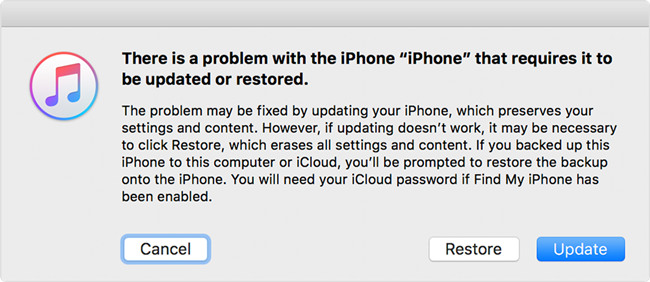
Step 1: Connect iPhone 6 to computer and open iTunes;
Step 2: After connection, force restart iPhone 6 to get into Recovery Mode (Press and hold both the Home and the Top buttons at the same time; release them until you see "connect to iTunes" recovery-mode screen);
Step 3: A message will say that there is a problem with your iPhone, which requires it to be updated or restored; simply click the "Restore" option to factory reset iPhone 6.
Part 3. How to Factory Reset iPhone 6 without Password via iCloud
You can also use another solution to unlock a disabled iPhone without iTunes or passcode. First of all, make sure you have enabled "Find My iPhone" in iPhone 6 and you remember the iCloud account. Then, you can take below steps to restore iPhone with iCloud.
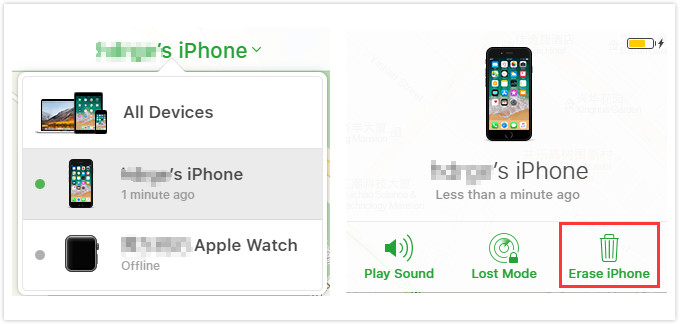
Step 1: Visit the iCloud official website on any browser;
Step 2: Sign in to iCloud with Apple ID and password;
Step 3: Enter "Find iPhone" option and click on "All Devices";
Step 4: Select your iPhone 6 device and tap on "Erase iPhone" to factory reset it.





