Have you ever got a disabled iPhone because of incorrect passcode entries for too many times before dealing with it in the secondary market? Or maybe you just want to restore your iPhone but forgot lock screen password. The methods introduced in this guide will show you how to reset your iPhone when locked out and hope they can address the problem that bothers you.
- Method 1. Reset Locked iPhone using iCloud (Official Method)
- Method 2. Reset Locked iPhone with Joyoshare iPasscode Unlocker (Highly Recommended)
Method 1. Reset Locked iPhone using iCloud
According to Apple Support, if you want to restore your iPhone to factory settings, there will be two ways for you. One is restoring by changing settings, the other is restoring with the aid of iTunes. But these two tools both need lock screen passcode to change settings or turn Fine My iPhone off, not suitable for people who forgot iPhone passcode. However, if you can still remember your Apple ID and password, you will be able to reset you iPhone with iCloud.
Find My iPhone is an app and service provided by Apple to help Apple users find their missing device back. Once you turn on Find My iPhone, you can track remote location of your iOS device and the Activation Lock can keep your information safe. With the help of it, you are allowed to operate your iPhone remotely and that's the technological basis why you can reset locked iPhone using iCloud.
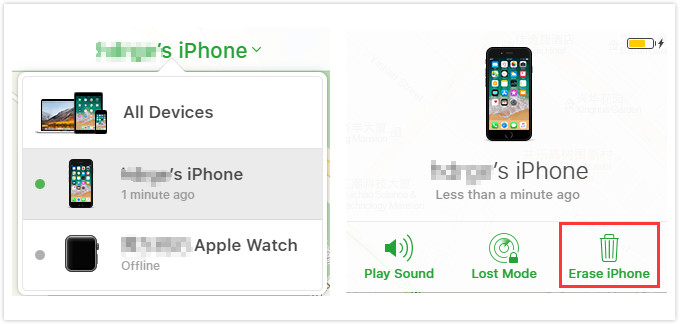
Step 1: Open a browser and input www.iCloud.com in the location bar. Then open the Find my Page section of this website;
Step 2: Entering your Apple ID and password in corresponding text box to sign in the website;
Step 3: Press Find My iPhone and then click on All Services;
Step 4: Select the device you want to reset and press Erase iPhone to erase all data;
Step 5: Make sure your iPhone is in range of Wi-Fi network during the process. Wait for a few minutes, and you can get an iPhone restored to factory settings.
Of course, if you are unable to remember your Apple ID and password and wonder how to reset iPhone without password, there is still a powerful tool can help you – Joyoshare iPasscode Unlocker.
Joyoshare iPasscode Unlocker is an easy-to-use tool that can easily offer you comprehensive solution to bypass iPhone under various possible circumstances, such as passcode forgotten, accidental screen broken, too many wrong password attempts, etc.
It supports unlocking 4 kinds of iOS screen lock, including 4-digit password, 6-digit password, Face ID and Touch ID. What's more, Joyoshare iPasscode Unlocker has a wide range of compatibility, supporting the newest iOS 12 and iDevice models.

Step 1 Start Joyoshare iPasscode Unlocker and connect your iPhone

Download and install the suitable version of Joyoshare iPasscode Unlocker on your PC or Mac. Double click the software icon to launch it and then connect your iPhone to the computer using USB cable. After that, click on Start button.
Step 2 Boot iPhone into DFU/Recovery Mode

Follow the instructions to put your iPhone into DFU Mode or Recovery Mode. If the color of Next button changes from grey to blue, press it to proceed.
Step 3 Download and verify firmware package

After entering DFU Mode or Recovery Mode, Joyoshare iPasscode Unlocker will automatically detect your iPhone's information and show it in detail. What you need to do is checking it and correcting it if there's something wrong. Then click on Download button to download and confirm the firmware package.
Step 4 Reset your locked iPhone

Wait the process of downloading and verifying firmware package to be finished, then press Unlock button to unzip the package and factory reset your locked iPhone.
As mentioned in this article, iCloud and Joyoshare iPasscode Unlocker can both help you factory reset locked iPhone without iTunes and device settings. Compared with iCloud, Joyoshare iPasscode Unlocker will be easier to use because it doesn't have the requirement of Apple ID and passcode. In addition, its intuitive interface and clear instructions will enable you to get started easily. Refer to the table below and you will have a more clear understanding of the requirement of each method and hope this guide can help you know how to reset your iPhone when locked out.
| Tool | What You Need |
| Device Settings | Locked iPhone, lock screen passcode, Apple ID and password (Optional) |
| iTunes | The latest version of iTunes, locked iPhone, a computer, Apple ID and password, lock screen passcode (Optional) |
| iCloud | Locked iPhone, a computer, Apple ID and password |
| Joyoshare iPasscode Unlocker | Locked iPhone, a computer, Joyoshare iPasscode Unlocker |





