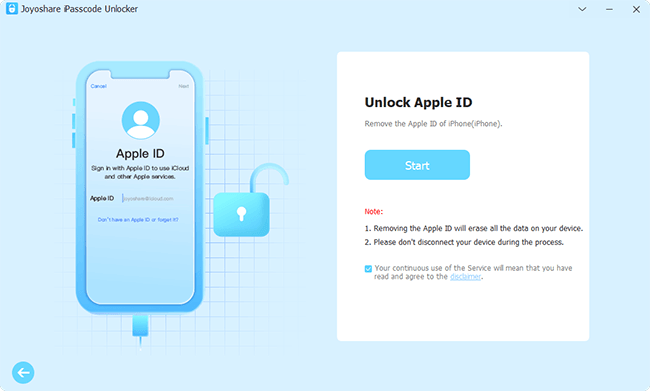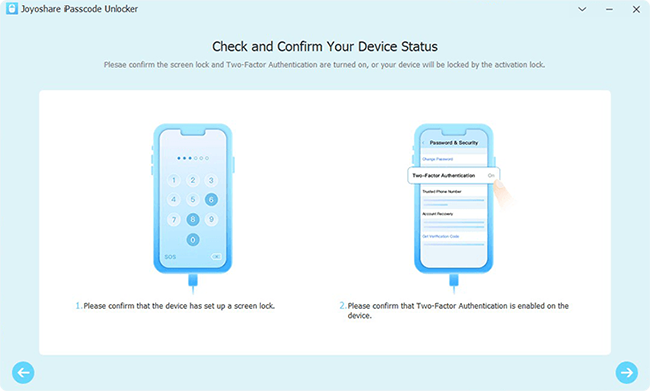Forgot iCloud email address? Yes, things like this always happen for no reason. When you need to fill in a form requiring your Apple ID email address, you may not sure what the exact address is. Don't fret, the method to find it is easy. However, what should you do when forgot the iCloud password as well? If you cannot log in to your iCloud account on account of this trouble, you will not be allowed to access your photos, account settings, etc. Keep reading this article which answers how to find iCloud email address and password.

- Part 1. Look for iCloud Email Address with Signed-in Account
- Part 2. Find iCloud Email Address and Password When Forgot
- 2.1 Ask Apple for Help to Find Apple ID Email and Password
- 2.2 Remove Apple ID and Password If forgot
- Part 3. How to Change iCloud Email Address
Part 1. Look for iCloud Email Address with Signed-in Account
1.1 Check iCloud Email Address on Apple Devices
If your iCloud account is signed in to any Apple device, luckily, you can find your email address without hassle.
- On iPhone/iPad/iPod touch: Open Settings, tap your Apple ID, and the precise email address is right under your name.
- On Mac: Enter the Apple menu, choose System Settings/Preference, click on your name, and the email address is in sight.

1.2 Find Apple ID Email Elsewhere
In case you cannot reach any Apple device, there are other choices for you to check email address. First, if you have not logged out of your iCloud account on the iCloud app, App Store, FaceTime, Messages and other related applications, you still have a chance to find your email address. Second, if you have received a verification code via email sent from Apple, you might find your account in your inbox. Third, once your friends or families have sent you imessages to you, you could check your Apple ID email address on their devices.
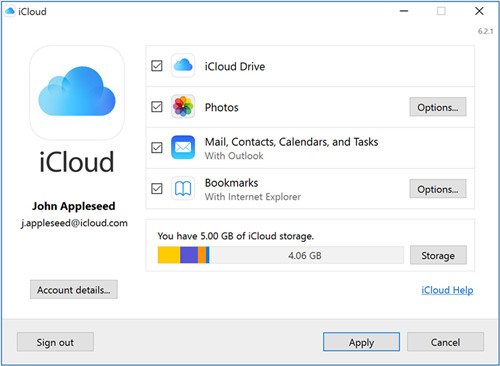
Part 2. How to Find iCloud Email Address and Password When Forgot
2.1 Ask Apple for Help to Find Apple ID Email and Password
It is simple to find iCloud email address when you have signed in it to your device. However, it becomes troublesome if you have signed out of it and, what's worse, you cannot recall the password. But if you can provide your personal information set up for your iCloud account, Apple gives you another two ways to look up your email address.
For the former, visit iforgot.com on the browser, click on the "look it up" link, enter the information required and hit the Continue button to find your Apple ID. However, you will still be asked for the email address on the last page. In this case, use the latter method – call Apple Support. The servicer needs you to offer some information as well. After that, you could get your iCloud account back.

2.2 Remove Apple ID and Password If forgot
If you don't remember your iCloud email address and password, it is recommended to remove them by using a third-party tool. Joyoshare iPasscode Unlocker is an optimal choice, which could be utilized to unlock your Apple ID without data loss on whether iPhone, iPad or iPod touch. You don't have to know too many technical skills as Joyoshare iPasscode Unlocker is capable of removing iCloud within a few clicks. In addition, this wonderful software is professional in unlocking all types of screen locks, Screen Time passcode and MDM restrictions on iOS and iPadOS.

- Remove iCloud account from iPhone without password
- Unlock lock screen, Screen Time and MDM
- Compatible with iOS/iPadOS/iPhone/iPad/iPod touch
- Easy operating steps and high-security factor
Step 1 Connect Apple Device to Joyoshare iPasscode Unlocker
No matter what model of Apple device you are using, connect it to the computer by using an original USB cable. Then, launch Joyoshare iPasscode Unlocker and click on Remove Apple ID.

Step 2 Check the Status of Your Device
When your device disabled the Find My feature, you could click the Start button to go to the next step. When Find My is enabled, there will be instruction shown on the screen requiring you to confirm whether the Two-factor Authentication and screen passcode is set up on your device. Then, you could click the Yes button to continue.

Step 3 Remove iCloud without Email Address and Password
Choose a matching firmware package and click the Download button to remove your iCloud account.

Part 3. How to Change iCloud Email Address
The method to change your iCloud email address is to change the email associated with your Apple ID. Head to Settings on your device, tap your Apple ID, choose the Name, Phone Numbers, Email option and hit the Edit button under REACHABLE AT. Select the red "-" icon next to your email address, tap Delete, enter the new email address as an iCloud account and save it by hitting Next.
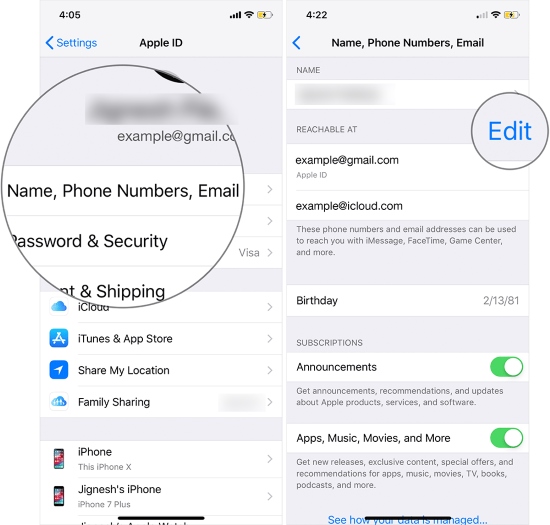
Final Words
In this post, your question on how to find iCloud email address is settled. There are mainly two ways to help you to get your exact iCloud email address when it is signed in somewhere. If you cannot recall the email address of your Apple ID, you could find other methods to solve this problem. Specifically, Joyoshare iPasscode Unlocker allows you to remove your iCloud with no data loss and no requirements for personal information. Whatever method you choose, we sincerely hope that your iCloud will come back to normal.