iCloud activation lock is enabled along with the Find My feature. If you have turned on Find My, you will be asked to enter your Apple ID and password to reactivate your device after factory reset it. It is a data-protecting lock to away you from privacy leakage even if your iPhone or iPad is accidentally stolen. In some other cases, if you bought a second-hand Apple device that is not removed from the previous Apple account, the iCloud activation lock will bother you. Hence, a problem springs up – how to bypass iCloud activation lock? There are 5 ways in this article.
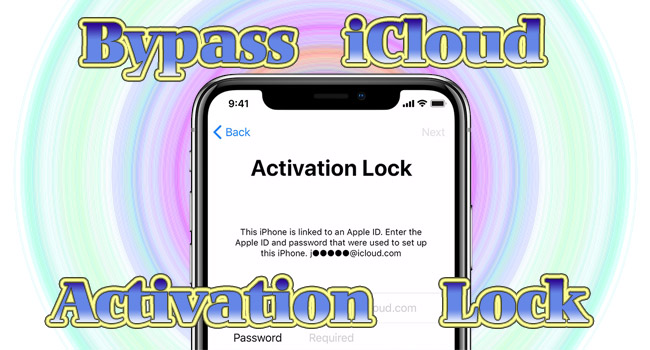
- Way 1. Bypass iCloud Activation Lock with Apple ID
- Way 2. Bypass iCloud Activation Lock with Passcode
- Way 3. Bypass iCloud Activation Lock with Third-party Tool
- Way 4. Bypass iCloud Activation Lock via iCloud
- Way 5. Bypass iCloud Activation Lock by Changing DNS
Way 1. Bypass iCloud Activation Lock with Apple ID
Is it actually possible to bypass iCloud activation lock? Definitely. Only your Apple ID and password are required. On the activation lock screen, you are asked to enter your Apple account to get into your device. After typing in the correct account and password, you will successfully bypass the iCloud activation lock.
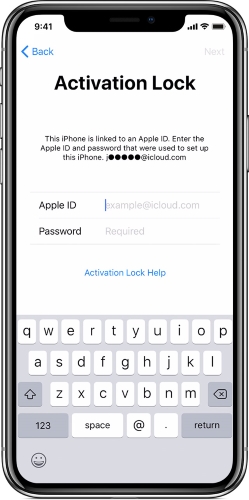
Way 2. Bypass iCloud Activation Lock with Passcode
Is it possible to remove activation lock without Apple ID? The answer is also Yes. Identically, you can bypass iCloud activation lock on the lock screen. There will be a blue link beneath the Apple ID box stating "Unlock with Passcode" or "Activation Lock Help". Tap this link to enter your screen passcode, and you can unlock the iCloud activation lock on iPhone or iPad.
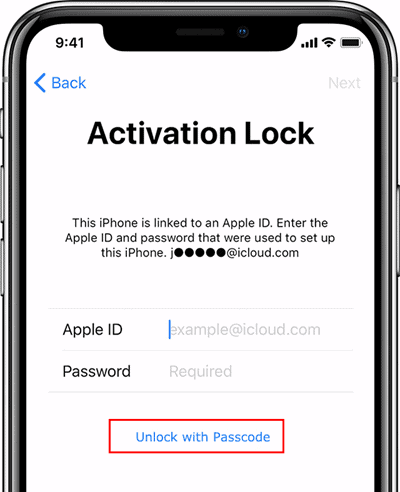
Way 3. Bypass iCloud Activation Lock with Third-party Tool
There are occasions when you don't know the previous Apple ID or forgot the screen passcode on your iPhone/iPad. When you are stuck in this dilemma, try to use a third-party tool to bypass iCloud activation lock. Joyoshare Activation Unlocker can qualify for removing the activation lock without Apple ID and password. On iPhone, iPad and iPod touch, Joyoshare Activation Unlocker functions well to turn off the Find My feature and unlock Apple ID. It is compatible with a wide range of iOS systems and supports various iCloud lockup situations. You have no need to worry about security and privacy as this program assures to unlock iCloud activation with 100% safe.

- Remove iCloud activation lock without Apple ID
- Turn off Find My feature on iPhone, iPad and iPod touch
- Unlock Apple ID with no password requirement
- Easy steps, comprehensive guide and high-security factor
Step 1 Connect iPhone/iPad to Joyoshare Activation Unlocker
Download and run the latest Joyoshare Activation Unlocker on your computer. Read the disclaimer carefully to ensure that you have known the potential risks. If you want to continue to bypass iCloud activation lock, click the Agree button and hit the Start button to proceed. Then, plug your iPhone or iPad into the computer.

Step 2 Jailbreak iPhone or iPad
The jailbreak tool will be downloaded automatically on your computer. You can click the Start Installation to install it on your USB drive. Then, follow the Jailbreak Tutorial to jailbreak your device.

- Jailbreak Tutorial:
- ☞ How to Jailbreak iOS Device on Windows
- ☞ How to Jailbreak iOS Device on Mac
Step 3 Start to Bypass iCloud Activation Unlocker
When the jailbreak process is completed, your device information will be shown on the screen for you to confirm. Then, click Start to Remove to begin bypassing the activation lock.

Way 4. Bypass iCloud Activation Lock via iCloud
Another way to bypass iCloud activation lock on iPhone 12 is to use iCloud to remove the device remotely. The requirements are simple: Apple ID and its password, enabled Find My feature, and a trusted computer. In case you can meet these conditions, open any browser on your trusted computer, and sign in with your Apple account on the iCloud webpage. Next, enter the Apple ID section and look for the Find Devices module. Then, you will be guided to a map showing the location of the devices that signed in with the same account. Open up the All Devices drop-down list to select the device you need to remove the iCloud activation lock. At last, click on the Remove from Account option to bypass activation lock.
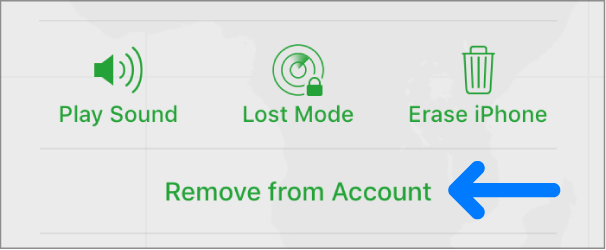
Way 5. Bypass iCloud Activation Lock by Changing DNS
How to bypass iCloud activation lock for free? Although it has mentioned 3 ways above to unlock the activation lock for free, it is still worth trying to change DNS to get the iCloud activation lock bypassed. One thing should be told in advance - changing DNS might succeed in several old iOS system software but with a low success rate.
- Step 1: Open Settings, tap Wi-Fi and choose the network you connect to.
- Step 2: Hit the "i" icon at the back of the network option.
- Step 3: Scroll to the Configure DNS option and tick the Manual option instead of Automatic.
- Step 4: Tap on Add Server to add corresponding DNS servers by referring to the following information.
- USA: 104.154.51.7
- UK: 104.155.28.90
- Europe: 104.155.28.90
- Asia: 104.155.220.58
- Australia and Oceania: 35.189.47.23
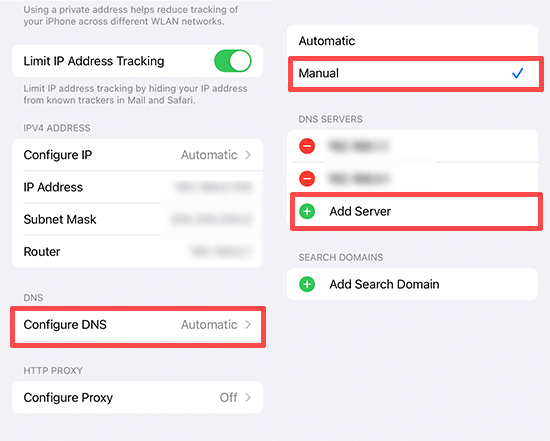
Summary
There are up to 5 ways for bypassing the iCloud activation lock. You can directly use your Apple ID and its password to unlock it, or enter your screen passcode to bypass the activation lock screen. These two methods are much easier. However, if the Apple ID and screen passcode are unavailable, you need to consider another way. Joyoshare Activation Unlocker is capable of removing the activation lock on various Apple devices without these requirements. Besides, iCloud and DNS are worth trying to bypass iCloud activation lock even though the success rate is not sure. It is hoped that your iPhone and iPad could work as usual after reading this article.




