When shooting an interesting video, you may need to cut off some unwanted scenes before sharing with your friends. Fortunately, there are many great video cutting software in the market that can fulfill your needs. Best of all, most of them are provided completely for free. Without taking up extra space of your computer when getting all the cutting tasks done, you are highly suggested to go for free online video cutter. Based on ease of use, cutting performance and quality, here we list the top 6 best online freewares for your reference. Keep reading to see how to cut videos online with these top-rated tools until you can find the one you like.
- 1. Online Video Cutter
- 2. VideoToolbox
- 3. Aconvert Online Video Cutter
- 4. YouTube Cutter
- 5. FileLab Video Editor
- 6. Lumen5 Cut Video
- Recommendation
#1. Online Video Cutter
Online Video Cutter is the best option if you are going to cut large videos in any format. As a free online video trimmer created by 123Apps, Online Video Cutter supports almost all popular video formats. Even if you are new to video cutting tools, this easy-to-use online video cutter will help you cut videos and remove unwanted parts from them without any difficulty.
This free service allows you to upload up to 500MB of footage for cutting. To cut any video, simply go to the website, import the file or enter the URL of the target video, choose the quality and output format, then cut and save it. After you finish the cutting, the file you upload will be deleted within a few hours automatically.
Besides cutting videos, Online Video Cutter can also be used as a video editor with which you can crop, rotate and edit videos as you like. All these practical features are integrated in one place, definitely make it an one-stop online video editing site.
Pros:
Very easy to use
Support cutting large videos
All-in-one video cutter and editor
Safe for cutting
Cons:
Loading video process takes a long time
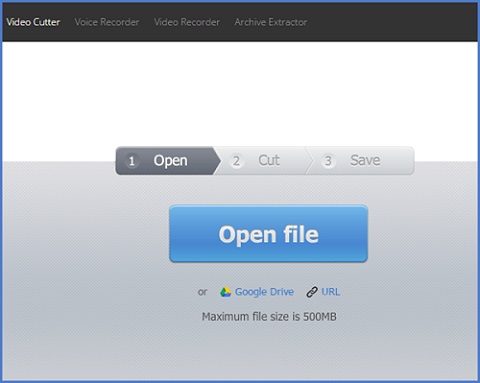
#2. VideoToolbox
As its name suggests, VideoToolbox is a complete video solution that can do both video cutting and editing online for free. It provides simple mode and advanced mode to help everyone easily cut, crop, merge, demux, hardcode subtitles and add watermark to any video file. It supports a large number of video formats including 3GP, ASF, AVI, FLV, MKV, MP4, MPEG, RM, VOB, WMV and more.
What makes VideoToolbox remarkable is its ability to upload videos from online video sites such as YouTube, Vimeo, etc. with URLs only. Meaning you can easily cut online videos directly without loading the video files. Furthermore, it supports uploading and cutting up to 600MB video file size.
Pros:
Support both video cutting and editing for free
Support a wide range of video formats
Cons:
N/A

#3. Aconvert Online Video Cutter
Aconvert Online Video Cutter is another popular free online video splitting site to cut any video, including MP4, AVI, FLV, MPG, MKV, WMV, M2TS, WEBM, ASF, MOV, M4V, RM, VOB and OGV with a few clicks only. Simply upload the file or input the URL of the video, set the duration, then save the cutting. Apart from cutting videos, it also supports converting, cropping, merging and rotating the video files. The file size of the target video for cutting is limited up to 200MB.
Pros:
Support loading local and online videos
Support cutting all popular video formats
Cons:
Video size is limited as 200MB only
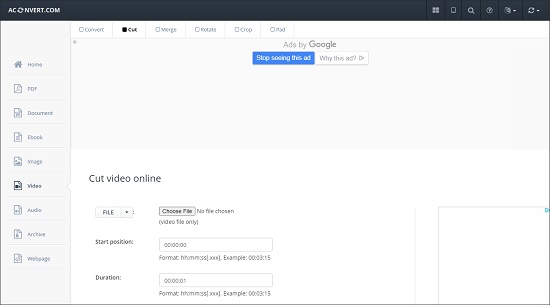
#4. YouTube Cutter
If you are looking for a dedicated free video cutter to trim online YouTube videos, then YouTube Cutter could be the best option as it focuses on helping you edit uploaded videos on YouTube with ease. Thanks to its user-friendly interface, you can simply enter any keywords or paste YouTube video URL to the search box to load the file. The built-in free video cutter online will ask you set start point and end time using slider bar before you starting to trim the videos.
Pros:
Straight forward and easy-to-use
Cons:
Support cutting YouTube videos only
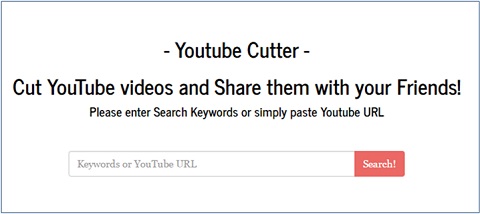
#5. FileLab Video Editor
FileLab Video Editor enables you to cut HD video as well as other common videos. With easy interface, this online video cutter free can trim, cut, split, merge, rotate, mix videos with simple operations only.
It allows for the addition of video overlays and privilege of setting their right direction, position and transparency. Once trimmed, you can directly export the video cuts to any device such as Android, iPhone and iPad for playback. Unlike other above-mentioned online free video cutters that don't require any installation, FileLab won't proceed properly unless you install its plug-in which is 1MB download.
Pros:
Cut various videos including HD file
A professional video editor with a lot of effects
Cons:
Need to install the plug-in

#6. Lumen5 Cut Video
Lumen5 is a one-stop platform to serve users. It has capability to cut videos for everyone, no matter you're skilled or not. This video cutter free online supports many popular video formats, such as MOV, VOB, AVI, MPG, MP4 and more. Notably, it promises high level of encryption to protect all your uploaded files.
Pros:
Support popular video formats
With high-level encryption technology to protect privacy
Cons:
Require signning up
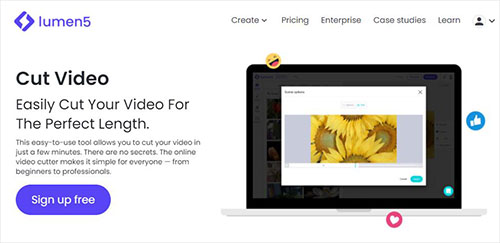
Verdict:
All those online video cutters are designed to assist you to split any video file in high quality totally for free. If you are searching for a video cutter online free that supports cutting large videos with more editing features, then Online Video Cutter and VideoToolbox could be top priorities. If the videos you are going to cut are from YouTube, then YouTube Cutter is the best option to accomplish your need.
In case you worry about online video cutters leaking your personal info out, some desktop video cutting software, such as Joyoshare Video Cutter is highly recommended. It's currently one of the most powerful video cutter that can trim both videos and audios losslessly. It provides you with a free version to enjoy the most functionalities possible.
Unlike other free tools available online, it has no restrictions on file size or format. You can cut videos exactly the way you like, preview selected clips, adjust specific parameters, and edit as required.
Striking Features of Joyoshare Video Cutter:
Split any video/audio without any quality damage
Cut and convert videos at lightning 60X high speed
Support multiple video formats and compatible devices
Provide other powerful video editing tools

