Given that you have a large MP4 video file, which involves an extremely funny spot that you like best, you may have to cut MP4 online to shrink its length before share it with your friends. However, faced with a large wide of online MP4 cutter tools, you will get confused. Wonder which one is best? Have a close look at the following widely-used online splitters from where you can find your answer.
#1. Online Video Cutter
To make yourself benefit from easy cutting of your large MP4 video files online, Online Video Cutter can be a pretty good option for you. It allows you to upload any MP4 file from local folder, Google Drive or directly attach a detailed URL. Simply working in your browser, this tool can support up to 500MB file size.
You also has access to frame your MP4 video to the desired area, rotate it at 90,180, or 270 degrees, or you can change frame proportions. Without any complicated controls, you can choose both quality and format you want for the output video. Notably, any finished video file will be automatically deleted from this web-based server a few hours after you complete a working task.
Pros:
Allow maximum file size that up to 500MB
Rotate MP4 or other video files as you like
Delete destination video files automatically to keep information safe
Cons:
Take a long time to load videos
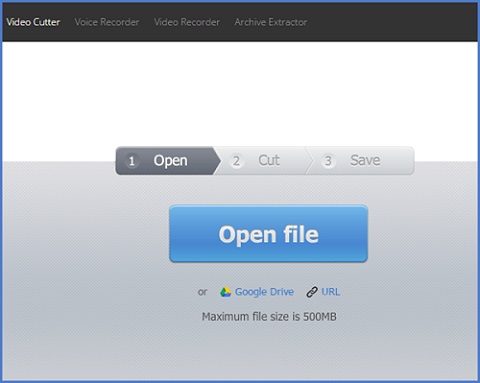
#2. Aconvert Video Cutter
As a handy online video cutting tool, Aconvert Video Cutter is capable of selecting video file from local hard drive or entering a video URL to upload. Aside from MP4 video, it also supports AVI, FLV, MKV, MOV, M4V, OGV, WMV, ASF, etc. What you should keep in mind is the video file size limit, which cannot excess 200M.
Moreover, the operating system of Aconvert Video Cutter couldn't be any easier, making all necessary sections tidy. You just have to set exact start position and duration. It will work for you at fast speed without decoding. To facilitate you, this tool also show file QR code for you as long as you click the download button. Or you can save video to online storage services, like Google Drive or Dropbox.
Pros:
With intuitive operating interface
Support loading video file via URL
Cons:
Without playing video file for watching
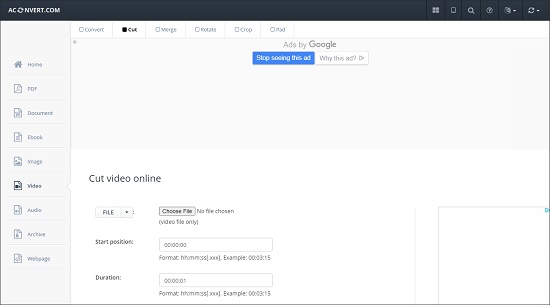
#3. Wincreator Video Cutter
Wincreator Video Cutter is another compact online MP4 trimming program. It enables you to add video file either by pressing "Choose File" button or by dropping the required video directly to its uploading section. Video format like MP4, WMV, MPG, etc. are accepted.
Alternatively, you have chance to view the imported MP4 video so that you can decide both starting time and end time for cutting explicitly. Wincreator Video Cutter also empowers you to generate more than one cut for your video file. Meanwhile, you can adjust and edit every cut separately. If you like, you can create animated GIF as well.
Pros:
Automatically play MP4 video file for you
Produce more than one video cuts for editing
Create animated GIF with 10 sec long
Cons:
Maximum of file size is 50MB
Cost too much time to show video
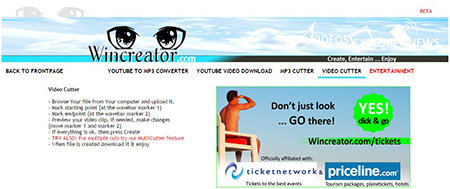
#4. Video Toolbox
Supposing you are in need of a straightforward workaround to cut MP4 videos online, this smart freeware, Video Toolbox, can help you do that with ease. Without requiring third-party installation, you are allowed to edit any video files, such as AMV, ASF, FLV, MPG, VOB, 3GP, WMV, MPEG, AVI, MKV, MOV, etc. In accordance with your preferences, you can go to customize video codec, frame rate, bit rate, resolution, etc. as you please.
Not confined to cutting, splitting and editing video files, it can do diverse things for you, including extracting audio, take snapshots, create thumbnails, add watermark, etc. Its total file size for your subscription plan is 1000MB. At the same time, any files older than one month will be automatically deleted from your file manager.
Pros:
Support watermark-adding and thumbnails-creating
Cut MP4 video file from YouTube online via URL straightly
Upload video from online video sites like YouTube and Vimeo directly
Cons:
Have to delete previous videos if the file storage is full

#5. Video Cutter Online
By means of this online MP4 video cutter, Video Cutter Online, you can feel free to import video from YouTube by pasting the URL or upload it from your local hard drive. However, what is worth to mention is that the maximum size is 200MB.
Furthermore, with the exception to MP4 video file, it also includes full support to WMV, MPG, MP3, WAV, AAC, etc. There is no need for you to install other software or register a license. You can take advantage of this open source without hesitating. Besides, this tool delivers excellent compatibility with most popular web browsers too.
Pros:
Deal with popular video and audio file easily
Allow you to paste YouTube URL for uploading file
Cons:
With 200MB size limit
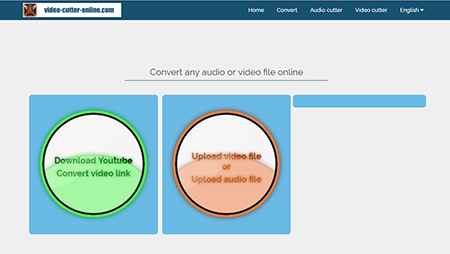
#6. Ezgif Video Cutter
Now here an extraordinary online MP4 trimmer comes to rescue. You will be shocked at its all-in-one features, for example, making video to GIF, to WEBP, or to APNG, crop resize, rotate, reverse or cut video, adjust the speed and add subtitles and so on.
When you set about trimming off unnecessary sections from your original MP4 video file, it entitles you to customize aspect ratio or enter desired dimensions and left/top starting points in manual way. Nevertheless, notice that previewing video may reduce quality, but the output one will not be affected.
Pros:
Crop, resize, reverse, rotate, and cut videos flexibly
Adjust aspect ratio based on your own needs
Cons:
MP4 file cannot excess 100MB each time
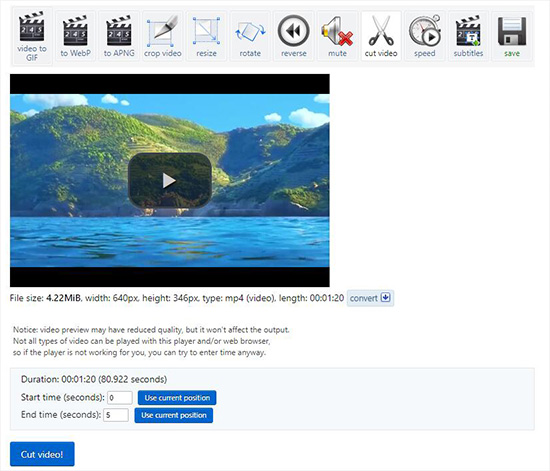
#7. Clipchamp Video Editor
Unlike other online MP4 cutter programs, Clipchamp Video Editor is well designed without input file size restrictions. That is to say, any video and audio file can be imported right away. Taking the aid of this outstanding video editing software, you can trim, crop, rotate as well as flip your MP4 videos. What's more, it is available for you to adjust the color, brightness and saturation at your own will.
Pros:
No file size limitation for both video and audio
Adjust brightness, color and saturation for MP4 video
Cons:
You can have only 5 free trial chances
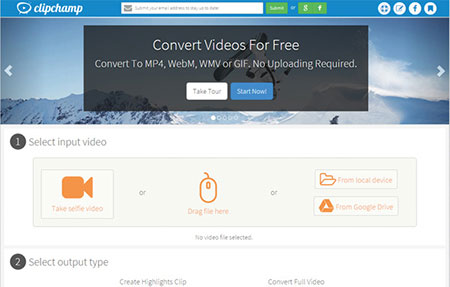
#8. YouTube Cutter
YouTube Cutter is regarded as an intelligent browser-based tool that is specialized in cutting uploaded videos on YouTube. By making use of it, you are enabled to enter any keywords or YouTube URL to search your MP4 video.
Once you decide to cut the designated video, YouTube Cutter will automatically play it for you. By utilizing both beginning and end slider bars, you can make a selection in your way. Additionally, you will be authorized to select quality, including 1080p, 720p, 480p, 360p, 240p, 144p and auto. You can also customize title together with description for your YouTube video freely.
Pros:
Easy enough for new beginners to use
Cons:
Support only YouTube videos
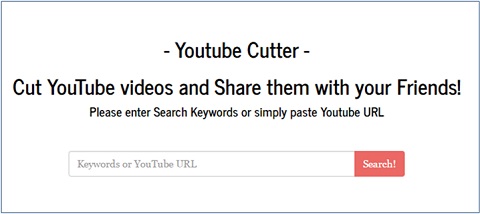
More Recommendation: Joyoshare Media Cutter
In case you prefer to an offline MP4 cutter software rather than an online MP4 cutter, we here give a more option, Joyoshare Media Cutter, for you to choose. It has powerful capability to cut your MP4 video files at up to 60X faster speed. Under the help of it, you can extract audio track from video, adjust volume or even customize quality, codec, bitrate, size, etc. at discretion.
Any common video formats and popular devices are developed for you. Hence, you can output your edited video to any one you appreciate. Of course, Joyoshare MP4 Cutter can contribute to combine different video clips into a new one.
Key Features of Joyoshare Media Cutter:
Cut large MP4 video in lossless quality
Extract audio track from video smartly
Customize quality, codec, bitrate, etc. if you need
Merge different video segments into a new one
Save video in any common format or portable device

Note: The top-notch 8 best online MP4 cutter programs enjoy high reputation, which can facilitate you in your urgent moment. However, compared with them, offline MP4 video cutters are safer and can strictly keep your privacy.
