To keep your large video and audio files organized, a video audio cutter becomes an indispensable tool at present. However, it may a bit difficult to find such a 2-in-one program, new beginners particularly. Therefore, in this review, we are going to show 6 best video audio cutter software for you, all of which own unique superiorities. Now, let's see them one by one.
1. Joyoshare Media Cutter
As a decent video and audio cutter, Joyoshare Media Cutter for Windows (or Joyoshare Media Cutter for Mac) is specialized in cutting video and audio files at a fast manner. Essentially, it comes with remarkable feature to cut any media files with zero quality loss. In other words, it accomplishes the whole cutting process without re-encoding.
Powerful as Joyoshare Media Cutter is, it enables you to import any video along with audio files in different formats. Meanwhile, you can export the required one to ASF, MOV, M4V, MP4, WMV, MKV, AVI, DV, MP3, FLAC, AIFF, AU, MKA, APE, OGG, or iPhone, Galaxy S8, Xbox 360, PSP, Apple TV, etc.
Other than that, it also can act as media joiner to combine all cuts from the same source into a complete one, serve as ringtone maker to create ringtone for your own mobile phone, perform as audio extractor to export audio track from video, or work as noise removal to strip noisy parts from original file, etc.
Pros:
Cut any video and audio files without altering quality
Support a wide range of output formats as well as devices
Do a series of jobs for you in different aspects
Offer platform to make customized video or audio files
Perform at up to 60X super faster speed when execute task
Cons:
Only allow you to deal with one video/audio file at a time

2. VideoPad Video Editor
This video and audio cutter software, VideoPad Video Editor, is a fairly easy program, doing well in not only cutting but also merging video & audio files in high quality. Luckily, this handy program as well offers complete video optimization together with marvelous audio tools to enrich your designated files.
In addition, it's available for you to output destination files to AVI, MP4, MOV, GIF, MKV, MPG, iPod, Mobile phone, PSP; or you can burn it to DVD, CD, Blu-ray, etc.
Pros:
Provide visual effects templates for any project
Setup the duration for applied transitions
With free Sound Effect Library to make use of colorful resources
Cons:
Lack a slideshow creator that would be helpful to newbies

3. Movavi Video Editor
Movavi Video Editor has excellent ability to create fantastic videos for you. This capable audio and video cutter is well developed with a bright operating interface that makes color design glorious. Taking the aid of it, you can get rid of any needless sections from your video or audio files. To let future playback more natural, it also empowers you to apply filters, add transitions, show personal voice and add guide titles and so on.
Certainly, it is not only confined to these features. If you take full advantage of it, you will find it can do more. In details, you can grab video from web camera, capture your own voiceover, detect audio rhythm automatically, remove noise, etc.
Pros:
With Picture-in-Picture function to join multiple videos
Supply built-in video editor library to edit media files
Can remove excess parts and adjust audio frequency
Cons:
Without access to burn finished videos to DVD
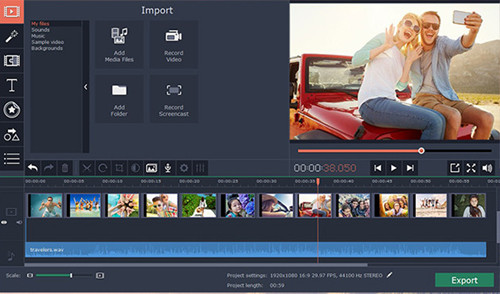
4. Xilisoft Video Cutter
As its name suggests, Xilisoft Video Cutter is a special cutting tool, aiming at processing large videos and the related audio file. Under the help of it, the case, watching video with annoying ads, will not happen to you anymore. Furthermore, it is capable of supporting a large range of input and output video formats.
Happily, this video audio cutter software can get your cutting fragments precise to each frame and each second. It also allows you to preview the selected portions with a built-in player.
Pros:
Bring amazing user experience
Help you leave desired pieces and remove unwanted parts
Support numerous input & output video formats
Cons:
Without merging function
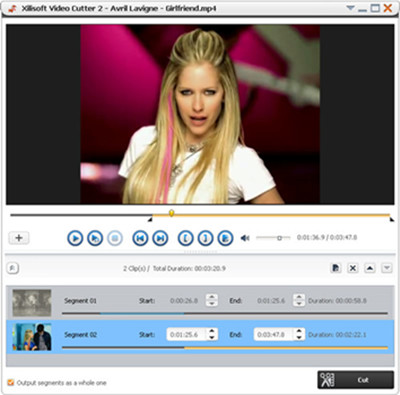
5. Media Cope
Some users who have never used Media Cope may wonder why it is well-known and outstanding. Try this audio video cutter software now and you will know how all-in-one it is. With the exception of cutting audio/video, it can also be utilized to play, join and convert any media files for you.
Similar to other audio and video cutting tools, it gives pretty nice support to almost popular video as well as audio formats, such as MP3, FLAC, AAC, WMA, MP4, AVI, FLV, VOB, DAT, 3GP, DivX, etc. However, bad news is that the rendered destination file seems relatively low-quality.
Pros:
Give surefire workaround to users
Totally easy to operate
Support nearly all common video and audio file formats
Cons:
Only support Windows 7/8/XP/Vista
The output quality is not as high as the original one
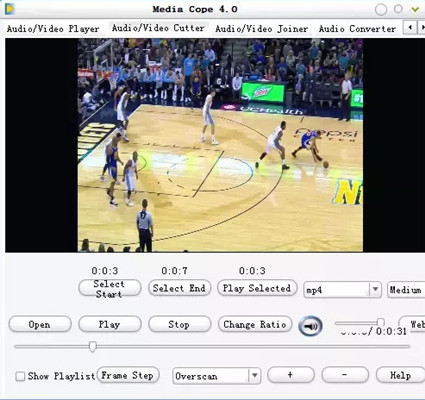
6. Pinnacle Studio
Pinnacle Studio is another fairly competitive choice for you. It is as wonderful as what it does. By means of this audio video cutter app, you are enabled to make use of advanced video editing tools to manage videos in 4K and HD on unlimited tracks. As per your needs, you can cut off unnecessary segments to shrink your large file size. At the same time, it also offers capability to combine multiple file cuts together without affecting on quality.
Pros:
With uncluttered interface and well-arranged template creator
Display multiple video streams simultaneously
Provide thoughtful and seamless transitions to make smooth video
Cons:
With limited supported formats

Summary & Suggestion
Undoubtedly, cutting video and audio files is easier than what you think as long as you choose a proper audio video cutter for yourself. If you want to get a comprehensive solution not just for cutting video and audio files, pick Media Cope. If you are a video expert, try Pinnacle Studio, which comes with creative features. Nevertheless, to get a professional program, Joyoshare Media Cutter is admittedly well-deserved.
