Developed and owned by Shockwave Flash and Adobe, respectively, SWF are vector-based animations and videos designed to only play on Flash Player or Web browser with installed Flash plugins. This design limitation makes it difficult for SWF lovers to watch their favorite SWF cartoons on portable devices. That is why you will find so many questions on how to convert SWF to MP4, which is a more popular and playable video format with most devices. To convert, you will certainly need an SWF to MP4 converter and, most importantly, one that does not compromise the video and audio quality of your SWF video. If you are having trouble finding the best SWF to MP4 converter software, search no more! This article will furnish you with the top converter software available in the market today.
- 1. Joyoshare VidiKit
- 2. Movavi SWF to Video Converter
- 3. TalkHelper Video Converter
- 4. Xilisoft SWF Converter
- 5. Wondershare UniConverter
- 6. CloudConvert
- 7. Freemake Video Converter
- 8. AST SWF Movie Converter
1. Joyoshare VidiKit
Joyoshare VidiKit - Video Converter is undoubtedly one of the best SWF to MP4 converter software on the Internet today. It is a multifunction video converter that allows users to convert small web format videos to MP4 seamlessly. It prides itself on its optimized acceleration technology that facilitates fast video conversion speeds of up to 60X without compromising the output file's quality.
It's worth noting that it has strong compatibility that allows you to convert any type of file, such as DVD folder, ISO, MOV, MKV, WMV, ASF, AVI, MP3, FLV, F4V, YouTube, Facebook, AAC, etc. Moreover, it has a versatile video editor to effect, watermark, subtitle, crop, rotate, adjust and more.
Pros:
Convert SWF to MP4 with 60X fast speed
Support a variety of format output
Guarantee 100% video quality retention
It has an inbuilt video editor toolbox
Cons:
The free version has a limited number of conversions

2. Movavi SWF to Video Converter
It is a full-functioned premium SWF to MP4 converter that provides for all basic video conversion. This program is easy to use and lets you convert over 180 video formats so that you can convert your SWF video file to other video file formats apart from MP4. The converter has a quick inbuilt video editor that enables users to trim unwanted video segments, change volume, crop image, and much more.
Pros:
It is beginners-friendly
It has an intuitive interface
Support over 180 video formats
Cons:
It is relatively expensive
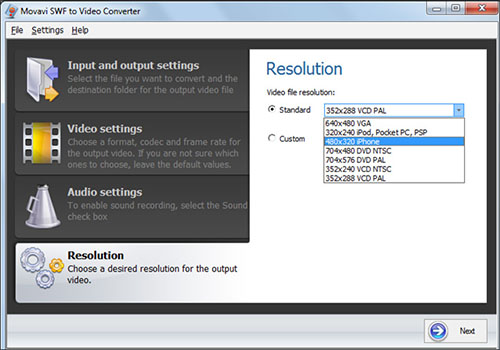
3. TalkHelper Video Converter
TalkHelper Video Converter is one of the best SWF to MP4 converter software whose comprehensiveness on the Windows platform is unrivaled. Unlike other apps, this video converter goes further to provide MP4 sub-formats so that you can select the output resolution and codec of choice. Also, it allows you to tweak the output quality to fit your specific requirements.
Further, you get to convert the SWF files and tailor the output MP4 file to support specific devices like Apple devices, Android smartphones, feature phones, among others. Efficiency is of great value too and TalkHelper Video Converter realizes this through multi-core SWF to MP4 processing.
Pros:
Support batch conversion
Fast and high-quality output delivery
Simplifies the process with presets
Offers a built-in video downloader
It can extract audio from SWF clips
Cons:
Short trial period
Windows-only app
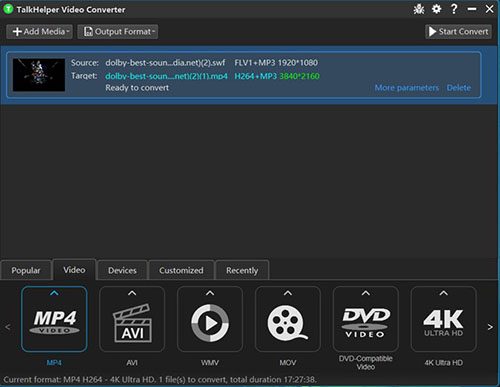
4. Xilisoft SWF Converter
Xilisoft SWF Converter is an outstanding SWF to MP4 video converter with an array of features and an intuitive interface. It is, in fact, among many tools that allow for SWF batch conversion and also empowers you to customize your MP4 output video file - you can easily tweak the video specs to your preferred parameters. This tool is multilingual but is available for Windows users only.
Pros:
Easy to navigate
Convert audio files into SWF files
Support many video formats
Cons:
The free trial is limited
Only available for Windows users
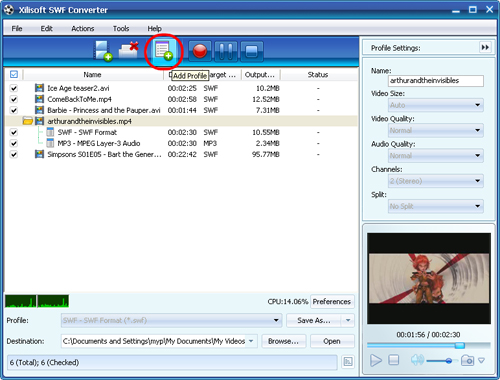
5. Wondershare UniConverter
It is an all-time and certainly a SWF to MP4 converter available for both Mac and Windows users. This software lets you convert SWF video files to MP4 in just a few steps. It supports over 1000 video formats, including MOV/MKV/AVI/WAV and many others. It has an excellent interface that makes it easy for beginner users to navigate and operate. It is extremely powerful and fast in converting video files.
Pros:
Fast SWF video conversion speed
Guarantee high-quality video output
Advance video editing toolbox
Support many different video output formats
Cons:
It is expensive
6. CloudConvert
CloudConvert is a unique video converter. It is described as "swiss army knife for file conversions." It is a SWF to MP4 converter online that lets you convert SWF video files to MP4 without having to download or install any software on your computer. This online-based video converter supports over 200 video formats. Besides converting, the cloud-based software provides a lot of handy features, such as a full Amazon S3 integration. It is also possible to alter video specs to your preferred parameters.
Pros:
It is affordable
Do not require one install any software
Support a lot of video formats
Ads-free
Cons:
Require internet connection
Can be confusing to learn for beginners
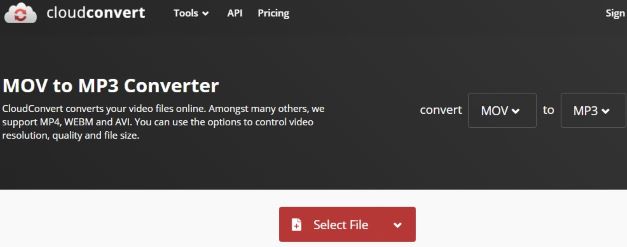
7. Freemake Video Converter
As the name suggests, Freemake Video Converter is an SWF to MP4 converter freeware that supports over 500 video formats. It has a basic software layout that makes it easy for anyone to use. It allows you to effortlessly convert small web formats video to your desired popular video format. It also supports the upload of converted files to more portable devices such as the iPhone, iPad, Samsung, and many others. The program also has an inbuilt editing tool that enables you to trim and rotate clips and join converted MP4 videos into one.
Pros:
It is free
Easy to use
Support a variety of video formats
Cons:
Only available for Windows

8. AST SWF Movie Converter
If you are looking for a Mac-only SWF to MP4 converter, then AST SWF Movie Converter should be added to your list. It is simple yet powerful software that lets users convert files without much effort. The program allows you to alter output settings and codecs to match devices such as iPhone, HTC, Samsung Galaxy, and many others. After converting, you can easily watch and share converted MP4 video files with friends.
Pros:
Support a variety of device outputs
It is relatively fast
Easy to use
Excellent interface
Cons:
The trial version is limited
Only available for Mac
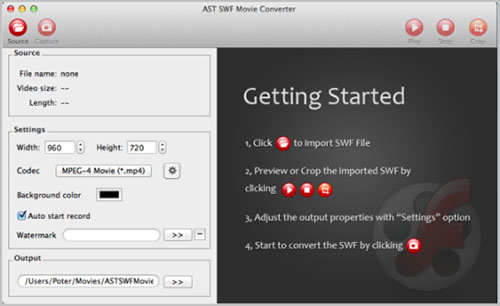
Conclusion
The above list is a roundup of the top 8 best SWF to MP4 converter software available in the market today. The list includes freeware, premium, and web-based SWF to MP4 video file converter software. The tools have proven to be fast, efficient, worthy, and effective. Most particularly, Joyoshare VidiKit stands out as the most effective software in getting the work done. It is easy to use, fast and reliable. Besides, it guarantees you a 100% original quality after conversion. If you, of course, have used other programs that're professional, you can share them here with us.
