Developed by Microsoft, AVI is a fairly popular and standardized video format. AVI simultaneously stores video and audio data in one file, which makes playback much simple. However, the video format does not play on most portable devices and media playing applications. More often than not, you will be required to convert the AVI video to MP4 format, which far more popular, playable on most devices, and consume less device space. To do that, you will need an AVI to MP4 converter application. To make it easier for you, we dived deep to find you so of the best AVI to MP4 converter software available on the internet, and together, let's convert those AVI videos!

- 1. Joyoshare VidiKit
- 2. Aiseesoft Total Video Converter
- 3. Freemake Video Converter
- 4. HandBrake
- 5. WinX HD Video Converter Deluxe
- 6. WonderFox Free HD Video Converter
- 7. DVDFab Video Converter
- 8. AnyMP4 Video Converter
- 9. ConvertFiles
- 10. CloudConvert
1. Joyoshare VidiKit
Joyoshare VidiKit (originated from Joyoshare Video Converter) represents a true definition of an excellent AVI to MP4 converter application. It is a professional video converter application designed to assist users in converting any video format to popular video formats and devices. Joyoshare VidiKit handles over 150 formats, including MPG, MPEG, MKV, WMV, ASF, M4A, M4B, and more.
Courtesy of its new algorithm and optimized technologies, the app operates at a super-fast conversion speed of up to 60X without compromising the output video quality. Besides conversation, the software doubles as a video editing tool with over 100 presets, cutting, merging, and video enhancing abilities. Also, Joyoshare is an exceptional DVD ripper and has an inbuilt media player that lets you preview your video before uploading it to the internet.
Compatibility: Windows, Mac
Pros:
Have intuitive interface to convert AVI to MP4
Supports over 150 video and audio formats
Super-fast single or batch conversion on computer
High-quality video output and 60X fastest conversion speed
Many video editing options to cut, crop, merge videos, etc.
Remove protection and support various DVD files
Cons:
Free version is limited

2. Aiseesoft Total Video Converter
Aiseesoft Total Video Converter is a reputable and one of the best premium AVI to MP4 converter applications. With it, users can convert over 1000 video and audio formats and prides itself as an all-in-one video helper. The app is built with advanced AMD APP technologies that give you 10X faster conversion speed. After conversion, you can make use of its powerful video editing tool that lets you alter video codec, resolution, and bitrate. You can also edit opening and ending themes and add watermarks to your video.
Compatibility: Windows, Mac
Pros:
Malware free
Allow batch conversion
Support many video format conversion
Support 2D,3D, and 4K conversion
Retain video quality
Cons:
Do not have DVD rider
Relatively expensive
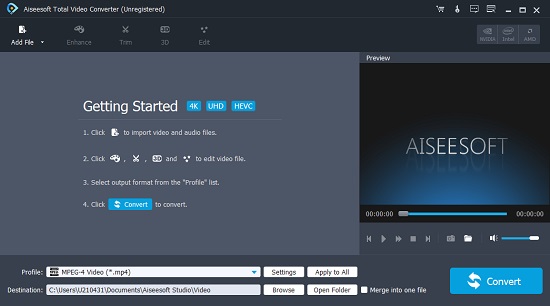
3. Freemake Video Converter
Freemake Video Converter is an entirely free AVI to MP4 converter. With over 10 years in the industry and over 100 million, the application supports over 500 formats, including AVI, MP4, MP3, AVI, WMV, to mention a few.
Besides processing conversions, Freemake lets users pull/download visual content from YouTube, Vimeo, Dailymotion, and more. With the app, you can rip and burn up to 40 hours of video content on a DVD, convert MTS files from Blu-ray DVDs, cut, join, rotate video clips and directly upload video content to YouTube.
Compatibility: Windows
Pros:
Good quality output
Free
Avail lots of preset profiles
Burn files to DVD
Support 4K
Cons:
Free version is limited
Free version comes with watermarks

4. HandBrake
It is an ads-free and a multi-platform free AVI to MP4 converter software. It comes with a pretty simple interface, making it easy for anyone to convert video and audio files. Handbrake has plenty of video editing tools that allow users to add video filters after conversion and video presets that facilitate easy video download, change video frame rate, bit rate, and much more. You can also change your video resolution, with 2160p being the highest available resolution.
Compatibility: Linux, Windows, and Mac
Pros:
Absolutely free and open source
Convert video from nearly any format
Multi-Platform
Ad-free experience
Quality output
Many editing options
Cons:
Slow conversions
Utilitarian design
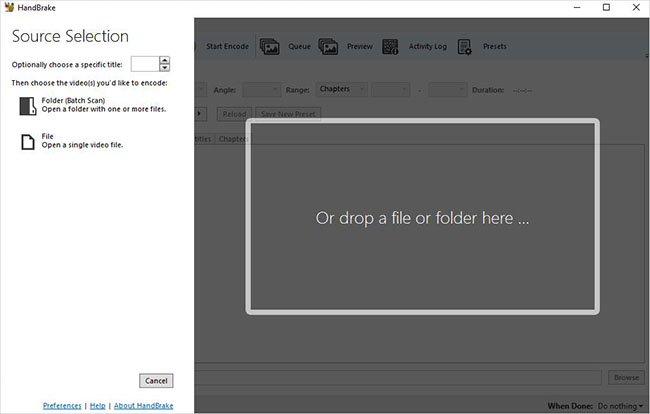
5. WinX HD Video Converter Deluxe
With over 90 million users globally, WinX HD is undeniably a popular and one of the best AVI to MP4 converter applications available on the internet. The app lets you convert AVI video to MP4 effortlessly. With its GPU acceleration technologies, WinX guarantees a conversion speed of up to X47.
Besides AVI and MP4, the program allows for 370+ inputs and 420+ outputs video/audio formats. You can also directly download video files from over 1000 sites. Also, you can use the video editing tool to cut unwanted video parts, merge, and adjust video volume.
Compatibility: Windows, Mac
Pros:
Allow batch video download
Support many multimedia formats
Can convert photos and audio files
Support 9HD formats
Cons:
Minimal editing features
Limited free version

6. WonderFox Free HD Video Converter
Here is another premium AVI to MP4 converter tool with some unbeatable abilities. WonderFox comes with a free version that allows you to convert up to minutes of video and a maximum of 5 video file uploads to the internet. Its premium version guarantees limitless AVI to MP4 video conversion, no watermark, no ads, and high-quality video output.
Even though its interface is not "modern," it is super easy to navigate and use. It supports 21 video output, including MPG, MOV, H264, M4V, MPG, MTS,4K,8K, etc. Also, Wonderfox supports video download from over 300 media sites such as Vimeo, MetaCafe, Facebook, YouTube, and other video-sharing platforms.
Compatibility: Windows
Pros:
High-quality output
Lots of preset profiles
Easy to use
Ads-free
30-day money-back guarantee
Cons:
Basic editing tools
Unrefined UI
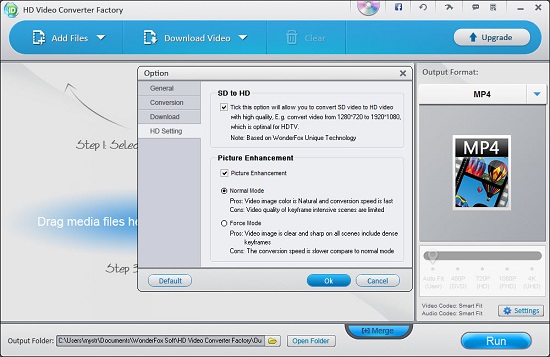
7. DVDFab Video Converter
DVDFab is a full-featured AVI to MP4 converter with an unmatched user interface that makes it amazingly easy to use. Besides AVI and MP4, the application supports a wide range of video formats playable on most portable devices and media playing applications.
This video convert is incredibly fast, supports quick batch-process backup. After converting your video, you can use its AI Upscaling feature to add some flair and quality to your video. Like most premium video converters, DVDFab lets you export/upload output video files to YouTube.
Compatibility: Windows, Mac
Pros:
Easy to customize
Free trial available
Support various formats
Clean interface
Support batch conversion
Cons:
Free version is limited
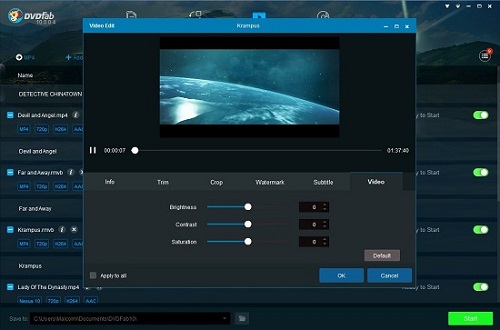
8. AnyMP4 Video Converter
AnyMP4 Video Converter is a powerful yet free AVI to MP4 converter that seamlessly lets users convert AVI videos to more popular small-sized MP4 videos. The program guarantees 100% quality retention on all converted videos. Also, the app enables you to convert almost all video formats, including 4K / HD TS 3D, AVI 3D, FLV, and SD formats such as 4K H.265/HEVC, 4K H.264/MPEG-4, WebM-VP9 4K WebM, and others.
AnyMP4 also supports a whole lot of output devices, including gaming consoles, iOS devices, and most Android smartphones. With its inbuilt video editing program, you can cut, add watermarks, merge video clips, adjust video saturation/brightness and audio volume.
Compatibility: Windows, Mac
Pros:
User-friendly interface
Super-fast speed
Convert multiple video and audio files
Inbuilt player
Variety video editing options
Cons:
Subscription-based
Do not support DVD converting
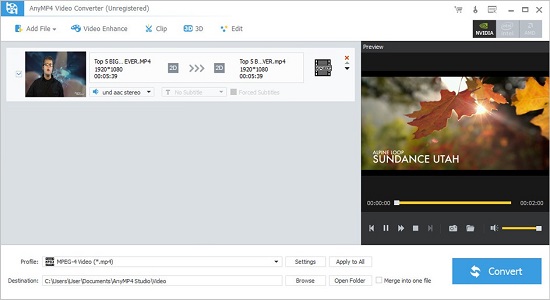
9. ConvertFiles
ConvertFiles is an online AVI to MP4 converter software. The web-based software runs on all operating systems and does not require you to install any software file. With the application, you can convert almost anything, including document formats, archive file formats, and over a dozen video formats, including WMA, FLAC, MKA, WAV, AAC, MP4, AVI, to mention a few.
To convert your AVI to MP4, you can either directly import your stored video to the main interface or copy and paste the video's link that has already been uploaded to online platforms. Once the conversion is complete, you can save the video to your device.
Compatibility: Web-based
Pros:
Support a dozen video formats
Completely free
Do not require installation
Cons:
Lots of ads
Require internet
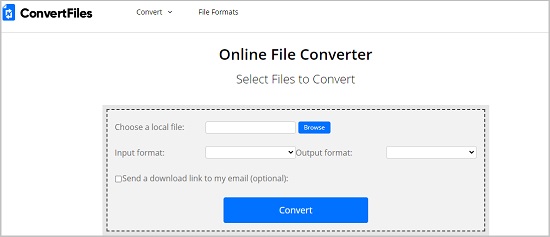
10. CloudConvert
Founded in 2012, CloudConvert is a popular, secure online AVI to MP4 converter that allows users to import and convert AVI videos to MP4 effortlessly. The platform is customer-oriented and is devoted to ensuring absolute customer privacy for all uploaded content.
CloudConvert supports over 200 file formats, including video, document, e-book, archive, presentation, audio, and image. It also guarantees you high-quality conversions. Besides, the cloud-based application has a simple editing function that allows users to change video resolutions, aspect ratio, and video codec. You can also trim your video to your preferred size.
Compatibility: Web-based
Pros:
Easy to use
Super secure
Absolutely free
Do not require installation
Support many video files
Cons:
Conversion speed is limited to your bandwidth
Interface may be confusing at first
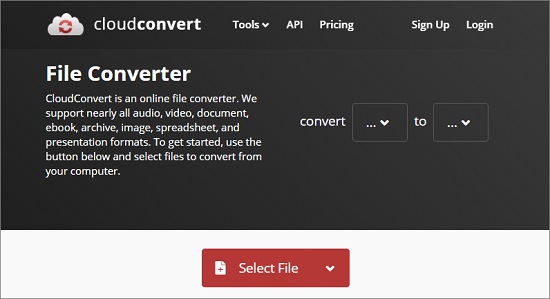
Conclusion
Following our review above, you can now converter AVI video to MP4 video for offline playback anywhere. The list features some of the best AVI to MP4 converter software available on the internet today. And while abilities may differ, the software guarantee you fast and quality AVI to MP4 conversion. That said, we highly recommend the Joyoshare VidiKit application. It is easy to use, super-fast, and guarantees 100% quality retention for your converted videos. Download Joyoshare and enjoy quick and limitless video conversions.
