The purpose of a video converter is essential because not every device supports the same format. For instance, Blu-ray discs have a different format, and you can only play them on devices or media players that support the codec. Though FLV is a popular video format for streaming online, it is not the preferred video format for offline playback. It is here that you will need an FLV to AVI converter. With its guidance, you can quickly convert the FLV file to AVI and other formats as required. In this article, you will see the best tools available for both offline and online.
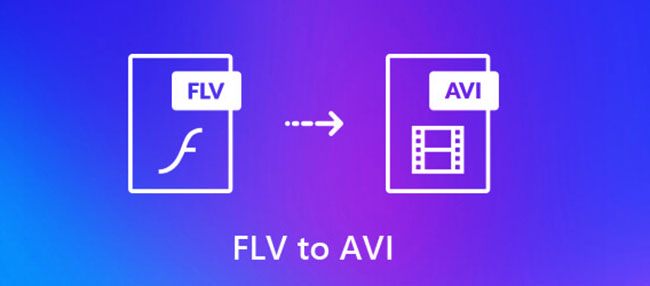
- #1 Joyoshare VidiKit
- #2 Wondershare UniConverter
- #3 AnyMP4 Video Converter Ultimate
- #4 Freemake Video Converter
- #5 ConvertFiles
- #6 CloudConvert
- #7 VideoProc
- #8 DivX Converter
1. Joyoshare VidiKit
Joyoshare VidiKit - Video Converter is the best FLV to AVI converter in its category. The robust algorithm and the features provided in the software help you convert a file from any format to another, retaining the original quality. In addition, the editing tools further allow you to enhance the output according to the need. It has over 100+ presets to choose from and converts instantly to the required device.

Pros:
Converts at 60X speeds
Has an integrated video editor
Offers batch processing
Rips DVDs and converts videos
Supports 4K videos
Converts FLV to AVI, MP4, MOV and more
Cons:
Limited functions in the trial version
2. Wondershare UniConverter
Wondershare UniConverter is an FLV to AVI converter tool. It makes the conversion an easy process, which requires some experience. The most agreeable advantage of using this program is its support for limitless file formats. You can pick from over 1000+ files and convert them into any format without losing quality.
Pros:
Over 1000+ file formats supported
Converts at faster speeds
Supports batch conversion
Cons:
The free version has limitations
Expensive plans for subscriptions
3. AnyMP4 Video Converter Ultimate
With the help of AnyMP4 Video Converter Ultimate, you can convert an FLV video into an AVI format, making it playable on any device. This FLV converter to AVI also has features that help you edit the video before saving the file into AVI. The excellent part is its ability to maintain the original quality. This software supports over 500+ formats and converts a file at speeds of 70X. In addition, as batch processing is available, you can save both time and effort.
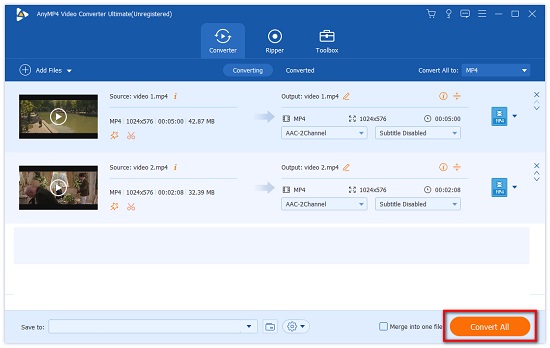
Pros:
Available for Windows and Mac
Helps in improving video quality
It has a built-in video editor
Cons:
Subscription-based converter
Limited functionalities
4. Freemake Video Converter
The best FLV to AVI converter in the free category list is the Freemake Video Converter. It supports massive video files collection, file editing features, adding subtitles, and more, making it the preferred choice. Navigating around the interface is simple, and you can convert files directly from a DVD or Blu-ray disc. It also burns DVDs with the option of creating a menu.

Pros:
Supports several input formats
Burns discs directly
Merges videos
Downloads online videos and converts
Imports subtitles
Cons:
The conversion speed is slow
It receives no frequent updates
5. ConvertFiles
ConvertFiles FLV to AVI converter online tool helps you convert video files from one format to another without downloading any software. You can open the software from any web browser to browse the video file, upload, and convert. You can choose the destination or output format as AVI and click the "Convert" button. What makes it onto the list is the simple layout and quick conversion speed.
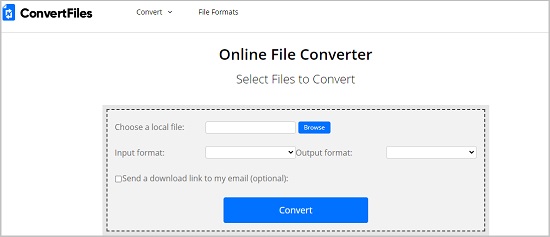
Pros:
Free online FLV to AVI video converter
Supports all video formats
You can open the site from any web browser
No installation required
Diverse conversion options
Cons:
Stable internet connection crucial
6. CloudConvert
CloudConvert is an online FLV to AVI converter free program. This software makes it simple to convert videos, audio files, documents, images, presentation formats, and spreadsheets. You can choose a device or an output video format for quick conversion. This intuitive tool has flawless navigation across the layout, making it simple for everyone to use from any web browser. In addition, developers can integrate it into apps and websites for a better conversion output performance.
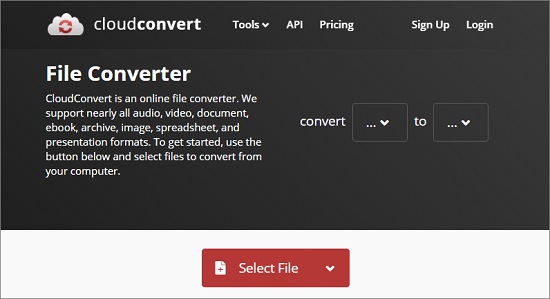
Pros:
Supports cloud services
It is a platform and device independent tool
User-friendly
Supports batch conversion
Powerful API
Cons:
25 conversions per day limit
7. VideoProc
VideoProc FLV converter to AVI is an ideal product to convert your FLV videos into AVI with ease. In addition to the conversion process, it has a recording feature with a limit of five minutes. You can extend the limit when you choose the subscription. You have other options, such as merge, flip, rotate, trim, split, snapshot, fisheye correction and more. It supports over 70 file formats, and you can change the output parameters. It handles 4K and 8K resolutions and is available for both Windows and macOS.

Pros:
It supports 8K videos
Speedy conversions
No advertisements
Includes video recorder
Cons:
Limited functionalities in the free version
8. DivX Converter
DivX Converter is a simple tool that helps you convert an FLV video file into an AVI file. This FLV converter to AVI functions efficiently for the free version. The speed at which it converts is decent and has all the essential and useful features. It supports a majority of video formats. Opting for the Pro version entitles you to enjoy cloud services, DFX audio enhances, DTS-HD plug-in and more.
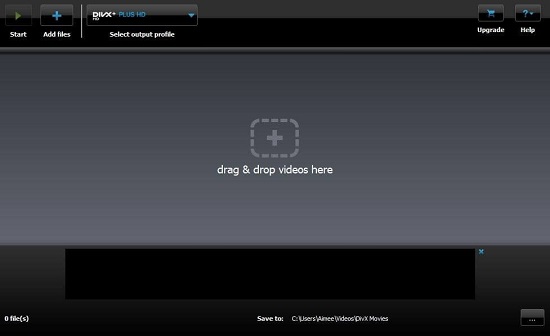
Pros:
Decent speed conversion in the free version
Supports all file formats
High-quality video output
4K support
Cons:
Advertisements in the free version
Installs additional software
Conclusion:
You now have complete information about FLV to AVI converter, with Joyoshare VidiKit standing out from the rest. Nonetheless, the selection of a converter software relies on different factors, such as formatting options, features, usability, and supports. For example, suppose you convert videos regularly and require software that functions efficiently. In that case, Joyoshare VidiKit is the tool, for it is inexpensive and has all the features, converts at 60X speeds, and comes with excellent customer support.
