Compatibility with different players is an issue that people face with MKV files due to the video output format not being a standard/generally-accepted video output format. MKV files are playable on popular video players such as VLC and GOM Player. However, some video players are not compatible with it. Hence, they can't play it. When you are faced with MKV files not being played on several video players, the proper solution is to convert the files to a compatible video output format. To do this, you need an MKV converter and below are 9 best conversion tools spread across different devices you can use for the process.
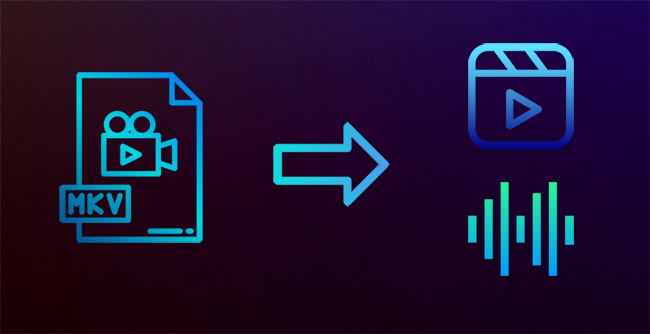
- Part 1. MKV Converter for Windows and Mac
- Part 2. MKV Video Converter Online
- Option 1. CloudConvert [Highest Success Rate]
- Option 2: FreeConvert
- Option 3: VEED.IO
- Part 3. MKV Converter for Android
- Part 4. MKV Converter for iOS
Part 1. MKV Converter for Windows and Mac
1Joyoshare VidiKit
Joyoshare VidiKit - Video Converter allows easy conversion of videos to different output formats such as WMV, MOV, MP4, AVI, MPEG and the like. This tool is popular for its unmatchable speed, reaching up to 60X speed. More than that, it well supports MKV files with multiple tracks and subtitles so that you can freely switch whichever you want. There is even built-in video editor to let you refine your file by applying effects, adjusting saturation, rotating, flipping, trimming and more.

- Pros:
- Convert MKV with a fast 60X conversion speed
- Offer an inbuilt video editor for polishing video files before conversion
- Batch mode allows simultaneous video conversion
- Support nearly all video and audio formats, even customizing parameters
- Convert not just videos but also audios and DVDs
- Cons:
- Free trial limits conversion duration
- Supported OS:
- Windows and Mac
2HandBrake
HandBrake is an open-source, free MKV converter for Mac, Windows, and Linux. It is stable, flexible, and secure. It has many presets that make video conversion straightforward. Users love the software because it supports batch processing, making conversion efficient. Although powerful, Handbrake has an unfriendly user interface which can be intimidating for people new to the software. Also, it can only convert to MP4 or MKV output format.
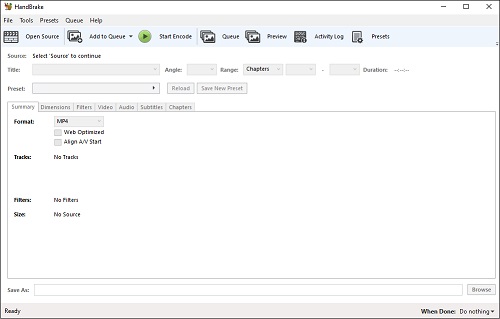
- Pros:
- Have a wide range of compatible video output formats
- Support video conversion and DVD ripping
- It allows batch conversion
- Cons:
- Interface is not user-friendly
- It is built for professionals
- Supported OS:
- Windows, Linux, and Mac
3FFmpeg
FFmpeg is another open-source MKV file converter people use because it grants users better control during conversion. It is a popular tool that is compatible with different output formats. Also, it’s useful to transcode both common and uncommon media files for you. While functional, FFmpeg is made for pure professionals and is not suitable for newbies. This is due to the need to understand the command line used for control.
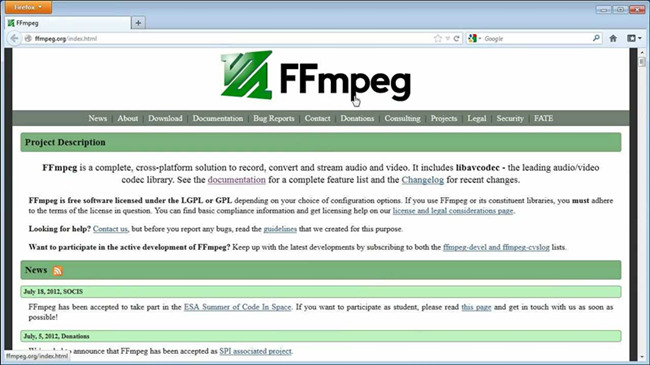
- Pros:
- It supports many formats
- Include encoders and decoders for many media files
- Cons:
- Require learning a command line
- It is sophisticated
- Supported OS:
- Windows, Linux, and Mac
4Xilisoft MKV Converter
Xilisoft MKV Converter is a fast and efficient MKV converter with a load of features. It is compatible with many formats, including MKV, H.264, H.265, MP4, MP3, WMV, XviD, AAC, etc. Aside from being an MKV file converter, it is also a video editor and player. Hence, you can adjust the frame rate, bit rate, and other parameters. You can also extract audio from the video files.
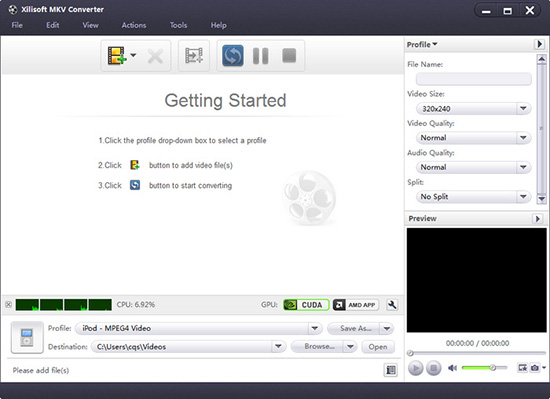
- Pros:
- Adjust quality, file size and bitrate
- Work as a video player and editor
- Support NVIDIA CUDA & AMD APP technology
- Cons:
- Can be laggy
- It has compatibility issues sometimes
- Supported OS:
- Windows
Part 2. MKV Video Converter Online
1CloudConvert
CloudConvert has a simple and user-friendly interface. Hence you can easily use it for converting MKV files. The online free MKV video converter is also suitable for converting documents and pictures. It allows you to import from your local storage or the cloud. While functional, it is only available online and has size limitations. Such tool can be a good option for those who value accessibility and ease of operation.
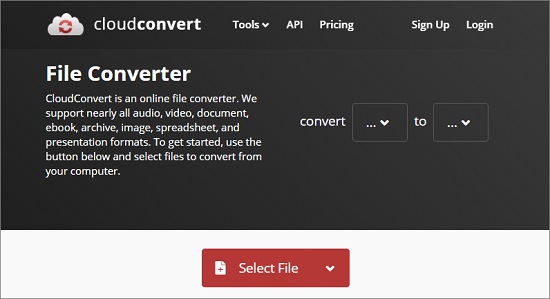
- Pros:
- It has preset properties
- Simple and user friendly
- Quick access with no downloading
- Cons:
- It requires an Internet connection
- With a limit on the size of MKV video files
- Difficult to convert large files
2FreeConvert
FreeConvert is a video converter compatible with MKV and can convert to different output formats such as MP4, AVI, and WMV. This fast MKV converter can convert up to 1GB of video files. It also allows you to adjust parameters such as screen size, aspect ratio, and bitrate. It gives possibility to import files from your local storage or the cloud.
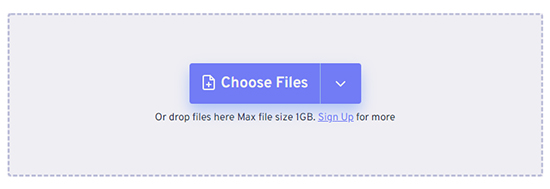
- Pros:
- Adjust parameters such as bitrate, frame rate, channel, etc.
- Have editing functions
- It is free and easily accessible
- Cons:
- Full of ads on the screen
3VEED.IO
VEED.IO is an excellent online MKV converter you can use to get your device's compatible video format. Aside from being a converter, it is ideal for subtitling and editing. Other features supported by this tool include noise reduction, compression, and transition. The free version is wonderful. However, you can only enjoy the online converter by going premium.
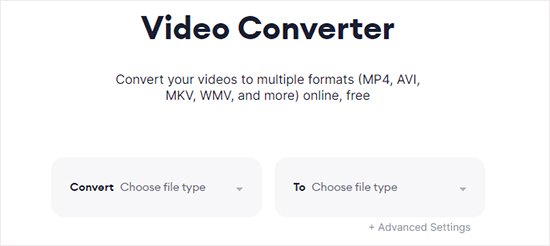
- Pros:
- It has many editing features
- It avoids slow file transfer
- It is cloud-based
- Cons:
- It requires an Internet connection
- Difficult to convert large files
Part 3. MKV Converter for Android
Media Converter is a popular MKV converter on Android known for its simplicity, lightweight, and ease of use. It has an archaic UI but is easy to use. It supports many video formats, including MKV and can quickly convert to others. You can also convert MKV files to audio formats such as MP3. Media converter allows you to edit the video and change some audio and video parameters such as bitrate, sample rate, and quality.
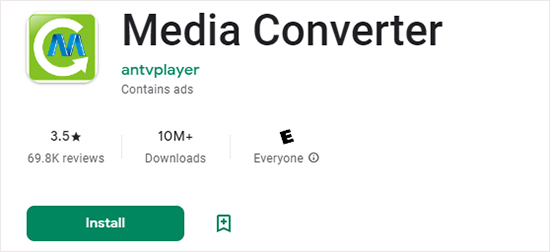
- Pros:
- Convert your files on the go
- It supports many audio and video formats
- Cons:
- Old UI
Part 4. MKV Converter for iOS
MKV Converter, MKV to MP4, is an iOS application that enables you to convert MKV files to several output formats such as MP4, MOV, WMV, and MPEG. It has an excellent conversion quality; it is fast and free. It also has no limit on the size and type of files it is compatible with. You have the right to adjust the video size, bit rate, aspect, and frame rate.
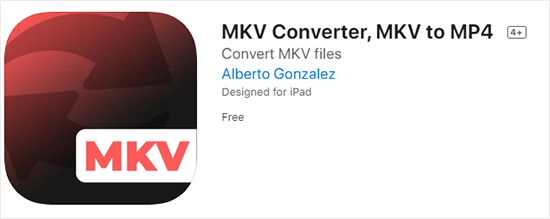
- Pros:
- Configure bitrate, frame rate, channel, etc.
- Convert unlimited number of MKV files
- It is free and easily accessible
- Cons:
- Conversion speed is low to deal with large files
Conclusion:
MKV files might not be compatible on some devices. Therefore, you might need to use an MKV converter to convert the video files to other formats such as MP4 or others you like. This article introduced different MKV converters based on different devices you can use. Are you stuck with an unplayable MKV file? Try one of the MKV converters above.
