Q: I tried Lightworks Video Editor just past week, and I really like its good workflow. But I found the inconvenient limitations after using it for several times. Is there any great alternative to Lightworks? I don't have enough time to try out everything, so please give me some opinions. Thanks a lot! - Adam from Reddit
Lightworks is professional video editing software that can be used for everyone to create videos like a pro, available for Windows, Linux and Mac OS X. The simple and intuitive interface makes it easy for you to make movie in just a few of steps. Besides, you can also apply amazing effects and hundreds of royalty-free music and stock video to your creation.
However, as Adam said, the program also has its downsides and limitations. For example, it has restricted output media formats and output video resolution, etc. And the instable issue sometimes occurs. Thus, here we're going to introduce 5 best Lightworks alternatives and similar software for people who want a replacement.
#1 Joyoshare Media Cutter (Windows & Mac)
Joyoshare Media Cutter for Windows (or Joyoshare Media Cutter for Mac) is a smart simple-to-use yet professional video cutter and editor for both Windows and Mac users. With the software, you can easily do the basic editing for your video such as cutting, trimming, joining, removing unwanted parts, etc fast and losslessly.
Additionally, you can make more edits for the video files. For instance, rotate a video, crop a video, change the aspect ratio, adjust the video's contrast, brightness, saturation and hue, embed watermarks and subtitles, and apply special video and sound effects, and so forth.
Joyoshare Media Cutter supports a wide range of media file formats including MP4, M4V, AVI, MPG, MPEG, MOV, MKV, 3GP, 3G2, WMV, MP3, WMA, M4A, M4B, M4P, M4R, MPA, AAC, AC3, etc. You can also exported your polished video directly to online social media such as Facebook, YouTube, Vimeo, etc or other mobile devices like Apple iOS gadgets, Samsung Galaxy, game consoles, smart TVs, and so on.
Pros:
Clear interface and simple to operate
Powerful video editing features
Support tons of media file formats
Directly share the video to social platforms
Cons:
Can only merge the video clips from the same file together

#2 Adobe Premiere Pro (Windows & Mac)
Another good Lightworks alternative introduced here is Premiere Pro. It is a powerful non-linear video editing program for professional video editor to turn raw footage into perfect productions. In its integrated workflow, you can easily trim video clips, edit the video, add titles, and adjust the color and audio, etc. Particularly, Adobe Premiere Pro also allows you to have several projects open and focus on one single project with your teammates. And, you can lock your projects to avoid being changed by others. The software support any format and device, so you can edit your footage in any formats from any device.
Pros:
Contain professional video editing tools
Perform well on Adobe's other products
Support team collaboration for movie making
Cons:
Too complicated for beginners
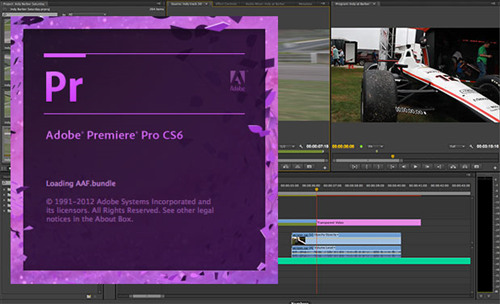
#3 Sony Vegas Pro (Windows)
This is another professional non-linear audio and video production tool that allows you to create movies, music videos, TV shows, etc. flexibly and efficiently. With Vegas Pro, you can edit any popular formats like AVC, HEVC, etc., apply special effects, filters, animation and overlays, accurately crop a video with real-time preview, etc. You are also able to burn your new video to a DVD or HD Blu-ray disc. Thanks to the advanced technologies, the rendering process can be very short. So, if you have a high demand for video editing, Vegas Pro can be a nice alternative to Lightworks Editor.
Pros:
Professional video editing features
Offer hundreds of filters and special effects
Many useful plugins offered
Cons:
Need more time to learn how to use it properly

#4 Kdenlive (Windows, Linux & Mac OS X)
Kdenlive is a free open-source video editor that can answer almost all the needs from the basic editing to professional creation. You can customize your own interface layouts as well as keyboard shortcuts for convenience. You can also arrange multiple video and audio tracks and you're freely to lock or mute any one of them. Thanks to the powerful FFmpeg, you're allowed to use any video and audio formats without re-encoding. Moreover, it offers many different effects, transitions and filters, etc.
Pros:
More advanced editing features provided
A large number of supported video and audio formats
Offers real-time timeline preview
Cons:
Frame accuracy problems often occur
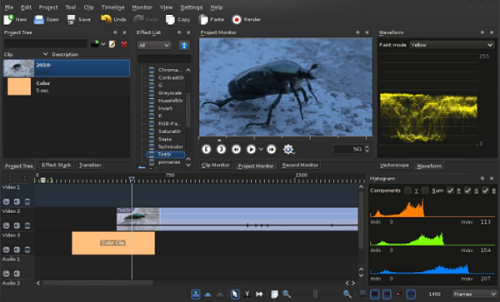
#5 VSDC Video Editor (Windows)
This is also a free video editor which makes it possible to create many objects in any position on the timeline. With the freeware, you can apply a variety of audio and visual effects, add stylish filters, adjust the parameters, and mask certain elements, etc. VSDC Video Editor supports almost all the video, audio and image formats, and you are also allowed to export your new video in the form of 4K and HD files or export to the social networks such as Facebook, Twitter, Instagram, YouTube and Vimeo without any hassle. It is thus a good free alternative to Lightworks Video Editor.
Pros:
Totally free with rich features
Export a Full HD video
A large amount of effects and transitions
Cons:
Not so straightforward interface

Conclusion & Suggestions
To save your time for searching a suitable Lightworks alternative, we've collected these top 5 best replacements for Lightworks and listed out their pros and cons for your reference. If you're seeking for a free one, you can try Kdenlive or VSDC; if you are a seasoned video editor, Premiere Pro and Vegas Pro can be good options; otherwise if you just start to enter video editing field, the easy-to-use yet powerful Joyoshare Media Cutter is a great attempt.
