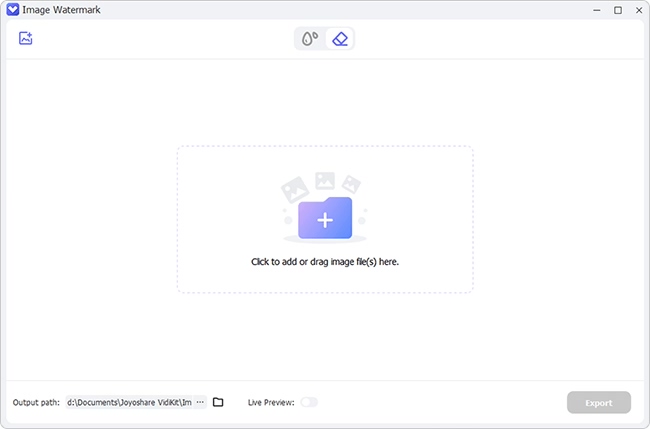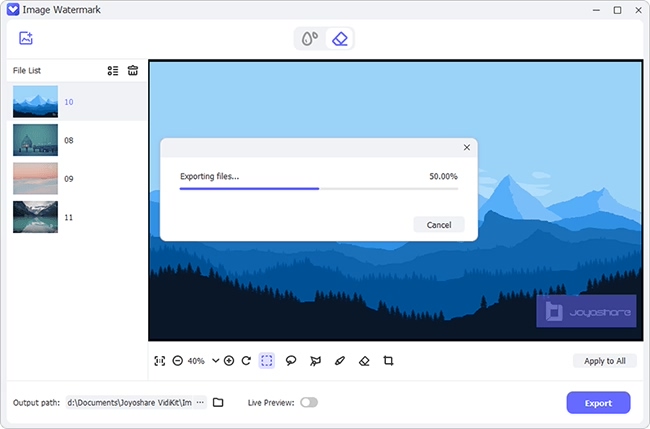How to remove Getty Images watermark without spoiling the original picture? Before dwelling on the discussion, let us learn about watermarks. A watermark can be an image, text, symbol, or a pattern in dark or light appearance across an image that signifies the copyright holder's authority. You can get a watermarked image to its original state by indulging in the tedious and long process of editing the photo. With the help of a retouching application, you can remove the watermarks in a few minutes.

- What Are Getty Images?
- Tip 1. Joyoshare VidiKit - PC/Mac
- Tip 2. Photoshop - PC/Mac
- Tip 3. Paint 3D - PC
- Tip 4. Photofunny - Online
- Tip 5. Inpaint - PC/Mac
- FAQs
What Are Getty Images?
Getty Images is a British-American visual media that supplies stock image, editorial photography, music, and video for consumers and businesses. There are over 200 million assets. The company's primary targets are creative professionals, media, and corporate entities. As a company that uses the Internet for distribution, it is simple to download Getty Images and use them officially for branding and other purposes. The image prices vary according to the resolution and type of rights. It also offers custom services to corporate clients.
Tip 1. Getty Images Watermark Remover - Joyoshare VidiKit (PC/Mac)
Joyoshare VidiKit is an excellent watermark remover to help remove a watermark from video and image for better results. In addition, it acts as a single tool for all your media requirements, such as cutting, screen recording, converting, compression, and more. During the removing process, it enables you to select watermark area by using different tools like Freehand Selection, Rectangle Selection, Polygon Selection, and Pen. Also, when you completed the process, you can save your Getty Images as TIFF, WEBP, GIF, PNG, JPG, and more as you want.

- Remove watermark from Shutterstock, TikTok, and many more
- Add or get rid of watermark in few clicks
- Save video and image without watermark as various formats
- Find all changes by comparing your Getty Images
- Edit Getty Images by using functions like trimming and cropping
Step 1Run Joyoshare VidiKit and Add Getty Images
Install the software and launch it by clicking the desktop icon. Choose the "Repair" section and click "Watermark Wizard". From the interface, select the "Remove watermark from image" option and click the "+ Add Files" button to add photos from your computer.

Step 2Select Area for Removing Watermark
Choose the location of the watermark by using the Rectangle Selection, Freehand Selection, and Polygon Selection tools. Then, click the "Apply" button to remove the selected watermarks.

Step 3Save Getty Images without Watermark
Select the Format button to change the output configuration, such as JPG, PNG, etc. You can also crop, adjust the size, and alter the location. Finally, click the "Output" button to save the images.
Tip 2. How to Remove Getty Images Watermark - Photoshop (PC/Mac)
Photoshop is an effective tool and helps remove watermarks and manipulate color easily. In addition, the software has a reputation for providing incredible tools to enhance an image of the creator's choice like cropping, drawing, adding text and images, organizing photos and so on. The following detailed guide is provided for your reference.

- Step 1: Add the watermarked image to Photoshop.
- Step 2: Select the "Magic Wand Tool" and zoom in on the watermarked area.
- Step 3: Click "Select > Modify > Expand". Set the "Expand by" value to 5 pixels in the dialog box.
- Step 4: Click "Edit > Content > Aware Fill". From the window, set the sampling options according to the watermark's appearance, and click "OK" to remove the watermark.
Tip 3. How to Get Rid of Getty Images Watermark - Paint 3D (PC)
Paint 3D is Microsoft's invention and the next level to the classical Paint application embedded in Windows. With this powerful and easy-to-use program, you can rotate objects and placement of an object, apply 2D objects as stickers, add textures, etc. So, how to do that using Paint 3D? It is a simple procedure and requires no experience to follow the below steps.
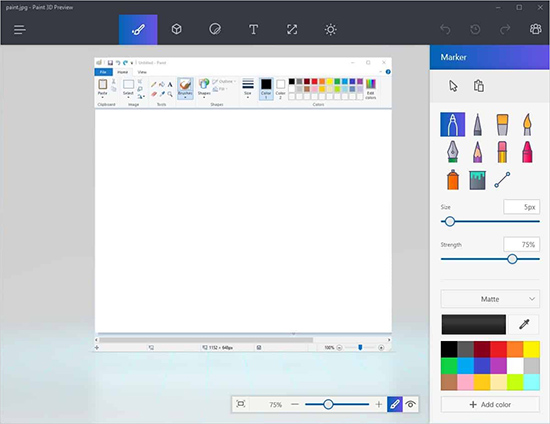
- Step 1: Open this application and add the watermarked image. Select the "Magic Select" tool.
- Step 2: Arrange the highlighted rectangular selection tool to the area of the watermark. Enlarge the photo using the slider at the top for better focusing on the watermark.
- Step 3: Click the "Next" button. This tool will highlight the watermark. Select "Remove" and click "Done".
- Step 4: Click the trash bin symbol under the "Edit" tab to remove the highlighted area.
- Step 5: Zoom out of the image to check for the watermark. If you notice a slight presence, you can repeat the entire process until there is no evidence of the watermark left.
Tip 4. Remove Getty Images Watermark - Photofunny (Online)
Photofunny is an online tool that helps you remove watermark online for free. With its help, you can upload your images from anywhere and edit them. In addition, you can select multiple areas on an image to get rid of them with ease by using different tools provided in this tool. The below steps can help you to do that easily.
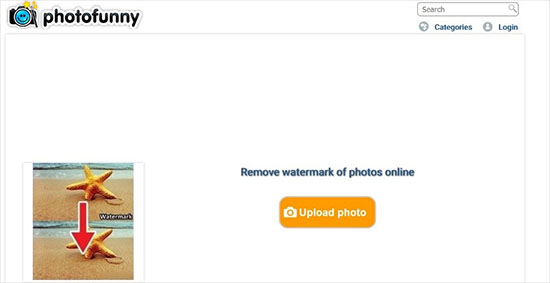
- Step 1: Open the website and click the "Upload photo" button. Then, browse the image on your computer.
- Step 2: Click on the "Next" button.
- Step 3: In the next window, choose the watermark area and click "Remove watermark" to start the process. Click the "Finish" button.
- Step 4: Select the "Download Image" button and save the edited photo.
Tip 5. Getty Images Watermark Remover - Inpaint (PC/Mac)
This application helps in removing a watermark in a few minutes without having any prior editing experience. Featured with a series of basic and useful built-in functions, this watermark remover allows you to repair old photos, merge multiple images into one and restore empty areas. The interface is simple, and so are the options available.
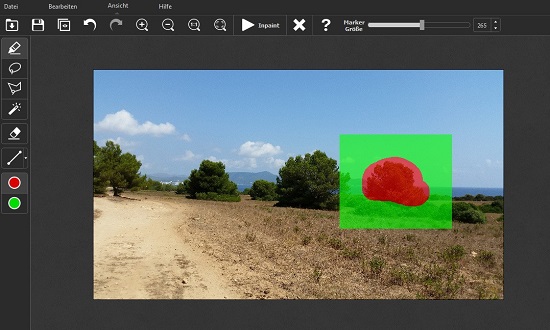
- Step 1: Open the photo in the Inpaint application.
- Step 2: Choose the "Marker tool" from the toolbar and pick the watermark area.
- Step 3: Click the "Erase" button to run the restoration process. The process will remove the watermark from the photo.
FAQs
Q1. Are Getty Images Free?
A: Getty Images are available in both licensed and unlicensed versions. The unlicensed images are available as "Embed" feature that one can use for non-commercial blogging and website.
Q2. How Do I Remove Watermarks from Getty Images?
A: To remove watermarks from Getty Images, you can choose your favorite third-party watermark removers like Joyoshare VidiKit and Photoshop. We provide detailed guide for each program that we mentioned above. Just select a tool and start removing watermark from Getty Images.
Conclusion:
Getty Images is a stock library with over 200 million images. It provides over 70 million images without any license to combat piracy. However, this requires you to use them as an "Embed" feature for non-commercial and personal use. If you like other images on the website, use any of the five different solutions to get Getty Images without a watermark. Each tool has its limitations, advantages, and disadvantages. Make sure that you pick the proper tool that fulfills your requirement to remove Getty Images watermark.