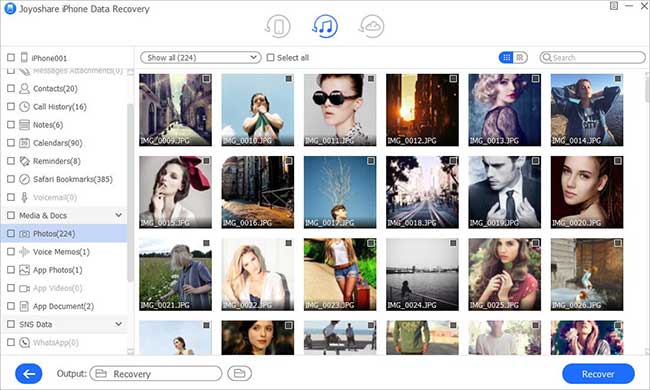Q:"I wonder whether I can recover deleted iPhone Safari bookmarks from iTunes backup. Help please." – Lillian
As a typical browser for Apple device, Safari facilitates our daily website visit. Its bookmarks also give quick access to designated webpage without costing extra valuable time. Just like Lillian, the Safari bookmarks kept on your iPhone may include important content. Even though these bookmarks have been lost due to various possible reasons, you can get practical solution to recover them. Now let's check what you can do.
- Method 1: Restore Safari Bookmark from iTunes Directly
- Method 2: Retrieve Safari Bookmark from iTunes Backup Safely
Part 1. How to Recover Deleted Safari Bookmarks from iTunes App
You must be familiar with iTunes app, which can not only work as an entertainment tool to play music, movies, TV shows, etc. but also serve as a management program to back up and restore data from iDevice. As a result, once you have deleted/lost Safari bookmarks, try to directly restore from iTunes. Here's how.
Note: iTunes cannot let you preview data before recovery and has to help restore the whole backup file. Please wait patiently. Besides, your previous iPhone data will be replaced by backup file after recovery.
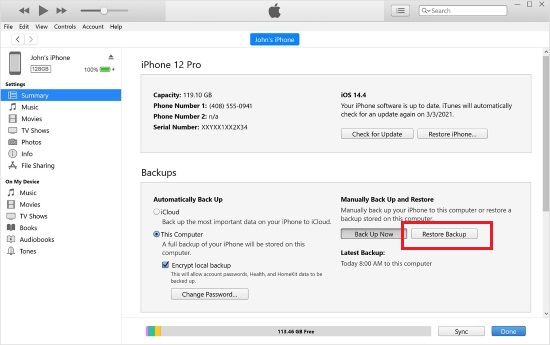
Step 1: Run iTunes and get iPhone plugged into computer;
Step 2: When iPhone is detected and recognized, go to "Summary" > "Backups" > "Restore Backup...";
Step 3: Make confirmation for the iTunes backup you select and click "Restore" button to get Safari bookmark retrieval started.
Part 2. How to Extract Deleted Safari Bookmarks from iTunes with Joyoshare
Joyoshare iPhone Data Recovery here is relatively a professional and comprehensive iPhone data recovery software. It initiates a secure and efficient recovery process for you. With its helps, you can readily preview Safari bookmarks in real time and selectively retrieve desired data.
Other than that, Joyoshare iPhone Data Recovery empowers you to search, scan and analyze both common and encrypted data from iTunes/iCloud backups without any trouble. You don't have to worry if there is no backup as this smart tool also shows possibility to directly restore Safari bookmarks from iPhone, iPad and iPod touch. Notably, more iOS data, such as photos, videos, messages, notes, WhatsApp/Kik/Viber attachments, call history, etc. can be supported well.
Key Features of Joyoshare iPhone Data Recovery:
Restore Safari bookmarks from iPhone/iTunes/iCloud
Support Apple two-factor authentication
Compatible with all iOS devices and iOS 12
Allow to connect multiple devices at same time
With real-time preview and selective retrieval functions

Step 1 Launch Joyoshare and change recovery mode

Download and install Joyoshare iPhone Data Recovery from its official website. Simply get it run and go for the top navigation bar to select recovery mode as "Recover from iTunes".
Step 2 Scan Safari bookmarks from iTunes backup

Joyoshare iTunes backup extractor will automatically detect and display all iTunes backups from your computer's local folder. Have a close look at the list and choose the most relevant one. Tap on the "gear" icon behind it to mark needed data types, like "Safari Bookmarks". Click on "Scan" to start analyzing and encrypting iTunes data.
Step 3 Restore deleted Safari bookmarks to computer

The scanning time depends on how much data you select. Wait a while until Joyoshare shows all recoverable results in your sight. Go to "Safari Bookmarks" to check and preview data one after another. You can decide whether to recover Safari bookmarks fully or selectively. Tick important items and press "Recover" button to save to computer.