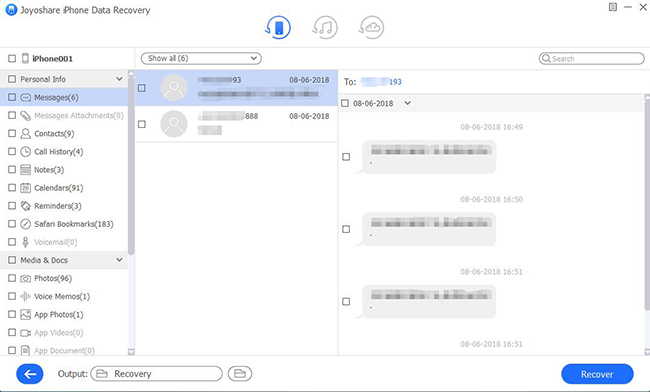Q:"Oh, gosh! I deleted my WeChat history with my GF by chance! All of our sweet memories were gone! I haven't done any backup on my computer or phone. It seems they disappeared forever. Please tell me how to recover WeChat deleted messages iPhone? Anyone can help?" – From a WeChat user

Communication is no longer limited to calls and SMS. Platforms like WeChat now give us the opportunity to interact with each other in a way that better represents our individuality. The popularity of WeChat has spread among users of all ages, enabling us to share instant messages, pictures, audio, videos, documents, and other files with others. Our use of WeChat is for making appointments with friends, for sending important files to and business partner, and for having chats or conversations with families.
It is, however, likely that we will be careless about the loss of our precious memories and histories. Especially when we clear WeChat memory. Relax! Whether or not you have a backup, you can recover deleted messages from the WeChat app. Our guide summarizes the best answer for how to recover deleted WeChat messages, along with step-by-step instructions.
- Part 1. Can We Recover Deleted Messages from WeChat?
- Part 2. How to Recover Deleted WeChat Messages from Another iPhone?
- Part 3. How to Recover Deleted iPhone WeChat Messages Without Backup? [Hot]
- Part 4. How to Recover Deleted WeChat Messages with Backup?
- Way 1. Recover from iPhone WeChat App Immediately
- Way 2. How to Recover WeChat Deleted Messages with iTunes
- Way 3. How to Recover Deleted WeChat Chat History on iPhone with iCloud
- Part 5. Final Words
Part 1. Can We Recover Deleted Messages from WeChat?
Yes, it's possible to recover deleted WeChat messages on iPhone. All files on the iPhone are stored in a database called SQLite. The database does not remove the file from your iPhone forever when you remove it but changes its status from Allocated to Unallocated rather than permanently deleting it. The Unallocated data on your iPhone will be occupied if new data is generated and permanently overwritten.
To make the WeChat data recovery on iPhone, you must turn off the network and stop using your phone. Your WeChat data will then be recovered using the data recovery software. You may also recover your iPhone data from the backup file if you have backed up your iPhone data to iTunes, iCloud, WeChat, or your computer.
Part 2. How to Recover Deleted WeChat Messages from Another iPhone?
If you have backed up your WeChat messages to the application, then you can use this method. Instead of backing up and restoring, it's more of a transfer. WeChat messages history can be transferred from an old iPhone to a new one using this method. Nonetheless, the goal remains the same. Using the Chat Log Migration function, you can simply choose the needed chats and restore them to another device. Here are the steps on how to retrieve WeChat history so you can get a better understanding.
Step 1. Firstly, open the WeChat on your iPhone, and then go to the Me options.
Step 2. Touch the Settings option and you will see another page, in this menu, choose General.
Step 3. On this page, tap on the "Chat Log Migration" → "Select Chat Transcript" button. After that, you'll see a QR code.
Step 4. After you turn on the WeChat migration, scan the QR code on the main screen with another iOS device to log in to your WeChat. Your previous WeChat chat history on iPhone will be transferred to another iPhone successfully.
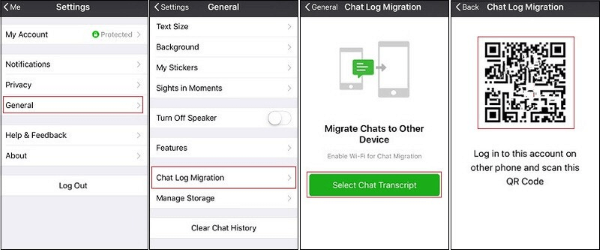
Part 3. How to Recover Deleted iPhone WeChat Messages Without Backup?
Luckily there's another way to recover deleted WeChat messages, all you need is a professional iPhone data recovery – Joyoshare iPhone Data Recovery, that's easy to use, efficient way to recover WeChat chat history or other 20+ types of data from all versions of iOS devices without backup, such as photos, videos, call logs, messages, notes, reminders, voice memos, and so on. Surprisingly, Joyoshare is able to recover various unexpected accidents like iOS upgrade failure, accident deletion, factory reset, iOS upgrade, or water damage. Plus, it is available for all iDevices: iPhone 13, X, iPhone 6, iPhone 5, 4, and older versions, as well as iPad, iPod touch.
Amazing Features of Joyoshare iPhone Data Recovery:
Recover from iTunes, iCloud or iDevices
No data overwriting in the recovery process
Support almost all models of iPhone, iPad and iPod with iOS 15
Recover 20+ kinds of lost data including deleted Tinder messages
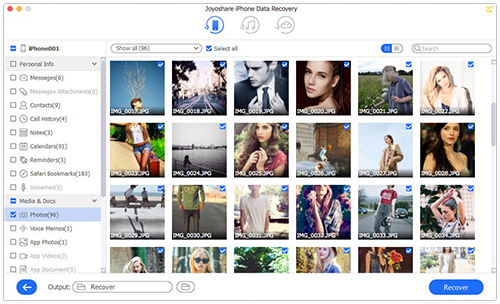
Now let's take a deeper look into how the Joyoshare iPhone Data Recovery works.
Step 1Install and Launch the Program and Connect iPhone to PC
Firstly, after downloading and installing the program on a computer, launch it. Then use an original USB cable to connect iPhone to the PC. Choose "Recover from iDevice" from the top column once your device is connected successfully.

Note: If you have iTunes or iCloud backups, you can choose the latter two modes as well, both of them can preview your phone data clearly, with a very high success rate and no risk of data loss.
Step 2Begin to Scan Deleted WeChat Messages from iPhone Storage
The software will show you the device and different files on the interface. On the right menu, choose the categories that needed to be scanned and click on the Scan button to start the process.

Step 3Preview and Begin to Recover Deleted WeChat Messages
After the scanning, all files will be shown on the left orderly. So, you can preview all of the scanned data including WeChat chat history. Mark the message you need then click Recover to start the recovery. By default, the recovered messages will be saved to your computer.

Part 4. How to Recover Deleted WeChat Messages with Backup?
Way 1. Recover from iPhone WeChat App Immediately
It is necessary to have backed up the related files before attempting this method of retrieving deleted WeChat pictures, videos, and the like on iPhone. If you did, please follow the steps below.
Step 1. On the WeChat app, click on the Me button.
Step 2. Choose Settings → Chat → Chat History.
Step 3. Click on Back Up/Restore Chat History.
Step 4. Tap on the backup file and restore.
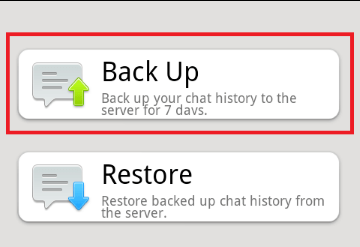
Way 2. How to Recover WeChat Deleted Messages with iTunes
If you previously backed up your iPhone using iTunes, follow these steps. This guide will show you how to restore WeChat messages and media files from an iTunes backup in Apple's way.
It is also important to remember that iTunes requires you to restore the entire backup to your iPhone, which will overwrite any existing data. Following those steps below, if you don't mind risking your current data on your iPhone, you can recover WeChat messages from an iPhone.
Steps to follow:
Step 1. Run iTunes on your computer and plug your iPhone into it with a USB cable. Update the iTunes to the latest version can boost the restoration process.
Step 2. Wait for iTunes to recognize your device. And then click on the "iPhone" icon when it shows on the iTunes interface.
Step 3. Inside "Backup" options, choose the "Restore Backup" then pick the most relevant backup you want. And then hit "Restore".
Step 4. Wait patiently until the backup process finishes. Remember to keep your iPhone connected with your computer.
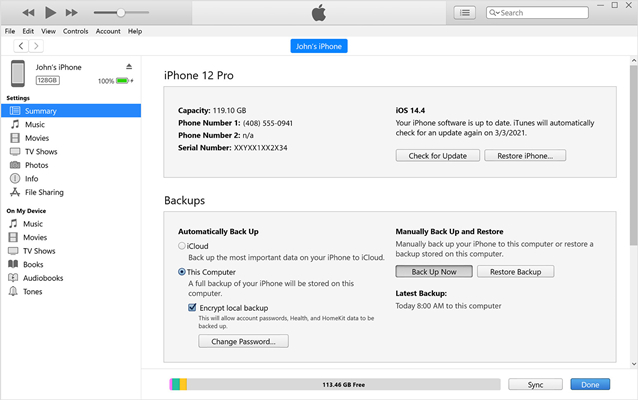
Way 3. How to Recover Deleted WeChat Chat History on iPhone with iCloud
Your WeChat messages can also be backed up to iCloud. Using this method, you can recover deleted WeChat messages from an iCloud backup if you have enabled automatic iCloud backup. Regardless, the backup will restore your iPhone to its original state. Any new data kept on your device after the backup will be lost. What's worse, if your iCloud storage plan is insufficient, you may not be able to back up all the data on your device. Using these instructions, you can restore WeChat messages from an iCloud backup if you do not mind risk losing data.
Below we outlined the steps:
Step 1. To start with, you need to erase all of the data and presets. To do so, launch the Settings app and Tap General. Next, scroll down to Transfer or Reset iPhone option. Now, Tap Erase All Content and Settings and click on Continue.
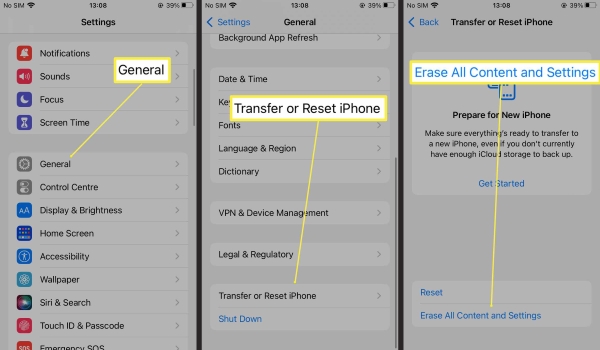
Step 2. Then you will see the "Hello Screen" or the "Set up" options. Follow the onscreen instruction just like the first time you set up your device.
Step 3. When you come to the "Apps & Data" option, choose "Restore from iCloud Backup". You should log in to your iCloud account with Apple ID. Choose the most relevant backup saved on your iCloud.
Step 4. Keep in mind that you must connect your Wi-Fi network until the restore process is finished. And then check if the WeChat messages were recovered.
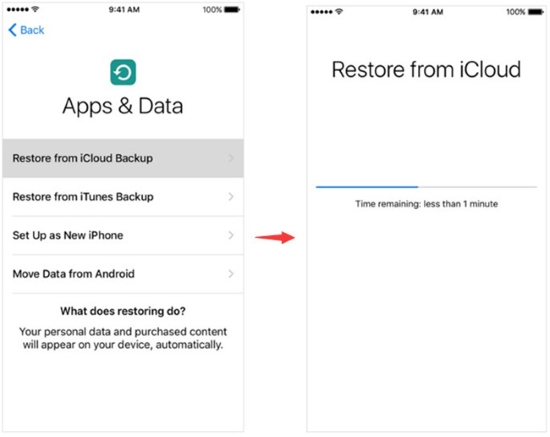
Yes, now you know that backing up your data is extremely important to keep your data safe in the event of a device disaster or you want to switch to a new device. It could drive us crazy even to have backups, there is always the risk of losing all the data. As we mentioned before, Joyoshare iPhone Data Recovery provides the user with three modes – Recover from iDevice, Recover from iTunes, Recover from iCloud. With this feature-rich software, no need to worry about losing your phone data when you recover WeChat chat history on iPhone.
Part 5. Final Words
Several great ways to recover deleted WeChat messages on iPhone were covered today. However, some of these methods are limited. When you use other basic ways to retrieve deleted WeChat messages, you run the risk of losing all of your data. Additionally, in order to restore lost data from iTunes or iCloud, you need a backup. So, you may have come to understand how important it is to keep a copy of your WeChat history. A backup will make it easier and more convenient for you to recover your data.
Again, having a backup isn't necessary if you don't have one. You can always rely on Joyoshare iPhone Data Recovery, the most professional iOS file recovery tool. This method not only has the ability to solve problems but also overcome shortcomings other methods have. Get it now for free!