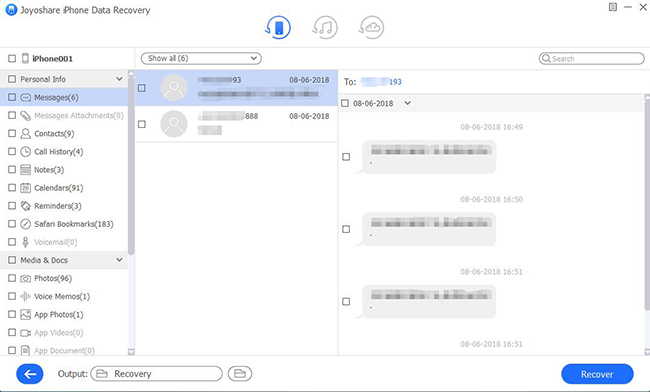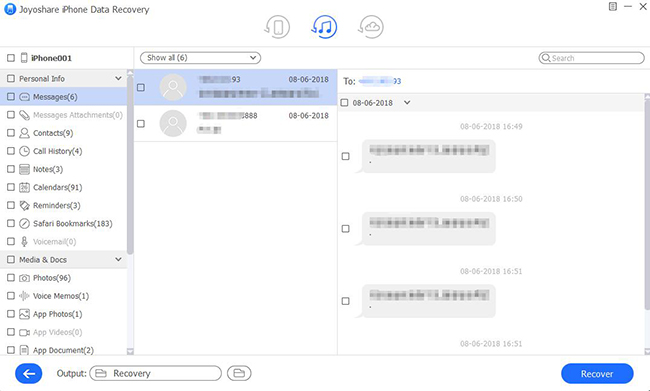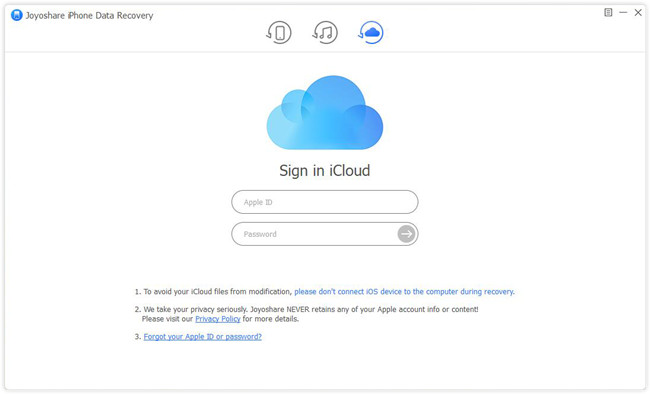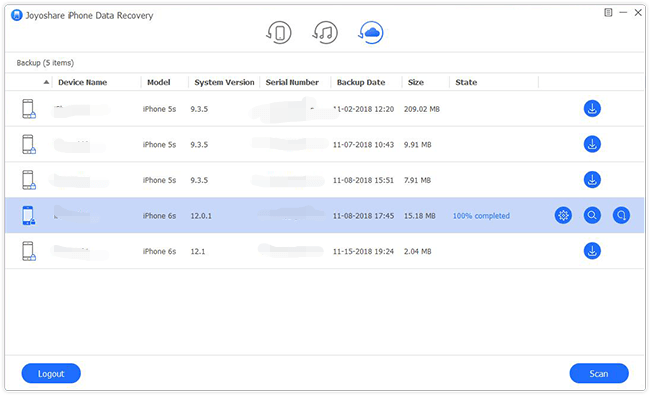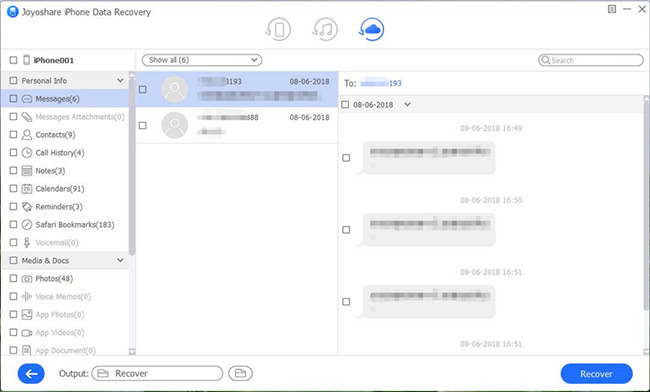With Instagram, we don't need to install an extra messenger app on the iOS device. A new account can be added to Instagram and switched from the profile to use an alternate account. As an easy shortcut method, you can manage your Instagram direct messages from your Instagram app timeline. Instagram direct messages help you promote your brand and business in unique ways.
Did you unintentionally or accidentally delete direct messages from Instagram? The messages may important, or maybe not so much, but you don't want to lose them forever. Many users on the social network have experienced similar challenges and ask themselves the same question. If unfortunately, you've also run into this annoying problem, do you know how to recover deleted Instagram direct messages? Calm down. In this article, you'll find different workarounds to this issue.

- Part 1. Retrieve Deleted Instagram Messages from the Other Side
- Part 2. Use Advanced Tool to Recover Deleted Instagram Disrect Message [Effective & Efficient]
- Mode 1. Recover Deleted Instagram Direct Messages from iPhone
- Mode 2. Recover Deleted Instagram Direct Messages from iTunes Backup
- Mode 3. Recover Deleted Instagram Direct Messages from iCloud Backup
- Part 3. Retrieve Deleted Instagram Messages with Instagram Data Download Option
- Part 4. Recover Deleted Instagram Messages via Associated Facebook Account
- Part 5. Recover from Instagram Message Recovery Website Online
- Part 6. Final Words
Part 1. Retrieve Deleted Instagram Messages from the Other Side
In Instagram, deleting a direct message means deleting it from your end. For the other participant, it will remain available. If someone else has not deleted their direct messages, then asking the other to send them is probably the easiest way to recover them. Of course, this has its drawbacks. For example:
Instagram messages may be deleted by the other user, or they may not be accessible. Perhaps you didn't know the other user at all (they were just a potential customer), and you accidentally deleted their direct message.
Don't feel blue! You still have a chance to recover deleted DM.
Part 2. Recover Deleted Instagram Direct Message with Joyoshare Recovery Tool [Hot]
Joyoshare iPhone Data Recovery is a trusted Instagram message recovery app. It can recover your deleted Instagram Direct messages from iPhone 13/12/11 Pro/XS/XR/X/8/7, iPad Pro, iPod touch 5, etc. This tool also supports all iOS versions without problem, including iOS 15.
Aside from Instagram messages, there are more available supported data, like WhatsApp, Kik, Viber, photos, videos, notes, reminders, call history, calendars, voicemails, etc. Best of all, this excellent software will only take up less disk space than others and all temporal files generated in the process of recovery will be emptied in the end. You can even preview the decrypted data in real-time to selectively choose desired items.
Key Features of Joyoshare iPhone Data Recovery:
Recover deleted Instagram photos, messages, videos, etc.
With three modes to recover from iDevice, iTunes, and iCloud backup
Perform well to recover data from iDevices running iOS 15
Scan data fast, preview in real-time, and recover messages selectively

Mode 1. Recover Deleted Instagram Direct Messages from iPhone
Step 1 Open Joyoshare Program and Connect iPhone
Equip your computer with Joyoshare iPhone Data Recovery and connect iPhone to it via USB cable. The device info and supported data types will be presented in this "Recover from iDevice" mode.

Step 2Scan Instagram Messages from iPhone
You should head to the right section to choose data types, like "App Document" or something else. Then you can click the "Scan" button on the bottom right to start data search.

Step 3Preview and Recover Instagram Messages to Computer
Once the scan process ends, all selected and recoverable data will be put into different categories. In the left pane, you can check desired files. Just choose the Instagram messages you would like to restore and hit the "Recover" option to save them to the computer.

Users who have a habit of backing up their phones will benefit greatly at this time. Whether it's iTunes or iCloud backup, you can have a better chance of getting your data back intact. Given below are the steps for recovering deleted Instagram direct messages in the Joyoshare recovery tool.
Mode 2. Recover Deleted Instagram Direct Messages from iTunes Backup
Step 1Choose a Recovery Mode
Run and open Joyoshare iPhone Data Recovery and click on the "Recover from iTunes" mode on the top menu bar.

Step 2Select Data Types and Scan
The program will automatically detect your iTunes backup files and shows them orderly. Pick the data types you want to recover and click on the blue Gear icon
 Click on the "Scan" button at the lower right corner, it will start the analyzing and scanning process.
Click on the "Scan" button at the lower right corner, it will start the analyzing and scanning process.
Step 3Recover Deleted Instagram Direct Messages
After the scanning process finishes, you should see all recoverable data categorized into types on the left sidebar. Click on each one to preview them and choose the one you want. Click on the "Recover" button, so that you can get your message back. The message will be saved to the local folder of the computer.

Mode 3. Recover Deleted Instagram Direct Messages from iCloud Backup
Step 1Run Joyoshare and Sign in to iCloud
Similarly, after opening Joyoshare iPhone Data Recovery, choose "Recover from iCloud". Logging into iCloud requires you to enter both your Apple ID and passcode. But don't worry. Joyoshare won't keep a record of your personal information.

Step 2Download iCloud Backup and Scan
All of your iCloud backup files will display on the screen when you sign in to your account. Hit on the "Download button to find the deleted direct messages and tick the one you need. The "Scan" button helps you scan the missing message.

Step 3Start to Recover Deleted Instagram Direct Message
Once the scanning process is complete, please preview and choose the message that you want. Afterward, simply click on the "Recover" button to let Joyoshare get deleted Instagram direct messages back to you.

Part 3. Retrieve Deleted Instagram Messages with Instagram Data Download Option
Instagram develops a feature that lets you download data like comments, photos or profile info, and more else. Before operating it, do notice that it can only request once from your account and additionally will cost you 48 hours to collect all data for later sending.
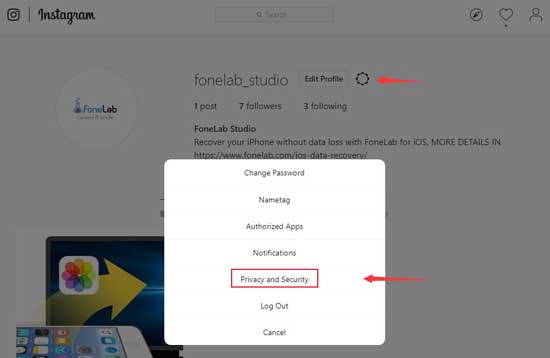
Step 1: Visit instagram.com to sign in to your account;
Step 2: Press the profile setting icon at the top right corner;
Step 3: Tap on the gear icon and click the "Privacy and Security" option from the pop-up window;
Step 4: Find "Data Download" and go to click "Request Download";
Step 5: Type in your email address and log in again to "Download Data". In a while, a zip file will be downloaded for you.
Part 4. Recover Deleted Instagram Messages via Associated Facebook Account
Another proven solution is to check Facebook's inbox as long as you have connected/logged in to Instagram with Facebook. Now, let's go direct to make it by following the steps below:
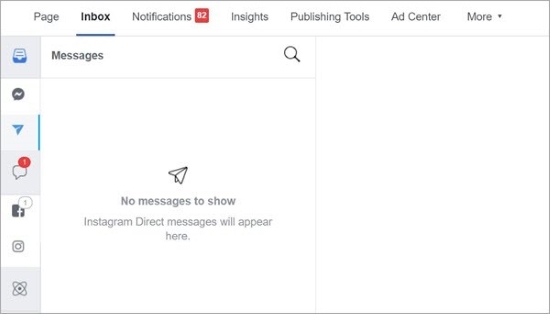
Step 1: Navigate to Facebook's official website to sign in to your own Facebook account;
Step 2: Go for checking the inbox and find "Instagram Direct" on the left side;
Step 3: All Instagram Direct messages will appear for you to get back.
Part 5. Recover from Instagram Message Recovery Website Online
Sure, you can also use an online workaround, Instagram Message Recovery, to recover the deleted Instagram Direct messages. What you should note is that this free online tool comes with some bugs and many users complain about it, especially when you're doing human verification. Anyhow, you can also give it a try if no solution is feasible for you.
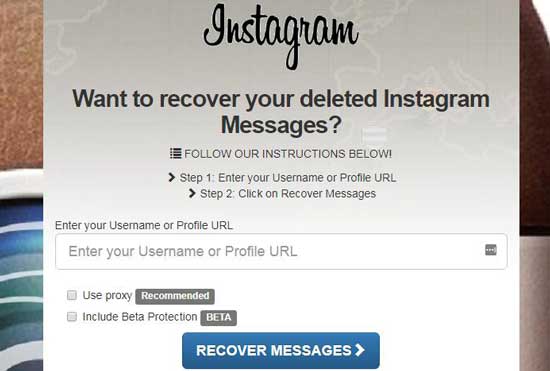
Step 1: Go forward to Instagram Message Recovery online to enter your username as well as profile URL as requested;
Step 2: Press on the "Recover Messages" button to continue when you finish account login;
Step 3: You'll be asked to finish human verification and after that, you can start to recover deleted Instagram messages.
Part 6. Final Words
Today, marketing that almost everything relies on Instagram, direct messages play a vital role in selling. However, you should not be hindered from moving forward by deleting a message. Use these methods to recover your direct message immediately. Joyoshare iPhone Data Recovery is your best option if you want to recover deleted Instagram direct messages on iPhone simple, fast, and safely. Moreover, you won't suffer any data loss on your device when you restore your device. If you have any further questions, please don't hesitate to contact Joyoshare 24/7 customer service.