Q:"A very bad thing happened. My old iPhone 6 broke before I was ready to make a new iPhone. How can I recover the data from it without changing a new screen?" - Grayson
It's really sudden to get your iPhone 6 broken when you're not paying attention. You may not even have time to grieve and have to scramble to find a way to repair your device or recover data from broken iPhone 6 in a hurry. Don't take the wrong method vexedly conduct data recovery or terribly cause further data loss. Now put your heart in this article to select an appropriate solution.
- Part 1. Recover Broken iPhone 6 Data Directly without Backup
- Part 2. Restore Broken iPhone 6 Data from iTunes Backup
- Part 3. Retrieve Broken iPhone 6 Data from iCloud Backup
Best Broken iPhone 6 Data Recovery – Joyoshare iPhone Data Recovery
If you're still struggling with which tool to choose to retrieve the lost data, you can stop right away. Here Joyoshare iPhone Data Recovery is a professional, reliable and efficient broken iPhone 6 data recovery. It contributes to not only restore files from iPhone/iPad/iPod touch straightly but also recover data from common & encrypted iTunes or iCloud backups securely.
It is completely compatible with all iOS models and versions, even including iPhone XR/XS/Max and iOS 12. Most of all, it is pretty powerful to support almost all iOS data types, such as iMessages, pictures, videos, contacts, voice memos, Safari bookmarks, call history, calendars, WhatsApp/Kik/Viber attachments, etc. The features to allow you to preview data in real time and select backup to download in selective manner are also attractive.
Key Features of Joyoshare iPhone Data Recovery:
Restore data from broken iPhone 6/iTunes/iCloud backups
Be applicable to any possible data loss situation
Recover over 20+ iOS data with high success rate
Scan, search, analyze and retrieve data at super-fast speed

Part 1. How to Recover Data from Broken iPhone 6 with No Backup
Go direct to use this method if you have no iTunes or iCloud backups and would like to get data off the broken iPhone 6 directly. However, the device should be connected and recognized to a trusted computer with no problem or to a new computer with successfully authorization.
Step 1 Connect the broken iPhone 6

Equip your computer with Joyoshare iPhone Data Recovery and get to plug your broken iPhone 6 with it under the mode of "Recover from iDevice".
Step 2 Select broken iPhone 6 data

Having shown all detected iPhone 6 device info and displayed all supported data types, Joyoshare will ask you to choose items you want to scan from the broken device. Just get what you need selected and click on the "Scan" button to search files.
Step 3 Preview and retrieve data from broken iPhone 6

After scan, the recoverable chosen iPhone 6 data will be classified into different categories in the left column. You can simply select all or just choose desired items. Or have a quick search and use the filter tool to only pick up needed data. Next you press on the "Recover" button to save them on computer.
Note: This professional iPhone 6 data recovery also has ability to decrypt both common and encrypted data from created iTunes and iCloud backups. It works as a media to protect all current existing data from damage and overwrite. For more details, you can learn here: How to Recover Data from Broken iPhone
Part 2. How to Retrieve Data from Broken iPhone 6 with iTunes Backup
Possibility is that you have synced and backed up data from your broken iPhone 6 to iTunes before data loss. In this instance, you can connect iPhone 6, run iTunes and go to "Summary" > "Backups" > "Restore Backup" to check your previous generated backups. Pick up the most relevant iTunes backup and confirm "Restore" option to start retrieval. However, this solution gives no access to preview data before recovery and will replace all existing data with the selected backup.
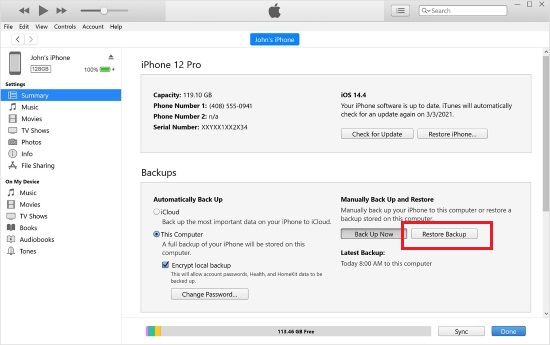
Note: If your iPhone 6 has already been broken and damaged badly and you cannot make it recognizable, you'd better turn to Joyoshare iPhone Data Recovery for help, it's able to detect all iTunes backups from your computer's local folder without connecting device.
Part 3. How to Restore Data from Broken iPhone 6 with iCloud Backup
Considering your iPhone 6 is broken and you cannot touch the screen to recover from iCloud backup directly, you can use Joyoshare iPhone Data Recovery here to do this job as well. Now just follow 3 steps below:

Step 1: Launch Joyoshare program and sign in iCloud account under "Recover from iCloud" mode; or additionally input the random code if you have enabled two-factor authentication;
Step 2: Download one iCloud backup from the list and press its gear "Setting" button to select data type; then get started to "Scan";
Step 3: Preview scanned data in real time similarly and tick important items in the way you like; click on the "Recover" button at the right bottom to initiate retrieval.




