Snapchat is one of the most popular social networks in the world, and a huge proportion of its users are iPhone users. However, recently, an increasing number of iPhone users have been reporting that Snapchat keeps crashing on their iPhone. Some users may even find their Snapchat crashes so frequently that it can't be used at all. To help those who are bothered, we have done some experiments on this problem, and now concluded the 5 most effective solutions.
- Solution 1: Hard Reboot the Device
- Solution 2: iOS System Recovery Software
- Solution 3: Reinstall the App
- Solution 4: Clear Up Spaces and Running Apps
- Solution 5: Apple Support
Part 1. Hard Restart the Apple Device to Fix Snapchat Crashes
If you have just run into this Snapchat crashing iPhone problem, you can try to restart your iPhones. However, a normal restart may not be thorough enough. You can go straight to hard reboot, which will shut down your iDevice and everything on it completely and thus restart the Snapchat app entirely. Here is a hard reboot guide for different iPhones.
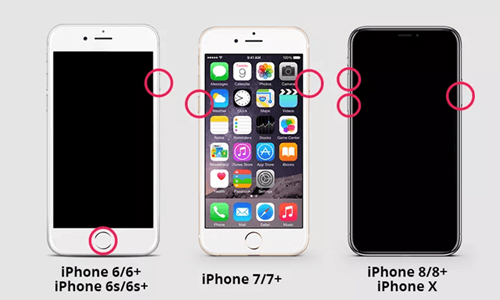
iPhone 6 and its derivatives: hold the Power button and the Home button at the same time until the Apple logo appears on the screen. It takes about 10 seconds;
iPhone 7 and its derivatives: hold the Power button and the Volume button at the same time until the Apple logo appears on the screen, which takes about 10 seconds;
iPhone 8 and newer iPhones: press and quickly release the Volume up button, and then do the same to the Volume down button. Next, hold the Side button until the screen goes dark, which takes about 10 seconds.
Part 2. Fix Snapchat Keeps Crashing with Joyoshare UltFix
In many cases, the crashes of Snapchat result from iOS system error or bugs of some apps. However, the exact erroneous part can be hard to detect, especially for normal users who are not familiar with iOS. So how do we resolve the problem?
Joyoshare UltFix is a mighty iOS system recovery tool that can repair the iOS of your iPhone easily. It is able to solve more than 30 iOS related problems of almost all the iPhones, iPads, iPods and Apple TVs. It's user-friendly - only several simple clicks will recover your iPhone back to normal. Most importantly, it can fix most issues, including Snapchat crashes iPhone, without doing any damage to your data. Even when your iPhone is totally frozen, the program can still put it into the recovery mode and repair it.
Key Features of Joyoshare UltFix iOS System Recovery:
Repair 30+ iOS system issues with no data loss
One-click to put your iDevice into the recovery mode without purchasing the software
Two modes designed for various situations
Compatible with the latest iOS and almost all Apple devices

Step 1: Download Joyoshare UltFix from the link above and launch it. Then use a USB cable (Apple originial ones recommended) to connect the device to your computer. The device should be detected by our software, and you can put your iPhone into the recovery mode with one click on the Enter Recovery Mode button. Press the Start button to continue.

Step 2: In the next window, you will be given two modes to choose from. Click on the Standard Mode box and press the Next button, so that you can fix Snapchat keeps crashing without losing data.
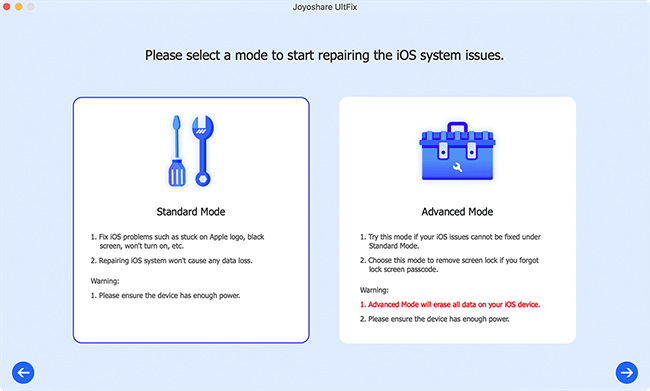
Step 3: If your iPhone hasn't entered the recovery mode to this step, a guide will appear to show you how to put your iPhone into the recovery mode or the DFU mode manually. After you finish this procedure, press the Next button.
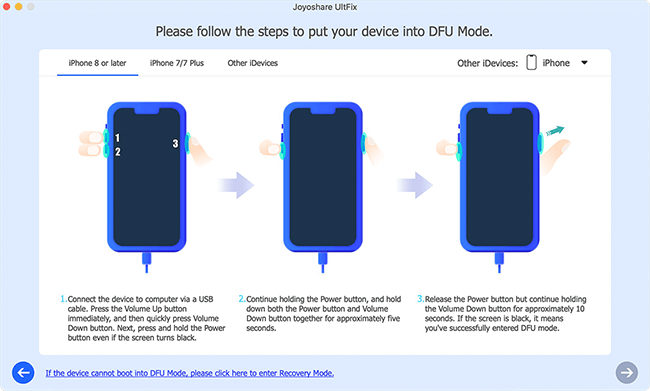
Step 4: Some basic info of your iPhone will be detected and shown in the next window. If all the info is correct, press the Download button to download the matching firmware package; otherwise, correct the mistaken info and press the Download button.
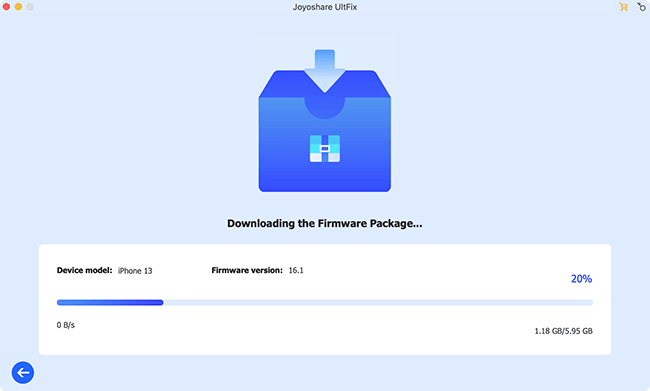
Step 5: Finally, click on the Repair button to start the actual repairing process. Joyoshare UltFix will unzip the firmware package and fix the Snapchat keeps crashing problem automatically. A few minutes later, the problem will be eliminated.
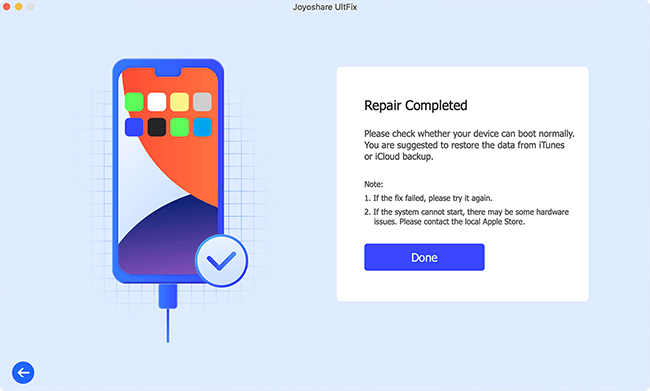
Part 3. Delete and Reinstall the Snapchat App to Fix the Snapchat Crashing iPhone Issue
A fairly easy but effective solution to this problem is to delete the app and reinstall it. This is because that the crashes may be caused by the problems with certain versions of Snapchat or a corrupted app. Therefore, updating the latest Snapchat might not be thorough enough to solve the problem. What we need to do is to back up the data of Snapchat, delete it and reinstall it from the App Store, then put the backup data back on the phone.
Part 4. Clear Up iPhone Storage and Background Apps to Fix Snapchat Crashing
When you see Snapchat keeps shutting down, the cause may not lie in Snapchat itself. In fact, the lack of storage space to run the app normally can lead to the problem. That means you will have to delete some files, cache, photos, videos, etc. When too many background apps are running, the RAM of your iPhone may automatically close Snapshot to prevent the phone from getting stuck. To close the background apps seems simple, but the ultimate solution is to stop them from refreshing constantly. This will also help prevent iPhone crashes. Follow the steps below to turn off Background App Refresh.
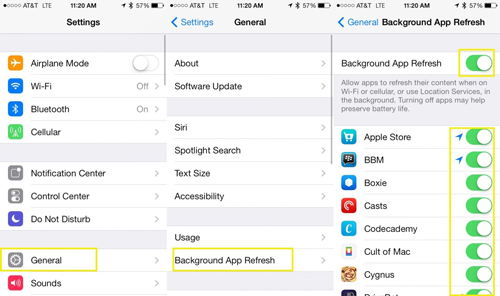
Step 1: Open the Settings menu;
Step 2: Enter the General menu;
Step 3: Scroll down to the Background App Refresh option;
Step 4: The list of background apps will be shown. Toggle off the switches of the apps that you don't want them to keep running all the time.
Part 5. Fix Snapchat Crashing by Resorting to Apple Support
If the Snapchat keeps crashing issue is not gone after you have tried all the previous solutions, then your best and last option is to go to the nearby Apple Support Centers. In the case of Snapchat crashes caused by malware, the technician there will provide you with suitable repairing. It would be better if you still have a warranty. Please do not conduct any actions that might cause you to lose your data before going to Apple Support.


