iPad is often used as a tool to assist study and work, and people often use Camera to record important knowledge and information. However, when in quiet places like a library, meeting room, or lab, you're probably not willing to be interrupted by an abrupt camera shutter sound. Then how to turn off camera sound on iPad? It's easy to mute the Camera on your iPad in most cases. But in some restricted areas like Korea and Japan, common ways are not effective. But don't worry, this article offers 8 ways to silence the camera sound on your iPad, and you can find the one that suits you.

- Part 1. Can You Turn Off Camera Sound on iPad?
- Part 2. How to Turn Camera Sound Off on iPad?
- Way 1: Use Mute Switch
- Way 2: Turn Volume Down
- Way 3: Enable Silent Mode
- Way 4: Use Shortcuts App
- Way 5: Enable Live Photo
- Way 6: Take Photos While Recording the Video
- Way 7: Connect to Headphones
- Part 3. How to Turn Off the Camera Sound on iPad in Korea & Japan [Hot]
- Part 4. Summary
Part 1. Can You Turn Off Camera Sound on iPad?
There's no sound on/off switch in the Camera settings. But there are some alternatives for you to turn off the camera sound on the iPad.
However, due to privacy policies in countries like Japan and Korea, a camera shutter sound is mandatory while taking photos. Therefore, the common methods might not work. In these cases, only a third-party tool like Joyoshare Activation Unlocker can effectively mute the camera sound.
Part 2. How to Turn Camera Sound Off on iPad?
Turning off the camera sound on your iPad can be incredibly useful, whether you're in a meeting, a quiet library, or just want to take a photo without attracting attention. If you are in unrestricted areas, follow us and try some practical methods to keep your photography silent.
Way 1: Use Mute Switch
Some iPad models have a switch on the side, which can be used to silence your iPad or lock your iPad's orientation. You can check whether there is a mute switch on the side of your iPad. If there is, follow the steps below to ensure it is used to mute your iPad instead of locking rotation.
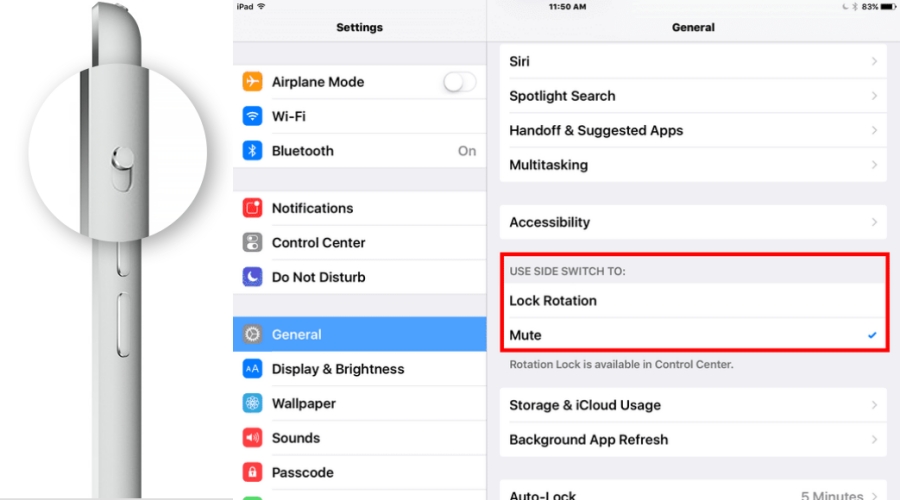
- Step 1: Open Settings and then tap on General.
- Step 2: Scroll down to find the Use Side Switch To module.
- Step 3: Select Mute.
Way 2: Turn Volume Down
One of the easiest ways to silence your Camera is to silence your device by turning down the volume. You can choose one method from below as you prefer.
Use the Volume Button:
Press the Volume Down button on the side of your iPad, and you will see the current volume on the screen, ensure you set the volume to zero.
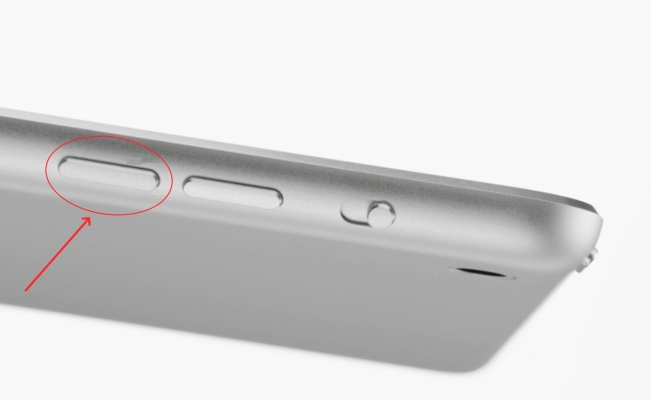
Use the Control Center:
Swipe down the screen from the top right corner to open the Control Center, and then drag the volume bar to the bottom.

Way 3: Enable Silent Mode
Another quick method to mute your iPad is by enabling silent mode. Swipe down from the top-right corner of your screen to access the Control Center, then tap the bell icon to put your iPad into silent mode. This method will mute all sounds, including the camera shutter.
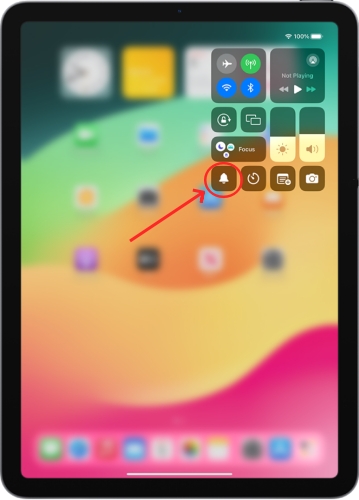
Way 4: Use Shortcuts App
Although the three ways above can turn off the camera sound, it might make you miss important messages and calls. In this case, the Shortcuts app is a fantastic tool. You can create a custom shortcut that automatically turns off the sound when you open the Camera and turn on the sound when exiting the Camera.
① Turn off sound automatically when you open Camera:

- Step 1: Open the Shortcuts app, open menu and then tap Automation.

- Step 2: Tap New Automations or the "+" icon, scroll down and choose App.
- Step 3: Tap Choose and select Camera → Done.
- Step 4: Select "Is Opened" and "Run Immediately", then tap Next.
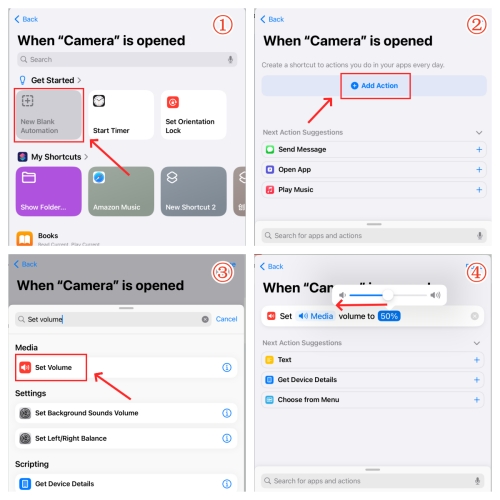
- Step 5: Tap New Blank Automation → Add Action.
- Step 6: Enter "Set Volume" in the search box, and tap on it.
- Step 7: Tap on 50% and drag the slider to 0%, then tap Done.
② Turn on sound automatically when you exit the Camera:

- Step 1: Open the Shortcuts app → menu → Automation → "+" icon → App.
- Step 2: Tap Choose and select Camera → Done.
- Step 3: Select "Is Closed" and "Run Immediately", then tap Next.

- Step 4: Tap New Blank Automation → Add Action.
- Step 5: Enter "Set Volume" in the search box, and tap on it.
- Step 6: Tap on 50% and drag the slider to the volume you prefer, then tap Done.
Way 5: Enable Live Photo
Live Photo is a feature to capture moments in motion. And when Live Photo is enabled, the Camera shutter sound disappears.

- Step 1: Open the Camera on your iPad.
- Step 2: The Live Photo icon is three concentric circles, ensure the feature is on.
Way 6: Take Photos While Recording the Video
You might not know you can take photos while recording a video. This method ensures the shutter sound is silent. Here we’ll show you how to do it.

- Step 1: Open Camera and select video mode.
- Step 2: Tap the red button to start video recording.
- Step 3: You will see a white button next to the red button, you can take photos by tapping the white button.
Way 7: Connect to Headphones
Whether wired or wireless, the sound will be played through the headphones when connected, so you don't have to worry about disturbing others with the sound of taking photos when your device is connected to headphones.
Part 3. How to Turn Off the Camera Sound on iPad in Korea & Japan [Hot]
As mentioned before, the camera sound can't be turned off in some countries by using the common ways listed above. Then, what if you have an iPad from these countries like Korea or Japan? How to turn off the camera sound? Now it's time to seek help from a professional third-party tool – Joyoshare Activation Unlocker. It not only can help you bypass iCloud Activation Lock without a password but also has a high success rate of turning off the camera sound on your iPad without data loss.

- Turn off camera sound on iPad
- Bypass the activation lock without password
- Compatible with iPhone, iPad and iPod touch
- Erase Apple ID from the device with the highest success rate
- Technical-free steps and a user-friendly interface
Step 1 Choose Turn Off Camera Sound
Launch the Joyoshare Activation Unlocker on your PC and connect your iPad using an Apple USB cord. In the main user interface of the software, select Turn Off Camera Sound followed by Start.

Step 2 Restore the iPad to An Inactivate State
Based on the iPadOS version you're using, you may need to disable the lock screen passcode or restore the device. Please follow the on-screen guidelines to perform the necessary action.

Step 3 Start to Jailbreak Your iPad
The software will automatically switch your iPad into recovery mode. Following this, you'll need to follow the on-screen guidelines to manually transition your iPad into DFU mode. Subsequently, the automatic jailbreaking of your iPad will commence.

- Jailbreak Tutorial:
- ☞ Jailbreak iOS Device on Windows
- ☞ Jailbreak iOS Device on Mac
Step 4 Start to Turn Off Camera Sound on iPad
Upon completing the jailbreaking process for your iPad, select the Start Turn Off button. This action will automatically transition the iPhone into recovery mode. You'll then need to manually adjust the iPad into DFU mode again. As soon as it enters DFU mode, the process of turning off the camera sound on your iPad will start automatically.

Part 4. Summary
Whether you're trying to take a photo without a camera shutter sound or simply prefer a quieter iPad, you can learn how to turn off camera sound on iPad in this article. From simple operations like using the mute switch to higher-lever operations with the Shortcuts app, you can find the best way you prefer to reach your goal. In addition, a third-party tool like Joyoshare Activation Unlocker offers a solution for those with iPads in Korea or Japan.





