More than a decade ago, a video sharing site called YouTube was born. Since then, it has changed our world. It has great influence on all aspects of our society. Now millions of people gather here to upload their original content so that they could share their wonderful stories, creative business ideas, life skills, etc. with their families, friends, and fans. When you see an engaging video, you may consider using a YouTube to FLAC converter or downloader to convert YouTube to FLAC so that you could enjoy the high-quality background music. However, do you know which one to use? The question will be answered in this article, which will show you 6 handy tools in total for online and offline uses.

- 1. Joyoshare VidiKit
- 2. Wondershare UniConverter
- 3. Ontiva
- 4. YouTube FLAC Downloader
- 5. YouTube Converter
- 6. Catchvideo.net
1. Joyoshare VidiKit
Joyoshare VidiKit - Audio Recorder is not so much just a audio downloader as it is a screen capture for YouTube, Spotify, Apple Music, Deezer, Amazon Music, and other streaming music websites. This best YouTube to FLAC converter has excellent performance in capturing all audios from any source. You are able to convert YouTube not only to FLAC but also to MP3, WAV, AIFF, AC3, etc. in high quality without any latency.
Moreover, this feature-packed program offers you various customizable options when downloading. You can choose to capture sound from computer system and/or your microphone, automatically split and remove the silence, recognize and fix ID3 tag, apply sound effects, trim audio tracks, and equalize sound.

Key Features:
Record audio from any streaming music sites, including YouTube
Change audio codec, channel, sample rate, bit rate, and quality
Support a wide range of output formats
Stunning options to adjust equalizer, apply sound effects, trim, auto-delete or split the mute
Recognize and fix ID3 tags of recordings such as title, album, artist, cover, etc.
2. Wondershare UniConverter
Wondershare UniConverter is a great YouTube to FLAC downloader. As its name suggests, this program is mainly used to convert videos and audios to different formats. But what sets it apart from other video converting tools is that it is capable of supporting pasting URL. You have the freedom to copy the link address of your YouTube videos and then use the offered "Download and Convert Mode" to save it as FLAC, WMA, AC3, OGG, MP3, etc.
Key Features:
Support 90X conversion speed and full-quality output
Download videos from YouTube and other online platforms
Convert YouTube videos to many popular audio formats in one click
3. Ontiva
Ontiva is a YouTube to FLAC free online converter. Blessed with cutting-edge technology, this service is also competent to download and convert YouTube videos to OGG, MOV, MP4, MP3, WAV, and others at a decent speed after a few clicks. All you need to do is to enter the link of the YouTube video into the address bar, select FLAC as your output format from a list of options, begin the process and download the resulting file you want. More importantly, you are able to access this website with any device, such as mobile phones, tablets, computers, etc.

Key Features:
Convert YouTube to FLAC, MP3, ACC, WAV, etc.
A 100% free and easy-to-use YouTube video downloader
Converting data will be deleted immediately by its servers
4. YouTube FLAC Downloader (https://www.youtube-flac.com/)
This article will not be completed until YouTube FLAC Downloader is added into the list. Besides FLAC, this web-based tool is also able to save YouTube videos to other commonly used video and audio formats, including MP3, AAC, OGG, AVI, 3GP, MP4, etc. During converting, the default settings designated by this online tool will work best for your saved FLAC files.
Additionally, it currently supports not only YouTube videos in 720p, 1080p, and 4K, but also Facebook, YouKu, Yahoo, Vimeo and more than 200+ sites. You can share your downloaded FLAC files to your Facebook, Twitter, Pinterest, etc. directly using the little buttons below the box.

Key Features:
The conversion process start instantly
There is no watermark on the converted FLAC files
A totally free YouTube to FLAC converter and downloader
Download YouTube videos and save as FLAC in high definition
5. YouTube Converter (https://youtube-converter.online/)
YouTube Converter has a clean and clear interface. You are allowed to search the YouTube video you want on this website straightforwardly if you forgot to prepare the link address in advance. By using this free converter online, you could obtain MP3, FLAC, WAV, and MP4 files from YouTube easily and instantly. In addition to this, YouTube Converter provides you with full quality conversions and fast speed downloads.
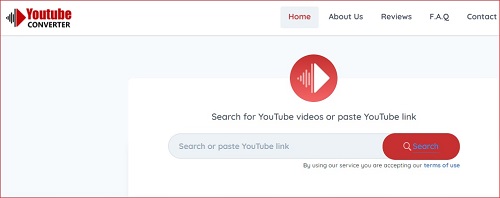
Key Features:
Work with all browsers smoothly and perfectly
Download YouTube videos as many as you want
Completely free and safe online tool to use
6. Catchvideo.net
Catchvideo.net is another amazing YouTube to FLAC converter free. Different from other YouTube to FLAC downloaders, this website enables you to adjust audio bitrate up to 320kbps, sample rate, and channel as well as video output quality such as 360p, 480p, 720p, 1080p, and 4K before converting. To use this tool, you need to enter the link address of your YouTube video and then choose the output format, such as MP3, FLAC, OGG, and AAC.
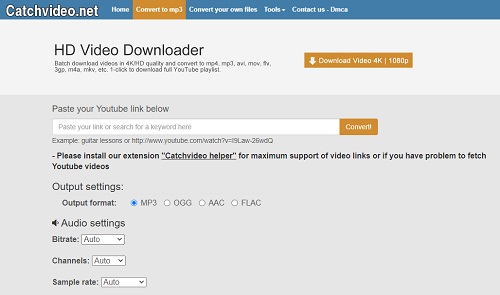
Key Features:
Customizable video and audio quality
Selectable output formats including FLAC
Extract an audio file from a YouTube video
Conclusion:
So far we've introduced a YouTube audio recorder and many YouTube to FLAC converters for you. In most cases, using a converter that supports pasting the URL makes things easier. However, when using a YouTube downloader, you may sometimes get an error message saying that for the copyright protection or some other unknown reasons, the YouTube video cannot be downloaded. Under such a circumstance, using a reliable audio recorder may be a way out. What's more, if you prefer to only save a certain part of the YouTube video, a audio capture could be your ideal option as well.
