In order to save ongoing activities on computer, a screen recording tool is needed. Nevetheless, an online screen recorder is somewhat different from a desktop one, which makes it unnecessary to download and install applications. In this way, you can quickly complete the occasional recording task once or several times without occupying any computer space. More importantly, most online tools are free and easy to use. Want to get such an online screen recorder soon? Just check the list here.
- 1. Apowersoft Free Online Screen Recorder
- 2. Screen Capture
- 3. Clipchamp Online Screen Recorder
- 4. Panopto
- 5. Screencast-O-Matic
- 6. Toolster Video Recorder
- 7. FotoFriend Video Booth
Best Recommendation - Joyoshare Screen Recorder
Joyoshare Screen Recorder is one of the best offline screen recording tools, which is secure and professional. It's capable of recording any desktop video activity with audio, including games, online movies, streaming music, meetings, video calls, social chats, speeches, etc. in high quality without time limit. It comes with clean layout and stunning effects that every one can handle well. What's better, you can save any recorded files to popular formats and devices, such as MP4, MPEG, MOV, AVI, FLV, SWF, iPhone, Android, Xbox, smart TV, etc.

- Record screen in 4K or any desired resolution
- Capture video together with audio from system or microphone
- Schedule screen recording task at specific times
- Cut and trim screen video, highlight clicks, customize watermark, etc.
- There is no recording time limit and no lag
1. Apowersoft Free Online Screen Recorder:
Apowersoft Free Online Screen Recorder is a well-known online screen recording tool. Its three-step guide allows you effortlessly record any videos and audios on screen, such as live chat, self-demonstration, lectures, video stream, etc. Remarkably, it doesn't limit your recording length and lets capture any region you want on the desktop. The flexible options it offers even enable you to capture sound, insert webcam, edit screencast and more.
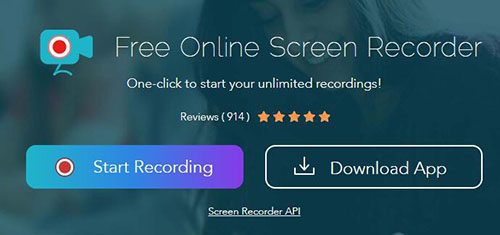
Pros:
Record any kinds of screen activities in 3 steps
Capture screen video and audio simultaneously
Allow recording multiple webcam videos
Add annotation in real-time
Cons:
With limited output formats
2. Screen Capture:
Screen Capture is a decent free online screen recorder without downloading. It has ability to record not only computer screen but also browser activities, capture face via webcam, grab sounds from system itself and microphone. All recorded files can be saved in HD with high privacy protection. Considering there is no advanced recording features, you can totally operate it independently.

Pros:
Record browser tab, application window and entire screen
Capture voice and system sound
Offer access to record face through webcam
Cons:
The free version always comes with watermark
3. Clipchamp Online Screen Recorder:
Clipchamp Online Screen Recorder, a free screen recorder online, can function well to record screen with audio without hassle. It helps to create project in 9:16, 4:5, 1:1, 16:9 and 21:9. What's more, you're allowed to record webcam, specific application window on computer, designated browser tab, full screen or sound from microphone. It's practical to trim cips, apply filters and overlay motion texts as you wish.
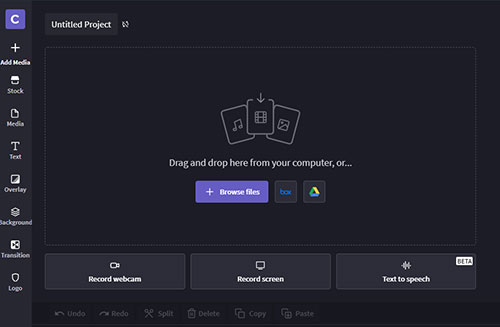
Pros:
Record any content in browser or on screen
Add voice over by grabbing sound from microphone
Designate app to record
With dedicated video editing tools
Cons:
The interface may be a bit complex for new beginners
4. Panopto:
Panopto can be an appropriate free online screen recorder no download. It has options to capture on-screen activities in HD. Furthermore, you're able to show two streams as side by side or as picture in picture. The one who has hadrdware support can even record screen in 4K and 60 fps. Like others, this excellent tool captures specific window of an application or desired tab in browser.
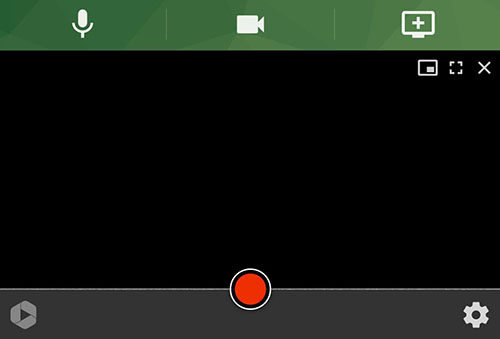
Pros:
Support picture-in-picture
Record only the application window or browser tab
Can get sound from accessible audio sources
Cons:
5 hours storage for recorded videos in free trial version
5. Screencast-O-Matic:
Screencast-O-Matic is another screen recorder online that enables users to record with few clicks. It has gained reputation and popularity among all online screen recorders thanks to the simplicity of its interface and design that bring ease at recording. With this smart app, you can record and directly upload recording to the Internet. It's one of the best screen recorder specially for tutorial content creators and demo producers. As it runs on Java, it can also function offline if you have it installed.
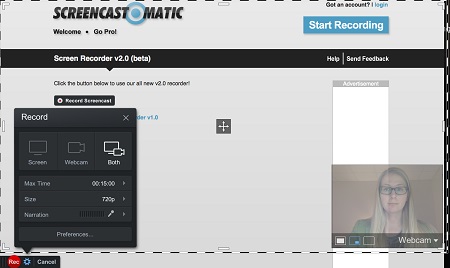
Pros:
Provide both webcam and screen recording
Sharing of videos on social media platform
Files can saved for later use
Videos or images can be drawn and zoomed
Contain a built-in feature to edit videos
Cons:
Watermark signatures cannot be added to the videos or pictures
You can only record up to 15 minutes
6. Toolster Video Recorder:
Toolster Video Recorder is a robust webcam-only screen recording online tool that records screen in a pretty easy way. It is able to record from your webcam without downloading any special software and dealing with complicated installation instructions. Therefore, anyone can operate it for recording without any hassle. The only requirement for this online webcam capture is Adobe Flash player. In order to record, you have to grant access to your camera and microphone (for audio) and click the Start recording button that will appear on your screen.
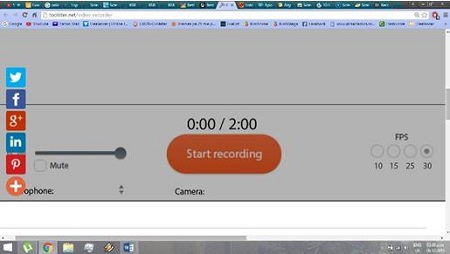
Pros:
The format of captured video files is in FLV version
Preview the recording level of the video
The recorded videos can be downloaded
Videos can be recorded as many times as the user wants
It is very user-friendly and easy to use
Cons:
The limit of the video recording is up to 2 minutes
For the use of this program, latest version of Adobe flash player is need
7. FotoFriend Video Booth:
As one of the best online screen recorder software, FotoFriend Video Booth offers the highest quality recording experience when you want to use a webcam-only screen capture. Using its built-in Video Booth option, you have the ability to use your webcam for video recording without any need to download any program to take space offline on your computer. In addition, with over 55 special effects right at your fingertips, Fotofriend gives a perfect solution for making fun movies to share with your friends. After recording, you'll be given a link of the recorded video to share with others.

Pros:
With options to picture taking and video recording
Built-in editor system to edit the recorded or captured items
The videos recorded or the pictures can be upload or downloaded
55 special video effects for video or photo editing
Stickers can be added to the photos
Share the recorded videos or captures images on social media platforms
Cons:
Preferred watermarks cannot be added
Conclusion
Summing up as a whole, online screen recorder offers the easiest solution in recording desktop screen. They are proven good for people with small recording task. If you can't afford a certain amount of cost, want to simply record screen and don't have such high requirements for the results, there is no doubt that online tools can be considered. Therefore, just have a try and then choose whichever you like above.
