Screen recording has become an essential part of today's world. Though the reasons for recording are different, using the best software to capture the computer screen is vital for professional results. You will come across a free screen recorder for Windows 10 when you search the Internet. However, you cannot define which is the appropriate tool. To ensure that you have the right program, we have come up with a list of the best free programs that you can use to record the screen.

- #1 Joyoshare VidiKit
- #2 Free Screen Recorder
- #3 ScreenRec
- #4 FlashBack Express
- #5 Apowersoft Free Online Screen Recorder
- #6 VLC
- #7 Icecream Screen Recorder
- #8 CamStudio
- #9 EZVID
- #10 Tiny Take
- #11 Active Presenter
- #12 Bandicam
1. Joyoshare VidiKit
Joyoshare VidiKit - Screen Recorder is a one-stop solution from which you can perform different tasks. You are free to record the screen you need, perform edits, and save in the required format all from the platform. This powerful processor can adapt to the hardware of the computer to process the recording and the edits smoothly. Therefore, it does not lag or consume much of the computer's resources. Plus, you can customize your recording area by clicking rectangle icon or choose standard capture area from drop-down list. To enhance your recordings, you are entitled to specify codec, resolution, bit rate, shortcuts, add watermark, schedule recording task and highlight cursor here.

Pros:
Save your videos in 1080p up to 60fps
Use shortcuts to operate during recording
Offer most of mainstream video and audio formats
Advanced functions like scheduling, adding watermark and showing cursor
Record part of screen or full screen on Mac and Windows
Cons:
Leave watermark on your recordings in trial version
2. Free Screen Recorder
Free Screen Recorder is available on the Microsoft Store for free download and use. You can operate it to capture screens in high quality and utilize the built-in tools to adjust according to the need. The free screen recorder for Windows 10 helps you capture the screen along with system sound and microphone or both.
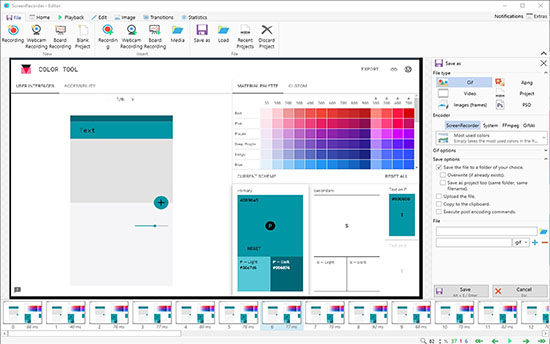
Pros:
No watermark
Unlimited screen recording time
Instant video saving
Cons:
No collaborative tools
Distortion in recorded audio
3. ScreenRec
ScreenRec is a fantastic software, as it helps you record the screen in HD. In addition, you can save the recorded file to the cloud with a limit of 2GB of storage. It makes it simple to share the recording. It is the best free screen recorder for Windows 10 that comes with a cloud storage ability.
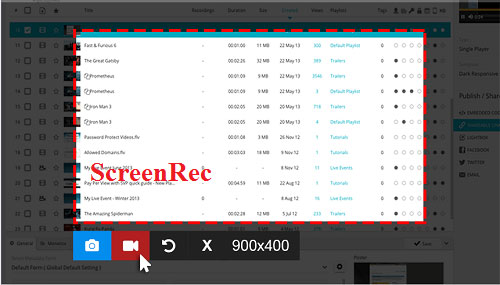
Pros:
Free to use
Easy to navigate
Record in HD
No watermark
Cons:
It does not have editing features
4. FlashBack Express
FlashBack Express is another free-to-use software that helps you record your computer screen in a few simple clicks. The free Windows 10 screen recorder is featured with an unlimited recording function panel and saves files in HD. The tool also helps you record microphone sound, apart from the system sound. Although it is a fundamental tool, it does have all essential features.

Pros:
No watermark
Unlimited screen recording in HD
Capture microphone and system sound
Cons:
Basic video editor
Layout is outdated
Lag at times
5. Apowersoft Free Online Screen Recorder
The free online capturing tool, Apowersoft Free Online Screen Recorder, is the one you can use to record the screen without downloading any program. The Windows 10 free screen recorder helps you capture both video and audio. After the screen recording is complete, you can use the built-in editor to make changes and save the file.
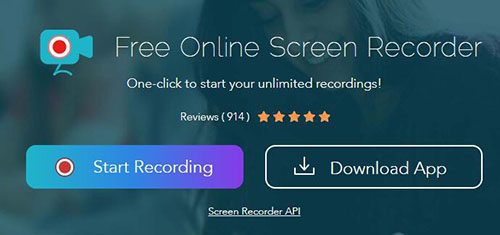
Pros:
Free and without limits
Capture webcam
Easy share to YouTube
Cons:
It does not capture games in good quality
Poor customer service
6. VLC
VLC is a popular media player. However, many do not know that VLC is also a free screen recorder software for Windows 10. It is an open-source platform, and it is simple to use, receives frequent updates to fix bugs, and supports various video formats. In addition, the built-in video editor assists in making changes to the recorded video.
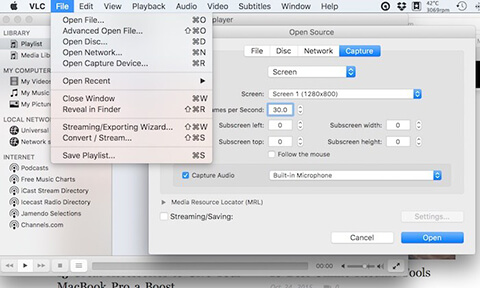
Pros:
Convert video and audio files
Built-in video editor
Hardware decoding
Cons:
Improper support to record videos
7. Icecream Screen Recorder
Icecream Screen Recorder free version has everything you need to record the screen, microphone, and capture screenshots using a webcam. The free screen recorder for Windows 10 helps you capture video and audio along with instant editing options. In addition, you can use the annotations tools to make the edits and convert the file into the desired format.

Pros:
Simple to operate
Capture screenshots and audio from microphone
Record games
Trimming video option
Cons:
Limited features in the trial version
8. CamStudio
CamStudio is the best free screen recorder for Windows 10 in the open-source category, for it has all the features you need for recording the screen. The program can export the captured video into any file format you like. It also captures from a webcam with customizable settings.

Pros:
Totally free
Open-source software
Simple to use
No recording time frame
Cons:
Export files into AVI and SWF only
Use more CPU resources
9. EZVID
EZVID is a free Windows 10 screen recorder and an ideal choice to post videos to YouTube, Facebook, and other video content websites. The tool helps you record audio from the system, microphone, and webcam. Then, you can make edits and save them to the computer or share with YouTube.
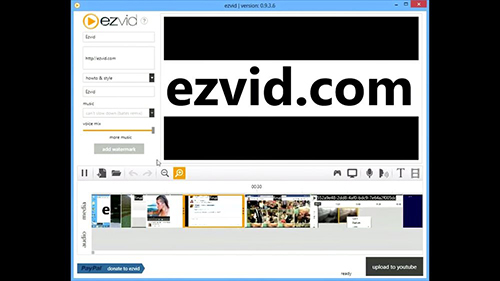
Pros:
Record everything on your computer
Built-in video editor
Clear and simple interface
No watermark
Cons:
Limited editing features
Only upload to YouTube
10. Tiny Take
Tiny Take is a free Windows 10 screen recorder that helps you capture the video with ease. The software supports annotations, adding a text box, highlights, and arrows to enhance the output. You can further capture images and sounds from a webcam. The benefit is that you can share the recorded clip on YouTube or as links to your friends and family.
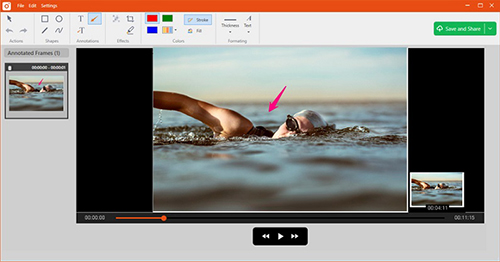
Pros:
Capture videos and images
Annotate videos and images
Capture sounds from webcam
Cons:
Limitations for the free version
11. Active Presenter
Active Presenter is a free screen recorder software for Windows 10 that helps you create how-to, demo, educational, and other videos. You can record HD videos, including audio from the system and microphone. In addition, the software helps you record through the webcam, add annotations, and edit videos before saving the file.
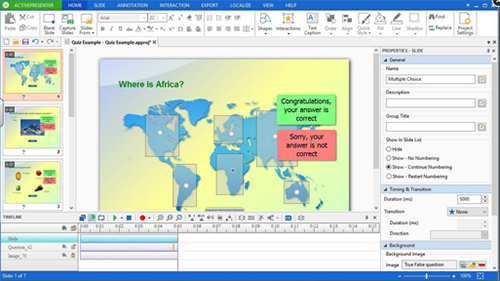
Pros:
Capture HD video with no watermark
Record webcam with sound
Add annotations
Built-in editor
Cons:
The output time is slow
12. Bandicam
Bandicam is an excellent free screen recorder for Windows 10. You can record games and computer screens along with sounds from the system, microphone, and webcam. It uses a high compression ratio without compromising on quality. You can also record 4K videos and capture screenshots either individually or in a continuous mode.
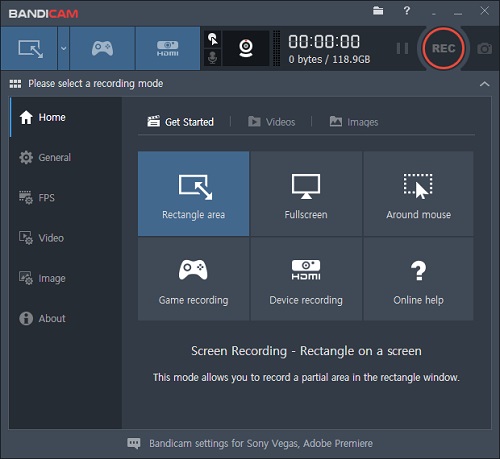
Pros:
Capture video and audio
Record UWP, OpenGL, DirectX games in HD
Support for recording external devices
Cons:
Functions only on Windows
Conclusion:
Above is everything you have about the best free screen recorder for Windows 10. Unfortunately, most of the free tools available have limitations and do not provide editing features. Therefore, you will have to choose a different software again for editing and make the necessary changes before posting it online. When you use Joyoshare VidiKit, you will avoid many hassles, as it is a multi-performance platform. You can record your videos, edit them, make changes, and save them in the required format according to the need.
