ShareX is a popular open-source application that helps in recording the screen without much difficulty. It is helpful for those who create videos and post them on the web. Therefore, the experienced will regard ShareX as a wonderful tool, for it contains all the features that one would like other than the essential utilities. However, many users find it challenging to use ShareX because of the intimidating interface. The other reason is the time consumed to learn about the options and the setup procedure. It is here that the ShareX alternative will be of immense help.

- #1 Joyoshare VidiKit
- #2 Snagit
- #3 LightShot
- #4 FastStone Capture
- #5 OBS
- #6 Camtasia
- #7 Bandicam
- #8 vokoscreenNG
Top 1. Joyoshare VidiKit
The best alternative to ShareX is Joyoshare VidiKit - Screen Recorder, for it is a combination of a video recorder and editor. Therefore, after completing a recording, you can use the built-in editing features to enhance the output and share it with others. The exciting part is the different recording modes available, including recording video and audio and recording audio, which you can switch as per the need. Also, it allows you to elevate your video via adding watermark, changing codec, quality, bitrate, etc. Recording screen in HD is available if you use this 11-in-1 toolkit as it offers formats like HD MP4, HD M4V, HD AVI and more.

Pros:
Optional sound source selection
Customize the recording area
Recording at 1080p without any lag
Schedule recording time
Best tool to record screen when ShareX screen recording not working
Cons:
The trial version leaves a watermark
Supported OS:
Windows and Mac
Top 2. Snagit
The second tool in this list of ShareX alternatives is Snagit. Again, the developers ensured that the product efficiently captured the screen and stood ahead of others in its class. The all-around performance with incredible features makes the application a reliable choice for both professionals and individuals. There are over 2,000 pre-made stamps that you can use for a recorded video, along with icons, symbols, cursors, and others. It even has the blur tool to block unwanted images from the recording.

Pros:
Integrated GIF maker
Download, create, share, and modify templates
Panoramic scroll feature
Export to cloud
OCR functionality
Cons:
Expensive
Supported OS:
Windows and Mac
Top 3. LightShot
Among the different alternatives to ShareX is LightShot, which makes screenshot and screen recording an easy process. It is lightweight and does not use system resources to the maximum. Additionally, the simplistic layout makes it easy to navigate through the software and use the necessary features at the click of the button. You can use the built-in editing options to enhance the recorded video before posting it on the web or sharing it with others.

Pros:
Numerous editing options
Share screenshots without leaving the platform
Customized area for capture
Available as a browser extension
Capture the screen in HD
Cons:
No capture modes
No separate editing screen
Supported OS:
Windows and Mac
Top 4. FastStone Capture
FastStone Capture is a decent alternative to ShareX and a lightweight yet powerful screen recording application. With its help, you can capture fixed regions, freehand portions, rectangular parts, menus, full screen, and more. The exciting factor about the application is the ability to support everything performed on the screen, right from the cursor's movement to recording microphone signals. Furthermore, according to the requirement, you can transfer the recorded file to a clipboard, an editor, printer, email, or PowerPoint document.
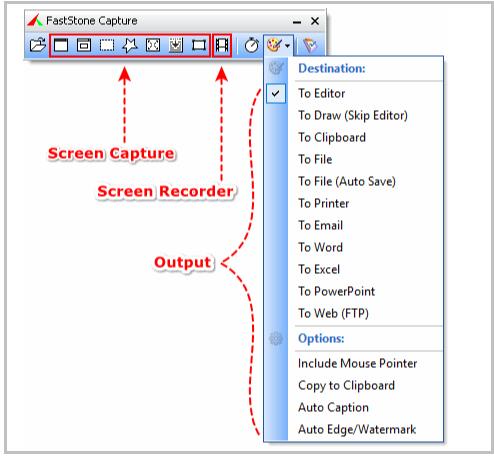
Pros:
Record mouse movements
Save the recorded file in compressed file format
Capture screenshots
Quick and easy file sharing features
Cons:
Limited customer support
Supported OS:
Windows
Top 5. OBS
OBS joins the list of alternatives to ShareX, even though it is primarily for capturing gameplay. This robust program captures anything running on the screen in high quality and high frames without losing any details. However, it does require a high-end spec computer to function perfectly. Nevertheless, it is an open-source platform and provides everything that one would ask for from a renowned screen recording tool.
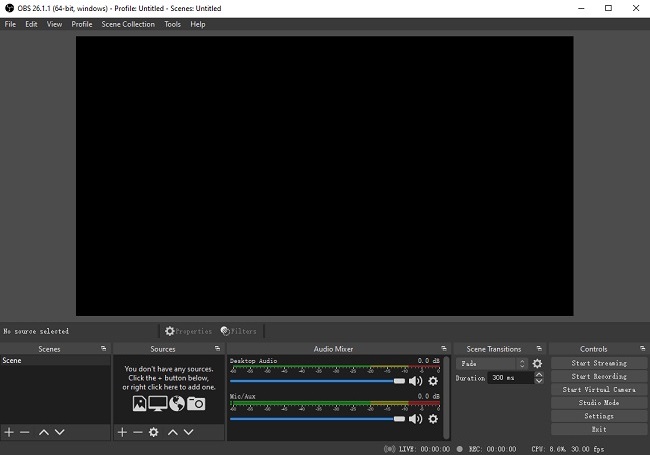
Pros:
Custom settings for hotkeys
Branding and personalization options
Intuitive audio mixer
Ability to manage quality
Unlimited number of scenes
Cons:
Require a high-end spec computer
Higher learning curve
Supported OS:
Windows and Mac
Top 6. Camtasia
There are numerous alternatives to ShareX. However, Camtasia stands out because of its features, reliable functioning, and support. It has everything you need to capture both the video and audio and all the buttons arranged appropriately for easy access. Starting a project is simple, and you can choose between different resolutions for the best experience. In addition, it comes equipped with a built-in video editor, where you can edit videos imported from other sources.
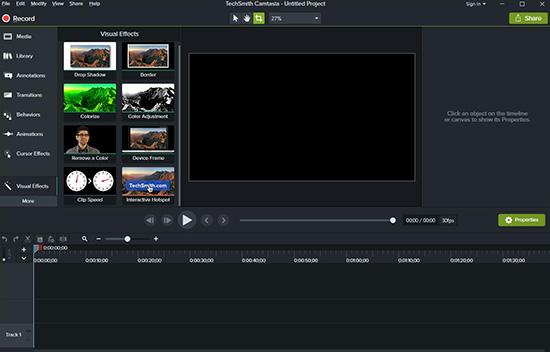
Pros:
Screen recording in full HD
Add motion graphics and subtitles
Impressive cursor effects
Cons:
Constant crashes
Limited customization
Supported OS:
Windows and Mac
Top 7. Bandicam
Bandicam is one of the different ShareX alternatives. Although the primary use is for recording gameplay, it does help capture screen recording of regular videos, video calls, and anything you like to record. The construction is lightweight and has all the features that you would expect from a reputed screen recorder. The fantastic point is the ability to capture 4K videos at 120fps and capture screenshots during a recording session.
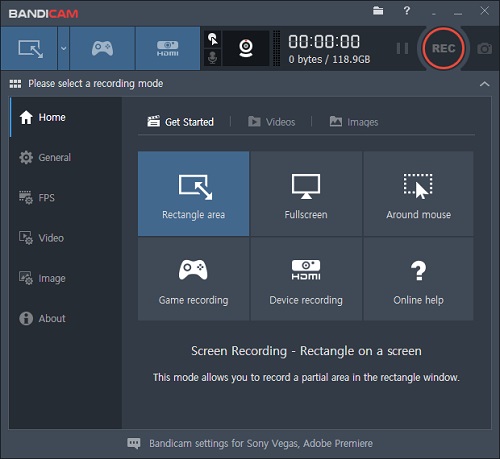
Pros:
Three different recording modes
Audio recording from multiple sources
Hardware-accelerated game recording
Real-time editing and drawing
Record webcam and overlays with screen recording
Cons:
The free version limits recording time and leaves a watermark
Supported OS:
Windows
Top 8. vokoscreenNG
Another alternative to ShareX, vokoscreenNG, delivers exceptional results for the lightweight construction module. This open-source screen recorder functions excellently and helps capture everything that you need, right from a video call to gameplay. The software uses ffgtk functionality and supports audio recording, which is helpful in educational videos, demo videos, and more. The support for H264 makes it valuable in recording the screen in high quality. Additionally, you can save the files in AVI and MKV formats.
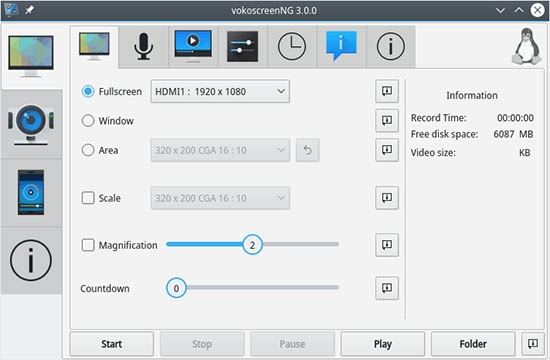
Pros:
Zoom in and out
Hotkey support
Capture screen and webcam simultaneously
Option to exclude cursor recording
Cons:
No powerful editing features
Supported OS:
Windows
Conclusion:
Although ShareX is a useful application for recording a video call or anything on the screen, it has limitations and may not be an ideal choice for many. In such cases, opting for the best solution is advisable, which you can choose from the above-listed recording applications. You have the features, pros, cons, and the supported OS discussed, making it easy to choose. With the compiled list of the tools, you can install and begin using the best ShareX alternative that runs smoothly and provides incredible customer support.
