CamStudio is a screen recording tool, which can capture screen and save it to AVI format. It supports to record audio from microphone and system. It allows recording any area of your screen. Although CamStudio has these advantages, many users are looking for the CamStudio alternative due to various reasons. For example, a user from Reddit asks for recommending alternatives to CamStudio since the sound quality of CamStudio recording is not good enough. To help you solve the problems that you meet when you are recording screen with CamStudio, here is a list to show you 8 substitutes for CamStudio.
1. Joyoshare Screen Recorder:
Top of the list is Joyoshare Screen Recorder, which is the best CamStudio alternative. It can record screen with or without sound in high quality. If you only want to record audio, you can switch to the "Record Audio" mode that can grab the voice from the system or the microphone. Besides, it supports to output the video or audio to many popular formats like MP4, 4K Video, MOV, M4V, MKV, AVI, MP3, AAC, AC3, APE, CAF, and more. It also has other functions, such as add watermark, preset recording schedule, highlight cursor, trim video and so on.
Pros:
Record video and audio in high quality
Convert recordings to MP4, 4K Video, MP3, AAC, and other formats
Take a snapshot, preset recording time, trim video, etc.
Capture with full screen or selected screen
Compatible with Windows and Mac operating system
Cons:
It is not totally free

2. ShareX:
The next one is ShareX. It is a good alternative to CamStudio. First of all, it is a free screen recording tool for Windows computers. It can capture full screen, active window, active monitor, window menu. The target format of the recording can be MP4, WebM, MKV, and AVI. It has annotation tools to let you add image, highlight, blur, etc.
Pros:
It is free
Have annotation tools
Record screen with a changeable region
Cons:
Using it to record screen with audio is inconvenient
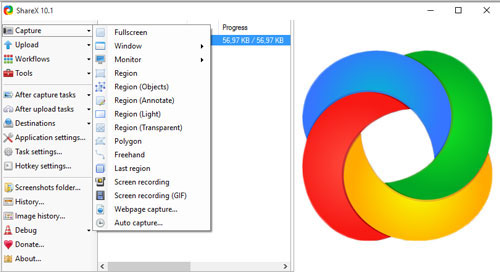
3. SMRecorder:
The third CamStudio portable alternative is SMRecorder. It allows you to record your desktop activities as well as the sound from the system and the microphone for tutorials or sharing. The recording can be AVI or MP4 format. The audio from the PC or microphone will output into MP3. It is capable of recording in full screen or selected region on your computer's desktop. Moreover, it supports you to add screen annotations.
Pros:
It is a free screen recorder
Capture camera video and audio at the same time
Record video with audio
Cons:
The output format can only be MP4 or AVI
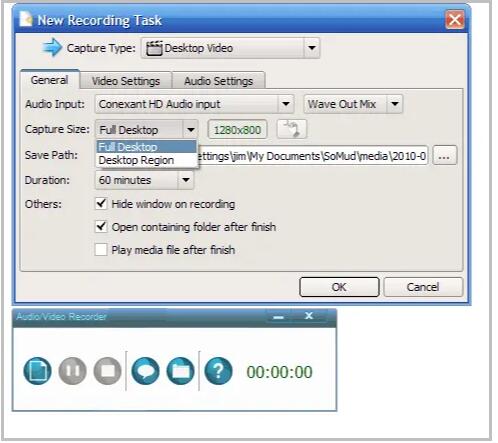
4. ScreenFlow:
After SMRecorder is ScreenFlow. It is a software that contains screen recording and video editing functions. It is compatible with Mac and Windows. The quality of the recording is high. It supports to capture multiple screens at a time. It has a powerful editing function to help you add transitions, text animations, video animations, and more.
Pros:
Record screen in the highest quality
Add subtitles and video effects
Can create animated GIFs from any video project
Cons:
It seems a lot to pay

5. ApowerREC:
As CamStudio alternative, ApowerREC is able to record any motion on your Windows desktop, such as movies, songs online video chat, and so on. You can capture the activity on a full screen or selected region. It has an ability to record display with audio. It is doable to record webcam and edit videos.
Pros:
Convert recorded video to AVI, WMV, MOV, MP4, etc.
Take screenshots and create a scheduled task
Record all motions on the screen with 4K quality
Cons:
The price is a little expensive
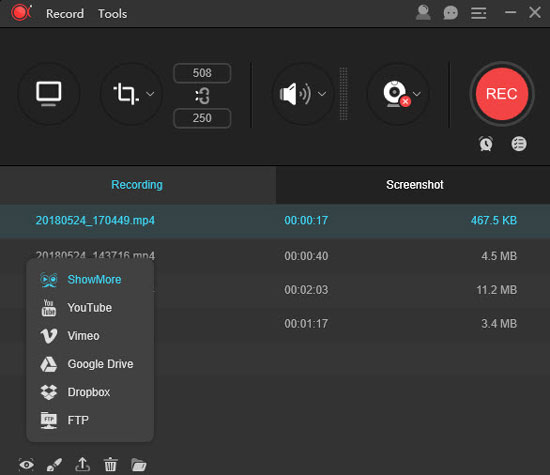
6. Action!:
Another alternative to CamStudio is Action! It is a popular screen recorder for the Windows operating system. It is capable of recording videos in high quality. It can be used for recording music, live streaming video, gameplay, etc. You can utilize it to take screenshots. Also, it has a Greenscreen Mode so that you can cut out the background, while recording with your webcam.
Pros:
Capture screen and webcam simultaneously
Record gameplay in HD quality
Support live stream to popular platforms
Cons:
It is not totally free
Only compatible with Windows computer

7. Ezvid:
Ezvid is a similar software to CamStudio for recording screen and editing video. It is easy to use. You can use it to record everything that displays on your desktop. It will be a good assistant to you if you like to upload videos to YouTube, because it only exports recorded video to YouTube rather than your PC. Besides, it also a video editor.
Pros:
Record all activities on your computer screen
Support to edit video
Output video without watermarks
Can quicken video speed
Cons:
Cannot save recorded video to your computer
Only can record 45 minutes at a time
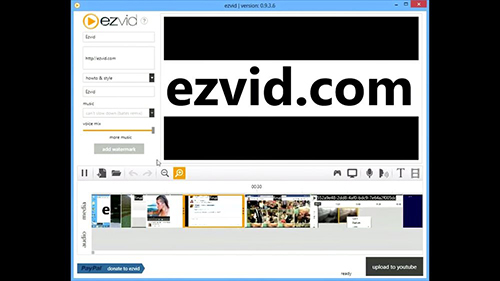
8. Capture Fox:
The last CamStudio alternative is Capture Fox. As an extension for Firefox browser, Capture Fox is very effective to record screen. It can also record audio. You can use it to record the entire screen and Firefox browser. You can record the video in low, moderate or high quality according to your requirements. It records your screen frame by frame. The video is output as an AVI file format. The audio is recorded in the WAV or MP3 audio format.
Pros:
It is an online software
Capture full screen or a window
Recording quality is selectable
Cons:
Only available to Windows Firefox browser
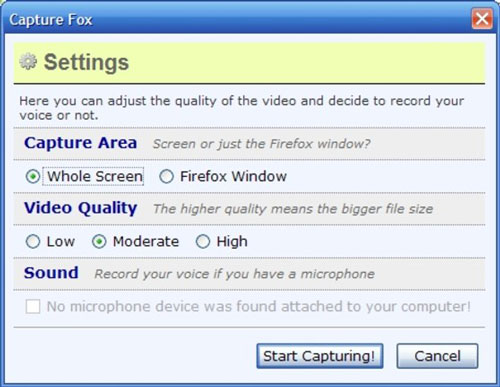
Conclusion
To sum up, the above 8 CamStudio alternative tools can help you record screen effortlessly. What's more, you can try to use them to solve various questions that CamStudio has. However, most of them are only compatible with the Windows platform. If your computer is Mac, you are suggested to use Joyoshare Screen Recorder and ScreenFlow. Both of them can be run on Windows and Mac with high-quality output recordings. You can select one of them according to your budget.
