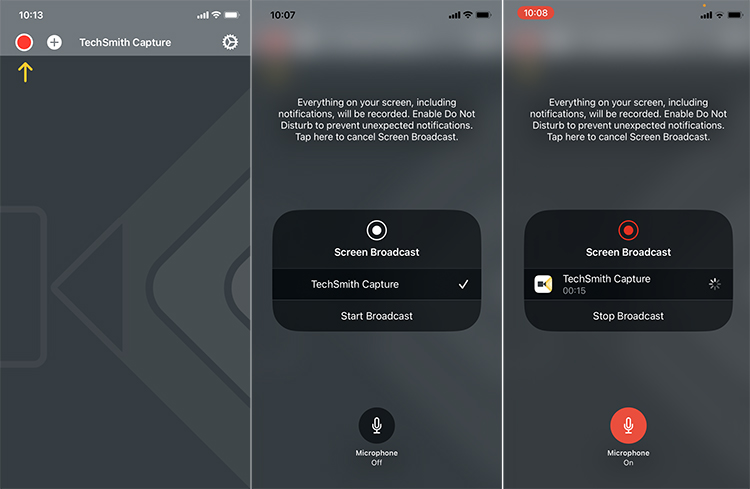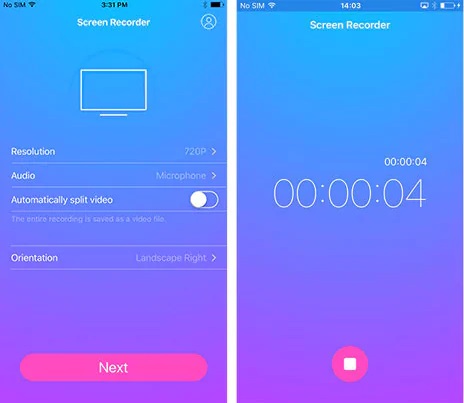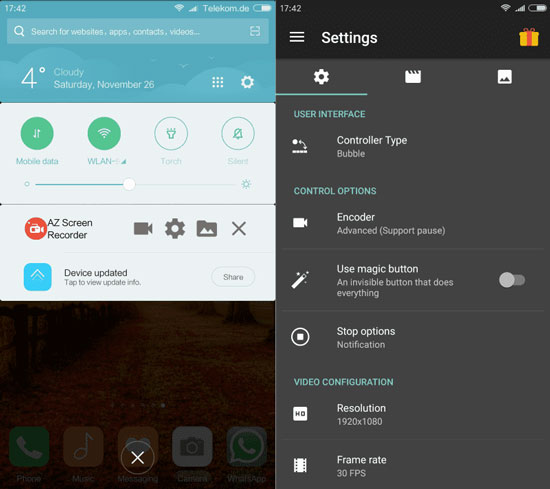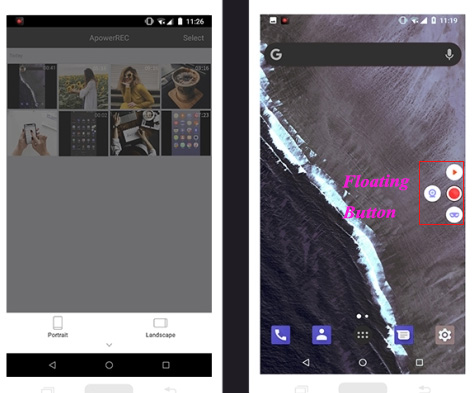Undeniably, you know how popular YouTube is and how it penetrates into our everyday life. One can enjoy funny stories, listen to the latest music track, and find what's trending in entertainment, news, gaming, and more. If one day you find a YouTube video that is touching and impress you deeply, you can use a YouTube screen recorder to help you save it, given that downloading in YouTube requires Premium version. As you can access YouTube both on your computer and mobile phone, this article is going to introduce you up to 6 best screen recorders to record videos on these devices with ease.

- Part 1. Best YouTube Screen Recorder for PC
- Part 2. Screen Recorder Software for YouTube on iPhone
- Part 3. Best Screen Recording Tool for YouTube on Android
Part 1. Screen Recorder for YouTube on PC
#1 Joyoshare VidiKit
Joyoshare VidiKit - Screen Recorder comes in handy when you need to record videos in high quality on any online platforms, such as YouTube, Hulu, Vimeo, Twitch, Dailymotion, etc. This software enables you to capture YouTube videos up to 60 fps and save them into an extensive variety of digital formats, including MP4, MP3, MOV, MKV, WMA, AVI, OGG, MPEG, WebM, HD video, 4K video, and more.
This program devotes itself to enhancing users' recording experience. To save your time and energy, it allows you to schedule your recording tasks so that you don't have to sit in front of a computer screen for hours. Likewise, it allows you to do some simple editing on your YouTube videos. To give an example, you are able to insert personal watermarks, highlight mouse movements, or add ID3 tags for recorded audios from YouTube, etc.

Supported OS: Windows & Mac
- Pros:
Capture videos in 1080p with or without sound
Record the entire screen or partial screen
Set the start/end time of recordings
Feature with built-in editor and player
- Cons:
Have no transitions and annotations
#2 FlashBack Express
If you would like to record YouTube videos without any time limitation, FlashBack Express could be one of your best choices. This program is competent to record your computer in full screen or any particular area you have selected. You can also add audio commentary and webcam footage during recording.
What's more, it offers you some basic editing options. You can use it to trim your recordings, add arrows and images to make your videos more professional. With a clean interface, this program will enable you to record videos on YouTube or other popular sites, make video tutorials, customize videos with gifs, etc. easily and quickly.

Supported OS: Windows
- Pros:
Edit tracks separately
Adjust audio timeline
Export recordings to multiple formats
Record screen with microphone and web-camera
- Cons:
Only support Windows computer system
You can't edit your recordings in the free version
Part 2. Best Screen Recorder for YouTube on iPhone
#1 TechSmith Capture
TechSmith Capture is a specially-designed screen recorder for your iOS devices, such as iPhone, iPad, or iPod. You can download it in the App Store on any Apple device running iOS 12.4.1 or later. You are able to record one or more full-screen videos for tutorials, presentations, app demos, etc. without jailbreak. After recording, you are free to send your videos to your friends using apps, e-mail, or text messages, etc.
Furthermore, if you are a big fan of TechSmith and have already installed Camtasia and Snagit (other TechSmith products), then you are able to send your recorded YouTube videos on your iOS devices right to them for video enhancements and editing.

Supported iOS: iOS 12.4.1 or later
- Pros:
Capture screen with microphone
Record iOS devices in high quality
Add voice commentary during recording
Easily export videos to Camtasia or Snagit
- Cons:
The 20-minute time limit could cause many troubles
Offer limited video editing options compared with other similar apps
#2 Dr.Fone iOS Screen Recorder
Dr.Fone iOS Screen Recording provides a stable and fluid screen recording experience. With this screen recorder software, you are able to capture videos on the YouTube app installed on your iPhone. You are also allowed to record video calls on Skype, Facebook, etc. with your dear friends and families, grab short videos on Tik Tok, Twitch, etc. All these things will be done in a fast and easy manner that beyond your imagination.
As a matter of fact, what distinguishes Dr.Fone iOS Screen Recorder from others is that it supports wireless mirroring, which means you can use your computer to record your iPhone in real-time with zero lag.

Supported iOS: iOS 12, iOS 11, iOS 9, iOS 8 and iOS 7.1
- Pros:
Support HD mirroring
Support both jailbroken and non-jailbroken devices
Mirror and record mobile videos on a larger screen
Don't need to plug iPhone into the computer or the projector
- Cons:
-
Recordings will be saved to the computer instead to your iPhone directly
Part 3. Screen Recorder App for YouTube on Android
#1 AZ Screen Recorder
AZ Screen Recorder is a stable and amazing screen recorder for Android. This program serves as a multitasker, which can capture Android screen, edit recordings, record live streaming, etc. With tons of flexible and easy-to-use features, you are allowed to record videos on YouTube, make how-to videos, record gameplay, capture live shows, etc. in the most straightforward way. Recognized as one of the most screen recorder apps, this application will also enable you to record smooth and clear YouTube videos in 1080p up to 60 fps.

Supported devices: 5.0 or later
- Pros:
-
No root needed
Record screen in no time limit
Record videos in 1080p up to 12 Mbps and 60 fps
- Cons:
Have no extra editing features
#2 ApowerREC
ApowerREC is proficient in recording all screen activities within a few simple clicks. You are able to use it to capture a full HD screen or record camera together with the Android screen simultaneously. In addition to recording wonderful videos on YouTube, it can also record video chats and live streams in a picture-in-picture mode, capture game clips in horizontal mode, etc. Incredibly, using the floating icon of the app, you can take screencasts instantly and save them as images. All of these functions make ApowerREC a perfect screen recorder for Android.

Supported devices: 5.0 or later
- Pros:
-
Offer highlight and zoom in features
Capture screen in 1080p with no time limitation
Record on-screen activities without rooting your phone
- Cons:
Occupy a higher CPU than other screen recorder apps
Conclusion:
YouTube enjoys global popularity and is available for computer systems and mobile phones. Therefore, to satisfy various needs, we introduce up to 6 excellent YouTube screen recorder programs designed for various devices. Most programs we mentioned above are beginner-friendly. So you don't need to worry about spending too much time on the recording process. It is worth mentioning that each screen recorder has its own uniqueness. You are free to try many of them and then make a decision. We hope that this article could bring you some benefits so that you can enjoy recording your YouTube videos. Your comment and suggestions are also welcome to help us to better serve our users.