Video production and sharing has undoubtedly become one of the current entertainment trends. Whether it's on your social network or on a merchant's shopping platform, you can see all kinds of videos. To avoid compatibility problems, almost all videos are in MP4 format. With the assistance of MP4 recorder, video creation couldn't be easier. Why not take some time to learn 12 best popular tools in this review right away? You can get one for your computer, iPhone or Android device easily.

- #1 Joyoshare VidiKit [High Quality]
- #2 Camtasia
- #3 ActivePresenter
- #4 Dxtory
- #5 Balesio ALL Capture
- #6 ShadowPlay
- #7 Movavi Screen Recorder
- #8 Screencastify
- #9 Screen Video Recorder
- #10 Record It
- #11 Debut Video Capture
- #12 Apowersoft Free Online Screen Recorder
- Comparison
1. Joyoshare VidiKit
Joyoshare VidiKit - Screen Recorder can facilely help you save any videos to MP4 format on your Windows and Mac computers. It allows you to capture gameplay, movie, music, online video chat, live streaming video, and so on. Besides, it can output the recording in MP4, MOV, 4K, DV, WebM, M4V, FLV, etc. Capturing video in full screen or customized area is doable. Furthermore, this MP4 recorder has other additional functions, such as preset recording time, add watermark, highlight cursor, etc.

Pros:
Save the video in MP4 format without lag
Record video on PC and Mac with unlimited recording time
Grab system audio and microphone sound
Trim video, change codec, bit rate, and more
Cons:
Output videos with watermark in the free trial
2. Camtasia
Camtasia is a good MP4 screen recorder. This software can capture anything on your screen and output the video in MP4 format. It is also a powerful video editor, which allows you to add effects, trim video, and so on. In addition to MP4 format, it supports you to record the screen from your desktop or webcam. You can directly use it to upload your recording video to YouTube, Vimeo, Facebook, and other video uploading platforms.
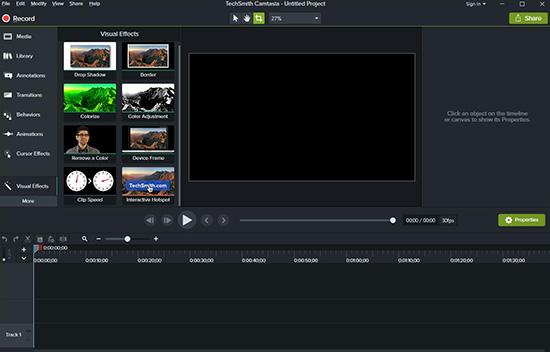
Pros:
Capture and output screen in MP4 format.
Add effects, such as text, frame transitions, etc.
Support Windows and Mac platforms
Cons:
The price is high
3. ActivePresenter
ActivePresenter is another all-in-one MP4 video capture software. It is capable of recording every action on your desktop. It is widely used for e-learning. It has many tools to help you record and edit videos. You also can use it to take a screenshot. If you need to work in the evening, it offers "Dark mode" to protect your eyes.
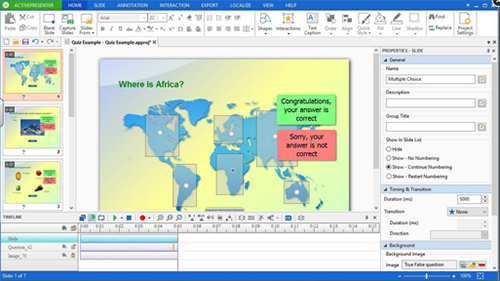
Pros:
Support webcam recording
Export video in MP4 format
Edit video and audio without quality loss
Have many additional tools
Cons:
Can only record screen in full
4. Dxtory
Dxtory is a special MP4 recorder. It takes a small load so that it can capture screen in MP4 format with high speed. The quality it exports can be as high as the original video source. With this screen recording software, you can capture multiple different audio sources simultaneously and ideally keep them as a separate stream. It also supports VFW codecs as well as screenshot-taking.
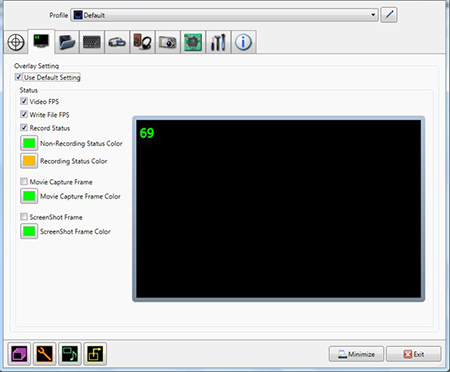
Pros:
Record all screen actions in MP4 format
Will not affect the computer's running speed
Take a screenshot and save them in 4 formats
Cons:
The interface is a little bit complex for the beginner
5. Balesio ALLCapture
Which MP4 screen recorder come to next is Balesio ALLCapture. It is able to record all activities, such as product demos, how-to tutorials, webinars and meetings in real-time. In addition to screen capture, it also gets sound for you to playback and helps convert PPT to flash videos. There are editing tools like notes, effects and captions you can use for video processing. Don't worry. The file size this program outputs can be small and share via email easily.
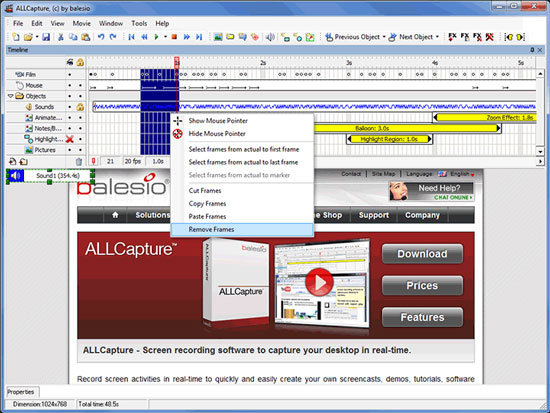
Pros:
Output video in MP4 format
Can add special effects
Configure the recording area to required size
Cons:
Only support Windows operating system
6. ShadowPlay
ShadowPlay is an impactful MP4 video recorder. It is famous for recording gameplay. It has instant replay mode to help you recorded the screen and save it to MP4. With this screen capture, you can get all the recordings at up to 4K HDR 60 frames per second. Remarkably, it has advanced hardware accelerator to make sure stable running and good performance.

Pros:
Capture screen in MP4 format with high quality
Have two modes - "Manual mode" and "Shadow mode"
Take a screenshot and share them to Facebook, and other social media
Cons:
Only support the Windows operating system
7. Movavi Screen Recorder
Movavi Screen Recorder can function as MP4 recording software to help record video with audio. It has webcam to capture your own face. Besides, you can get microphone sound, show mouse and keystrokes, draw on video to make annotations, etc. After the recording, it offers option to share MP4 video via Google Drive or YouTube.
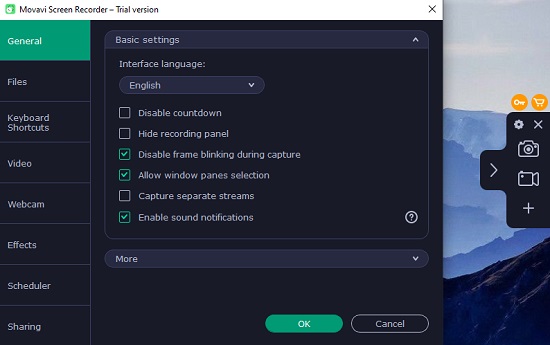
Pros:
Save video in MP4, HD or 4K
With embeded webcam to overlay face to video
Support editing video by drawing in real-time
Cons:
Cannot find and access previous finished videos directly
8. Screencastify
Screencastify is a classic screen recorder for Chrome. It is well developed with outstanding features in recording. By using it, you can captures desktop screen, webcam and browser tab easily. Any sound come from microphone can be grabbed and saved to your synced video. Amazingly, it annotates your video with different tools and exports files as MP4, MP3 or GIF.

Pros:
Record and save files as MP4 or other formats
Independently record specific browser tab
Offer webcam to capture face
Cons:
Limit recording time to 5 minutes in free version
9. Screen Video Recorder
Screen Video Recorder is a screen recorder for MP4 on Android that is downloadable on Google Play. It requires no root and easily capture screen content in MP4 format. There are settings to let you record audio, enable three-second countdown, adjust video size percentage, and share recorded video to YouTube, via Gmail and more.
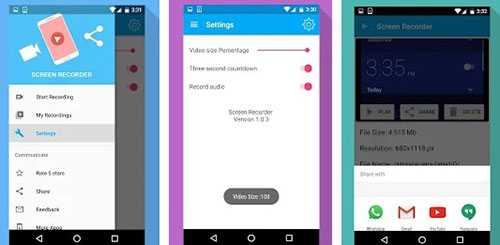
Pros:
Record screen video with audio in MP4
Allow you to preset video size
With different sharing options
Cons:
In-app products charge $0.99 per item
10. Record It
Record It is a remarkable tool that combines screen recorder, FaceCam capture and video editor together. It works well for iPhone and iPad, possibly running to add FaceCam reactions, record audio, apply video filters, trim, rotate, change playback speed and more. Aside from sharing video in MP4 to YouTube, you can also save it directly to your Camera Roll on iOS devices.

Pros:
Record everything on iPhone and iPad
Add FaceCam reactions to video
Export video to Camera Roll or share to YouTube
Provide users with video editor
Cons:
It is slow to save file sometimes
Some users feedback audio quality issue
11. Debut Video Capture
Debut Video Capture records video as MP4, AVI, MPG, MOV, FLV and more. It has stunning recording functions to powerfully capture from computer screen, external devices and webcam. Making the full use of it, you can adjust video resolution, insert watermark, add text captions and even burn your MP4 recorded file to DVD.
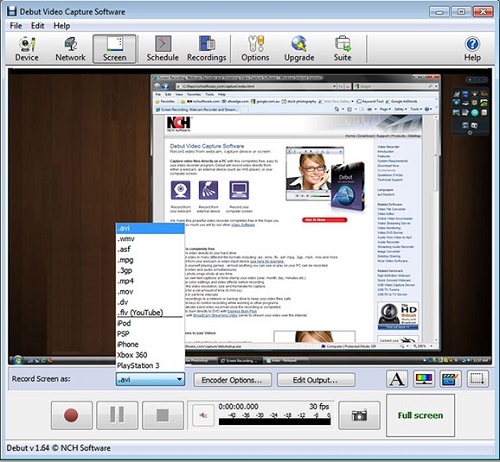
Pros:
Record from any source
Support nearly all popular video formats
Burn video in MP4 to DVD
Cons:
Video freezing issue occurs in the recording process sometimes
12. Apowersoft Free Online Screen Recorder
If you are seeking for an MP4 recorder online , then Apowersoft Free Online Screen Recorder can be a good choice. It has a simple interface, records anything on computer screen with no time limit, captures web camera, and saves your videos to MP4, ASF, AVI, VOB and more. Better yet, this tool edits screen in the recording process and grabs audio at the same time.
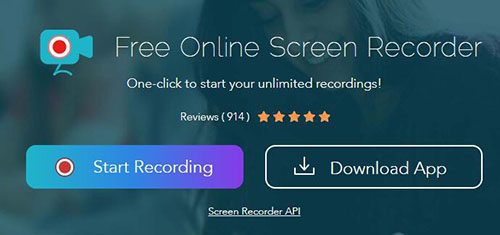
Pros:
Insert webcam to video
Simultaneously record video and sound
Annotate video with editor
Cons:
Somtimes crash on Mac
Comparison
Besides getting a general idea of what these 12 MP4 recorders can do for you, are there other factors you look for most when select a tool? In order to give you a more efficient and intuitive understanding, we made the following comparison now:
| Supported OS | Price | Recording Quality | Supported Output Formats | |
| Joyoshare VidiKit | Windows, Mac | Start at $19.95 | 4K, 1080p, 720p | Nearly all, including MP4 |
| Camtasia | Windows, Mac | Start at $224.99 | 1080p, 720p | MP4, GIF, AVI, MOV |
| ActivePresenter | Windows, Mac | Start at $199 with Free Edition | 1080p | MP4, WebM, MKV, AVI, WMV |
| Dxtory | Windows | Start at 3800 JPY | 1080p, 720p | AVI, customized MP4 |
| Balesio ALL Capture | Windows | Start at €169.00 | 720p | SWF, MPEG, ASF, AVI, GIF, and more |
| ShadowPlay | Windows | Provide a custom pricing | up to 4K | MP4 |
| Movavi Screen Recorder | Windows, Mac | Start at $47.95 | Full HD or 4K | MP4, AVI, MOV, MKV, GIF, MP3, PNG, BMP, JPG |
| Screencastify | Chrome for Windows Only | Free | up to 1080p | MP4, GIF, MP3 |
| Screen Video Recorder | Android | In-app $0.99 per item | 640p | MP4 |
| Record It | iOS | Start at $4.99 in-app purchases | up to 1080p | MP4, GIF |
| Debut Video Capture | Windows, Mac | Free version for for non-commercial use | HD | MP4, AVI, WMV, FLV, MPG, MOV and more |
| Apowersoft Free Online Screen Recorder | Windows, Mac | Free | Recommended 640p | MP4, WMV, AVI, FLV, MPEG, VOB, ASF, GIF |
Conclusion:
There are many video formats, yet MP4 is the most popular one since it is compatible with almost all devices. Therefore, when you are trying to record the screen and transfer the recording video to any device, you are suggested to save the video in MP4 format. The above shows 12 best MP4 recorder for you to try. Figure out which platform you want to record MP4 video on, and then give all suitable options a shot!
