When Apple developed the M4V file format from MP4, it was meant to store movies, music videos, and TV series in the iTunes Store. However, iTunes now encrypts M4V files such that they are not accessible outside iTunes or on non-Apple devices. This leaves many users puzzled as to how to access files on other devices. Using the M4V to MP4 converter will get you off the hook from compatibility issues. A plethora of tools is available for you to easily convert your files. Check out these top 7 converters for a quick turnaround, and you will be able to use them to convert encrypted or unencrypted M4V files to MP4 videos in the blink of an eye.
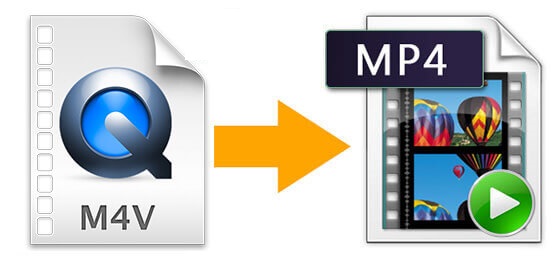
- #1 Joyoshare VidiKit (Lossless Quality and 60X Speed)
- #2 AnyMP4 Video Converter Ultimate
- #3 DRmare M4V Converter
- #4 TunesKit M4V Converter
- #5 Freemake Video Converter
- #6 Wondershare UniConverter
- #7 NoteBurner M4V Converter
1. Joyoshare VidiKit (Smart and Handy)
You can always trust Joyoshare VidiKit (upgraded from Joyoshare Video Converter), the best M4V to MP4 converter that will carefully convert your M4V files into high quality without limitations. It works at a faster speed of 60X, enabling you to edit, personalize, and enhance your videos before conversion in a fast and easy manner. It not only supports almost all mainstream multimedia formats like MKV, WMV, ASF, M4V, M4A, etc. but also is compatible with fashionable devices like smart TVs, gaming consoles, iOS, etc.
But that is not all. Joyoshare VidiKit is an excellent video editor and DVD ripper as well. It works with a DVD disc, DVD folder, ISO image file, etc. so you can use it to burn DVD to the videos and audio you need. Additionally, as a perfect video editor, it can crop black edges, cut out unnecessary parts of videos, add special effects, insert watermarks, add audio to videos, and more. . You can also merge multiple files in different formats using this app.

Pros:
Batch convert M4V to MP4 on Mac and PC with one click
This app has advanced editing features for any kind of editing
It supports lossless 4K video conversions for quality output
Preserve 100% original quality output using the high-speed mode
Come with a built-in media player that lets you preview and play converted videos
It has a unique and intuitive interface and supports more than 150 formats
A toolbox with functions of video recorder, video compressor, video repairer, etc.
Cons:
It does not support GIF
2. AnyMP4 Video Converter Ultimate
This M4V to MP4 video converter stands out for two things; it presents advanced features and runs at a superfast speed of a 70X rate. There are no boundaries when it comes to playing your video. Simply use the built-in media player to play any video file and make GIF videos as well. For AnyMP4, it's about giving sharp videos. It supports converting video to 4K, 8K, UHD, HD, and other high-resolution levels.
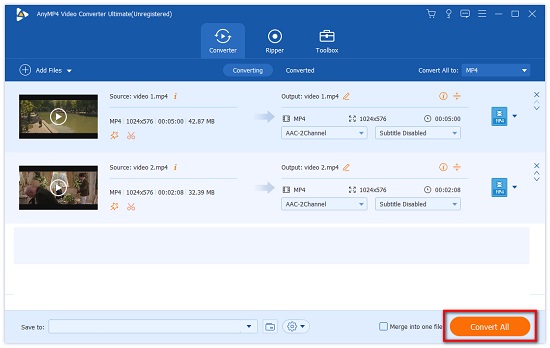
Pros:
It supports batch conversion
You can use it to rip any DVD at a faster speed without quality loss
The built-in editor quickly lets you edit your videos and DVD movies
Easily turn your videos and photos into top-notch movies with the movie maker feature
Cons:
It offers so many functionalities that make it a bit complex
3. DRmare M4V Converter
If you are looking for a reliable iTunes M4V to MP4 converter free, look no further than DRmare. The app carefully unlocks iTunes M4V movies and lets you play them offline. It doesn't matter the kind of video or audio format you wish to convert. DRmare supports a variety of file formats like MPEG, MOV, M4V, MP3, etc. Furthermore, you can customize your video parameters like bit rate, codec, and frame rate to optimize the output videos.
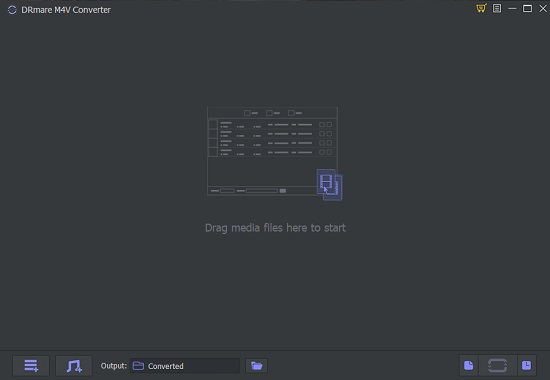
Pros:
This app is easy to use
It supports batch conversion
DRmare runs at a 30X faster speed on any computer
Losslessly convert your files into any output format
Cons:
The free version has limited features
4. TunesKit M4V Converter
TunesKit is another M4V to MP4 free converter that works for Mac and Windows operating systems. This complete iTunes movie converter lets you download and convert any iTunes videos to numerous formats like M4V, MPG, AVI, MOV, etc. More so, you get your videos with lossless audio tracks and subtitles that are preserved for playing offline on any device.
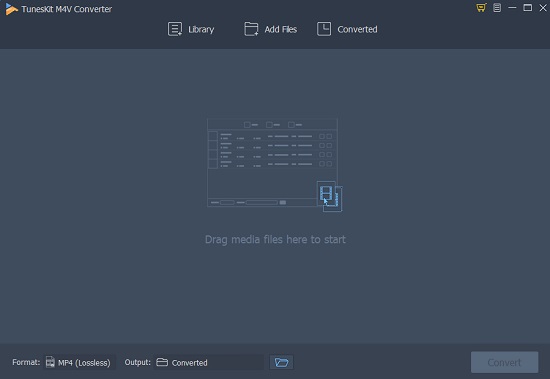
Pros:
It has an easy-to-use design
It converts iTunes videos at a faster speed of 30X
You get lifelong and free software upgrades on your devices
Easily customize output settings according to your preferences
Cons:
File size limitation
5. Freemake Video Converter
The Freemake M4V to MP4 converter free online presents notable features and abilities. Convert any video and movie to various output formats without limitations. It is also quick enough to transform multiple video clips at once. Once your videos are converted, this tool will automatically upload them to iTunes and iOS.

Pros:
It is free to use
It transcodes high video quality like 4K, HD, and Full HD 1080p
Easily edit your video by cutting, joining, merging, and rotating the clips
You can also encode clips to SWF, Flash FLV, and other media formats
Cons:
Its design is not impressive
6. Wondershare UniConverter
UniConverter is a one-stop video converter that supports over 1000 video and audio file formats. This tool is absolutely easy to use and will make your videos stand out. Just customize home movies with its advanced features and get a professional video in a few clicks. More so, you can make GIFs from your videos and even fix metadata.
Pros:
Transfer your converted videos easily to other devices
30X faster conversion speed
Convert more than 1000 video and audio formats
Create GIFs from your photos and videos
Easily add M4V files from iTunes and other devices via USB cable
You can download or record your videos from video-sharing sites like YouTube and Vimeo
Cons:
UniConverter leaves a watermark on your converted video
7. NoteBurner M4V Converter
You can try NoteBurner for free before you upgrade to its Pro version. With a 20X faster rate, this M4V to MP4 converter lets you convert several M4V videos with a batch conversion function. Likewise, it is a strong customized M4V converter that lets you specify your video's aspect ratio, codecs, size, and bitrate, among other aspects.
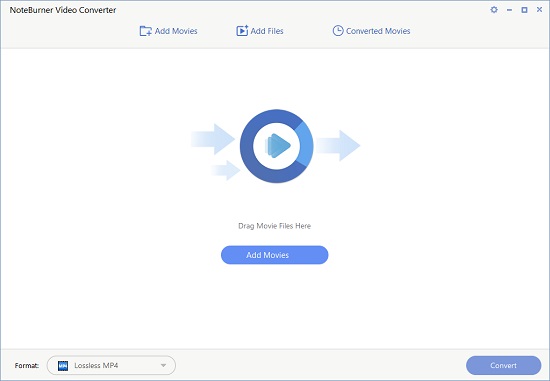
Pros:
It converts videos and iTunes movies to lossless video files
You can easily save multilingual subtitles and audio tracks on iTunes
Support customized conversion and life-long upgrades for your device
Enjoy free upgrade and technical support once you purchase it
You can convert numerous M4V videos with its batch conversion ability
Cons:
Unfortunately, NoteBurner is only compatible with Windows OS
Conclusion:
Since the MP4 file format is highly compatible with tons of devices and operating systems, this article just did you better. We have covered the top M4V to MP4 converters for a quick turnaround. Some come free, while for others, an upgrade is worth the effort. Don't lock yourself anymore to iTunes movies. Get a quality converter from this list and unleash all the hidden treasures as you enjoy your videos on any device. Our first option, Joyoshare VidiKit, has no limits and will even merge multiple files in different formats. It is also fast enough and lets you preview your files before converting them.
