Sometimes we may face the problem of extracting a beautiful piece of music from the background of video files in different formats. So, what will you do at that time? Using a MP4 to MP3 converter is highly suggested here. It is able to help you convert any video and audio that you want. A professional and easy-to-use video converter tool could be also useful when the format of your favorite music is not supported by some players in your phones or computers. In this article, we have picked out 9 top-rated video to audio converters for you in hope that one of them could meet your requirements.
- 1. Joyoshare Video Converter
- 2. Freemake Video Converter
- 3. CloudConvert
- 4. Zamzar
- 5. Online Uniconverter
- 6. DVD Fab Video Converter
- 7. Hamster Free Video Converter
- 8. Switch
- 9. VSDC Free Audio Converter
1. Joyoshare Video Converter
Joyoshare Video Converter is considered the finest MP4 to MP3 converter free to convert videos and audios at 60X lightning-fast conversion speed. It is able to support over 150 formats, such as MP4, MP3, AAC, 3GP, FLAC, MPEG, MKV, MOV, FLV, 4K video, etc.
Thanks to its simple interface and powerful features, you are able to convert files in a couple of clicks without damaging any quality. Furthermore, this program functions as a lightweight video editor as well. You are able to touch up your MP3 files by trimming, merging, adding special sound effects, etc.
Pros:
It has an excellent speed of up to 60X
It is useful both for beginners and professionals
It can convert 4K videos seamlessly
Support multi-tracks and multi subtitles
Cons:
The free version comes with a limited number of conversions

2. Freemake Video Converter
Freemake Video Converter is a free MP4 to MP3 converter that is capable of converting any video files into popular formats. You can add enormous amounts of files. It can convert videos directly from DVD or Blue Ray disc. It also provides options for making a DVD menu while burning files to disc.
Pros:
Support all kinds of inputs
Burn files directly to disc
Help in downloading and converting online videos
Work with all modern versions of Windows
Cons:
The conversion process is not speedy
The software has not been updated since 2017

3. CloudConvert
CloudConvert is able to perform about 200 kinds of high-quality conversions. It is a free MP4 to MP3 converter online service for people who are not going into deeper features or batches. It helps in direct features of conversions like setting codes of audio and video files.
The Web browser can handle everything for you without taking it directly to your device. You can buy packages like conversion minutes for using it rarely or monthly subscription if you intend to use it in the long term.
Pros:
Support 200 different formats
Work with API and major cloud storage systems
Cons:
Require a subscription for usage
Functions are narrow compared to much other software
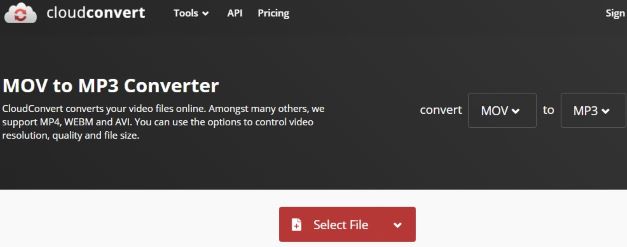
4. Zamzar
Zamzar is an online MP4 to MP3 converter for many different files. It allows the conversion of about 23 image formats, 35 documents, and 16 audio formats. It also does the job of converting ebooks and video files. The interface is quite clear and the conversion process is simple as well.
Simply go to the website, upload your files, choose the format you want and then you are good to go. All of the converted files will be sent to your email address, which making it a convenient tool to use.
Pros:
Save files into about 150 formats
A free service that converts a file size of up to 100MB
The operation is simple without needing any kind of instruction
All of the downloaded content will be sent to you within 24 hours
Cons:
All of the files will be saved only for 1 day
It takes a long time in getting all the files converted
Need to spend more than $50 per month to get more storage

5. Online UniConverter
It is a free online MP4 to MP3 converter asking no kind of downloading or account required for entry. You can finish the conversion in four simple steps. First, select and add all your MP4 files; then select the output format as MP3; next, click on "Convert" for converting MP4 to MP3 files; and last, download the files and save it to DropBox.
Pros:
Convert two files at a time
No kind of registration is required
Downloaded files can be saved in a ZIP archive
Cons:
The conversion speed is quite slow
6. DVD Fab Video Converter
This software offers the world's best service relating to DVD/Blue Ray and 4K videos. It can copy all of the content and remove all kinds of protections if needed. The original qualities are preserved with an AI-powered enlarger tool of DVD Fab 11. It is the best MP4 to MP3 converter allowing transfers even from Xbox 360 and PS3.
Pros:
Fast conversion process
Convert 3D from 2D videos
Customization is easy with a simple interface
Cons:
The software is cheaper compared to the other converters
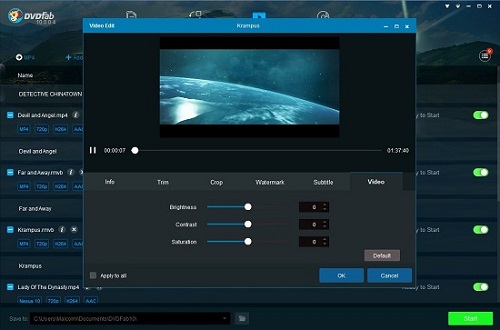
7. Hamster Free Video Converter
It is a great audio converter having a minimal interface and is not hard to use. Hamsters enables you to choose any device that you want. This software works best for Windows 7, XP, Vista, and 2000. The interface is so simple that you just need to drag and drop the file that you would like to convert on the program's interface to fill the tasks. Because of the simplicity of the interface, you won't get lost while using the software.
Pros:
The conversion is in bulk
The interface is very easy
Merge various audio files into one big file
Cons:
Doesn't save files by default
Support only Windows 7 or lower versions
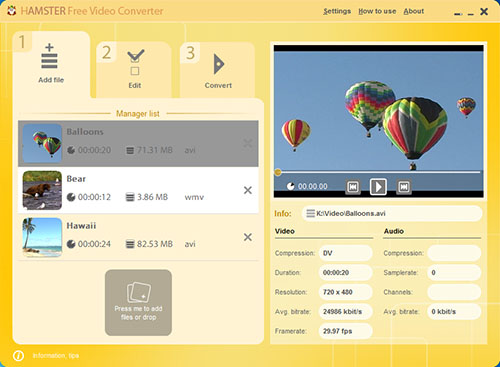
8. Switch
The Switch is another great online MP4 to MP3 converter helping in the conversion of batches and whole folder imports. It drags and drops files with lots of advanced settings. Some of the advanced settings include deletion after completion, editing tags, and also downloading of CD album from the Internet.
Pros:
Convert from huge lists
Help in extracting audio from videos
Cons:
The program stops working mostly after 2 weeks
Many security software falsely identifies the converter as a virus

9. VSDC Free Audio Converter
This software does not have unnecessary buttons and is very easy to understand. It converts all audio files that you prefer. Click on Start button for converting all the files. It is quick and easy to transfer all audio and video files. It supports a lot of audio formats including neat tools under the hood. The audio process is seamless without any loss of quality. With small footprint and easy navigate user interface, this converter is a completely good choice.
Pros:
Convert all audio and video files online
Contain advanced tweaking options
Support the editing of the song's album, etc.
Cons:
Have a 3-minute video length limit
The set up puts all other installations on hold

Conclusion
These are some of the best software for dealing with MP4 to MP3 conversion. If you are a music supporter, you want to convert MP4 to MP3 with ease. MP3 formats can create miracles by reducing a lot of space and providing additional storage for saving music. This article has been designed in finding the best converter software. You can select according to your likings and the necessity of it. One of these MP4 to MP3 converters helps in completing your task. The final choice completely depends upon the requirement of the user along with his expectations. Select any one of these and you will be amazed by all its features!
