As a video content creator, reaching out to a wide audience is usually the main goal; what video file format you decide to use greatly determines if that goal is achievable. Your content should be available in most popular and playable formats and believe you me, WebM is a popular format. In fact, the format delivers small size but high-quality video content. However, the WebM format is natively supported by web browsers and a few third-party media playing software; meaning that your fans will have limited access and offline playback for your videos. That is why you need a WebM to MP4 converter software!
The software will help you convert WebM to MP4 which is a more popular and playable format on most devices and computer-based media player software. And while there are a lot of WebM to MP4 converter software to choose from, we will in this article look at the best 10 WebM to MP4 converter programs available today.

- #1 Joyoshare Video Converter
- #2 VLC
- #3 Any Video Converter Software
- #4 CloudConvert
- #5 Online-Convert
- #6 Wondershare UniConverter
- #7 Zamzar
- #8 Convertio
- #9 Aconvert
- #10 FFmpeg
1. Joyoshare Video Converter
The Joyoshare Video Converter is an all-time 2-in-1 video converter and editor designed with an outstanding UI for professional use. This top WebM to MP4 converter software is knit from advanced technology that ensures fast video conversion and without loss of quality. The program supports over 150 different video file formats and offers a plethora of features to help create stunning videos.
Joyoshare has an advanced video editing toolbox that allows users to remove protection, rip DVDs, and customize converted video files using special in-built video effects. It is also possible to adjust various video specs such as brightness, contrast, volume, among other things. This best video converter software is available for Mac and Windows users and lets you convert WebM to MP4 in high quality without limitations.

Pros:
Easy to use
Incredibly fast conversion speed
Support many output video formats
Advanced video editor
An array of video effects
Run smooth
Intuitive interface
Cons:
Free version has limited abilities
2. VLC
It is perhaps one of the most popular media players. Surprisingly, the software also doubles as an excellent WebM to MP4 converter software for Mac, Linux, iOS, Windows and Android. The program is free and easy to navigate and use.
To convert, simply click on the Convert/Save option after launch, and then select the Add option to import your WebM file. Confirm your preferred file destination and click the Convert/Save button to convert your WebM file to MP4.
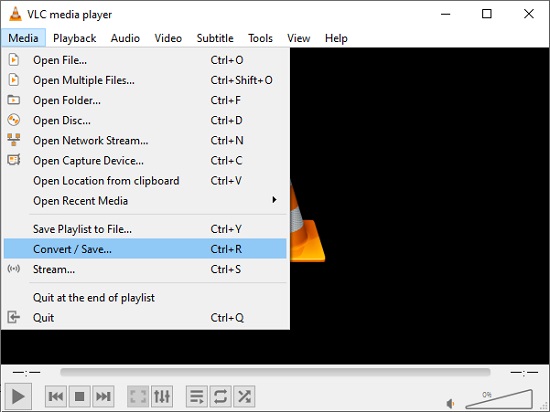
Pros:
It is free
It is a cross-platform software
Support H.265 and VP8 codec
Cons:
Interface might appear difficult to use
3. Any Video Converter Freeware
As the name suggests, this WebM to MP4 converter software is designed to convert virtually all types of video file formats. It widely used by freelancer and professionals to do commercial ads. Apart from WebM to MP4 conversion, the program support over 100 different video file formats. Some of its additional features include NVIDIA NVENC accelerated encoding, audio extraction, and direct download of videos from streaming sites.

Pros:
Advanced video editing tool
Allow audio extraction
Support 4k conversion
Support a wide range of video formats
Cons:
Take long to convert long video files
4. CloudConvert
The CloudConvert is WebM to MP4 converter online software. It has a pretty straightforward layout that lets users convert video file format effortlessly. CloudConvert support video conversion for over 200 different file formats and allows for video editing. Users can easily alter audio/video codecs, trim, set frame rate, and select their desired output resolution using the app.
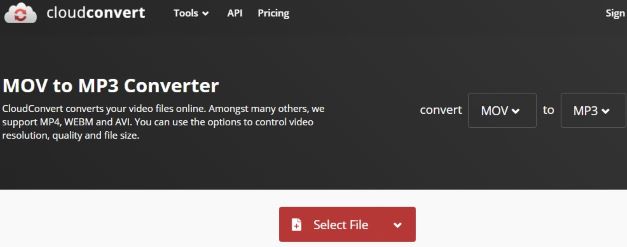
Pros:
Allow for video editing
Support many video file formats
It is possible to Convert WebM from URL
Support H.265 WebM to MP4 conversion
Cons:
Free version has limited usage
5. Online-Convert.com
Here is another web-based or rather online WebM to MP4 converter tool. The software is versatile and supports conversion to a whole range of video file formats, including AVI, FLV, MKV, and WMV. It is also possible to convert WebM files from popular cloud storage apps such as Dropbox and Google Drive. You also adjust video/audio parameters, resolution, channel, codec, etc. Besides, this cross-platform cloud-based software can also convert eBook, audios, and documents.

Pros:
Allow for video editing
Allow batch conversion (up to 5)
Support a lot of video format file conversion
Support image, document and audio format conversion
Cons:
Free version limits file size
Large files require a premium subscription
6. Wondershare UniConverter
The Wondershare UniConverter software prides itself as one of the most powerful and versatile media converter software. This WebM to MP4 converter software support conversion to over 1000+ media formats making it a top option for video blogger and professional video editors. This software runs on Mac, Windows and is also available as a web-based software. Apart from conversion, UniConverter lets you download, convert and burn videos to discs, Android and other formats.
Pros:
It is fast
Support +1000 file formats
Support batch conversion
Support 4K/UHD video editing
Cons:
Confusing UI
It is expensive
7. Zamzar
You probably have by now heard of ZAMZAR. It is a popular web-based WebM to MP4 converter program, thanks to its unique brand name. It is a great video file converting tool, especially if you are new to video converting tools. It has a simple interface and simple layout that will help you get the job done in just a few minutes.
Importing files for conversion is very easy; you can drag and drop or use URL links to add the WebM file you would like to convert. After conversion, the program will automatically send a completion notification to your email.

Pros:
Easy to use
Easy sharing of files
Do not require installation
Cons:
Free account has file size conversion limitation
8. Convertio
Convertio is often likened to ONLINE-CONVERTER.COM which is a WebM to MP4 converter online. They are quite similar in their abilities and more specifically, their video editing functions. With Convertio, you can easily upload your WebM file from your local disk or cloud-based storage applications. After upload, you only have to select MP4 as your output format. The web-based software comes with a chrome extension for more convenience.
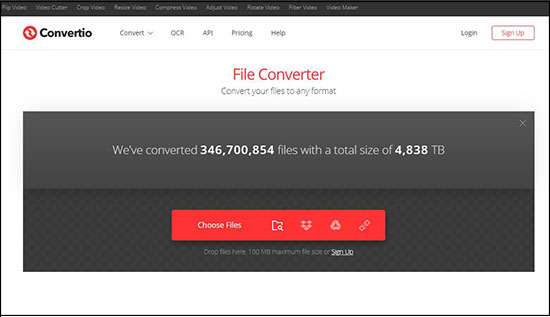
Pros:
Easy to convert WebM to MP4
Batch conversion is available for premium account
Provide for basic editing functions
Cons:
Free version has 100MB maximum file conversion
9. Aconvert
Aconvert is a free online WebM to MP4 converter designed to convert WebM video files to more popular and playable formats. It is also furnished with basic editing tools meant to add flair to your MP4 video output. For instance, you can change the aspect ratio, video frame or size of the video.
Essentially, you can either upload the file for the local disk or cloud storage application and click on the convert option to initiate the conversion process. After it is complete, you can download your output file to your computer.
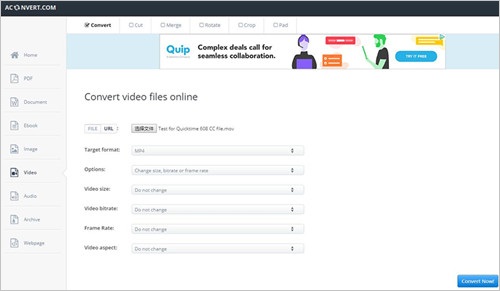
Pros:
Very easy to use
Allow cloud file upload
Allow for video editing
Do not require installation
Cons:
Do not support WebM file conversion of over 200MB
10. FFmpeg
FFmpeg is a professional and free WebM to MP4 converter designed for Mac and Windows users. This open-source project has a vast library of software designed to handle most multimedia files.
The software is, in most cases used by professionals to record, convert and stream media files. Users can easily convert WebM file to MP4 file formats via command line.
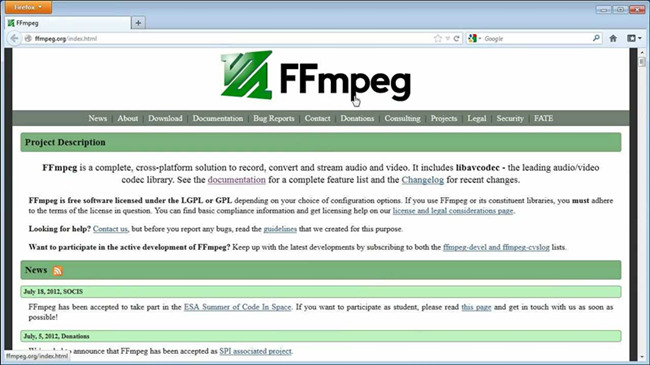
Pros:
It is free
Advanced editing tools
It is a cross-platform software
Record, streams and converts WebM files
Cons:
It is complicated to use
Conclusion:
Even though WebM video files have incredibly high-quality videos, converting them to more playable and compatible video file formats like MP4 has been deemed necessary and convenient. This makes them playable on a whole range of device and media player software. Conversely, we have in this article featured some of the best WebM to MP4 converter software. The only job for you now is to evaluate which suits your needs and preferences.
In that case, we would highly recommend that you try out the Joyoshare Video converter. It is a high-performance app, runs smooth, simple, fast and gets the job done without quality loss for your video. It is simply the best!
