Ever accidentally deleted files or lost them and then continued to freak out about it? No issues, we've all done that, and this is exactly why recovery software like this is made, to help people like you and me. All these top 10 best iPad data recovery software mentioned below help in recovering accidentally deleted files or lost data during an iOS update or any other data loss disaster on your iPad. Let's look at each one in detail.

- No 1. Joyoshare iPhone Data Recovery [Hot]
- No 2. EaseUS MobiSaver
- No 3. iSkySoft Toolbox – iOS Data Recovery
- No 4. Tenorshare UltData
- No 5. Gihosoft iPhone Data Recovery
- No 6. Leawo iOS Data Recovery
- No 7. iMyfone D-Back
- No 8. Primo iPhone Data Recovery
- No 9. iMobie PhoneRescue
- No 10. Enigma Recovery
- Summary
No 1. Joyoshare iPhone Data Recovery [Recommended]
As one of the best iPad data recovery software, Joyoshare iPhone Data Recovery is actually a mobile data recovery tool for all iOS devices including iPad, iPod touch, and iPhone. This is a smart and trustworthy data recovery application that enables you to restore up to 20 kinds of lost data including messages, photos, videos, notes, voice mail, third-party app messages, and attachments, etc. on the iPad.
With three smart recovery modes, Joyoshare iPhone Data Recovery allows you to retrieve missing data from the iPad directly, iTunes, and iCloud backup. No matter what situations cause data losses such as accidental deletion, system crash, or device damage, it can be retrieved with Joyoshare iPad data recovery software.
Pros:
Professional scanning technology for recovering files from iPad without backup
Quickly exchange 20+ types of missing files between iDevice and computer
Support multiple devices connection and real-time preview
Restore data from iDevice, iTunes, and iCloud backup
Compatible with the newest iPhone 13 and iOS 15
Retrieve even encrypted missing data quite fast
The performance and speed are commendable
The UI of this tool is very simple and intuitive
Cons:
The pricing version could be more flexible

Video Tutorial: Recover iPad Data with Joyoshare iPhone Data Recovery
No 2. EaseUS MobiSaver
The iPad comes with hardware encryption and flash storage, and both of them need to be looked into to recover your lost files. To make this process easy, using EaseUS MobiSaver iPad Data Recovery is one of the best solutions. It lets you recover various kinds of files ranging from emails, photos, notes, calendars, songs, and videos to calendar schedules. The software user interface is very graphical, which makes it really easy and fun to use. The recovery process is an easy 3-step process which is Connect, Scan, and Recover.
Pros:
User-friendly interface and easy to use
Step by step instructions offered
You can recover files from your iCloud backup
Cons:
Slow scanning speed
Might have some connectivity problems with the iPad
The free version doesn't recover all the files
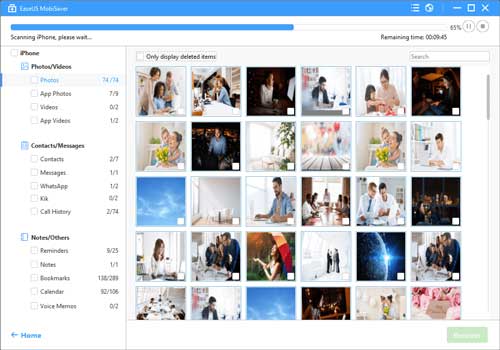
No 3. iSkySoft Toolbox – iOS Data Recovery
Originally named iPhone Data Recovery, iSkySoft Toolbox – iOS Data Recovery is considered one of the most powerful programs that let you recover iPad/iPhone/iPod touch lost files you might have accidentally deleted or lost during an iOS update, system crash, or any other data loss scenarios. It gives you options to recover data either from your iTunes or your iCloud backups. Even iSkySoft iPad recovery software has three simple steps through which you can recover all your data: plug your iPad into your PC or Mac; click on Scan to start scanning lost files; preview select the ones you want to recover.
Pros:
Easy to use that comes with detailed guide images
Recover data on your iPhone and other devices
Cons:
The full paid version is very expensive
Best features only available on the pro version
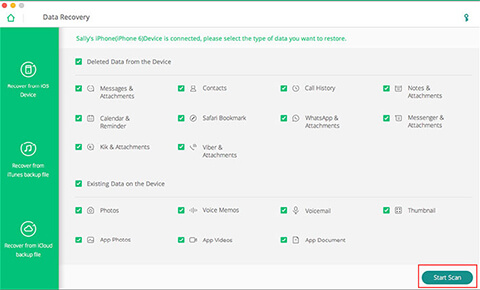
No 4. Tenorshare UltData
Tenorshare UltData is one of the best free iPad recovery software out there. This software can help you recover around 20 different kinds of files. If you're looking for a program that is quick and simple, this might be the right pick. Tenorshare UltData provides you with three options to recover missing data from iPad directly, from iTunes backup without overwriting data, and from iCloud backup. With Tenorshare UltData, you can also easily recover your iPad data in a few simple steps: connect the iPad to your computer, select to scan files; preview and restore data.
Pros:
Preview all the files before recovery
Selectively restore lost data
Easy to use and fast
Cons:
The free version is not useful
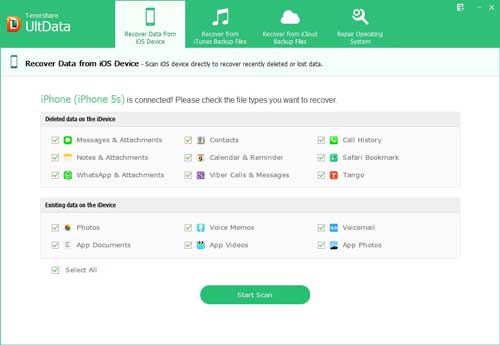
No 5. Gihosoft iPhone Data Recovery
Gihosoft iPhone Data Recovery is among the best free iPad restore software in the market. Even though the name suggests, it's for an iPhone it can also be used to recover lost data on an iPad. It is possible to recover files if you lost them through an unexpected factory reset or due to jailbreak, accidental deletion, device loss or broken, and many other scenarios. With Gihosoft, you can recover over 12 different types of files, like contacts, SMS, notes, photos, etc.
Pros:
Both free and pro versions provided
Step by step guide available
Specifically, cater to the need of Apple users
Option to preview files before recovery
Cons:
The premium version has the best features
Not able to recover full files
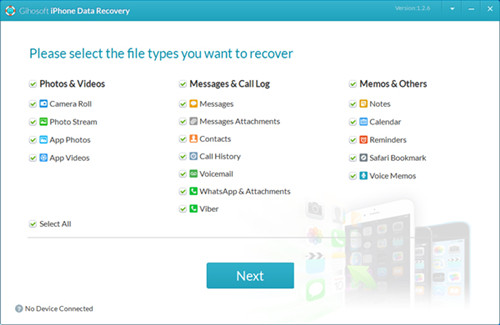
No 6. Leawo iOS Data Recovery
We're pretty sure if you're this far into the article you've definitely deleted your data on your iPad, accidentally or you were aware, and it doesn't matter. Leawo iOS Data Recovery will help you recover your data easily. Leawo iOS Data Recovery can recover around 12 kinds of files, including images, music, calendar markings, notes, contacts, and many more. This can be directly restored from the iPad or through a backup on iTunes or iCloud. Besides recovering iPad lost data, it can also retrieve missing data from iPod touch and iPhone as well.
Pros:
Very user-friendly and simple to use
Fast analysis and scan speed
Retrieve data from iPad directly or iTunes and iCloud backup
Cons:
Can only recover 12 types of data
Only compatible with iOS versions below 8

No 7. iMyfone D-Back
iMyfone D-Back is well known for recovering lost or deleted data on iPhone. Yet it is also capable of restoring any missing data on your iPad. And don't worry, this software works just as well as it does for iPhones. You can recover all your deleted files for your iPad using this iPad restore software. iMyfone D-Back offers four modes of recovery, namely, smart recovery, Recovery from iPad device, recovery from iTunes backup, and recovery from iCloud backup, which makes it different from similar recovery software.
Pros:
Four different recovery options
Fast scanning speed
Support the latest iOS version
Preview function available
Cons:
Cannot recover data selectively
You might face difficulties when connecting your iPad
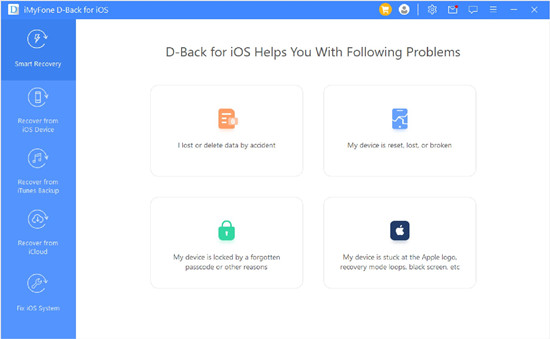
No 8. Primo iPhone Data Recovery
This is another iPad recovery software that has made its name permanent in the market. It is competent for recovering 25 types of iPad content such as contacts, notes, messages, photos, videos, etc. It supports 3 different methods of recovery, that is, via iTunes backup, iCloud backup, and from the iPad itself. In addition to iPad, iPhone, and iPod touch data recovery, Primo also has the ability to fix other iOS system issues or update errors like black or white screen, etc.
Pros:
Recovers around 25 plus type files
Three different recovery methods
Compatible with almost all the iPad versions
Cons:
The paid version is expensive
Scanning is not quick
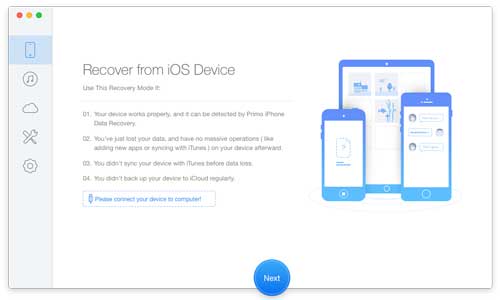
No 9. iMobie PhoneRescue
iMobie PhoneRescue is a complete and trusty iOS data recovery solution to retrieve your lost iPad and iPhone data. It supports three different modes to recover your data: via iTunes backup, iCloud backup, and from the device directly. The latest PhoneRescue version 3 aims at reaching more users by making the process easy. It claims to rescue or recover more than 25 different files including photos, contacts, messages, etc. With the advanced technology called "scan compare and find", you can pinpoint the items you're most likely to need out of the numerous files present.
Pros:
Simple design that any beginner can use
Around 25 different file recovery options
The feature of scan compares and find offered
Cons:
The free trial version offers limited features
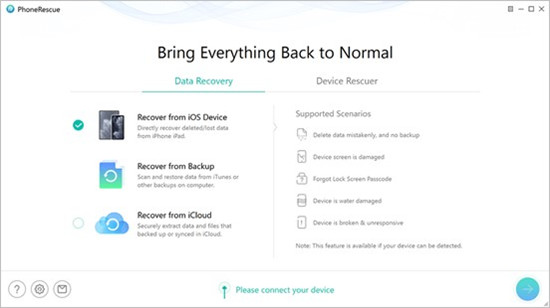
No 10. Enigma Recovery
Enigma Recovery can help you restore deleted messages, contacts, notes, calendars, etc. to your iPad. This software works in three easy steps, download and install, recover and restore and export. After you have recovered your data from the device or a backed-up file you will have two main options either to export or restore the data. You can export it to a Mac or Windows computer. Or you can choose the simple way out and restore the data onto your iPad or iPhone. This app is very unique, and you can download it free from the iTunes Store.
Pros:
Friendly user interface
Recover not only iPad data but also iPhone and iPod data
Option to export or import
Cons:
The option of import or export can confuse users
The file types supported are limited
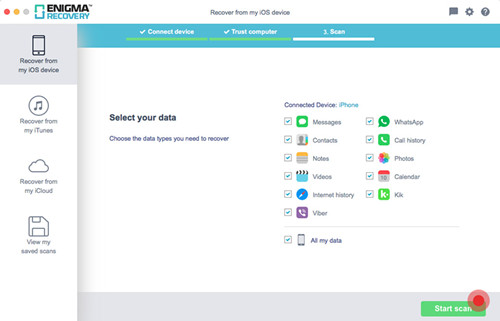
Summary
This brings us to the end of the top best iPad data recovery software review in 2022. All of the tools we listed above are all different in their way and still perform the same powerful function. Read carefully and pick the perfect match for you.
But many users may feel a lot of very difficult choices right now. In this case, we believe the more cost-effective one – Joyoshare iPhone Data Recovery – can meet your need. Because users' experience with this tool has been great. The feature, speed, and performance of it are creditable. Anyway, you can refer to the software we listed above and choose according to your different needs, what suits you is the best.

