We all have gone through the tragedy of losing our data, either by mistake or due to unforeseen circumstances. At this time, what we need is a useful data recovery program to get our lost data back. iMyFone D-Back is one of such top data recovery applications in the market. Yet it also has some drawbacks and limitations. For instance, it lacks certain features, and the numbers of files you can retrieve are very limited, as reported by some users. Due to these disadvantages present in iMyFone, we here recommend you to look at these best iPhone data recovery reviews, in case you need a replacement someday.

- Part 1. What Is the Best iPhone Data Recovery Software?
- Part 2. Best iPhone Data Recovery Software Review
- Part 3. Conclusion
Part 1. What Is the Best iPhone Data Recovery Software?
Data recovery tools for iPhones are available today, but they differ significantly in terms of functionality and efficiency. We cherrypick some products with a good reputation for you here, you can choose according to your personal situation. Note that there is no one 'best' data recovery software, the suit one is the best.
But there are some considerations to remember when selecting programs. When it comes to selecting iPhone data recovery software, we recommend looking for a trusted, easy to use, performs multiple functions, and is reasonably priced. So, find the best iPhone data recovery app by reading our review provided below.
Part 2. Best iPhone Data Recovery Software Review
No 1. Joyoshare iPhone Data Recovery [Recommended]
The first data recovery for iPhone tool introduced is Joyoshare iPhone Data Recovery. It is a smart and trustworthy iOS recovery tool to help you recover more than 20 kinds of different lost files including text messages, contacts, call history, photos and videos, voice memos, voice mail, notes, calendars, WhatsApp, Viber, and Kik messages and attachments, and many more. Joyoshare iPhone Data Recovery not only restores your missing data on your iPhone but also can get all the lost data back from the iPad and iPod touch at a super-fast speed.
With three recovery modes, Joyoshare iPhone Data Recovery is capable of retrieving any lost data from the device itself, iTunes to iCloud backup. It means that you can even restore all your data back even if your device is broken or stone. The intuitive interface of the program makes it possible to recover the data in just a few couples of clicks. You only need to connect the device to a computer, scan the device for lost data, and preview and recover the missing data you want.
Pros:
Save data from any data loss disasters, such as accidental deletion, water damage, jailbreak or ROM flashing, forgotten password, device stolen
Recover more than 20 types of files, including messages, photos, contact, notes, Safari bookmarks, call history WhatsApp and Viber messages, etc.
Free option to scan and preview data without any restriction
7/24 technique support and 30-day money-back guarantee
Compatible with the latest iOS 15 and iPhone 13
Restore even encrypted missing files quickly
Providing a free version; prices are great for individuals
Save and export data as CSV or HTML
Safe and flexible recovery
Cons:
Not compatible with iTunes downloaded from the Microsoft store

Video Tutorial: Use Joyoshare to Achieve Data Recovery from iPhone
No 2. Gihosoft iPhone Data Recovery
Gihosoft iPhone Data Recovery is also a good alternative to iMyFone D-Back iPhone data recovery. It provides both a free version and a pro version, with different features offered. Gihosoft iPhone Data Recovery Pro is extremely powerful software that allows you to recover deleted files such as contacts, notes, photos, and even SMSs. The application has the power to recover 15 file types this could be from your device directly or your cloud Backup. All this is possible within a few seconds. Due to unforeseen circumstances like deleting your information by mistake or an iOS software update, your data can still be recovered with the help of Gihosoft iPhone Data Recovery without any issue.
Pros:
Extremely user-friendly interface
Fast scanning speed
Ability to preview files before recovery
Available for higher versions of iOS
Cons:
Premium features found only in the paid version of the application
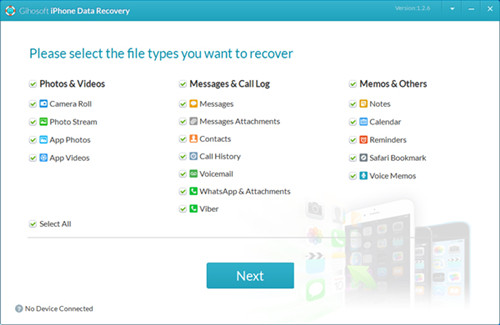
No 3. Wondershare Dr.Fone
Another data recovery for iPhone toolkit is Dr. Fone released by Wondershare. Dr.Fone is an application that was introduced to help Apple users recover data that they might have accidentally deleted or lost due to a system crash, virus attack, iOS update, device locked or forgotten password, etc. Using this software is easy, and they also provide you with step-by-step instructions to make the process of retrieval easier. All you have to do to retrieve your information is connect your device to the PC, scan the device and look for lost data or files. Voila! It's that simple and easy.
Pros:
Retrieve information even after factory resetting your phone
Retrieve information from apps like WhatsApp, etc.
Available for higher versions of iOS
Cons:
iPhone recognition issue often occurs
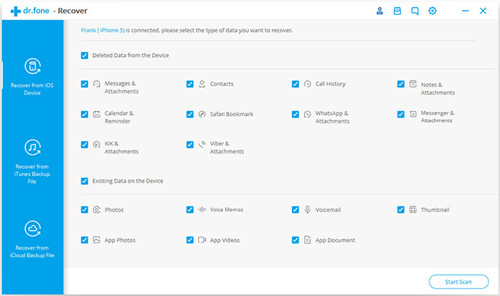
No 4. FonePaw iPhone Data Recovery
FonePaw iPhone Data Recovery is among the top lists of data recovery apps and it can be an alternative to iMyFone D-Back. Just like every other data recovery software, FonePaw also helps users recover around 15 files that range from photos, and videos to SMS, etc. As a professional iOS data recovery app for iPhone, iPad, and iPod touch, users can restore any lost data with three recovery modes flexibly, namely, recovery from the iDevice itself, iTunes backup, or iCloud backup. The interface is very simple which makes it very user-friendly. And one of its striking points is its one-click transfer of SMS to the computer.
Pros:
Simple interface and easy to use
Recover data from the device directly, iTunes or iCloud backup
One-click transfer of SMS to the computer
Cons:
Don't support the latest iOS device such as iPhone X/8
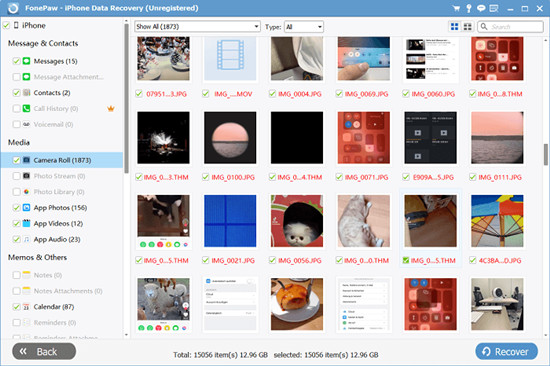
No 5. Tenorshare UltData
Tenorshare UltData iOS data recovery software is a trustworthy tool that can achieve data recovery from iPhone. It also provides three modes: recover lost data directly from iDevice, iTunes backup or iCloud backup, whatever you like. It supports up to 20 file types to be restored, including WhatsApp messages, contacts, SMS, photos, and many others. Tenorshare UltData offers you an opportunity to retrieve all your lost data or some of them selectively. It is available for both Windows and Mac computers, and compatible with the latest iOS 15 beta version and almost all iOS devices.
Pros:
Retrieve missing data in any scenarios
Support up to 20 file types for recovery
3 Methods to restore files with no data loss
Affordable than most other tools in the market
Cons:
Cannot even launch the program if you don't install iTunes on the computer
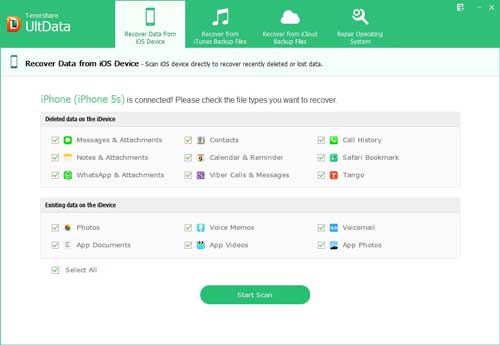
Part 3. Conclusion
There are many data recovery software on the market nowadays, and they all have different prices, features, and compatibility. If you are looking for the best iPhone data recovery software, you can refer to this review. While considering the above factors, one more tip is to use the trial version of the product, which can largely determine whether this software is suitable for you or not. If it's still difficult for you to know which one to choose, we recommend that you try Joyoshare iPhone Data Recovery, it is no less than other products in all aspects, and more cost-effective. Finally, we hope you can pick the right software for you.

