Whether you are a home movie editor or work in a professional movie studio, the free mp4 to mp3 converter becomes your ultimate need. Besides, the video conversion tools let you convert a video in any of your desired formats, making them very versatile tools. So, numerous impeccable brands offer their services and give free online access to several conversion tools. However, having the best one that meets all your need is upon you. We took a review of the 8 best free MP4 to MP3 Converter with their premium characteristics and unlimited benefits. Now, it's up to you to find the right one for you, download it free, and make converting easy.
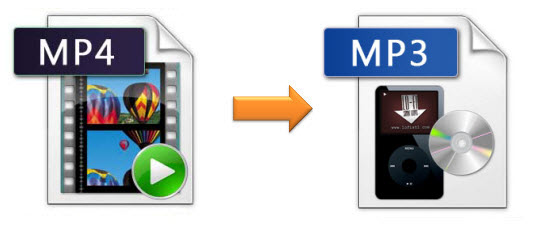
- Recommendation. Joyoshare VidiKit (Lossless)
- 1. VLC
- 2. iTunes
- 3. Freemake Video Converter
- 4. Zamzar
- 5. FreeConvert
- 6. Online Audio Converter
- 7. Wondershare Online UniConverter
- 8. Any Video Converter Free
Recommendation. Joyoshare VidiKit (Lossless)
Joyoshare VidiKit (originated from Joyoshare Video Converter) is an influential toolbox that converts videos, audio, and DVDs to any other format, such as MP4, WMV, OGG, MP3, WAV, AIV, MOV, etc. These are then played by various mobile devices and multiple media players like Apple iPhone, iMovie, Xbox One, TV, etc.
Besides its built-in video editor function, you may edit any of your favorite videos by adding different effects to them. It can convert over 150 videos into audio formats; hence, it serves as the best MP4 to MP3 converter free. Moreover, you can convert videos to different preset profiles easily.
Pros:
Batch convert MP4 to MP3, WMA, FLAC, ALAC, OGG, etc.
Convert video and audio files without any quality loss
60X fastest speed to convert multiple files quickly
Adjust the codec, bitrate, frame rate, sample rate, etc.
Burn DVD to various video and audio output formats
Edit videos by cropping, trimming, rotating, merging, etc.
Have a video recorder, video repairer, video compressor, etc.
Cons:
N/A

1. VLC
The VLC media player is a free, open-source, and most popular cross-platform that efficiently plays different multimedia files, DVDs, VCDs, Audio CDS, and other streaming protocols. It was developed by VideoLan and remains popular among other multimedia players. Besides, it is available across different platforms including, Android, iOS, Windows, Linux, and Chrome OS.
Moreover, this modular platform supports various plugins and is the best free MP4 to MP3 converter. In addition, it offers a free downloading option, and you may check the download preview of any incomplete file. You can play videos on it, including devices, streams, and webcams as well and you can play an entrenched video of the website.
Pros:
VLC supports various plugins
Play the website embedded videos
It comes with music visualization options
Cons:
Support short coverage range
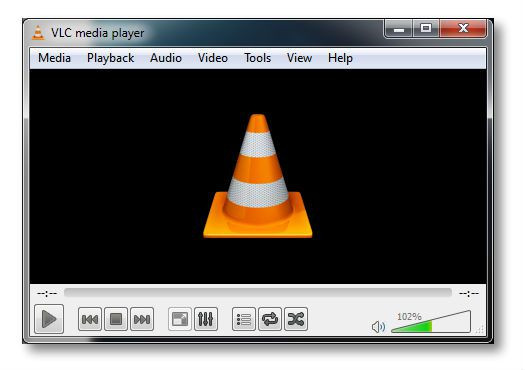
2. iTunes
iTunes is a software piece that offers you to add, assemble and play different digital media collections on the computer. You can use this jukebox player on a Windows machine or a Mac very quickly. And as a portable media form, it serves as iTunes content.
The Apple Computer introduces this MP4 to MP3 online converter free, and you may use it for importing songs and other audio files from the hard drive. It lets you play and pause any television show that is already stored on the computer. Further, it offers a subscription to convert audio, video, or podcasts with a URL, and it helps in navigating podcasts.
Pros:
iTunes provides iCloud integration
It's a convenient way of managing files
Free of charge downloading
Cons:
Authorization limit
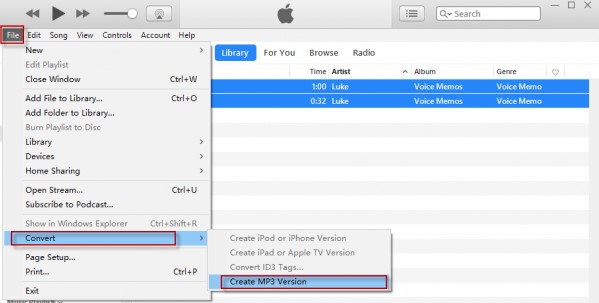
3. Freemake Video Converter
Freemake Video Converter supports rare and popular protected and non-protected formats, including AVI, MP4, MP3, DVD, HD, MOV, FLV, SWF, MKV, MTS, TS, etc. It is the best free MP4 converter to MP3 and imports audio files and photos into video formats. Plus, you can transform several videos clips simultaneously through this free mp4 to mp3 converter.
Moreover, it modifies streaming clips from Vevo, Dailymotion, Vimeo and can extract audio files from various video clips. After conversion, it uploads audios and videos automatically to iOS and iTunes. Lastly, it can convert movies and HD videos to different audio formats.
Pros:
Freemake VC can edit videos
It is able to modify streaming clips
Transform videos clips into audios
Dumb-easy to use
Cons:
The conversion speed isn't fast

4. Zamzar
Zamzar is a free online MP4 to MP3 converter that supports several various file formats. It is a very easy-to-use converter and offers you online converting services without any need for downloading software. It works with Linux, Mac, or windows, and it is the most compatible media player on any operating system.
You may upload the file from the computer or enter the URL of any online file. It offers you several converting formats, including images, videos, audios, CAD, and documents; hence, it's a vast performer. Moreover, it can convert various TXT files into the MP3 format without compromising quality.
Pros:
Free file conversion
Convert a large variety of files
Very easy to use a converter
Cons:
Only 50 MB files conversion making it limited

5. FreeConvert
Free convert is another free mp4 to mp3 converter that is an excellent alternate to process large files and convert up to 1GB of video for free. It is a very easy-to-use converter; however, you have to adjust all parameters before starting the conversion. The parameters included are screen size, frame rate, video code, audio codec, volume, and aspect ratio.
In addition, you may cut, rotate, flip the video and add subtitles to it. Besides, this free MP4 to MP3 converter online offers you various inputs formats, such as DVR-MS F4P, SWF, RMVB, QT, OGV, RM, and outputs formats included WEBM, MOV, WMV, MKV, and MP4.
Pros:
Free of cost downloading
Hold feature of advanced settings
Both inputs and outputs formats available
Cons:
Isn't able to export to Dropbox or Google Drive
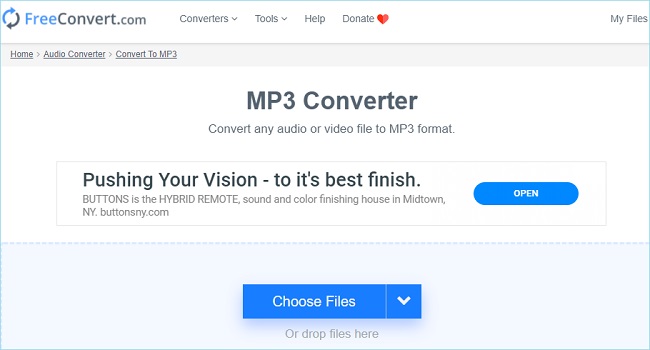
6. Online Audio Converter
Online Audio converter comes with the free audio files conversion feature, and it supports all formats without any installation. The MP4 to MP3 video converter online free offers up to 300 various files formats, included MP3, MP4, Ogg, MP2, FLAC, and M4r. It allows you an easy and fast extraction of audio tracks from any video track. So it's best for saving a particular favorite song from a music video or movie.
Besides, this online app comes with several built-in advanced settings options that let you configure the video quality, frequency, bitrate, channels number and also offer you a reverse playback feature. Nobody can access your private files or data as it's a safe app so that you may rely on it.
Pros:
Convert files easily
Offer up to 300 formats
It's a safe online app
Cons:
It isn't able to convert audible aax format
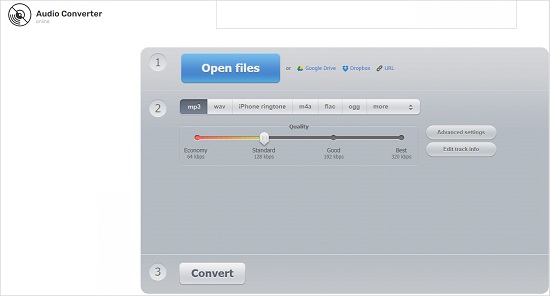
7. Wondershare Online UniConverter
Wondershare Online is an effortless video converter that competes with your needs whether you have to convert a single file or a thousand. It offers you to download or get high-quality HD video with impressive video formats and includes the 4 K-capable codecs. You may edit videos by trimming, cutting, rotating, applying filters, and adding hardcoded subtitles through this MP4 to MP3 converter online.
Further, it simplifies the workflow and can prepare the files for smoothly uploading. You can create new custom subtitles or modify the subtitle files within your video efficiently. Lastly, it offers you auto-editing and removes images or text watermarks from the videos in no time.
Pros:
It supports up to 150 video formats
Ultra-fast conversion speed
4K, VR, 3D video supporter
Cons:
Device connecting issues noticed
Video hosting sites aren't uploaded
8. Any Video Converter Free
Our last pick is the Any Video Converter Free, which supports splitting audio tracks from CDs to WAV, WMA, FLAC, and MP3. Like other reviewed products is also an MP4 to MP3 converter free online, which can extract sound, audio tracks, and background music from various videos formats.
It supports file conversion in different forms and the supported inputs, outputs including AC3, AAC, APE, AU, MP3, M4B, AIFF, DTS, WMA, and more. It's best suitable for Windows users, and it lets you get FLV, AVI MPG, and 3GP files for digital devices in an easy way. Hence, it's an all-in-one free online video converter.
Pros:
Customize multiple files
Various formats supportability
Support splitting audio tracks
Cons:
It takes more time in converting

Conclusion
Finally, a video converter can converts your videos to various formats for decreasing file size and maximizing their use on mobile devices that most people want. Our free MP4 to MP3 converter review comes with the best of tools. These tools are easy to operate, easy to install, and the best part is free downloading—besides, all of these tools offer high-quality and various formats for conversion of videos into audios. Joyoshare VidiKit is also recommended when you need to convert MP4 to MP3 without any limitations in the blink of any eye. So choose according to your requirement, and add creativity, editing, converting, and streaming to your life.
