Those who are often exposed to video editing must know the importance of video format. Although many formats like MP4 and WebM look similar, there is quite a difference when it comes to operation. At this time, MP4 to WebM converter will be used. If you like to make videos, then the software will be an indispensable program for you. This article will list eight different tools for you to choose from.

- 1. Joyoshare VidiKit
- 2. CloudConvert
- 3. AnyMP4 Video Converter Ultimate
- 4. Freemake Video Converter
- 5. Movavi Video Converter
- 6. Online Converter
- 7. Vidmore Video Converter
- 8. MiniTool Video Converter
1. Joyoshare VidiKit
Joyoshare VidiKit - Video Converter has everything you want in the field of multimedia conversion. This MP4 to WebM video converter converts a video at a faster speed and retains the original resolution and quality. It also has a built-in editor, with which you can change the output of the video before changing the format. You can crop, merge, split, add subtitles, rotate, flip, add filters and more.
Pros:
Supports over 150+ formats and batch-processing
Converts MP4 to WebM with zero quality degradation
60X faster speed than others to accomplish video conversion
Built-in video editor to adjust video and audio before conversion
Cons:
Limitations in free version

2. CloudConvert
CloudConvert is an MP4 to WebM converter online. The software represents itself as an all-in-one tool, for it converts videos, audios, documents, images, and archives. In addition, you can convert in batch and at faster speeds. The other exciting feature is importing files from cloud services, such as Google Drive, Dropbox, and OneDrive. As it supports over 200 formats, you can quickly convert files from one format to another.
Pros:
High-quality profile conversions
Faster conversion speeds
Supports popular video file formats
Supports batch conversion
Cons:
Only 25 conversions per day
Stable Internet speeds
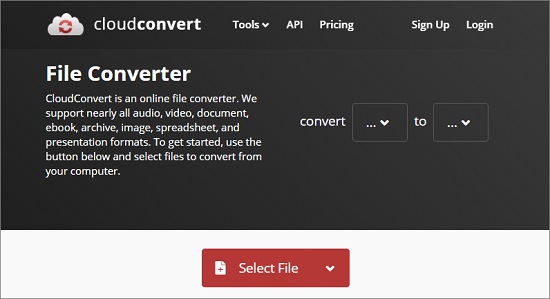
3. AnyMP4 Video Converter Ultimate
You can opt for AnyMP4 Video Converter Ultimate free MP4 to WebM converter to transform MP4 video files into WebM format. The converter prides itself on providing crucial features to the users without charging a dime. For instance, it supports all the video file formats and supports 4K videos. Additionally, you can extract audio and images from a video. The other features include transforming 2D to 3D, compression, GIF maker, and metadata editor.
Pros:
Video enhancer includes denoising, upscaling, and de-shaking
Supports macOS and Windows
Built-in video editor
Straightforward interface
Cons:
No one-time purchase
Expensive for the annual subscription
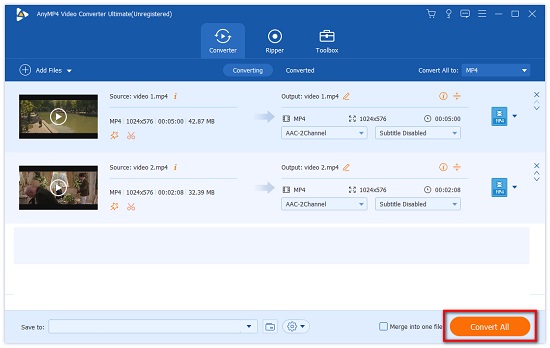
4. Freemake Video Converter
Converting media files is tricky. However, with the help of the MP4 to WebM video converter, Freemake Video Converter, you can make the process an easy task. The software provides good options as output formats. The additional feature is that you can burn the converted videos into DVDs or Blu-rays. You can also choose a device to convert a video directly. The software also provides editing tools, which is helpful for enhancing the output.
Pros:
No prior editing knowledge required
Ready-made output profiles are available
Convert directly by choosing a device
No advertisements
Cons:
Activation is essential for a few features

5. Movavi Video Converter
Movavi Video Converter MP4 to WebM converter software has all the conversion capabilities like premium software. It helps you rip DVDs, burn converted videos, edit videos, and provides advanced tools that enhance the video. The converter offers significant performance and benefits and gives support to an extensive range of mobile units. You can choose from over 200 presets and opt for multiple frame fragments, merge files, and add subtitles with a single click.
Pros:
Friendly interface
Easy to navigate
No prior experience is required while converting a video
It supports several varieties of formats
Cons:
The trial period is less
Upgradation is expensive
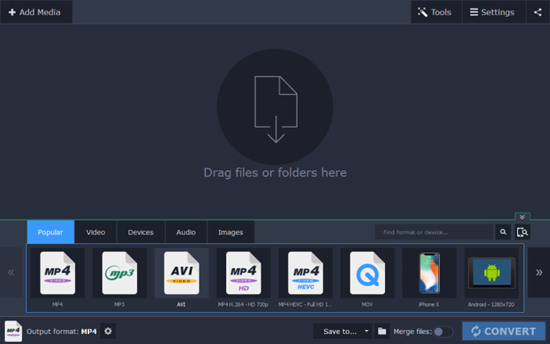
6. Online Converter
Online MP4 to WebM converter allows you to convert a video file using any web browser. The onlineconverter.com gives you everything you need to select a file and convert it into WebM format with ease. In addition to video file conversion, it further converts documents, images, eBooks, and archives. As the service is available online, you can access it from anywhere and make it a handy tool for professional and personal requirements.
Pros:
It supports all video file formats
You can convert to devices directly
It converts documents, pictures, archives, and eBooks
It is accessible from any web browser
Cons:
Stable Internet speed is crucial
Limited file size
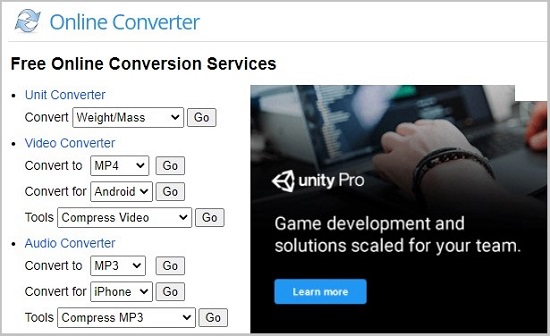
7. Vidmore Video Converter
Vidmore Video Converter MP4 to WebM converter free allows you to work with various file categories for quick conversion. With it, you can change a video's file format into WebM without losing the original quality. Additionally, the tool has built-in presets to select from, making it easy to choose a preset and start the conversion process. The tool further has templates, which allows to create movies from images and video clips. It also supports 4K videos and processes the file without excessive hardware use.
Pros:
Supports numerous formats
4K support
Built-in video editor
Fast conversion speeds
Cons:
No mobile app
The free version has limitations
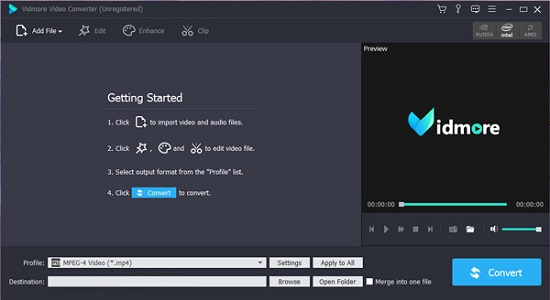
8. MiniTool Video Converter
MiniTool Video Converter is an excellent tool to transform your MP4 files into WebM format in a few simple clicks. With support to over 1000+ formats, the free MP4 to WebM converter changes everything within a few seconds without losing the original file quality. In addition, the support for batch processing helps you convert several files at once and at different speeds and settings to save time and effort. The tool also helps record the screen of the computer along with audio and leaves no watermark.
Pros:
Converts files at faster speeds
Supports over 1000+ file formats
Supports batch conversion
Records screen with audio
Leaves no watermark
Cons:
Trial has limitations
Only for Windows
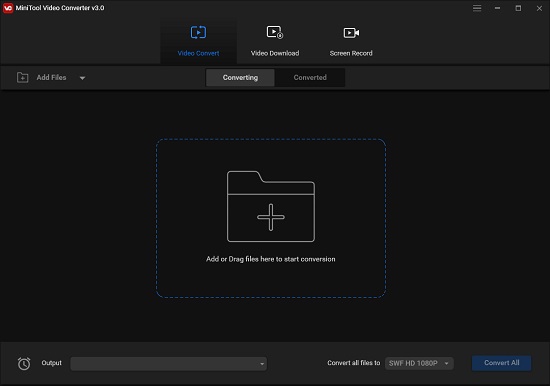
Conclusion
With the assistance of MP4 to WebM converter tools, you can now quickly change the file format as and when need. Opting for stable software, such as the Joyoshare VidiKit Video Converter, helps in the long run, for it offers everything with frequent updates. Nonetheless, the selection also depends on how frequently you convert videos and their use. Make a wise decision!
