Quite a few audio file formats are becoming extinct, and the need to have WMA to MP3 converter is becoming essential. Such a file format will enable you to access the audio file using any application. Therefore, with different factors at play, there is the need to convert WMA, which is a Windows audio codec, into a file format that all other applications recognize and play. The MP3 file format comes to the rescue here, as you can use it anywhere. Any operating system or application plays the audio files effortlessly. Outlined are the twelve different ways to change WMA into MP3 format.

- 1. Joyoshare VidiKit
- 2. Wondershare Online UniConverter
- 3. CloudConvert
- 4. Zamzar
- 5. Stellar Converter for Audio Video
- 6. Audacity
- 7. Convertio
- 8. FreeConvert
- 9. Online-Convert
- 10. MediaHuman Audio Converter
- 11. Switch Audio Converter
- 12. Icecream Media Converter
1. Joyoshare VidiKit
Joyoshare VidiKit (originated from Joyoshare Video Converter) is an optimal solution for converting one audio file into another without losing original quality. The program supports over 150 formats making it a decent choice. The conversion speed is fast and ensures no loss in quality. Additionally, it helps remove protection of the converted results from DVDs, CDs, and ISO images.
The best WMA to MP3 converter helps you convert audio files into different formats, edit, enhance, trim, and make alterations. You can also convert songs and video files in a batch, saving you valuable time. It also helps convert multiple file formats into different settings at once.
Pros:
Convert WMA to MP3 without losing original quality
Support more than 150 video and audio formats
Offer 60X blazing-fast speed for batch conversion
Have built-in editing tools and easy-to-use media player
Customize the codec, bitrate, etc. of the output format
Cut, crop, merge, rotate videos, add subtitles, etc.
Cons:
The free version has limited features

2. Wondershare Online UniConverter
With the help of the Wondershare Online UniConverter, you can efficiently convert audio and video files without losing original quality from one extension to another. Likewise, you can use the online converting tool to compress and edit. The other features of the WMA to MP3 converter free include video and audio editor, compressor, audio cutter, GIF maker, image resizing, and YouTube thumbnail creator.
You can select the file from your computer and start the conversion process. You can choose the file format to which you need the output and start the conversion and wait for a few seconds to complete the process.
Pros:
Diverse format support
Mobile and camera support
Audio/video editing
Cons:
Only online support
Online desktop supported
3. CloudConvert
Your search for the best WMA to MP3 converter ends with the CloudConvert software. The tool allows making quick conversions from any file format, as it supports over 200 formats. Likewise, it enables you to make changes to the output according to the requirement. For instance, you can alter the codec, Qscale, bitrate, and volume.
The online tool allows you to make quick trims to the audio files, which you can use for different requirements. The program gives complete security to the files you upload for conversion and ensures that nobody else has access. It removes them from the server after completing the modification.
Pros:
Support 200 formats
Lossless conversion
Powerful API
Cons:
Cannot convert large files
Only web version
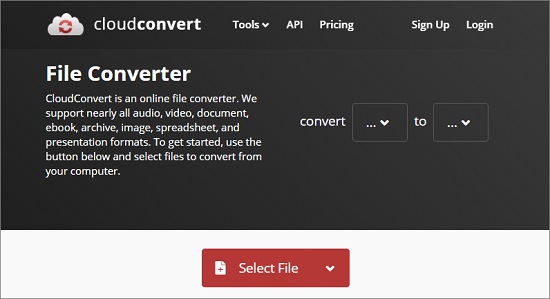
4. Zamzar
Zamzar is another free WMA to MP3 converter that you can use to modify the file extension of WMA files you own. With the help of the online tool, you can complete the conversion that you need. Do remember that the maximum file size that you can upload is 50MB. You will require a licensed version if you have more files or the file size is more than 50MB.
The tool helps you convert from WMA to MP3 and other file extensions. Clicking the "Add files" button or dropping the files allows you to begin the process.
Pros:
Free and easy
Support different file formats
Lossless conversion
Cons:
Waiting time
Low file size limit

5. Stellar Converter for Audio Video
Stellar is a powerful tool that helps you convert both audio and video from one file extension to another. Since you are looking to convert audio files, you can use them for a better output. It means that it does the job without losing the original quality of the song.
It is the best WMA to MP3 converter free online alternative, as you can install the program on your computer. The other benefit of using the software is you can convert video into audio files. Trimming, cropping, replacing audio tracks, and creating GIFs are other things you can do with the software.
Pros:
Support batch conversion
Quality and device profiles supported
Video to audio conversion
Cons:
Unattractive UI
Additional features absent
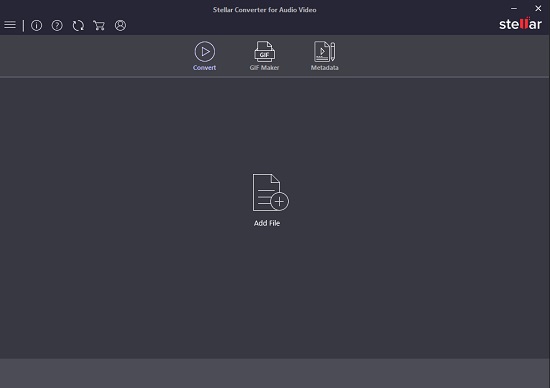
6. Audacity
If you have many songs that you want to convert from WMA to MP3 or other file extensions, Audacity is the right choice. It acts as the best alternative to online WMA to MP3 converter programs that have limitations.
As you will install it on your computer, you can modify numerous songs and perform a batch conversion without losing original quality. As it is an open-source program, you can install several third-party plug-ins that will be helpful for your conversion. You can also edit, cut, trim, add effects, and create more out of the audio files.
Pros:
Record live audio
Open-source
Retain original sound clarity
Cons:
Confusing UI
Third-party plug-ins required for a few functions
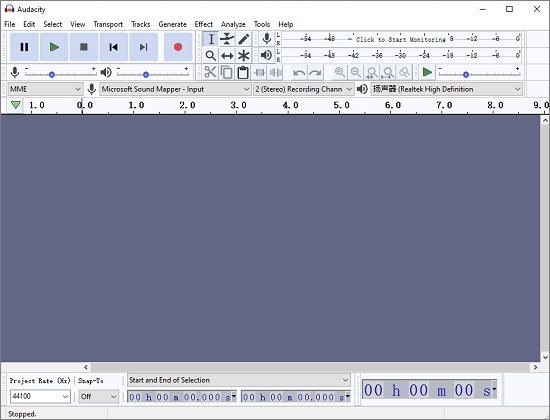
7. Convertio
Only a few programs fare as the best WMA to MP3 free converter programs. The reason is because of the lossless conversion they perform and the options they provide. Convertio is one such program and gives you everything you need to modify WMA into MP3.
You can use the settings to make changes and then start the conversion process. What makes it unique is converting files from cloud services such as Dropbox, OneDrive, and more. You can use the program for free and convert WMA songs into MP3.
Pros:
Drag and drop
Fast conversion
Three membership options available
Cons:
No batch conversion
Manual removal of files stored on the cloud
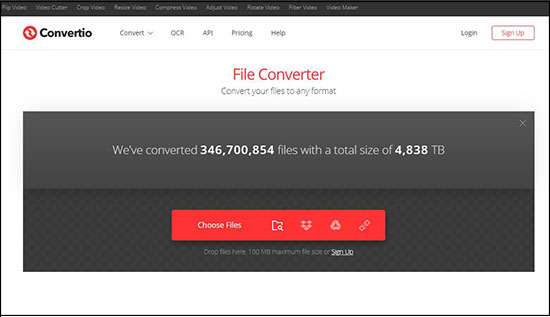
8. FreeConvert
FreeConvert is excellent, and the best free WMA to MP3 converted in its class. With the help of the software, you can complete modifying the file extension into MP3, which you can play on any device. The best thing is that you will not be losing the original quality of the song.
The tool uses both open source and custom software to ensure that the songs you like to convert have original bitrate. Alternatively, you can make changes to the output file according to the need by changing settings. You can work with it using any web browser.
Pros:
Drag and drop
Custom and open-source software
File security and privacy
Cons:
No batch conversion
File size limit
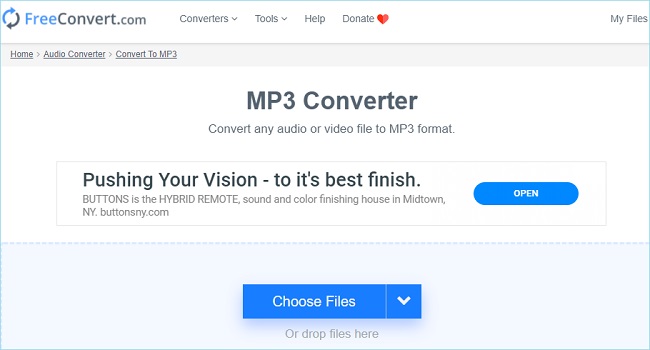
9. Online-Convert
With the help of the WMA to MP3 online converter, you can make quick modifications to all WMA audio files. The Online-Convert helps you make the necessary changes without losing the originality of the songs. Likewise, you can change the settings according to the requirement.
Apart from conversion, you can additionally use the program to trim audio files and convert them into MP3. You can use these trim portions of the audio files wherever you prefer. You can also save the settings that you like to repeat for the rest of the audio files.
Pros:
Drag and drop
Add files from the cloud
Trim audio
Cons:
No batch editing
Require good Internet speed
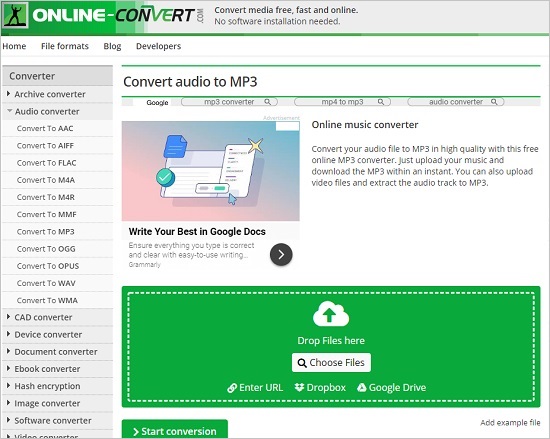
10. MediaHuman Audio Converter
A better way you can convert several files at a time is when you have a program that supports batch conversion. MediaHuman Audio Converter is a good answer, as it is the best WMA to MP3 batch converter in its class. With the help of the converter, you can modify the file extension from WMA to MP3 without losing quality.
The software helps you convert in batches, making it easy to alter plenty of songs at one time. You can also convert lossless songs, making it an ideal choice over other audio converters.
Pros:
Support batch conversion
Support all file formats
Simple user interface
Cons:
Selecting destination file is difficult
Few issues with CUE splitting
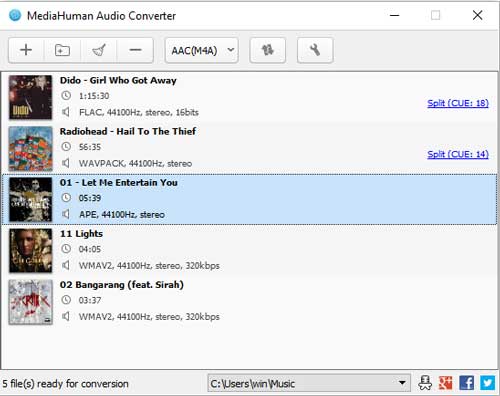
11. Switch Audio Converter
The Switch is a decent WMA to MP3 file converter, making it a reliable program compared to others. After installing the converter, you can begin converting the songs from the WMA extension into MP3 or any other format. The unique nature is its ability to support all the audio formats. In addition, it normalizes the audio to ensure that the result is according to the requirement.
Switch audio converter supports batch audio converter, which helps you modify the file extension for several songs at a single time. You can further utilize it to extract audio, listen to the audio before conversion, and convert multiple file formats at once.
Pros:
Convert multiple audio formats at once
Simple UI
Free trial available
Cons:
Expensive
Convert 5 files in the trial session
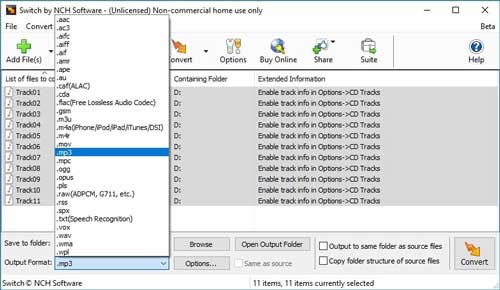
12. Icecream Media Converter
Icecream Media Converter is a powerful media conversion tool. The WMA to MP3 converter free offers you the chance to convert songs into any output. It supports all the major audio files and helps you convert files into any file output.
The program further makes it easy to download videos from YouTube and convert them into audio and video files. The friendly interface makes it simple to make the changes to settings and achieve the output according to the need. You can also choose the output according to the device, making it simple to convert audio files.
Pros:
Support batch conversion
Convert video into audio
Select output device
Cons:
Fail to convert video to audio at times
Cannot convert large files
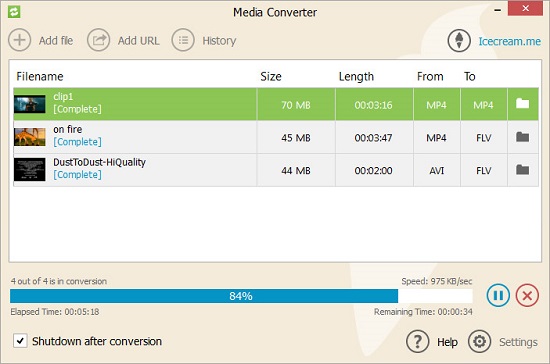
Conclusion
You have read all the WMA to MP3 converter applications above that allow you to change audio files while preserving the original quality as much as possible. Each of the applications described has both advantages and disadvantages. However, they do help convert the songs that you need into MP3. The application you choose depends on several factors, such as reliability, pricing, lossless conversion, technical support, batch conversion, and video to audio. Considering that, Joyoshare VidiKit serves as an ideal choice for you.
You can go through the features, system support, compatibility, and other factors to quickly pick the appropriate application that will convert WMA to MP3. Ensure the software is a value for the money, as you do not want to invest multiple times to convert audio files.
