To help you produce fantastic music, you need a good audio editing program. Excellent music cutter can split large audio file into small pieces, slice off the unnecessary parts, join the audio clips together and edit the song in the way you like. In this review, we're going to introduce top 6 best music cutter software that are capable of cutting, trimming and editing your music files in a simple way.
No. 1 Joyoshare Media Cutter (Windows & Mac)
Joyoshare Media Cutter for Windows (or Joyoshare Media Cutter for Mac) is one of the best music cutting software that enables you to cut any song and other audio file at a very fast speed without causing any damage in quality. You can also merge the audio segments from the same file to form a new one. Alternatively, you're allowed to add special sound effects to enhance the audio track, adjust the parameters of the audio such as volume, weighting, channel, sample rate, bitrate, etc. Moreover, you can extract soundtracks from your favorite movies with ease.
Joyoshare Music Cutter supports a variety of input and output media file formats. You are freely to cut any file in the format of MP3, M4A, M4B, WMA, AAC, AC3, M4P, M4R, MP2, MPA, etc and export the polished audio file in MP3, FLAC, AIFF, OGG, WAV, WMA, AAC, AC3 and many more. You can also save your audio onto many popular portable devices such as Apple iOS gadgest, Android generic, and other mobile devices.
Pros:
Cut and edit audio files losslessly and fast
Support lots of audio/video formats and devices
Extract audio from video easily
Provide many powerful audio editing features
Cons:
Only one music file can be cut at a time
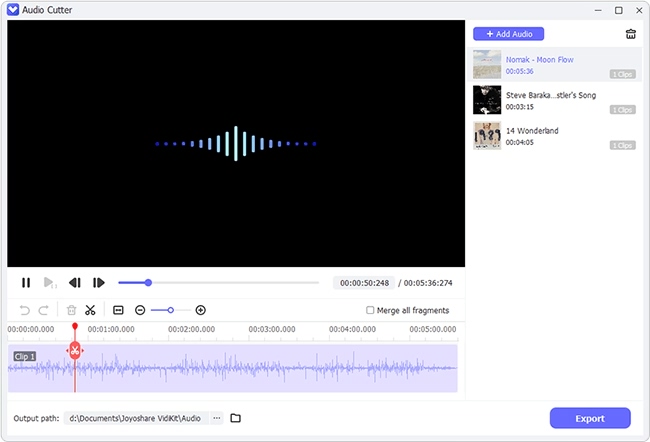
No. 2 MAGIX Music Maker (Windows)
This is another powerful and comprehensive music maker and editor. With MAGIX cut music software, you can trim any music file, shorten the length of your songs, merge different audio tracks, and edit the audio files in just a couple of clicks. You can also apply special individual effects to make your own personalized CDs in high quality. The program has an intuitive interface and is so simple to operate that even beginners can easily cut, edit and create their own music on the PC.
Pros:
Clear interface and simple to use
Cut and edit music file quite quickly
Various learning text and video tutorials offered
Cons:
Can only work on Windows operating system

No.3 WavePad Audio Editor (Windows & Mac)
WavePad Audio Editor is an easy-to-use and professional audio and music editor for Mac and Windows users. With the built-in audio recorder, you can freely to record any sound, voice and audio. You can cut, copy, paste and delete any parts of your music file and also add effects to the audio including echo, amplification and many others. WavePad supports plenty of audio and music file formats such as MP3, WAV, WMA, VOX, GSM, OGG, AAC, AU, AIF, FLAC, M4A, MID, AMR and so on.
Pros:
Trim and merge song file with ease
A number of file formats supported
Support batch processing for applying effects
Cons:
The rendering time is a little long
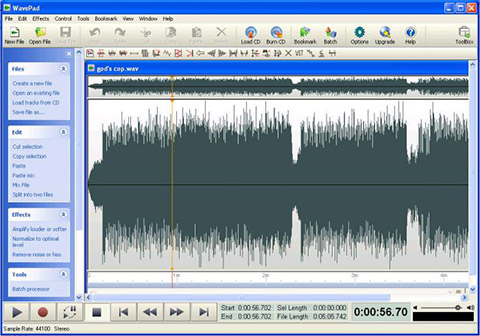
No. 4 Audacity (Windows, Mac, Linux & GNU)
Audacity is a free and open-source powerful music editor, available for Mac, Windows, GNU/Linux as well as other operating systems. You can use it to record live music via microphone or mixer, cut and trim sound tracks, mix audio samples, merge MP3 files, mute some parts of the song, apply effects to the music files and so forth. The software supports many different file formats such as MP3, WAV, M4A, M4R, AAC, OGG, AIFF, FLAC, MP2 and many others.
Pros:
Totally free music cutter freeware
Easy cutting and editing with copy, paste and delete
Convert music file in high quality
Cons:
Possible bug error often occurs
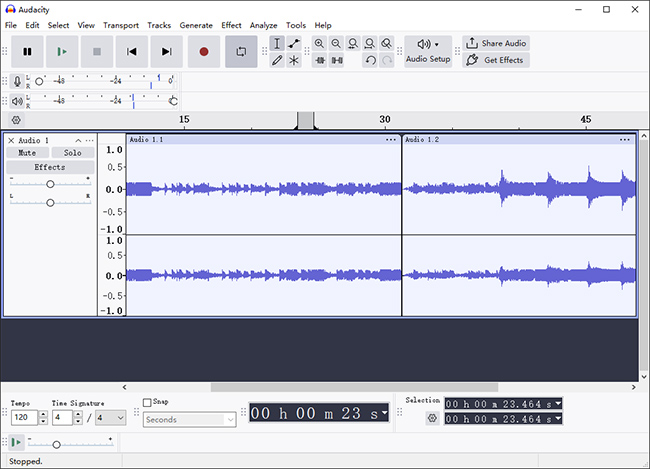
No. 5 Movavi Video Editor (Windows & Mac)
You may not know Movavi Video Editor can also perform well as an audio trimmer for PC and Mac. With this music cutter software, you can simply remove useless segments from an audio file, cut a song to make a ringtone for iPhone and other mobile phones and shorten an audio recording, etc. Additionally, Movavi's song cutter supports many popular formats such as WMA, WAV, FLAC and more. Cropping a music file with it only needs 4 easy steps. Just install the program, import audio files, cut off the unwanted parts and save the audio file.
Pros:
Cut music files with a few clicks only
Create ringtone for smart phones
Supports various popular file formats
Cons:
Lack more audio editing tools
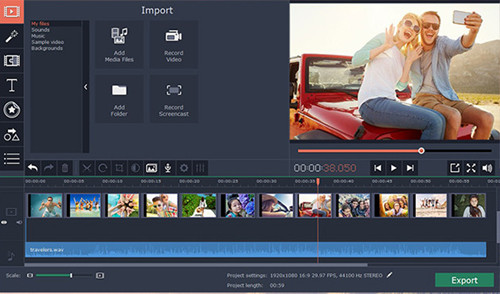
No. 6 Easy MP3 Cutter (Windows)
It is another free music cutter app that enables you to cut a large audio file into smaller segments. Users can also get rid of the silence or unsatisfied parts of a song precisely and thus create a ringtone for Android and other phones. As its name suggest, it is an easy-to-operate music cutting tool that even inexperienced users can master it very quickly. Unfortunately, it only supports MP3 and WAV types of audio files.
Pros:
Easy music cutter freeware
Detect the silent parts of an audio automatically
Batch splitting of multiple files supported
Cons:
Only support two kinds of audio formats
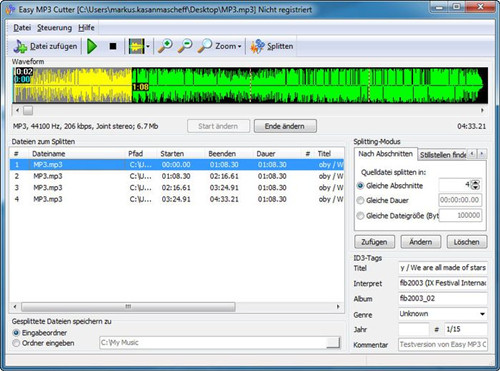
Summary & Suggestion
So now we have reviewed top 6 music cutting software and listed out their pros and cons for you. If you don't have enough budgets, you can try the free music cutter software like Audacity and Easy MP3 Cutter. If you have a strict requirement for quality and result, just turn to other paid programs and here Joyoshare Media Cutter is highly recommended.
