Although there are many default ringtones on our mobile phones, it is undeniable that they are often very limited. If you want to make your own exclusive ringtones with the latest released songs, or cut out special audio from the prepared music recordings, a suitable ringtone cutter is needed. Fortunately, such tools abound in the current market. In order not to cost you too much energy and time, now we specially introduce the 6 most typical and popular ringtone cutters for you to use in this article.
- #1 Joyoshare VidiKit
- #2 Ringer
- #3 MP3Cut
- #4 Apowersoft Free Online Audio Editor
- #5 Ringtone Maker
- #6 My Audio Cutter
#1. Joyoshare VidiKit
Joyoshare VidiKit (originally Joyoshare Media Cutter) is a reliable toolkit for audio and video. Its one-stop solution makes it stand out and easily provide you with professional cutter, merger, converter, recorder, repair, watermaker, compressor and editor. With its assistance, you're able to trim out certain fragments from songs or movies with high pinpoint and save them as ringtones in original quality. Other than that, it's hassle-free to apply sound effect, adjust the volume, change the bit rate, etc.

- Cut ringtones accurately, losslessly and fast
- With editor to effect, change volume, repair and more
- Possible to extract audio from video and create ringtones
- Offer preset codec, sample rate, channel and bit rate
- Support nearly all formats, like MP3, M4B, M4R, WMA, OGG, etc.
#2 Ringer
Ringer is an online ringtone cutter with simple operation. It supports input formats including MP3, WMA, OGG, WAV, M4A, FLAC and AAC. With it, you can handily cut and save MP3 ringtone for any device or M4R ringtone for iPhone.
To improve the preciseness when you're trimming ringtones, it allows to preset both start time and end time to second. Also, there is no problem to adjust volume.
Pros:
Simple to use
Cut to produce ringtones for iPhone and Android phones
Cons:
Full of ad pop-ups
With limited input and output formats
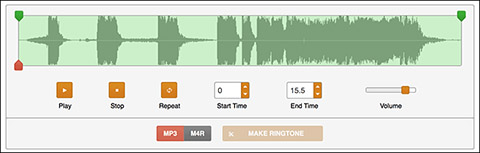
#3 MP3Cut
MP3Cut is here another MP3 ringtone cutter online, which does well in cutting audio files to make ringtones. Please note that this tool is not limited to MP3, other audio formats are also supported.
Ideally, there is a nice option it offers to help you extract sound from a video and cut to shortened ringtone. Apart from trimming, it even features with "Fade in/out", "Speed", "Pitch", "Equalizer" and "Volume".
Pros:
Cut ringtones directly or extract from videos
With basic yet useful editing functions
Cons:
Come with ads in the user interface

#4 Apowersoft Free Online Audio Editor
As the name suggests, Apowersoft Free Online Audio Editor is an editor to post-process audio files. You can apply this ringtone cutter free to trim audios like MP3 and save favorite parts in compatible ringtone format.
More than that, Apowersoft Free Online Audio Editor has the ability to combine many audio tracks into one and mix sound files together.
Pros:
Available to deal with MP3 and other audios
Cut, join and mix ringtones
Rip audio from video to trim
Cons:
With a launcher to download and always not friendly enough to open it
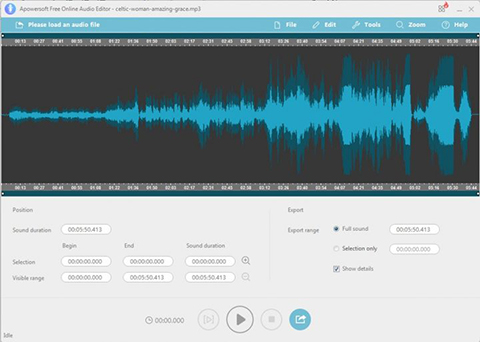
#5 Ringtone Maker
Ringtone Maker is a decent online tool with capacity to cut and split music files. It empowers you to play, repeat and stop audios. Besides, this free ringtone maker and MP3 cutter lets you specify definite trimming points conveniently. You can move the slider to reset volume as you want.
Pros:
Trim to customize ringtones in M4R and MP3
Offer possibility to change volume
Cons:
Pop up ads all the time
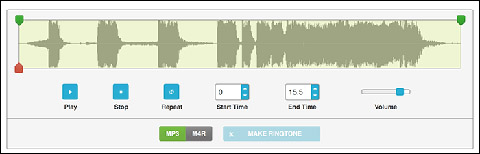
#6 My Audio Cutter
My Audio Cutter can serve as a MP3 ringtone cutter to trim large audio files into shortened portions. With intuitive interface, it enables you to play music straightly and manually set temporal interval to cut.
What's better, it's well designed with audio tagging function to help keep tag information for your ringtones. To make your ringtone more professional, you can additionally add fade-in and fade-out effect.
Pros:
Get audio off video to cut as ringtones
Preserve ringtone tag info
With fade in/out effects
Cons:
Lack of editing options
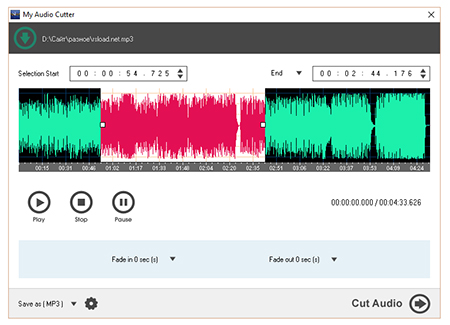
Comparison & Conclusion
| Joyoshare VidiKit | Ringer | MP3Cut | Apowersoft Free Online Audio Editor | Ringtone Maker | My Audio Cutter | |
| Price | $19.95 | Free | Free | Free | Free | $19.00 |
| Supported input formats | Nearly all for audio and video | AAC, FLAC, MP3, OGG, M4A, WAV, WMA | 300+ | Popular video and audio formats | WAV, WMA, AAC, FLAC, M4A, MP3, OGG | AAC, MP3, MP2, M4A, FLAC, AIFF, AC3, WAV, OGG, WMA |
| Supported output formats | Nearly all for audio and video | M4R, MP3 | MP3, M4R, M4A, WAV, FLAC | FLAC, M4A, MP3, AAC, WAV and more | M4R, MP3 | AAC, MP3, FLAC, WMA, OGG, M4A, WAV, AIFF |
| With ad pop-ups | No | Yes | Yes | No | Yes | No |
| Cutting speed | 60X | Rely on Network Status | Rely on Network Status | Rely on Network Status | Rely on Network Status | General |
| Cutting accuracy | Millisecond | Second | Millisecond | Millisecond | Second | Millisecond |
| Platform | Windows, Mac | Online | Online | Online | Online | Windows only |
| Extract audio from video | Yes | No | Yes | Yes | No | Yes |
| Basic editing options | Yes | No | Yes | Yes | No | No |
In addition to the ringtone cutters mentioned above, you can find many alternatives on Google Play. If this is the case, pay attention to whether it carries advertisements and whether it's compatible with your mobile phone. In order to get better ringtone resources, don't miss some free ringtone downloaders.
