Sometimes, cropping and resizing a video is an indispensable measure we have to take to get a better result for particular videos. Fact is that some users have no idea on how to pick up a proper tool to do this job. Hence, we specially selected 6 best online video croppers for you to consider, which are surprisingly good at cropping video swiftly.
1. Video Toolbox
Video Toolbox is a typical free online video cropper that is widely used by majority of users. Just as its name suggests, it can give you a comprehensive solution in different aspects. With it, tons of popular video formats can be supported, like MP4, MPEG, MPG, RM, VOB, WMV, 3GP, AMV, ASF, AVI, FLV, MKV, MOV, M4V, etc.
Alternatively, this online video editor can intelligently analyze any uploaded video and display the detailed info for you, including bit rate, codec, resolution, frame rate, etc. Aside from cropping video, you can also utilize it to cut excess parts, add text watermark, insert embedded subtitles, join multiple files, take snapshots, etc. Its reputable demux feature can even enable you to extract audio, subtitle or video from a specific file.
Pros:
Support uploading local video or downloading file from online URL
It can deal with most of popular video formats
Cut, crop, record and merge video with few clicks
Two accessible modes to manage video: simple & advanced
Cons:
Process video files with up to 60MB limitation

2. Ezgif Video Crop
Ezgif is a strikingly compact online video cropping tool you can use. It is capable of cropping various types of videos, such as MP4, WebM, AVI, MPEG, FLV, MOV, 3GP, etc. in a forthright way. Taking advantage of it, you can feel free to choose video from local computer's hard drive or type in an online URL to download file.
Additionally, it is extremely flexible for you to select cropping area by using the adjustable window or setting definite value for left/top/width/height. To get a fit video when played on common device, you also have right to change the aspect ratio, output format and encoding readily.
Pros:
Display configuration info for imported video file
Can upload video from local folder or online URL
Aspect ratio can be reset once video is cropped
Cons:
The max file size is 120MB
Some videos may fail to play owing to incompatible format

3. Kapwing
Unlike diverse video croppers, Kapwing is specialized in resizing and cropping your loaded video for further sharing on distinct social platforms. It gives no open entrance to cut off your videos. Taking the aid of it, you will have no trouble in cropping video to right dimensions, which will add padding appropriately to avoid awkward cropping.
Explicitly, you just have to upload your video, choose a platform and resize and share it directly. Handily, it also facilitates you to play and preview your video before and after cropping. Most of all, you can go ahead to trim your video to fit video length as this smart tool will indicate you what the standard length should be for different platforms.
Pros:
Automatically resize your video
Support fit the dimension to Instagram, IG, YouTube, Titter, Facebook, etc.
Cons:
The video file size should not over 80MB
Watermark your video if you have no paid version
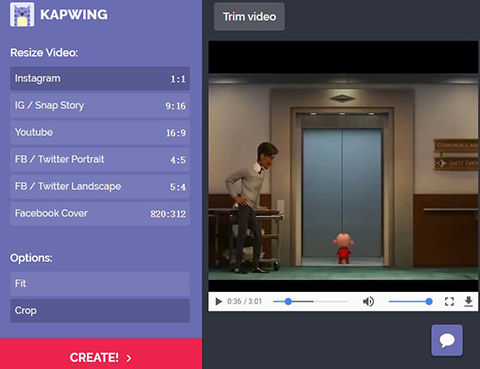
4. MP3care Crop Video
This browser-based online video cropping software, MP3care, can give you full control of the area to crop. Briefly, you are empowered to manually crop an area with your mouse and then precisely position the region you need. Similar to other online video cropper tools, it comes with no complicated operation. You just have to select a designated video to crop or resize, decide the cropping area and lastly start a cropping task to get a finished file. However, what must be emphasized is that this tool can only have excellent performance when your video is in the form of MP4.
Pros:
Help you crop video without cost
With clear guide to handle video files
Cons:
Except cropping, it has no more functions
Cannot load all kinds of video files fast and effectively
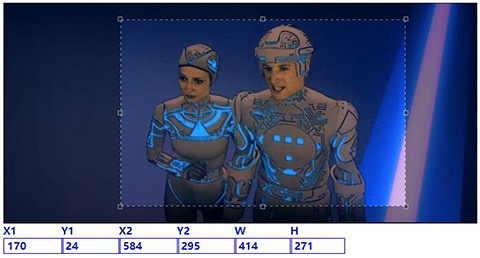
5. Online Video Crop
With clean and tidy user interface, this video cropper online tool brings the most convenience for users, especially rookies, to hassle-free crop video. The 3 easy steps are: upload your movie, transform video and download result. Other than the basic local folder input, it's feasible to access your Dropbox, Google Drive and Onebox.
During the cropping process, you can firstly lock the "Keep Aspect Ratio" option, which can match the width with the height in perfect synchronization. That is to say, no matter how large you zoom in or zoom out the cropping window, the original aspect ratio will not be altered.
Pros:
Crop a video in 3 simple steps
Offer ability to rotate, slice and stabilize videos
Cons:
Lack some advanced editing features
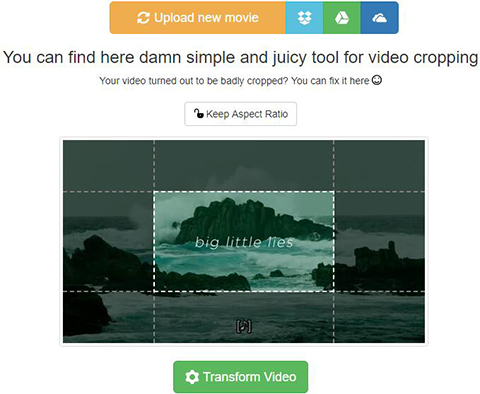
6. Online Video Cutter Cropper
This online video cutter and cropper is pretty easy-to-operate without skills requirement. It gives you absolutely liberty to open file via computer folder, Google Drive or URL. Referring to the preview timeline, you can also have chance to move both beginning and end sliders to cut off useless portions accurately.
In terms of cropping, this lightweight tool allows you to frame the video to any desired region and change frame proportions. With the exception of quality-controlling, it's also workable to choose output format, for example, MP4, FLV, AVI, MPG and 3GP. Once everything is ready, what you need to do is just click the "Cut" button to get a finished new video.
Pros:
Totally free to use
Cut, crop and rotate video quickly
Auto-delete files from server to keep security
Cons:
File size restriction: 500MB
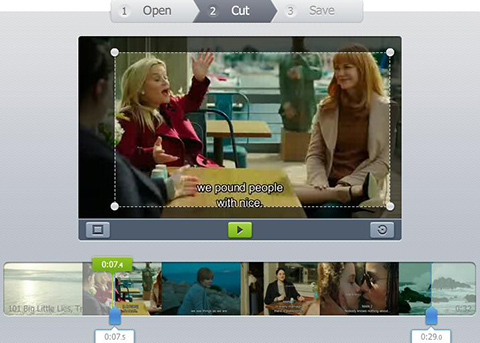
More Recommendation: Joyoshare Media Cutter
Even though these online video cropper tools can assist you to carry out any cropping assignment in effective manner, it easily leaks your privacy. Besides, the working speed indeed depends on your network status. Here if you are willing to know a more professional and functional program, you might as well learn more details about Joyoshare Media Cutter.
This crop video app is able to crop video in elastic and customized way. You can determine the cropping area size at your own will. Comprehensively, it lets you cut, trim, rotate and merge videos at 60X faster speed. Likewise, it's also available to insert right subtitle, insert text or image watermark, take snapshots, apply sound/video effects, specify configuration, etc. effortlessly.
Key Features of Joyoshare Media Cutter:
Cut and merge video clips in lossless quality
Support a wide range of input and output formats
Crop, trim and rotate videos at fast speed
With innovative acceleration processor and dedicated editing tools

