With the popularity of smartphones, everyone can be a movie-maker. You can easily shoot videos on your smartphone and then edit videos for sharing with your friends on social media or for other special purposes. Since there are so many free online video editors available on the Internet, you may don't know how to choose a suitable one. Choosing the best online video editor can be a hard task especially when you find that most of these free tools turn out to be watermarked. I believe no one wants their videos are showing with ugly watermarks. To solve this problem, we here introduce 7 best online video editors to help you edit videos without watermark.
1. Clipchamp
The first online video editor no watermark recommended here is Clipchamp. This is an easy-to-use online video editor with powerful features, no need for any video editing experience. With this tool, you can cut large video files into smaller pieces, remove the unnecessary parts of video clips, rotate and flip videos as you like, change the aspect ratio, add audio tracks or still images to your edits, apply filters, transitions and special effects and etc.
Clipchamp is very simple to operate. All you need is just 3 steps. First, create a new project and import your target files. Second, drag and drop the media files like video, audio, photos, and texts to the timeline and start your edit. Third, export and save your file after you finish editing.
Pros:
Free with no watermarks
Intuitive work platform, no experience required
Contain useful video editing features
Extremely fast, no need of uploading
Cons:
Only work on Google Chrome
Support only three video files - MP4, MOV and WEBM
The free version only enables you to export videos in 480p
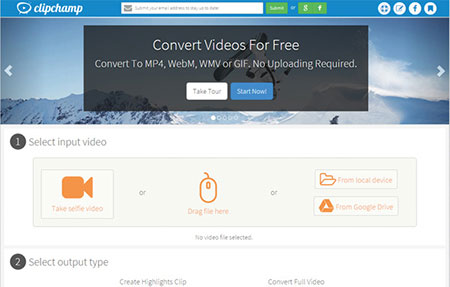
2. Magisto
Magisto is also a competitive online video editor without watermark, which is however not free. With this excellent tool, you can transfer either videos or photos to professional-looking video stories in a fast and easy manner. Better yet, it allows you to share quickly after editing videos.
Pros:
Support Google Photos and Google Drive
With advanced media library and editing style
Cons:
Sometimes the uploading progress is slow
Have to pay for the media library if you need
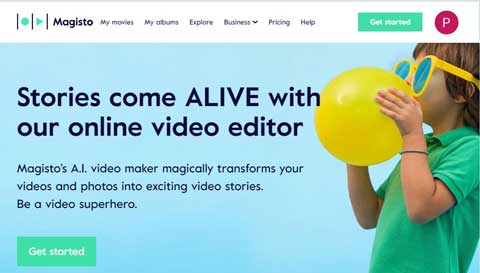
3. Online Video Cutter
Online Video Cutter is a free online video cutter and editor. It works well in your browser and there is no installation and sign up required. You can use it to cut a small video clip within 50MB, crop the video to your desired area, and rotate the video by 90 degrees, 180 degrees or 270 degrees. The video editor supports many video file formats and you're also allowed to choose the quality and output video formats.
Pros:
Free to use, no installation and watermark
Add videos from computer or Google Drive, URL
Cut and edit videos with just a few clicks
Cons:
The video file size is no more than 500MB
Lack of more video editing features
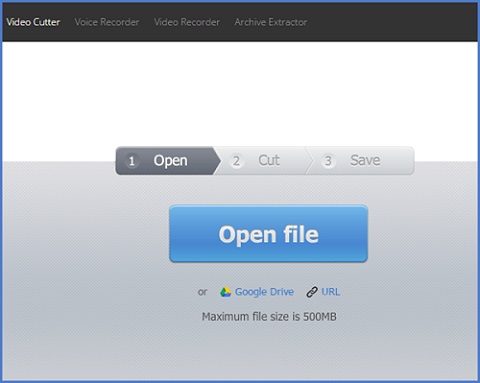
4. Ezgif
This program is used to crop and edit GIF files, and you can also use it to cut and edit videos. With it, you can losslessly trim, crop, rotate, resize, reverse videos, add subtitles to video, change the video speed or even convert video to GIF and GIF to MP4, etc. You can open your target video from your local disk or just paste the video URL. The supported video formats include MP4, AVI, WebM, MOV, 3GP, MPEG, FLV and more, and the maximum file size is 120 MB.
Pros:
Edit and process the videos without quality loss
A simple guide and easy to use
Supports various input video file formats
Cons:
The video cannot exceed 120 MB
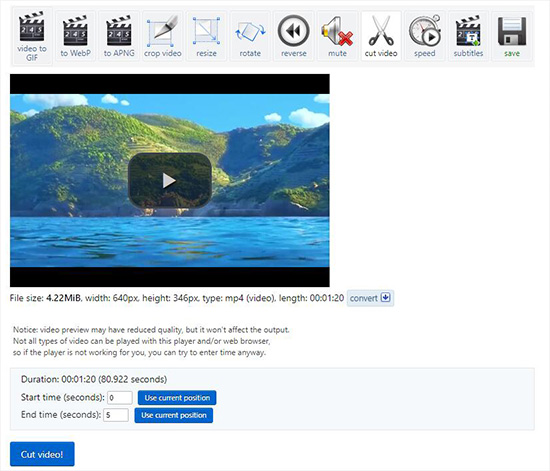
5. Video Crop
This is an extremely simple and useful tool for video cropping. The platform enables you to easily cut off the unwanted parts of your video and get rid of the annoying background, or zoom in the video, etc. Cropping videos online with Video Crop is very easy. All you need to do is upload your movie, transform the video according to your needs and then download the results. It also provides easy access to other video editing tools online such as rotate video, stabilize video and slice video.
Pros:
Free online video editor no download needed
Easy to operate and crop the video
Cons:
The video editing features is limited
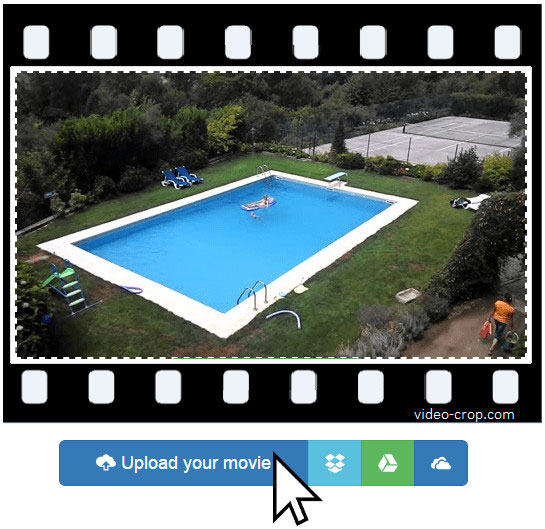
6. Movie Maker Online
As the name suggests, it is a free video editor that is capable of making HD animated videos. You can cut and trim the video clips, edit the audio tracks or set the styles of texts. It also provides filters, transitions and crossfade options. In addition, the site allows you to add some royalty-free music, photos, and images to your videos.
Pros:
Free online movie maker without watermarks
Fade in and fade out functions provided
You can preview your video while editing the videos
Good enough user guide on the page
Cons:
So many ads on the page that may distract you
The uploading speed is a little slow
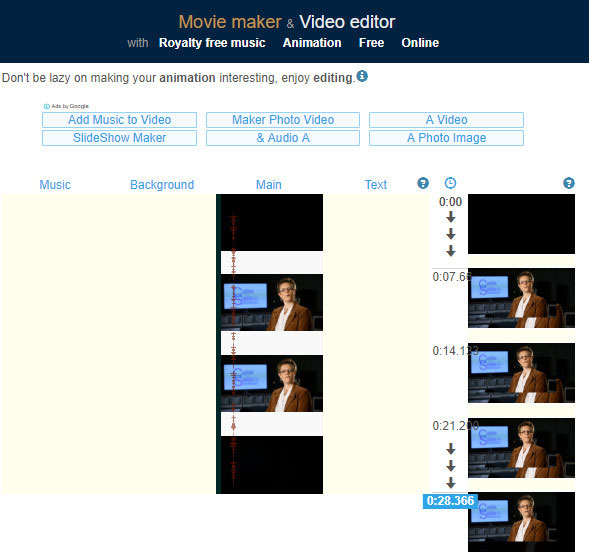
7. Hippo Video
To get an online video editor free no watermark, Hippo Video can be taken into consideration too. It offers both paid and free plans. Besides, it's specialized in cutting, trimming, cropping, adding callout, emojis or text. Its advanced options even let you add multiple videos and audios and adjust settings. If you want, you can also annotate during the recording process.
Pros:
Edit and view videos in real time
Share videos to YouTube, Google Classroom, etc.
Provide markup options to edit while record
Cons:
Support so limited file formats
The video to be edited cannot exceed 500MB

More Video Editor Recommendation: Joyoshare Media Cutter
Although these online video editors are easy to access and operate, it also has its drawbacks. For example, you may lose your private info on the Internet; the platform doesn't perform well because of bad internet connectivity. Thus we here highly recommend a desktop video editor – Joyoshare Media Cutter.
This is a smart and powerful video cutter and joiner and editor as well. You can use it to cut any video and audio file into small segments without any quality damage, merge the video/audio clips together and edit the videos in the way you like. The free version provides you five opportunities to try this wonderful video editor without any watermark.
Key Features of Joyoshare Media Cutter:
Cut, crop and trim videos fast and losslessly
Process videos with powerful video editing features
Support tons of input and output video formats
Export videos onto multiple compatible and portable devices

