The WAV audio format has gained immense popularity in the music industry. The default audio format for Windows is supported by all the operating systems, allowing easy listening to music. However, when it comes to uploading the WAV file to YouTube or Facebook, the struggle is real. But less so if you use the best WAV to MP4 converter that will turn your audio into an MP4 video file without compromising the original audio quality. And to help you find just the right converter for you, we did the hard work and put out a list of the 8 best WAV to MP4 converter free. Let's check them out.

- 1. Joyoshare VidiKit (Lossless)
- 2. MiniTool Video Converter
- 3. Freemake Video Converter
- 4. Zamzar
- 5. Wondershare UniConverter
- 6. FreeConvert
- 7. Movavi Video Converter
- 8. CoolUtils
1. Joyoshare VidiKit (Lossless)
Here comes a top-notch WAV to MP4 converter every video maker should know. Joyoshare VidiKit (originated from Joyoshare Video Converter) is an all-in-one video toolkit including a competitive video converter that does wonders with audio and video conversion. It is designed with a 60x faster conversion speed to transform large-sized WAV files to MP4 videos with zero quality loss.
For the best part, the conversion is fairly flexible without any limitations, before which you can edit, enhance, and personalize your content to stand out from the crowd. In addition, besides the popular WAV and MP4 formats, this free-to-use platform supports more than 150 file formats, and 100 presets to fit a range of devices and gadgets.
Pros:
Batch convert MP4 to WAV or vice versa at once
Customizable conversion parameters
Straightforward interface
100% lossless quality output
Rich variety of audio and video formats supported
Optimized acceleration technology
Support for 4K video conversion
Cons:
N/A

2. MiniTool Video Converter
The MiniTool Video Converter excels at converting audio and video files to over 1000 formats. This powerful WAV to MP4 video converter is suitable for beginners with an intuitive user interface and easy-to-use features. More importantly, its ultra-fast conversion speed and batch conversion will not keep you waiting.
All you must do is upload multiple files, select the MP4 output format, and start converting. The end result will be a high-quality compressed MP4 video that can be easily shared on your social media platforms. To top it all, the platform is entirely software-based, so you don't have to worry about an internet connection to enjoy the conversion.
Pros:
User-friendly interface
Speedy WAV to MP4 conversion
Ad-free experience
Support multiple file formats
Batch video processing
Customizable output quality
Cons:
Language options are limited
Not compatible with macOS
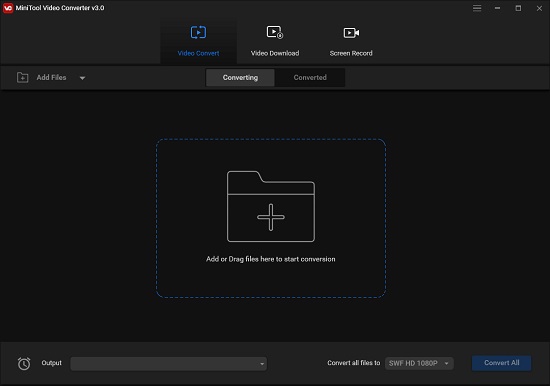
3. Freemake Video Converter
If you are looking for a seamless WAV to MP4 converter free with some basic editing features, Freemake Video Converter is what you should pick. One of the most exciting benefits of this creative tool is that you can convert not only whole WAV audios but also convert just a specific part of the original file. Moreover, it provides support for 500+ popular and rare non-protected formats, including WAV and MP4.
To your surprise, the tool offers automatic uploading of videos and audios to iTunes and iOS after conversion. Using this tool, you can do more than conversion; make photo slideshow, edit video files, convert directly to DVD and Blu-ray disk, and more.
Pros:
Adjustable output quality
Basic editing options
Support for conversions between 500+ formats
Convert parts of large audio files
Convert batch files in one click
Easy-to-use and free
Cons:
Low conversion

4. Zamzar
Zamzar is an excellent choice to convert WAV audio to MP4 video for people who don't want the hassles of any downloads. Zamzar is a multifunctional converting tool with easy online access to convert a range of file types such as audio, videos, pictures, eBooks, music, CAD, and much more. The conversion is safe, easy, and quick with the email attachment conversion option available.
What's more? This WAV to MP4 converter online works with more than 1200 file formats, including the standard MP4, MOV, VOB, MP3, WAV, and much more. All in all, this reliable tool does not disappoint users with its user-friendliness.
Pros:
Fast and simple-to-use
Compatible with any operating system
Convert all popular file formats
No downloads or installation
Allow adding from local files or URLs
Cons:
Limited features available

5. Wondershare UniConverter
One of the most convenient conversion tools is UniConverter by Wondershare, available both as web-based and software-based. Whether you are a Windows user or an Apple fan, you can convert any file type, including WAV, to MP4 without compromising their original quality.
Like all other tools, UniConverter supports all the standard video formats and renders the files for direct sharing to social media sites. But that's not all. This free WAV to MP4 converter also allows customization like changing the bit rate, sample rate, and channel and provides a real-time preview screen to match your target output.
Pros:
A streamlined user interface
Tons of remarkable features
Convert between multiple file formats
Drag and drop feature
GPU acceleration support
Cons:
Complicated to use
6. FreeConvert
This is yet another valuable WAV to MP4 converter online that uses both open-source and custom software to facilitate a high-quality conversion. As a powerful, feature-rich, and free-to-use online video converter, FreeConvert allows modifications to and from a wide range of file formats.
The tool is widely appreciated for its vast file size limit of 1GB for all kinds of file types such as audio, video, pictures, and documents. Another distinguishable feature is the advanced settings to help you fine-tune your videos. Not just that, the platform also serves as a WAV compressor, video cropper, MP4 to GIF converter, video trimmer, video compressor, and more.
Pros:
Safe-to-use with an intuitive interface
Automatic conversion once the files are uploaded
Range of other functions available
Advanced settings
Changeable conversion parameters
Cons:
Slow conversion speed
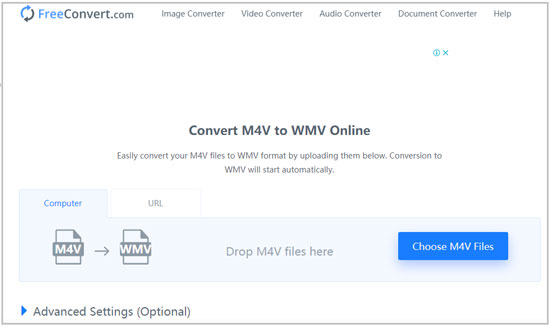
7. Movavi Video Converter
Movavi Video Converter comes with a powerful media processing tool that converts media files to 180+ formats, including HD, WAV, and MP4. With this free WAV to MP4 converter, you don't have to worry about losing your original audio quality. The tool boasts of providing a smooth, user-friendly experience of WAV to MP4 conversion with its lightning-fast conversion speed.
Moreover, it empowers you to achieve your goals with simple, handy tools like time scaling, undo/redo functions, still frame previews, and more. Movavi Video Converter offers more than 200 ready-made presets that work with various devices to save you from the trouble of unsupported multimedia formats.
Pros:
Support for all significant video formats
High-speed converting
Not so expensive pricing
Easy-to-use
Ready-made presets for 180+ portable devices
Cons:
Not available for Mac
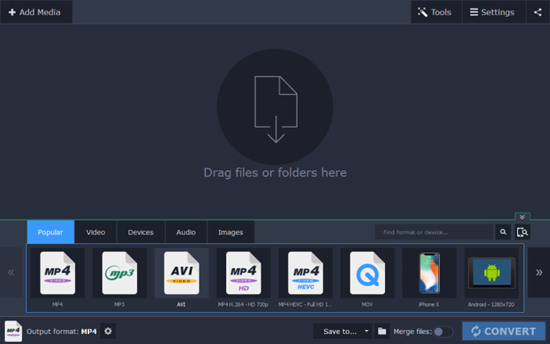
8. CoolUtils
Our last pick is a simple online utility to help you convert important WAV files to MP4 videos with great ease. For a fantastic user experience, CoolUtils.com is available in 13 different languages, which is a huge advantage. In addition to WAV and MP4, the free WAV to MP4 converter supports all popular audio and video formats.
Also, it allows customization by changing the parameters such as sample rate, bit rate, and channels of your file. You can even upload the WAV files from your local files, Dropbox, or Google Drive. Like Zamzar and FreeConvert, CoolUtils offers conversions for images, videos, audios, documents, PDF, etc.
Pros:
13 different languages supported
Facilitate file uploaded from computer, Google Drive, etc.
High-quality export
Customizable output settings
No installation required
Cons:
Only single file conversion at a time
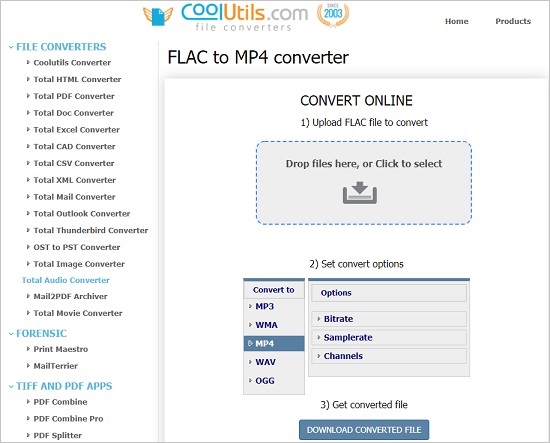
Conclusion
If you are a vlogger, musician, or professional filmmaker, you would know the struggles of uploading and storing large media files. While you appreciate all the popular multimedia file formats for their high-quality results, you would also disregard their huge sizes. And that's where a WAV to MP4 converter (audio and video converter) can be a savior for you.
All the above-mentioned WAV to MP4 video converter tools have remarkable features. In case you can't make up your mind, go with our recommendation to use Joyoshare VidiKit (originated from Joyoshare Video Converter), a safe and reliable solution for all your conversion needs.
