The loss of data is a common incident for a wide range of reasons. The problem occurs sometimes as a result of accidental deletion, virus attack, or hard drive formatting. Fortunately, your device is likely still to contain the data you have lost or deleted. Free recovery software is a great way to recover lost photos and files quickly and easily! So, in this post, we will share the 6 best iPhone photo extractor. With only a few clicks, you can restore your files from your device and we also provide video instructions. Let's go with it without any hesitation!

- No 1. Joyoshare iPhone Data Recovery [Hot]
- No 2. iMyFone D-Back
- No 3. EaseUS MobiSaver Free
- No 4. Tenorshare UltData
- No 5. Enigma Recovery
- No 6. iMobie PhoneRescue
- Summary
No 1. Joyoshare iPhone Data Recovery [Recommended]
Joyoshare iPhone Data Recovery is a recognized powerful iPhone backup photo extractor. It is capable of the scan, searching, and retrieving photos from not only iPhone/iPad/iPod touch but also iTunes & iCloud backups.
Best of all, its performance is incredibly good. The whole data recovery process runs at a fast speed and guarantees 100% safe. If you want, you can also convert HEIC to JPG, save photos as HTML/CSV, filter out unnecessary items, make a quick search, download partial backup files, preview recoverable pictures in real-time, etc. Besides, its broad compatibility with iOS 15 and iPhone 13 can also satisfy you. Or you can use it to salvage iPhone photos from various situations.
Pros:
Wide support for recovering more than 20 kinds of data files (photo included) with or without backup
Complete data recovery modes help you recover the maximum possible data in different ways
Working with an efficient algorithm to help you browse, search, and restore files with ease
Real-time preview by showing the scanned results in both file type and a folder view before restoring
Quick, deep, and full scanning technology can examine precisely your device in a jiff
The filter feature allows users to flexibly extract specific photos instead of the whole device, saving them time
Compatible with the latest iOS version and iPhone 13
The UI of this tool is very simple and intuitive
Cons:
The trial version is free to use but for the full features, you need to buy a premium version.

Video Tutorial: How to Recover Deleted Photos from iPhone with Joyoshare
No 2. iMyFone D-Back
iMyFone D-Back is another iPhone backup picture extractor that has the ability to extract and recover photos from iPhone in different scenarios, like iOS upgrade, virus attack, bricked iPhone, accidental deletion, etc.
Distinctively, it comes with a smart recovery to guide unskilled users to better choose the optimal recovery mode. iMyFone D-Back also gives access to restore important photos from previous iTunes and iCloud backups, including the common and the encrypted. Something else you are likely excited about is its capability to help you fix kinds of iOS issues.
Pros:
Preview photos before recovery
Offer option to fix iOS issues
With four modes to conduct data recovery
Decrypt encrypted backups from iTunes/iCloud
Cons:
Have trouble previewing data sometimes
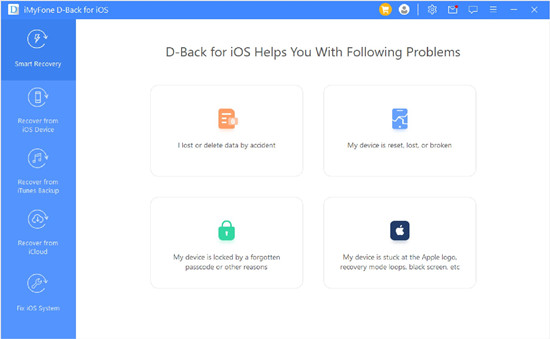
No 3. EaseUS MobiSaver Free
This iPhone photo extractor-free software, EaseUS MobiSaver Free, can facilitate you to search and retrieve photos from iPhone, iPad, or iPod touch. By using it, what you have to do is just to launch the program, scan photos and recover them to the computer. Apart from photos, you can also make use of it to recover and manage your videos, reminders, call history, Safari bookmarks, Kik messages, etc. No worries. Its intuitive and user-friendly interface makes data recovery simple.
Pros:
With a straightforward and easy-to-use interface
Use iTunes and iCloud backups to find photos
Recover pictures from iOS devices with three steps
Cons:
Scan data files sometimes slowly
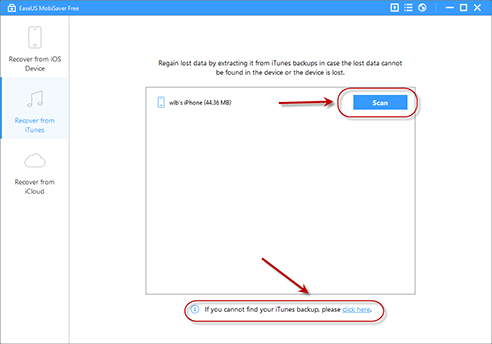
No 4. Tenorshare UltData
Tenorshare UltData includes full support for 35+ iOS data. This iPhone photo extractor can also be taken into your consideration if you want to extract pictures from an iOS device, iTunes backup, or iCloud backup. Similar to other tools, it is able to freely preview iPhone photos before recovery so that you can only select wanted files as you wish. Most importantly, in order to ensure a success rate, Tenorshare UltData designs a function to repair your iOS system before the data retrieval.
Pros:
Photos can be restored in a selective manner
Check and view scanned content freely and handily
Fix iOS system and recover data easily
Cons:
Work slowly to scan the data
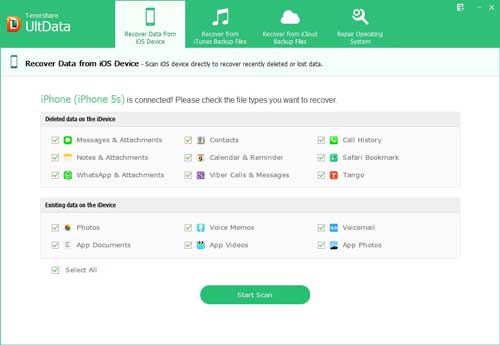
No 5. Enigma Recovery
Enigma Recovery is one of the most competitive photo extractor software for the iPhone that you cannot miss. It is available for iPhone 13 and works well for iOS 6 to iOS 15. With its help, you can find desired photos, videos, calendars, Viber, call logs, contacts, iMessages, etc. without sparing much effort. This smart iPhone data recovery will flexibly save your chosen photos in XML, XLS, PDF, or CSV. Surely, if you have backups, you can also have a chance to pick up what you'd like to restore from one of them.
Pros:
Be compatible with iOS 15
Only three steps to recover and export iPhone pictures
Show a preview feature to assist data recovery
Cons:
Run with a slow scan speed
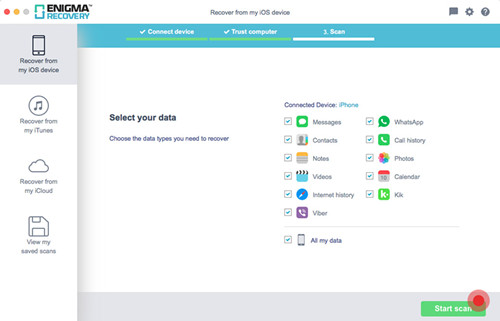
No 6. iMobie PhoneRescue
When it comes to extracting photos from iPhone, iMobie PhoneRescue is a good choice that is worth a shot. It provides you with an excellent platform to search both deleted and existing photos at home by yourself. Working on Windows and Mac, this intelligent tool can also be used to rescue data from your iTunes as well as iCloud backups. No matter how your device lost data, such as screen cracked, passcode forgotten, mistaken deletion, device damaged, etc., it can act as what it promises.
Pros:
Support photos, voicemail, music, iBooks, app data, etc.
Apply to iOS 15 devices
Play an important role in various situations
Cons:
Fail to work in some data loss cases
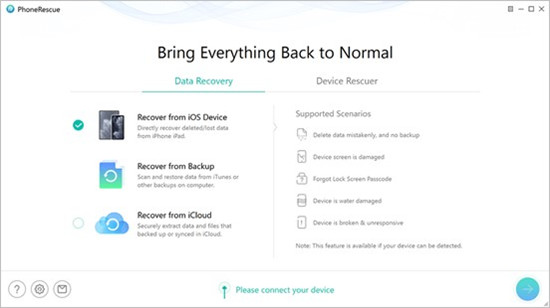
Summary
After your learning or trying, you can know all these handpicked iPhone photo extractor tools can either serve as iDevice data recovery or perform as iPhone iTunes backup extractor & iCloud backup fetcher. You can choose the ideal one by weighing different aspects, like supported data type, scanning speed, recovery mode, iOS compatibility, etc. Hope this review in 2022 can be of great help to you.
