Similar to Androids, Apple devices come fitted with an operating system that powers all its hard wares including iPad, iPod Touch, Apple TV, and iPhone. Although their functionality is undoubted, the iOS is at times prone to problems. While you can solve some problems through rebooting, other issues are critical. Therefore, you will need the use of Apple system recovery, especially when it comes to Apple TV. In an attempt of ensuring that you get hold of the best Apple TV system recovery software, this article has picked the top four ones to fix the system issues of your Apple TV based on reputation, but mainly due to the quality performance.

- Part 1. Choose the Best Tool to Fix Apple TV Operating System
- Part 2. FAQs about Apple TV
- Part 3. Conclusion
Part 1. How to Choose the Best Apple TV System Recovery Software?
No 1. Joyoshare UltFix iOS System Recovery [Recommended]
Joyoshare UltFix is what you should apply without hesitation if you are looking for a multipurpose iOS utility. Ideally, this system recovery software for Apple TV can solve more than 150 iOS problems, like Apple TV black screen, Apple TV stuck in Recovery Mode, etc.
It's worth noting that Joyoshare UltFix iOS system recovery is far better than expected. Its main features include dual repair modes and free entry & exit Recovery Mode. The dual-mode (Standard Mode and Advanced Mode) it offers enables you to fix common problems without losing data and restore iDevices/Apple TVs to factory settings without a passcode. Essential to point out is its full compatibility with the latest iOS 15 and availability of numerous iOS devices, which makes it the best choice for Apple users.
Pros:
Offer Standard Mode and Advanced Mode to satisfy different scenarios
Repairing iOS for free and upgrading to the latest version in the fastest time
Repair problems on Apple TVs and iDevices without damaging data
Provide a one-click solution to enter/exit Recovery Mode for free
Factory reset Apple TV/iPhone/iPad/iPod touch without passcode
Make it applicable to iOS 15 and varieties of Apple TVs
User-friendly, easy-to-use, and cost-effective
Cons:
Not free of charge
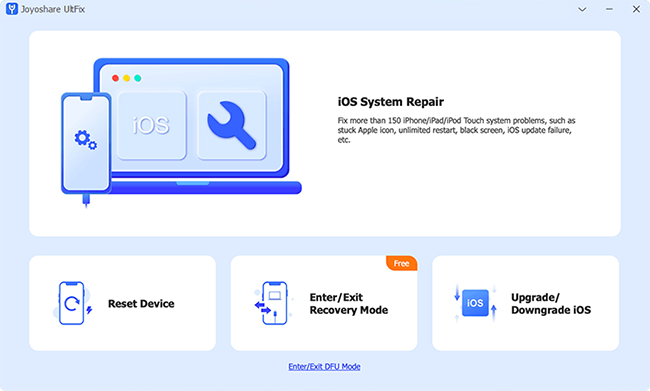
Video Tutorial: How to Fix Apple TV Operating System with Joyoshare UltFix
No 2. TunesKit iOS System Recovery
TunesKit iOS System Recovery is another efficient iOS repair tool for Apple TV, iPhone, iPad, and iPod. With the program, you can easily fix 150+ different iOS or tvOS system problems such as Apple TV stuck on the Apple logo, no signal, airplay not working, etc. Plus, TunesKit will not cause any data loss in the whole repair process.
The Apple TV repair software is compatible with both Mac and Windows systems. This software is easy to use with a user-friendly interface, and anyone can fix the issue using it within three steps.
Pros:
Fix a bunch of tvOS and iOS problems
Repair system issues in a lossless way
Friendly UI and simple to use
Cons:
Sometimes downloading firmware needs a lot of time
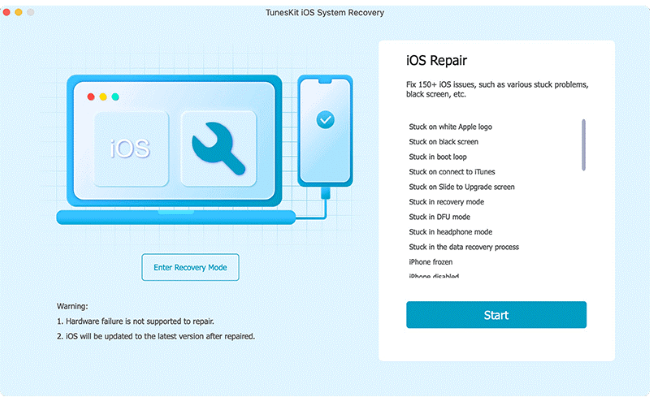
No 3. iMyFone Fixppo
iMyFone Fixppo is another Apple TV system recovery software to get your Apple TVs back to normal status. This tool also claims to support all iOS versions as well as the recent models of Apple TV/iPhone/iPod/iPad. Its operation or rather, the functionality is not anything complex as you can hack it at the comfort of your couch.
With the use of advanced technology, it can fix not only iOS problems but also tvOS issues easily, including white screen of death, iPhone stuck in a spinning circle, update failure, boot loop, etc. You also have options to bypass iTunes errors, downgrade iOS without jailbreak, and exit Recovery Mode simply.
Pros:
Cause no data loss in most common situations
Restore device to fix serious problems
Support many iOS devices and Apple TVs
Help to get in or out of Recovery Mode
Cons:
The Advanced Mode will put data and settings at risk
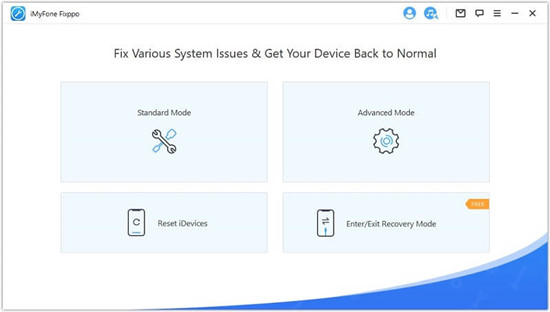
No 4. Tenorshare ReiBoot Pro
Tenorshare ReiBoot Pro can be a professional system repair tool for Apple TV. Beyond that, it's appropriate for iPhone, iPad, and iPod touch. With the help of it, you can breeze through iTunes error 4013/4005, iPhone won't update, iPhone app stuck, Apple TV stuck on Apple logo, etc. There is also no trouble with a factory reset device without iTunes.
Like others, not only does it allow you to fix desired problems without data missing but equally has enter and exit Recovery Mode feature. In a way, this means that it assists you to enter and exit the Recovery Mode for free with one click. Nevertheless, it can only support iOS 15 as well.
Pros:
No limit to entering and exiting Recovery Mode
Repair 50+ iOS system issues and tvOS problems with ease
Recover iOS system to normal with no data damage
Be good at fixing Apple TV stuck on Airplay mode, Recovery Mode, etc.
Cons:
Its program is at times prone to instability
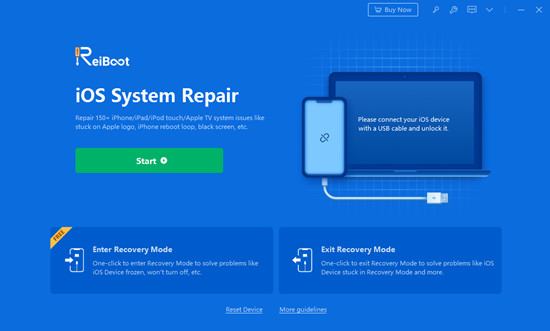
Comparison:
Reviewing four excellent tools word by word can sometimes prove challenging. You may not remember the distinct qualities or goodness of the devices independently towards the completion of reading the piece. To make your task easy below is a comparison table of the four Apple TV system recovery tools discussed above. It is a summarization or simplified form and also bears additional concerning info.
| Programs | Joyoshare UltFix | TunesKit iOS System Recovery | iMyFone Fixppo | Tenorshare ReiBoot Pro |
| Repair iOS/tvOS Problems | Yes | Yes | Yes | Yes |
| Dual Repair Modes | Yes | Yes | Yes | Yes |
| No Data Loss | Yes | Yes | Yes | Yes |
| Free Enter/Exit Recovery Mode | Yes | Yes | Yes | Yes |
| iOS Compatibility | iOS 15 | iOS 15 | iOS 15 | iOS 15 |
| Ease of Use | Yes | Yes | No | No |
| Availability (Windows/Mac) | Yes | Yes | Yes | Yes |
| Price | $39.95/Lifetime | $39.95/1 Year | $39.95/1 Year | $39.95/1 Year |
Part 2. FAQs about Apple TV
Q 1. What Is Apple TV?
Apple TV isn't an actual television set. It is a streaming device like Roku and Amazon's Fire TV that lets you access all of your favorite TV and movie services via streaming. Like Roku and Google's Chromecast, Apple TV streams movies and TV shows to your HDTV, but that's not its only feature. Additionally, it lets you listen to and watch podcasts, play games, listen to music, and much more. It all depends on the apps you install. There are free programs, programs that cost money, and some that are free to download but require a subscription (for example, HBO).
Q 2. What Operating System Does Apple TV Use?
Apple Inc.'s tvOS operating system (formerly Apple TV Software) is a platform for television. It was originally designed for Apple TV's second-generation and later for the Apple TV digital media player. The app relies on the iOS operating system, and many of the concepts and technologies it uses are similar to those of iOS.
Q 3. How Does Apple TV Work?
Apple TV is a streaming media center that uses the internet to transmit the content. Once the device is connected to your TV through its HDMI port, it will step you through the setup procedure automatically. After you finish set-up, it's time to sign in to your favorite apps. A few of today's major services are pre-installed on Apple TV, including Disney Plus, Netflix, Amazon Prime Video, Hulu, and HBO Max. You may already have your favorite service installed.
Apple TV is controlled by a special touch/voice remote. The remote's top touchpad is used to control navigation. Pressing the microphone button will bring up a voice search.
Q 4. How to Cancel Apple TV?
Subscriptions on Apple TV can only be edited for tvOS apps that are installed on the Apple TV. For Apple TV (3rd generation and earlier), use a computer or iOS or iPadOS device to manage your subscriptions.
Step 1: Open Settings.
Step 2: Choose Users & Accounts, then choose your account.
Step 3: Select Subscriptions.
Step 4: Select the subscriptions that you wish to manage, then choose Cancel Subscription. If the Cancel Subscription doesn't show, it means the subscription is already canceled and won't renew.
Part 3. Conclusion
It is usual for your Apple TV to face problems once in a while. Don't worsen the problem with the wrong tool and operate as you think it should be. If you are having a hard time settling on one of the four, get help from system recovery software. It is recommended that you opt for Joyosahre UltFix as it supports the newest iOS 15, comes with a reasonable pricing strategy, and causes no data damage. Nonetheless, TunesKit iOS System Recovery, iMyFone Fixppo, and Tenorshare ReiBoot Pro are still good at solving nagging Apple TV problems with no data loss too so you can consider them.

