
It is known that Reddit is a website that collects social news, rates web content, and allows you to discuss questions with others. Its contents are various and fantastic. However, some of you may face a trouble that you are not allowed to save Reddit videos. You must be upset that you cannot download the video that you like. Here we provide you two ways to store Reddit videos on your PC. One is an online downloader and the other is an offline screen recorder.
Part 1. How to Save Videos from Reddit with Online Tool
Just like downloading Twitter Video, YouTube video and other platform video, the most convenient way to save videos from Reddit is by downloading them via online programs. reddit.tube is an online tool, which is capable of downloading Reddit videos with sound. Although, you do not need to install it on your computer, there are some concerns you need to know. First, it is prone to failure from time to time. Next there are many advertisements on the website. The last one is the quality of the downloaded videos is not good. Below is the guide to show you how to save videos on Reddit with this program:
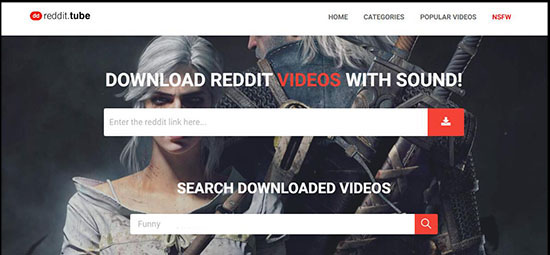
Step 1: Visit reddit.tube on a browser then load the page of Reddit video;
Step 2: Search the video that you want to download and copy its URL;
Step 3: Back to the downloader and paste the copied URL on the search bar;
Step 4: Click the "Download" button, and then you can select to download the video directly on your computer or send the video to your phone by Email.
Part 2. How to Save Reddit Videos with Joyoshare Screen Recorder without Glitch
As a Professional and full-featured screen recorder, Joyoshare Screen Recorder can help you save Reddit videos easily. It is a screen recorder that can capture all the activities on your desktop, including video, audio, cursor, and images. It also can grab the sound from your microphone if you need.
Besides, this screen recorder can save the recordings in any popular formats with high quality. Thus, you can watch the video on various devices, such as Apple TV, iPad mini, Samsung TV, iPhone, Galaxy 8, and so on. By the way, you can trim and cut the unnecessary section of the video during recording. What's more, it allows you to add watermark, highlight the cursor and set time to start and stop the recording in advance.
Key Features of Joyoshare Screen Recorder:
Save videos from Reddit in high quality
Grab audio from Reddit and microphone
Customize the recording area
Support various formats to save recordings
Edit video, such as rename, trim and more

Step 1 Run the Program and Open the Reddit
Install the Windows version of Joyoshare Screen Recorder on your PC. Launch it on your desktop. Then open a browser and visit Reddit. Find the video that you are inserted in.

Step 2Confirm the Further Settings
Go back to Joyoshare Screen Recorder and click the "Option" button at the bottom right corner. You will see "Format" option. Please click it to select the output format that you want from the pop-up window. If you need to change the codec, bit rate, resolution, frame rate and quality, please click the "gear" icon at the top right corner of the format name. Furthermore, you can show or hide the cursor, add watermark, set shortcut keys, and preset recording time.

Step 3Customize the Recording Area and Audio
Find the "+" icon and click it to call out the red frame. You can adjust its size by dragging, selecting the presetting ratio and inputting value. Then Joyoshare Screen Recorder allows you to grab the voice from the system and microphone. If you do not want to record the noise from outside, please ban the microphone.

Step 4Start to Record Videos from Reddit
In this step, you only need to tap the "REC" button to begin the recording process. There is a small toolbar under the video when you are recording. You can trim the video by the "scissors" and skip the unwanted part by clicking "Pause" button. Ultimately, you can find the videos on the "History" window.





