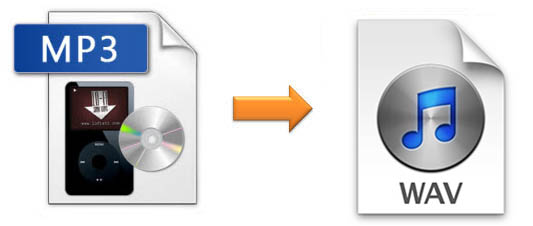
Audio files have different kinds of formats. Among the formats, MP3 and WAV are common. MP3 takes up less storage with compressed data. WAV provides you lossless files but occupies large space. If you pursue high quality when listening to music, you can cut MP3 to WAV; If your device's capacity is limited, you can also trim WAV to MP3. I will introduce you several MP3 to WAV cutters as follows.
- Part 1. 5 best free online tools to split MP3 to WAV
- Part 2. The best tool to cut MP3 to WAV offline: Joyoshare VidiKit
- Part 3. More about MP3 and WAV
Part 1. 5 best free online tools to split MP3 to WAV
#1MP3 Cutter Online & Free - Crop MP3 Easily - Clideo
This tool is easy to use, but its function is limited. You can do nothing in the exception of cutting files and changing the format of files.
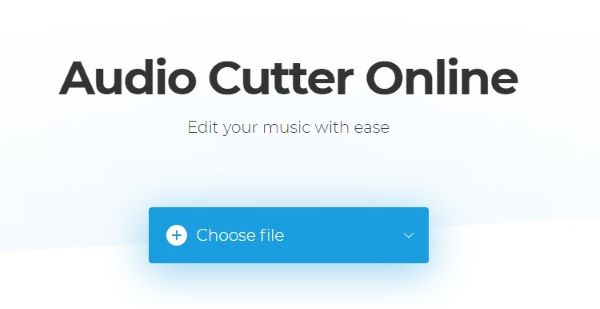
- Pros:
- User-friendly surface
- The speed to download the file is fast
- Easy to use
- Multiple output formats
- Cons:
- The speed to recognize the file is slow
- Limited functions
- The cutting is slow
- Steps to cut MP3 to WAV:
- Step 1: Open the website above;
- Step 2: Click the Choose file button;
- Step 3: Choose the range of your audios (drag the sound track or input the begin & end time);
- Step 4: Choose the output format and click the Cut button;
- Step 5: Download the edited file.
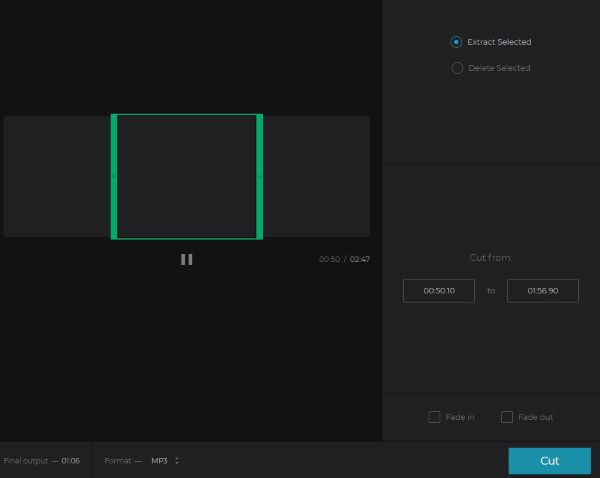
#2Online MP3 Cutter - cut audio files in your browser
This tool has more functions than that of the first one, including recording audios.

- Pros:
- Support to open files from URL
- Record audios
- Can resturn the previous step
- The speed to download the edited file is fast
- Cons:
- Limited output formats (5)
- Steps to crop MP3 to WAV:
- Step 1: Open the website above;
- Step 2: Pick the file you want to trim (Click the Open button or Drag and drop files to the green area);
- Step 3: Click the Cut button;
- Step 4: Click the Save button and Choose the output format;
- Step 5: Click the Save button again to download your files.
#3Mp3 Cutter | Wav Cutter - Free Online Editor
click here to cut: https://freeonlineeditor.com/mp3cutter.php
The tool aims to cropping audios and has no other functions, supporting only 3 formats.
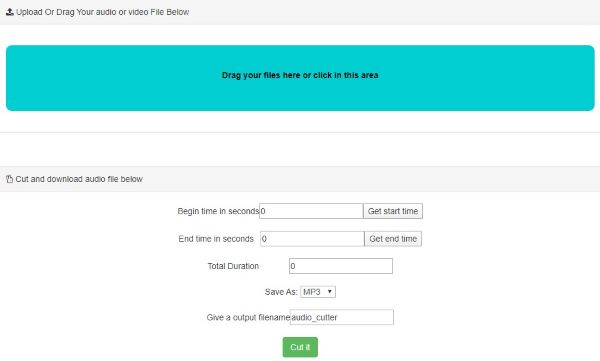
- Pros:
- Set the Begin & End time in seconds
- Cons:
- The speed to download the edited file is slow
- Not show the audio track
- Support only 3 formats
- Steps to crop MP3 to WAV:
- Step 1: Open the website above;
- Step 2: Upload your audio file by clicking on 'Drag your files here or click in this area' below;
- Step 3: Enter start and end time manually or play the audio files then click on buttons;
- Step 4: Save your split file as mp3, wma or wav format;
- Step 5: Give a filename as you wish or leave it as it is;
- Step 6: Click on 'Cut it';
- Step 7: Click on 'Download Now!'.
#4Online MP3 Cutter - Cut or Trim Audio Files for Free
This tool to crop audios not only supports uploading files from the computer, but also from URL.
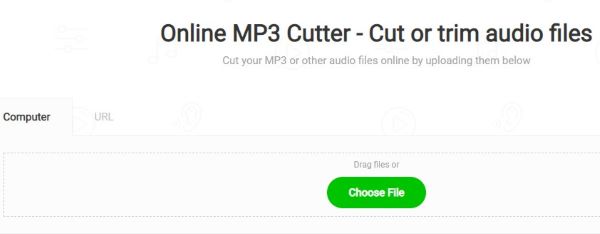
- Pros:
- Support to trim the file from URL
- The cropping is quick
- Set the Start & End time for accuracy
- Cons:
- The speed to export is slow
- Limited formats (5)
- Steps to split MP3 to WAV:
- Step 1: Open the website above;
- Step 2: Click the Choose File button or drag the file;
- Step 3: Enter start and end time manually or drag the audio track;
- Step 4: Click Save Audio as the format you need;
- Step 5: Click Cut Audio File;
- Step 6: Click Download Your File Here.

#5Free Online Audio Cutter & Converter
If you want to change your file's name when splitting, you can choose this tool.
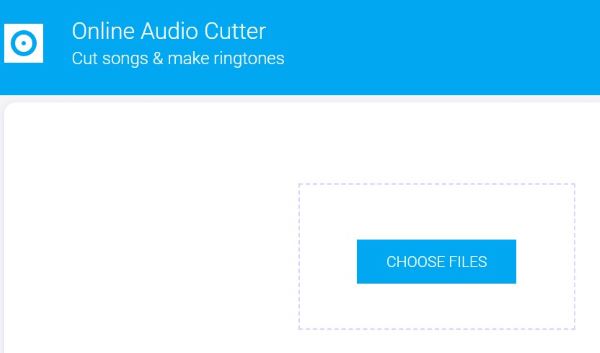
- Pros:
- The speed to download files is quick
- Support to change the file name
- Easy to use
- Cons:
- Support 7 audio file types
- The speed to upload files is slow
- Steps to cut MP3 to WAV:
- Step 1: Open the website above;
- Step 2: Click Choose Files;
- Step 3: Enter start and end time manually or drag the audio track;
- Step 4: Choose the format you need and you can change your file name;
- Step 5: Click Cut;
- Step 6: Click Download to save your file.
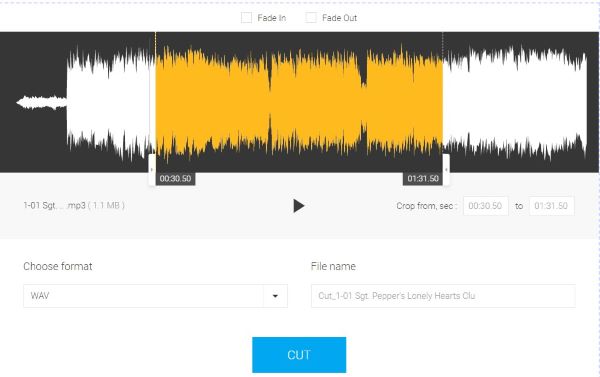
Note: Compared to other tools to download, these online tools above are more convenient. However, they still have terrible features-unsafe data when trimming. The audio files are to be saved in Cloud service and maybe someone else can also search them. Some audio cutter software can be used after downloading, but this can ensure your data' s security. On the other hand, the exporting speed of the online free tools above is relatively slow. Therefore, downloading a cropping tool is a nice option. It takes up just a little space and promise a fast speed to split MP3 to MAV with high security.
Part 2. The best tool to cut MP3 to WAV offline: Joyoshare VidiKit
Joyoshare VidiKit -Video Cutteris a professional cutter software to deal with both audios and videos, supporting multiple formats, such as AVI, MP4, MPEG, MP3, WAV, WMA, M4R, etc. Different with the online tools that only have simple cutting function, Joyoshare VidiKit is far more than trimming MP3 to WAV, but also splitting WAV to MP3 or any other audio file formats. It supports more formats than all the above online MP3 cutters. Most important of all, you have 5 opportunities to cut audios in trail version. Except the cutting function, Joyoshare Media Cutter is a smart MP3 editor and offers many effects to be added to your audios.
Key Features:
Trim videos/audios without quality loss
The speed to export audios is fast (60X high speed)
Be easy to operate
Set Start Time and End Time for accuracy
Split WAV to MP3 or any other audio file formats
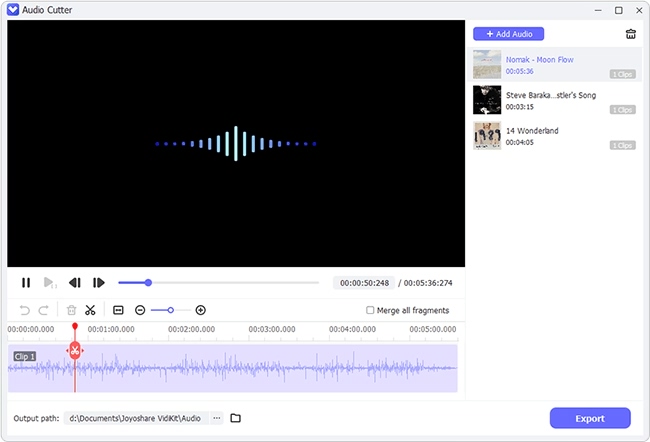
Step 1: Add Video/Audio Files to Joyoshare VidiKit.
You have two options to add files:
Click the Open button
Drag and drop the files directly to the screen
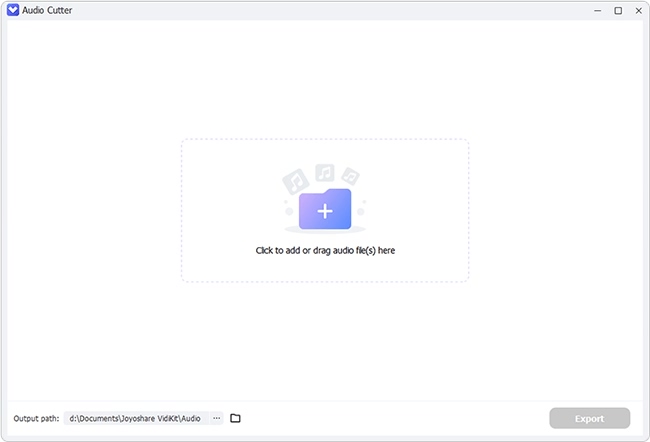
Step 2: Choose the output format.
There are two types of main modes (each has multiple formats):
High-Speed mode (Fast and lossless)
Encoding mode (customize file formats and choose the quality you need)
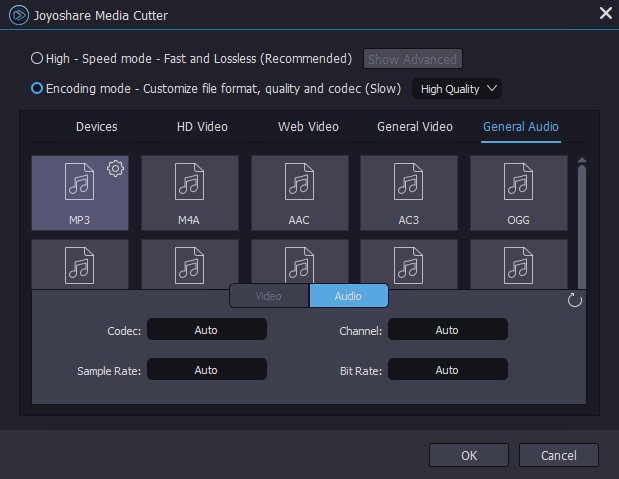
Step 3: Choose the segments you want to save.
You can set Start Time and End Time to crop for accuracy.
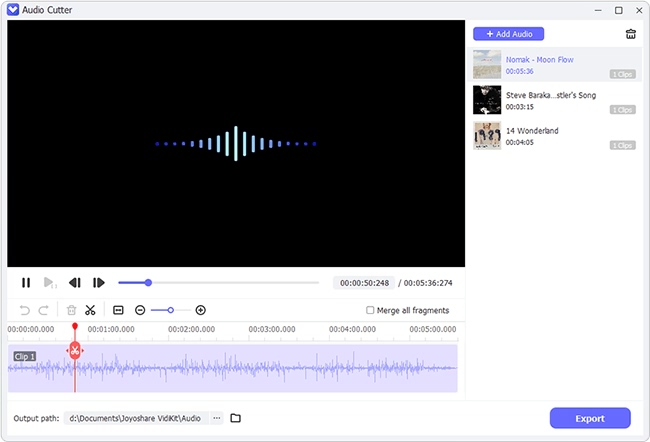
Step 4: Edit audio files, such as adding some effects.

Step 5: Click the Start button to export the audio with high speed.
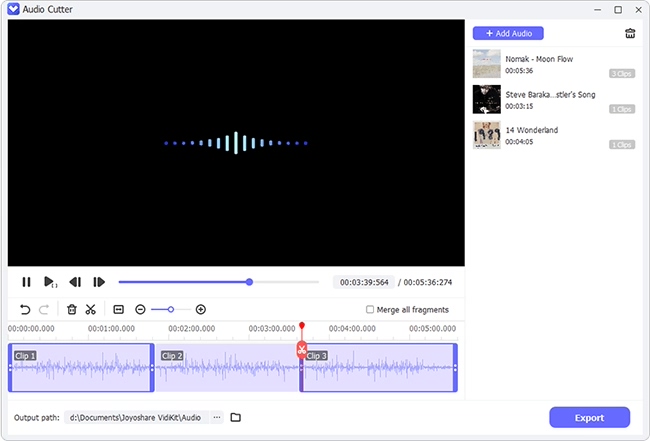
The tools I have recommended above all can help you split MP3 to WAV. But the last one is full of high security and more functions. You can not only edit audios, including cropping the original audio format to another format, but also edit video files. Most importantly, it supports more than 20 formats. But the online tools can handle limited file formats.
Part 3. More about MP3 and WAV
At present, the MP3 and WAV formats are the two most popular audio types. We know the formats when listening to music. But many people are confused about what the MP3 or WAV formats are and the differences between them.- Small size and save space
- Acceptable fidelity
- Lossless and uncompressed data
- Use for professional work, such as broadcast
#1Description of the MP3 format
MP3 or MPEG Layer 3 is a digital audio format created by the Moving Picture Experts Group. At that time, people hoped to replicate CD-quality at a less size. In the process, it caused loss compression, which means reducing the accuracy of certain components of sound.
Pros: Cons:The partial discarding of data
#2Description of the WAV format
Waveform Audio File Format (WAVE, or WAV) is another common audio file format, which is developed by Microsoft and IBM. The format is uncompressed and retains all of the samples of an audio track, so professional users or audio experts may use it for maximum audio quality.
Pros: Cons:Large size and occupying more space
