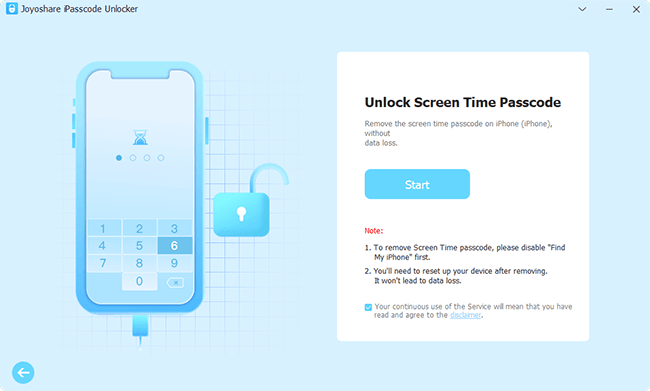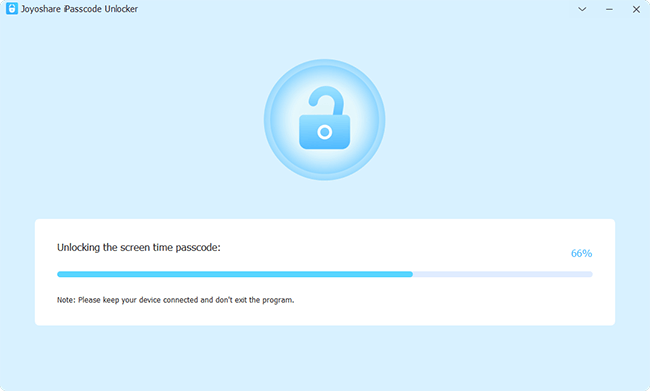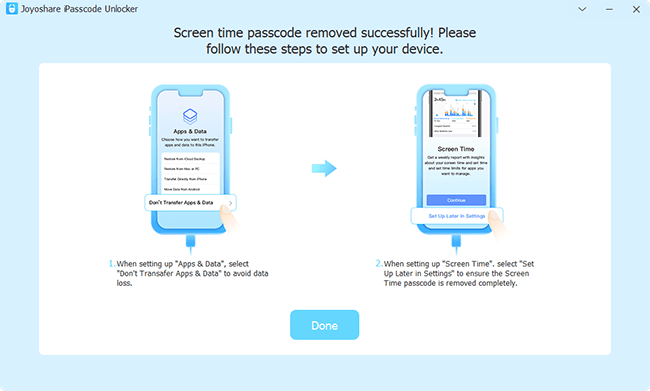When forgot the Screen Time passcode, you will try to factory reset your iPhone. However, this feature requires you to enter the passcode, so you can't reset your device. In this case, how to reset iPhone without Screen Time passcode? There are 4 easy ways to achieve this operation. You could look through this article to find the most suitable method according to your situation, then your iPhone will be used without the limitation of Screen Time.
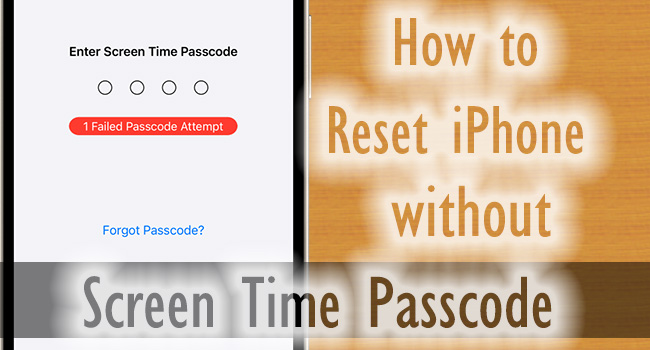
- Solution 1: Bypass Screen Time with Apple ID
- Solution 2: Turn Off Screen Time via Passcode Remover
- Solution 3: Restore iPhone by Using iTunes
- Solution 4: Reset iPhone with Enabled Find My
Solution 1: Bypass Screen Time with Apple ID
When factory reset your iPhone, you will be asked to enter your screen passcode and the Screen Time passcode. If you forgot the latter, Apple allows you to set up a new Screen Time passcode by confirming your identity with your Apple ID password.
Go to Settings → Screen Time → Change Screen Time Passcode, and enter the Enter Old Screen Time Passcode interface. Then, tap the "Forgot Passcode?" link above the keyboard, type in your Apple ID password, and you could bypass the Screen Time passcode to continue to set up a new Screen Time passcode. Then, you could resume factory resetting your iPhone.
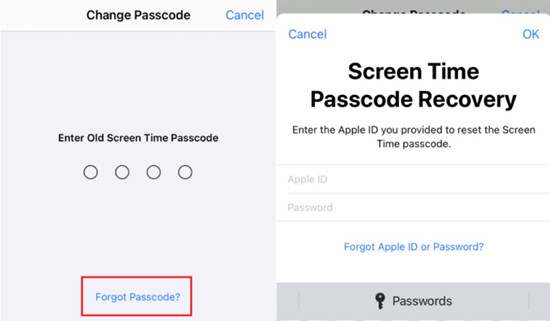
Solution 2: Turn Off Screen Time via Passcode Remover
Another effective solution to reset iPhone without Screen Time passcode is to use a third-party tool. With Joyoshare iPasscode Unlocker, you could not only turn off Screen Time without passcode within a few clicks, but also factory reset your iPhone at the same time. This program supports all models of iPhone, including the latest iPhone 14 series, and all versions of the iOS system, including the newest iOS 17. Besides, Screen Time passcode on iPad and iPod touch could be removed easily as well. Apart from Screen Time, Joyoshare iPasscode Unlocker can help you unlock all types of screen locks, remove Apple ID with no losing data, and get rid of the restrictions of MDM.

- Fix Screen Time passcode won't reset within minutes
- Remove Apple ID without losing data
- Unlock screen locks and bypass MDM restrictions
- Support all models of iPhone/iPad/iPod touch
- A high rate of success and high-security factor
Step 1 Connect iPhone to Joyoshare iPasscode Unlocker
Use an original USB cable to connect your iPhone to a trusted computer with the installed Joyoshare iPasscode Unlocker. Run the software and choose Unlock Screen Time Passcode on the main interface.

Step 2 Check Find My Status
Check if the Find My feature is disabled on your iPhone. When it is turned off, you could click the Start button to directly remove the Screen Time passcode. Otherwise, you will be told to disable this feature on Settings. Then, click the right arrow to continue.

Step 3 Reset iPhone without Screen Time Passcode
Once you see the Done button, you could follow the on-screen instruction to set up your iPhone. Only by choosing Don't Transfer Apps & Data, your iPhone could be reset without the interference of Screen Time.

Solution 3: Restore iPhone by Using iTunes
iTunes could also be utilized to factory reset iPhone without a Screen Time passcode. And you could back up your data in this program in advance. Alternatively, make up a backup with iCloud on your iPhone. There are two options listed below to restore your device.
- Step 1: Plug iPhone into the computer and run the latest iTunes.
- Step 2: Restore iPhone to reset device without Screen Time passcode.
- Option 1: iPhone is detected successfully. Click your iPhone icon and enter the Summary module. Hit the Restore iPhone button to reset your device.
- Option 2: iPhone cannot be recognized. Put iPhone into recovery mode. Select Restore in the pop-up window after your iPhone is detected by iTunes.
- iPhone 8 and later: press Volume Up and release it, press Volume Down and release it, and long-press the Side button. When you see the Apple logo, you successfully enter the recovery mode.
- iPhone 7 and 7 Plus: hold the Volume Down and Power buttons at the same, and release them when the Apple logo appears.
- iPhone 6 and former: simultaneously hold the Home button and the Sleep button until you see the Apple logo.

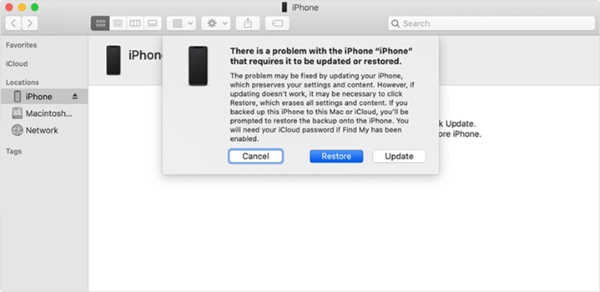
Solution 4: Reset iPhone with Enabled Find My
When your Find My feature is enabled, you could not only use Joyoshare iPasscode Unlocker but also take advantage of iCloud to reset your iPhone. You could launch iCloud on any Apple devices associated with the same Apple ID, or sign in with your account on the iCloud page on the browser.
- Step 1: Run the iCloud app or visit the iCloud webpage.
- Step 2: Find the All Devices section on the app. On the browser, click Apple ID after you log into your account, locate the Find Devices link, and you will see All Devices.
- Step 3: Choose your iPhone from the drop-down list, and select Erase iPhone among three options to reset your device.
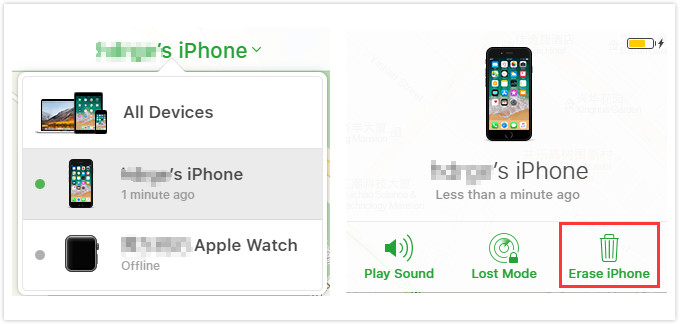
The Bottom Line
How to reset iPhone without Screen Time passcode? After reading this article, you could get 4 feasible solutions. The easiest method is to set up a new one if you forgot the Screen Time passcode but remember your Apple ID password. Then, you could factory reset your iPhone without the restriction of the Screen Time passcode. Additionally, Joyoshare iPasscode Unlocker provides a quick and effective solution to help you reset your iPhone. It is worth trying when you don't remember your Apple ID password either. iTunes and iCloud are reachable as well. You could choose the best one in accordance with your demands.