Although the activation lock plays an important role in protecting your Apple devices from being hacked by others, it brings inconvenience to users who unfortunately forgot the Apple ID password and whose iPhone SE is a second-hand device. To bypass activation lock on iPhone SE, you can consider using the matching Apple ID and password, unlocking with device passcode, or taking an activation lock removal without requiring any password or passcode. In addition, changing DNS might be a workaround to bypass iCloud activation lock. For more detailed steps, continue reading this post.
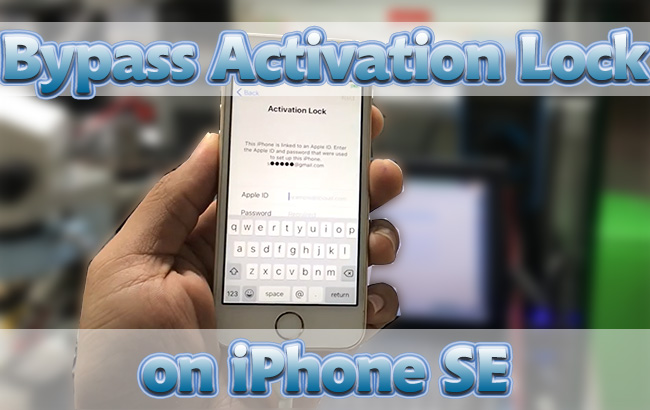
- Part 1. Bypass Activation Lock on iPhone SE with Apple ID Password
- Method 1. Ask for Apple ID Password to Unlock Activation Lock
- Method 2. Contact Previous Owner to Bypass It Remotely
- Method 3. Employ Find My on Another Linked Device
- Part 2. Use iPhone SE Activation Lock Removal (without Password)
- Part 3. Bypass iPhone SE Activation Lock with Screen Passcode
- Part 4. DNS Trick to Bypass Activation Lock in Old System Version
Part 1. Bypass Activation Lock on iPhone SE with Apple ID Password
Method 1. Ask for Apple ID Password to Unlock Activation Lock
There are two ways that you can directly unlock the activation lock on iPhone SE with Apple ID password. On the one hand, you can reset your Apple ID password if the required Apple account belongs to you; on the other hand, you could ask for the previous owner's account and password if you are using the second-hand iPhone SE.
Method 2. Contact Previous Owner to Bypass It Remotely
It's likely that the original owner of your iPhone SE is unwilling to give his account information to you. Don't worry, you can also ask him to use iCloud to disassociate your iPhone SE from his Apple ID. After that, the iPhone SE activation lock could be bypassed successfully. Here is how to do it.
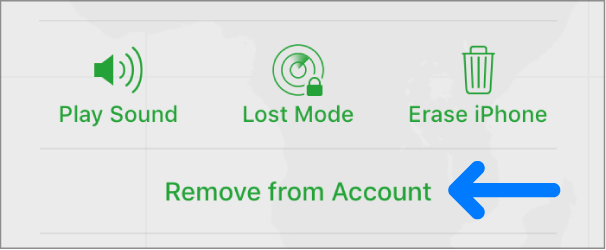
- Step 1: Visit icloud.com and sign in with the Apple ID that is linked to the iPhone SE.
- Step 2: Enter the Apple ID section and click the Find Devices link.
- Step 3: Open the drop-down list of All Devices, and select the iCloud locked iPhone SE.
- Step 4: Hit the Remove from Account option and enter the required information.
Method 3. Employ Find My on Another Linked Device
As the Find My feature is enabled, the Find My app on another Apple device that is also logged in with the Apple ID could be applied to bypass the activation lock. If you possess one, do as follows.
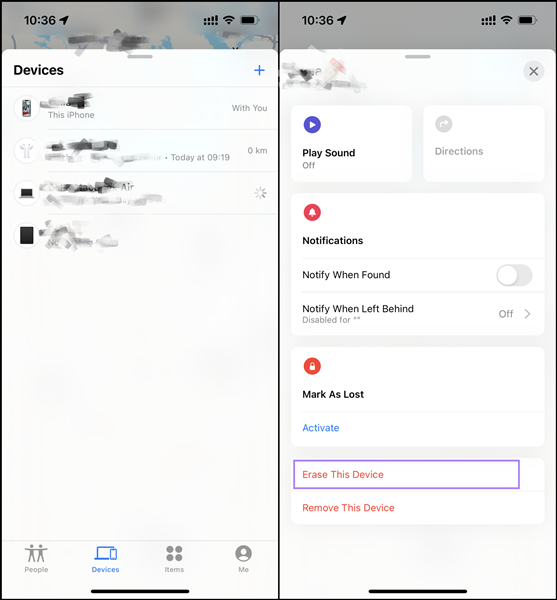
- Step 1: Open the Find My app and tap the Devices section.
- Step 2: Choose iPhone SE and tap on the Remove This Device option.
- Step 3: Enter Apple ID password to complete the process.
Part 2. Use iPhone SE Activation Lock Removal (without Password)
If you want to bypass activation lock on iPhone SE without Apple ID password, the best and most effective method is to use a professional iPhone SE activation lock removal – Joyoshare Activation Unlocker. It is able to remove the activation lock on iPhone, iPad and iPod effortlessly. You can follow the detailed instructions it provides to turn activation lock off. This program also has the ability to disable the Find My feature without password as well as unlock Apple ID. Considering that the activation lock will occur again when you update or factory reset your iPhone SE, Joyoshare Activation Unlocker allows you to bypass iCloud activation lock unlimited times.

- Bypass iCloud activation lock without password
- Turn off Find My iPhone/iPad with a clear guide
- Unlock Apple ID with a high rate of success
- Compatible with iPhone, iPad and iPod
Step 1 Connect iPhone SE to Joyoshare Activation Unlocker
Run Joyoshare Activation Unlocker on your computer and connect your locked iPhone SE to it. Read the disclaimer and click on Agree, then, hit the Start button.

Step 2 Jailbreak iPhone SE Manually
The jailbreak tool will be downloaded once you click the Start button. For Windows users, it is needed to install the tool into a USB drive. Then, follow the Jailbreak Tutorial to manually jailbreak your iPhone SE.

- Jailbreak Tutorial:
- ☞ How to Jailbreak iOS Device on Windows
- ☞ How to Jailbreak iOS Device on Mac
Step 3 Start to Bypass iPhone SE Activation Lock
Once you have successfully jailbroken your iPhone SE, click the Start to Remove button and wait until your device restarts. Then, check if the activation lock is bypassed.

Part 3. Bypass iPhone SE Activation Lock with Screen Passcode
In fact, the device passcode could be used to take the place of Apple ID password to unlock the activation lock. You will see a message showing "Activation Lock Help" or "Unlock with Passcode" beneath the Apple ID password field. Tap the message and select "Use Device Passcode" on the prompt. Then, enter the screen passcode of your iPhone SE. If it fails, enter it again until it is accepted.
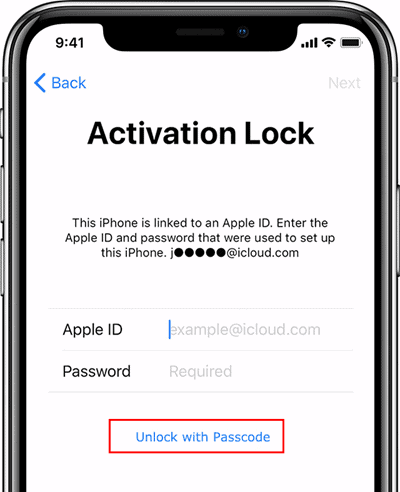
Part 4. DNS Trick to Bypass Activation Lock in Old System Version
For some old iOS system versions, especially iOS 8 to iOS 10, there is little chance to bypass the activation lock on iPhone SE via the DNS method. Although this method holds a low success rate, it is still worth trying as it won't cause any damage to your device. Here is how it's done.
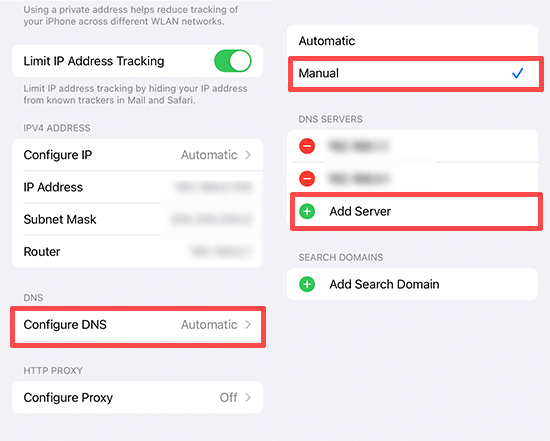
- Step 1: When setting up iPhone SE, you will be asked to connect to a Wi-Fi network.
- Step 2: Tap the info icon next to the network you want to connect to, and select the Configure DNS option.
- Step 3: Tick the Manual option instead of Automatic.
- Step 4: Tap Add Server, type in the DNS address of your location and hit the Save button.
- Step 5: Once it is changed, go back to the activation lock screen and tap Activation Help. And you might bypass iPhone SE activation lock.
- USA: 104.154.51.7
- UK: 104.155.28.90
- Europe: 104.155.28.90
- Asia: 104.155.220.58
- Australia and Oceania: 35.189.47.23
Final Words
Once you are locked by the activation lock on your iPhone SE, you would be aware that you forgot to turn off Find My iPhone before erasing your device. This activation lock screen can be unlocked by Apple ID and password. The problem is that you can't provide the correct Apple ID password. This article gives you some advice to bypass activation lock on iPhone SE without knowing the Apple account. Among all these methods, Joyoshare Activation Unlocker is the only one that doesn't request for Apple ID password and the screen passcode and assures a high rate of success.




