With the popularity of electronic technology and online learning, screen recording has attracted more and more attention from different groups. You may be a game lover, a video creator, an educator, a technologist, or just a freelancer who needs to show others what you want to share in the fastest and simplest way possible. The easy-to-use and free screencasting software is sure to be a boon to you. Given the plethora of options in the current market, we are here to mainly introduce top 6 recorders, helping you take screencasts on your computer.
- #1 Joyoshare Screen Recorder
- #2 Free Screencast
- #3 OBS
- #4 Screencastify
- #5 Bandicam
- #6 Screencast-O-Matic
#1 Joyoshare Screen Recorder
Joyoshare Screen Recorder is a tool with enough power to make screencasts on both Windows and Mac. With advanced capturing technology, it's dedicated to producing high-quality video and audio recordings.
What's better, this multifunctional screencast software enables you to schedule recordings, show keystrokes, customize shortcuts, highlight cursors, specify watermark, etc. Its built-in post-processing capabilities further assist in trimming files and managing ID3 tags.
Pros:
Create screencasts with audio with 100% top quality
Grab sounds from computer system and microphone
Preset frame rate, resolution, codec, channel, etc.
Record screen videos and audios with no time limit
Different options to enhance videos before and after recording
Cons:
Free screencasting software adds watermark

#2 Free Screencast
As the name suggests, Free Screencast is representative screencast freeware available in the current market. It can be used to capture computer desktop in particular region or in full screen.
Specially, this best free screencast software records videos in a multi-monitor system and keeps audio from any type of input device, microphone, etc. More than that, it crops finished recordings and applies dazzling effects based on your own requirements.
Pros:
Free to take screencasts, record webcam, make tutorials
Versatile to crop, apply filter effects and add overlays
Save screen videos in MKV, MP4, WEBM, AVI and more
Share screencasts to YouTube, Facebook, Twitter, etc.
Cons:
Only with basic editing functions
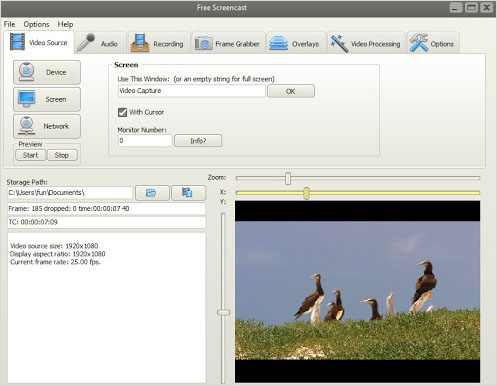
#3 OBS
Most of you are pretty familiar with OBS. As one of the free screencasting tools, it sets up an unlimited number of scenes, allowing you to switch flexibly on Windows, Mac and even Linux.
Importantly, any screencast made by this open source can include diverse sources, such as window captures, text, webcams, browsers, capture cards, etc. If you want, it's possible to set hotkeys to simplify your whole recording process.
Pros:
Reputable cross-platform freeware
Able to create multiple scenes
Offer audio mixer to adjust desktop audio and mic sound
Rearrange the layout in the way you want
Cons:
No video-enhancement or editing features
The interface is a little complicated for newcomers
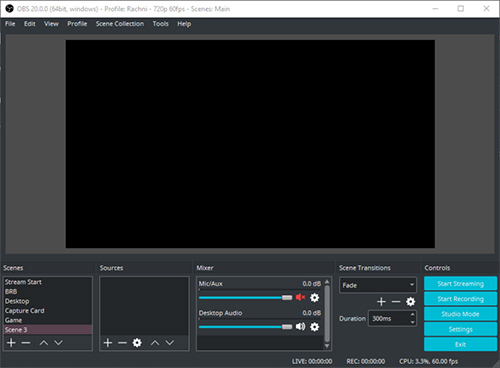
#4 Screencastify
Screencastify is the best free screencasting software for Chrome. It requires no program downloading and installation. Just add it to your Chrome to start recording.
Remarkably, both novices and professionals can hold it completely. Let it capture your desktop, browser tab or only webcam and match video with narration from microphone easily. You can also spotlight the mouse or draw in a recording file to highlight the points.
Pros:
Record webcam, tab or full screen
Add voice-over from microphone to screencast
Output files as MP4, MP3 or animated GIF
Upload straightly to YouTube or save to Google Drive
Cons:
Have recording duration limit and video quality limit

#5 Bandicam
Bandicam is another utility to record screen activities and take screenshots, which integrates three modes, including screen recording, game recording and device recording.
Notably, this free screencast software is appropriate to capture videos with high frame rate, up to 120 FPS. Its interface is actually user-friendly and intuitive so that you can navigate to wherever you want under the most suitable mode.
Pros:
Record with three different modes
Allow real-time drawing during recording
Add webcam overlay, show mouse cursor, etc.
Support uploading to YouTube or Vimeo
Cons:
Free version with limited features, watermark and 10-minute limit
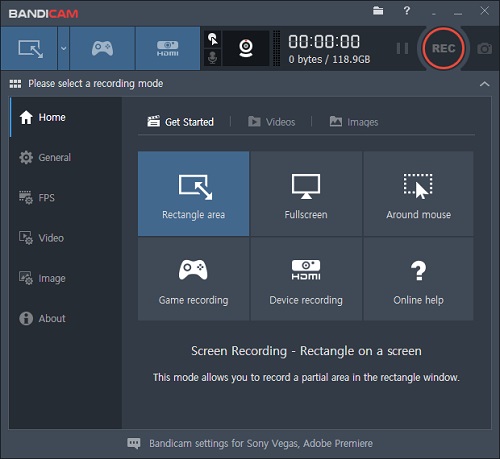
#6 Screencast-O-Matic
Screencast-O-Matic is a free screen recorder that not only captures screen but also edits videos in a professional way, such as add texts, zoom, embed captioning, etc.
Additionally, your recorded desktop screen video and webcam can be shared directly to YouTube. There is also another handy function to grab computer audio as you wish. However, to zoom or draw, you have to lock the upgraded version.
Pros:
Simple-to-operate interface
Record your screen and webcam at the same time
Capture video with/without audio
Cons:
Free version has limited options
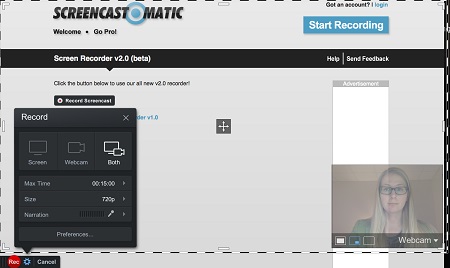
Conclusion:
As you can see, these free screencasting recorders vary in their functionality. Some of these free versions may only have basic recording capabilities and lack advanced post-editing. You should know the main advantages and disadvantages when you select free screencasting software. It's suggested to compare audio capture, recording time, watermark, editing tools and more, not just screencasting itself.
