Since the introduction of Live Photo by Apple for iPhone 6s, people are amazed at it. It can help users shoot a three-second moving picture, which make it more interesting and lively. However, expect for making it as wallpaper and see them within Apple ecosystem, many users are feel confused why it cannot be shared to others. Fortunately, there are some Live Photo converters appeared in the current market, and people can use it to convert Live Photos to shareable GIFs or other still images. Here we have collected 3 best Live Photo converters, including the desktop ones and apps for your reference.
1. Joyoshare LivePhoto Converter (Available for iOS and Android devices)
Joyoshare LivePhoto Converter is by far the only and the best desktop Live Photo converter that help both iOS and Android users to convert any Live Photo to GIF or other still images in the format of JPG, PNG, BMP, TIFF, etc. on PC (or Mac).
You can convert live pictures to other format individually or in bulk within just a few clicks only, with high original quality preserved. Besides, you're also allowed to preview the original Live Photo and extract still shots from multiple frames of a Live Photo. Additionally, Joyoshare LivePhoto Converter gives you freedom to edit the pictures, change the resolution, rename it, adjust the output quality, etc.
Pros:
Convert Live Photos to GIF and still images easily
Support a lot of output image formats
Single conversion and batch conversion provided
Real-time preview and selective conversion
Super fast conversion speed
Available for both iOS devices and Android gadgets
Cons:
The free trial version will include watermarks on the converted photos
Video Guide:
How to Convert Live Photo on Windows with Joyoshare
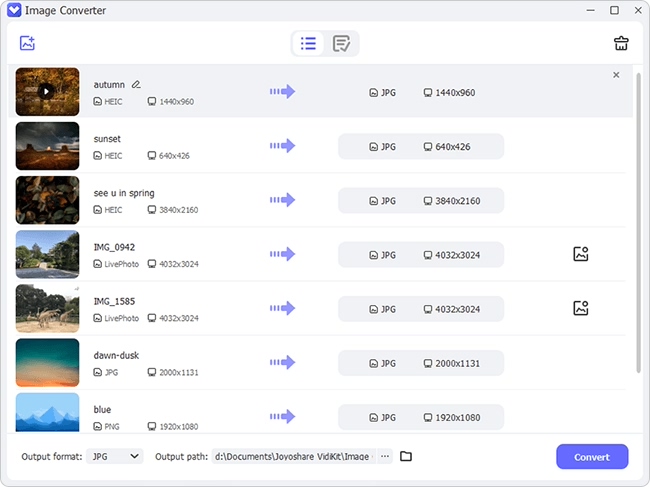
2. Lively (Available for iPhone, iPad and iPod touch)
This is an easy-to-use iPhone Live Photo converter app that is available on the App Store for iOS device. You need to download it from the store and install it on your device. Lively allows you convert iPhone Live Photo to GIF and then export the video and share it with your friends on some social platform such as Facebook, Twitter, Tumblr, etc.
Just like Joyoshare LivePhoto Converter, this Apple Live Photo converter also give you option to pick one single frame from one Live Photo file. You can choose the most satisfied and right moment to save and share. Furthermore, this small app also enables you to edit the live picture before conversion. For example, trim the video, open auto reverse or not and control the speed, change the video size, etc.
Pros:
Convert iPhone Live Photo to GIF with ease
Extract still frame from the Live Photo file freely
Extensive editing features offered
Preview function is available
Cons:
Only available on the Apple Store for iOS devices
Limited supported output image formats
The free version will convert Live Photo with a watermark; you need to pay for it in order to remove the watermark
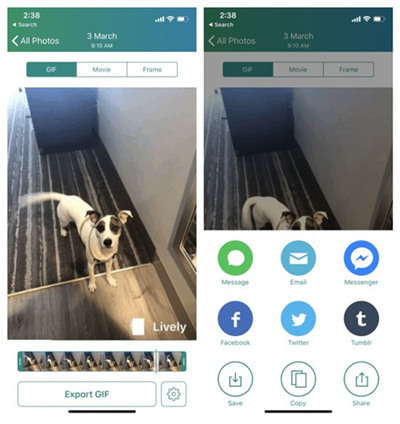
3. Motion Stills (Available for iOS and Android devices)
Developed by Google, Motion Stills is one of the best free Live Photo converter app that is compatible with both iOS and Android gadgets. After downloaded and installed it on your device, you can easily turn Live Photo into GIF with high resolution. Users can not only convert one Live Photo file to GIF, but also combine several live pictures together and thus create a larger GIF file. Thanks to the built-in editor, you can also add texts, emojis, etc to your target Live Photo.
The most amazing part of Motion Stills is that, you can use this tool for free and remove the watermark in 3 simple steps only: First, open Motion Stills app on your device; Secondly, slide down to open the Camera interface, and tap on the Settings on the top left corner of the screen; Last, in the new popup window, find Watermark option and turn it off. Now you can use this Live Photo converter to covert live photos without watermark.
Pros:
Clear and simple interface
Convert Live Photo to GIF freely and easily
Merge multiple Live Photos together and convert to GIF
Offer photo editing function
Cons:
Cannot extract still shot from a Live Photo file
Can only convert Live Photo to GIF, no other image format supported
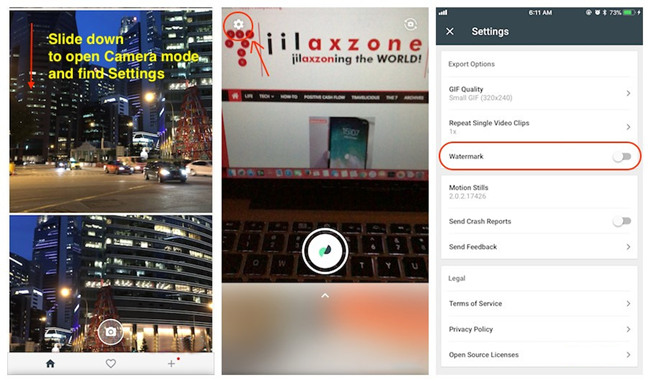
Conclusion & Suggestion
So these are three different Live Photo converters that are most popular and available in the digital market now. Each one has its advantages and disadvantages described in this article. If want to easily convert your Live Photo to GIF on your mobile devices, you can try Motion Stills or Lively. But if you'd like to convert multiple Live Photos to GIF or other still images in batch, this professional Joyoshare LivePhoto Converter can be a nice choice.
