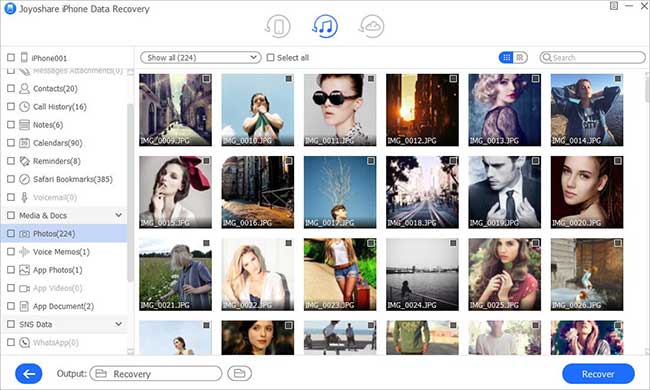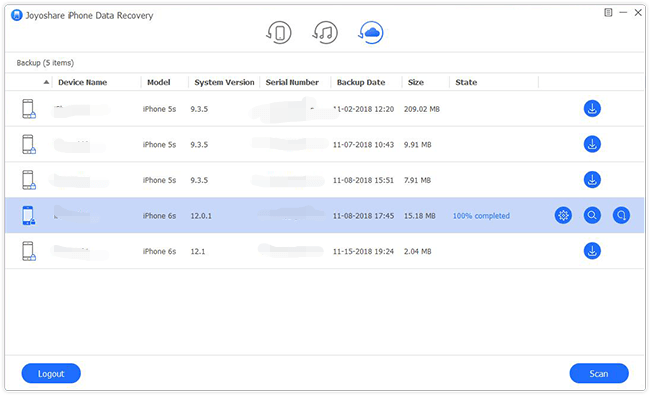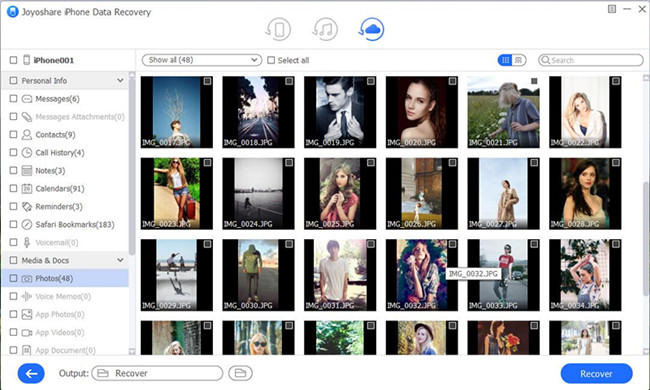Q:"A bad thing happened to me recently. I accidentally deleted my iPod photos. Do you have the same problem or can you retrieve deleted photos from iPod Touch? Please help. Thanks." - Charles
You may feel terrible when you suddenly find that your precious photos are missing from your iPod Touch. But it was only a passing emotion. You will definitely start to recover these important photos through your own efforts or ask an experienced person for help, just like Charles does. Now, don't fret; take your time to recover deleted photos from iPod Touch by following below-mentioned methods.
- Part 1. Recover Deleted Photos on iPod Touch Directly
- Part 2. Extract Deleted iPod Touch Photos from iTunes Backup
- Part 3. Fetch Deleted iPod Touch Photos from iCloud Backup
Best iPod Touch Photo Recovery – Joyoshare iPhone Data Recovery
Remember to firstly check your own "Recently Deleted" category on iPod Touch "Photos" app. If it is empty without important pictures, don't despair too soon. Here Joyoshare iPhone Data Recovery can be your savior. It has ability to get deleted photos off any model of iPod Touch, or extract required pictures from iTunes and iCloud backups.
In addition, this sought-after recovery tool is applicable to find data from a variety of scenarios, including jailbreak, system crash, iOS update, device broken, water damaged, factory reset, mistaken deletion, virus attack, etc. Its comprehensive service also allows you to preview recoverable contents one by one in real time and choose designated items to recover selectively. Aside from iPod Touch, Joyoshare iPhone Data Recovery can even recover deleted photos from iPhone and iPod securely and efficiently.
Key Features of Joyoshare iPhone Data Recovery:
Support converting HEIC to JPG for photo recovery
Restore photos and more 20+ iOS data from iPod Touch safely
With 3 recovery modes to get photos back from possible situations
Offer option to preview photos, audios, videos, etc. before recovery
Scan, analyze and retrieve common & encrypted data at fast speed

Part 1. How to Recover Deleted Photos from iPod Touch without Backup
Joyoshare iPhone Data Recovery is well developed with broad compatibility to the latest iOS 12 and includes full support to a series of iOS models. You can download and install it on either Windows or Mac as you want. To better guide you, we here simply take Windows version as an example.
Step 1 Connect iPod Touch to computer

Launch Joyoshare iPhone Data Recovery and follow the instructions on the home screen to connect your iPod Touch to computer under "Recover from iDevice" mode.
Step 2 Search photos from iPod Touch

After connection, Joyoshare will immediately detect and recognize your iPod Touch. Then you can see an interface with both device info and supported data types displayed. Tick "Photos", "App Photos" and more data files as you want and click on "Scan" button.
Step 3 Preview and retrieve pictures from iPod Touch

It will take a while to finish iPod Touch data scanning process. Afterwards, all results will be classified into different categories. To save time, you can filter out unnecessary data by choosing "Only show the deleted" or search specific file in upper search box. Once get what you need marked, you can go forward to tap on "Recover" button at the right bottom.
Part 2. How to Restore Deleted Photos from iPod Touch with iTunes Backup
If you've used iTunes to back up important iPod Touch data before, you can as well get another way to recover deleted photos from iTunes backup. Check out complete instructions here.
Step 1 Change mode to "Recover from iTunes"

Double click desktop icon to run Joyoshare iPhone Data Recovery and switch recovery mode to "Recover from iTunes" on the top menu bar.
Step 2 Scan iTunes backup iPod Touch photos

Select the most relevant iTunes backup from the list and next press the gear "setting" icon behind it to confirm needed data types. Continue to hit "Scan" button to start to extract data from iTunes backup.
Step 3 Recover iPod photos from iTunes backup

Shortly after, Joyoshare iPhone Data Recovery will bring all selected data types in your sight. Look through them in real time. You have right to recover them fully or selectively as per actual needs. Pick up all desired items and click "Recover" button to output them to computer.
Part 3. How to Retrieve Deleted Photos from iPod Touch with iCloud Backup
Some users may make use of iPod Touch's "iCloud Backup" option to automatically sync and back up important iOS data files. In this case, it's available to find deleted photos from iCloud backup. Here's how.
Step 1 Type in iCloud login account

Get Joyoshare iPhone Data Recovery started and sign in iCloud account under "Recover from iCloud" recovery mode. If you have enabled two-factor authentication option on your own iPod touch, you have to additionally enter received random code. No worries. The entire process is safe without taking records for privacy and content.
Step 2 Download and scan iCloud backup file
Likewise, all your previous iCloud backups will be presented orderly in a list. Figure out which one is the most related one that may contain your deleted iPod Touch photos. Download it partially or fully and select data type from its gear "setting" option. Simply press "Scan" button.

Step 3 Restore iPod photos to computer

Wait until Joyoshare iPod recovery software completes scanning iCloud backup. Check both existing and deleted photos in the way you like and tap on "Recover" button to export them to computer.