
With over 190 million content subscribers, Netflix is one of the most popular video/movie streaming platforms in the world. It is home to millions of video libraries and popular movies. A significant number of video libraries feature movies from foreign countries and hence may be difficult for subscribers to understand. To ensure that the audience can enjoy their favorite movies and TV shows, a vast number of them are fitted with subtitles.
Except for some special groups, subtitles can be unnecessary and quite annoying sometimes; removing them can appear much technical to most people depending on the device they are using to access the Netflix network. Well, if you are having problems removing Netflix subtitles, then you do not have to worry anymore! This article will provide you with a step-by-step guide on how to turn off subtitles on Netflix on some of the most commonly used devices. Check them out!
- Part 1. Close Subtitles on Netflix - Desktop and Mobile
- Part 2. How to Disable Subtitles from Netflix - Smart TVs
- Bonus: Offline Solution to Remove Subtitles from Netflix Movies
#1 Turn off Subtitles on Netflix - PC/Mac/Android/iOS
Depending on the device and operating system you are using, how to get rid of video subtitles from Netflix may vary. Here are the different ways in which you turn off subtitles on Netflix on various devices.
To remove Netflix subtitles, simply follow the steps below.
Step 1: On your default browser, visit netflix.com on your PC/Mac.
Step 2: Click on the movie/video you want to watch.
Step 3: Move the cursor around as you watch.
Step 4: A dialogue icon will pop up on your screen. Proceed to select it.
Step 5: Your preferred audio or subtitle options will appear on your screen.
If you are an android user, you can quickly turn off Netflix subtitles by following the procedures below.
Step 1: Launch the Netflix app on your Android smartphone.
Step 2: From the movie library, tap on the screen to select your favorite TV show or movie.
Step 3: Proceed to tap your screen, and a Dialogue icon will appear. Once it appears, tap on it.
Step 4: A subtitle or audio options will pop up.
Step 5: Select the Off option under the Subtitles.
Some of the most common iOS devices include the iPhones and iPads. Well, if you are using any of the said devices, then read and follow the instructions below.
Step 1: Open your Netflix application on your iOS device.
Step 2: Choose and tap on your favorite movie, then tap on the screen.
Step 3: A Dialogue icon will appear. Simply tap on the icon.
Step 4: Your preferred subtitle option will appear on your screen.
Step 5: Tap on the "off" option under subtitles.
Step 6: Proceed to select the X icon to continue playing your movie.
#2 Turn off Subtitles on Netflix - Smart TVs
Today you can easily enjoy your favorite movie online on Netflix network. Smart TVs are designed to access internet connection and thus making it easy to connect to video streaming platforms. If you have problems with removing subtitles from your Samsung Smart TV or Apple TV, then we are here to help you with that!
Apple TV is undoubtedly one of the smartest Smart TV in the world. It is effective and has a smooth performance. If you have a technical problem with regard to removing subtitles on Netflix, then here is a detailed procedure.
Step 1: On the home screen, click on the "settings" menu.
Step 2: Scroll to find the "general" option. Click on it.
Step 3: Find "accessibility" and make sure it is turned on.
Step 4: Proceed to launch Netflix, select your favorite TV show and click on "play".
Step 5: On your Apple TV remote hold "menu" button. (For Apple TV 2 & 3, hold down the Center button on your TV remote).
Step 6: A new menu will pop up, scroll down to "Closed Caption" and click on it.
Step 7: Select Off under the Subtitles section.
If you are using a 2011 or 2012 Samsung smart TV, then this must be lousy news for you. These Smart TVs do not turn off subtitles on Netflix. We highly recommend that you use other devices to stream your favorite TV shows and Movies. Otherwise, if you have a recent TV version, you can follow the instructions below to remedy your subtitle problem.
Step 1: Ensure that your Smart TV is connected to the internet.
Step 2: Open your Netflix application.
Step 3: Select the movie you want to remove subtitles.
Step 4: Select your preferred subtitles for the options panel.
Step 5: Press back to return to the options menu.
Step 6: Proceed to press play to watch.
Tips: How to Remove Subtitles from Netflix Movies
If you have already saved or downloaded your movie from Netflix, you can easily use Joyoshare Video Joiner to get rid of soft subtitles from your movie. This program has an easy to use interface that allows you to remove subtitles in just a few minutes. It also has other features that allow you to edit Netflix video files to your taste and preference. For instance, you can adjust the video sounds, ratio aspects, and video effects, among other video specs. It's available for both Mac and Windows Operating systems.
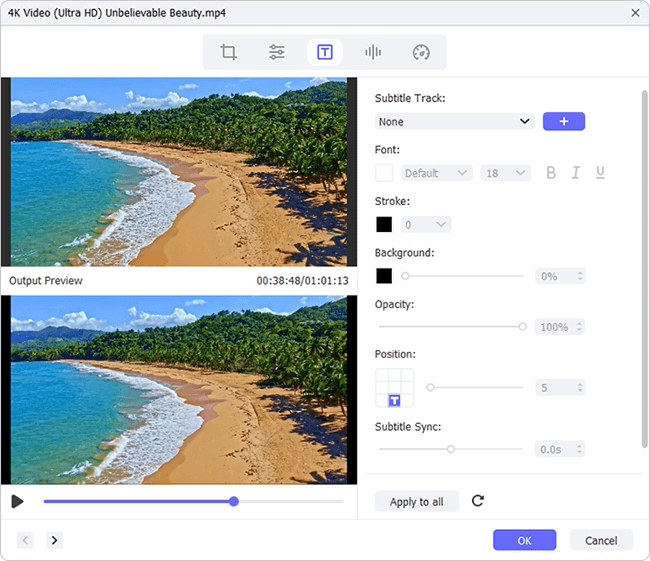
Step 1: Click on the Joyoshare Video Joiner icon to launch.
Step 2: Click on the "Open File" bottom to load your movie file.
Step 3: Locate your video in the left list and click on the Edit option.
Step 4: A new window will appear and select "Subtitle" at the top of the screen.
Step 5: Below the "Track" option, select "No Subtitles".
Step 6: Proceed to click on "Apply to all" then click the "OK" option on the bottom left corner.
Step 7: Your movie will be saved into your local converted folder without subtitle.
Final Thought:
This article provides you with accurate procedures on how to turn off subtitles on Netflix depending on what device you are using. The instructions are well tested and have proven useful as far as getting rid of subtitles on Netflix video files. All that is now required of you is to ensure that you follow them to remove subtitles from MKV, MP4, AVI and more videos.
