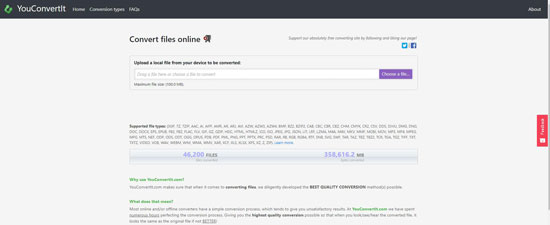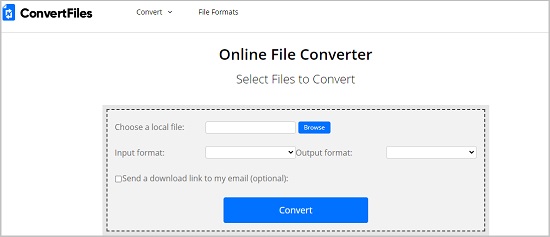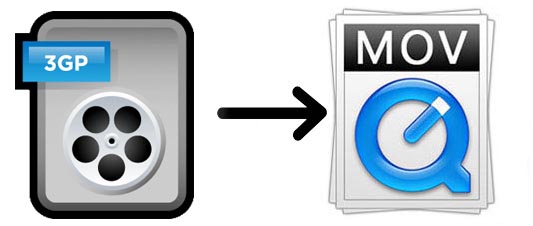
Developed by 3GPP, 3GP is a video container format, which majorly serves mobile phone. If you want to edit the 3GP video on iMovie or watch it on QuickTime player, you are suggested to convert 3GP to MOV. Due to MOV is a format that is supported by QuickTime Player and iMovie. There are a number of 3GP to MOV converters. Keep reading the following parts to learn how to convert 3GP file to MOV losslessly and free online.
- Part 1. Best Video Converter to Convert 3GP File to MOV
- Part 2. 3 Online Video Converters to Convert 3GP File to MOV
- Part 3. 3GP VS. MOV
Part 1. How to Convert 3GP to MOV with Joyoshare Video Converter
Joyoshare Video Converter is an all-round video converter that is helpful for you to convert 3GP files to MOV. This software is not only a video converter, but also a video editor and DVD ripper. With this program, you can convert video in any formats, such as AVI, MOV, MP4, MKV, M4V, DV, 3GP, MPEG, WebM, ASF, WMV, OGV, TS, etc. You can watch the converted video to any compatible devices, like iPhone, Apple TV, Samsung TV, PSP, iPad, and so on.
Editing video is available. With the built-in video editor, you can trim video, crop video, take snapshot, add effect, embed watermark, etc. As a DVD ripper, it allows you to rip DVDs into 150 formats whether the DVDs have protections or not. If you have a great number of 3GP files to convert, this software will be a good choice for you due to it can convert files in batch with 60X conversion speed and original quality.
Key Feature of Joyoshare Video Converter:
Convert 3GP to MP4, MOV, AVI, and more formats
Have a built-in media player and video editor
Output video with high speed and lossless quality
Support multi-subtitle and multi-track video files
Rip DVDs to 150+ formats

Step 1Run Joyoshare 3GP to MOV Converter
In the beginning, get Joyoshare Video Converter running on your computer. This program is compatible with Mac and Windows platforms. Then, add 3GP files to the converter. You can drag the 3GP videos from a folder or tap on "Add Files" to load them.

Step 2Choose MOV as output format
Now, you can see 3GP files are listed on the software's interface. Look for the "Format" button at the bottom left corner and click it. Then select the "High-Speed mode", which can convert 3GP to MOV rapidly and losslessly. Select MOV from the "General Video". There is another mode - "Encoding mode". This mode allows you to customize frame rate, bit rate, codec, and resolution.

Note: To edit the video, optimally select "Encoding mode". Then you can edit the 3GP video by hitting on the "Edit" button beside the file list. In the video editor, you can trim video, adjust brightness, add frame, change the position of the subtitles, and so on.
Step 3Start converting 3GP to MOV
Lightly tap on "Convert" to begin the conversion of 3GP to MOV. After that, you can manage the MOV videos by clicking the "Converted" button at the top side.

Part 2. Recommendation: 3 Online 3GP to MOV Converters
In case that you are not willing to download software on your computer, you can utilize some online converters. This way is suited for you who only need to convert a few 3GP files. To be noted, most of them are free, but have various limitations. We introduce 3 popular online converters to you as below.YouConvertit
The first one is YouConvertit which can convert video in the best quality. However, it will spend numerous hours completing the conversion. The file that you upload cannot exceed size 100MB. If you are long for converting 3GP video in high quality as well as the 3GP file is small, you can try it. Besides, it can convert 3GP to other formats.

ConvertFiles
After YouConvert is ConvertFiles, which specializes in converting various files to 300+ formats. You can convert 3GP to MOV with it simply. It only allows you to convert 200MB video at a time. You can upload the 3GP video from the local document or other websites, After conversion, you can click "Download" to save the MOV to your computer.

Files-conversion
The last online converter is Flies-conversion. You can use it to convert a 3GP file to MOV in various sizes. It is able to output the video file in different quality. Before converting 3GP to MOV, select the resolution of the converted video. The conversion speed of Flies-conversion is slow. Sometimes will appear errors.
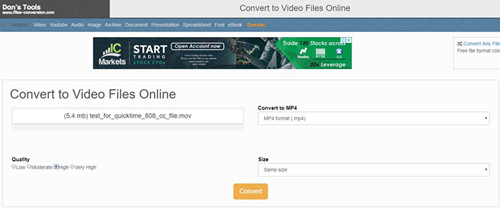
Part 3. Differences between 3GP and MOV
| 3GP | MOV | |
| Definition | 3GP is a multimedia container format that includes text, video, and audio. It is created by Third Generation Partnership Project (3GPP). It can be played on 3G mobile phones yet some 2G and 4G phones. | MOV(QuickTime File Format) is a file format for QuickTime Player. It contains one or more tracks. Each of them stores a particular type of data. |
| Developer | 3GPP | Apple Inc. |
| Type of format | Media container | Media container |
| Container for | Audio, video, and text | Audio, video and text |
| Compatibility | 3G phone | QuickTime Player |